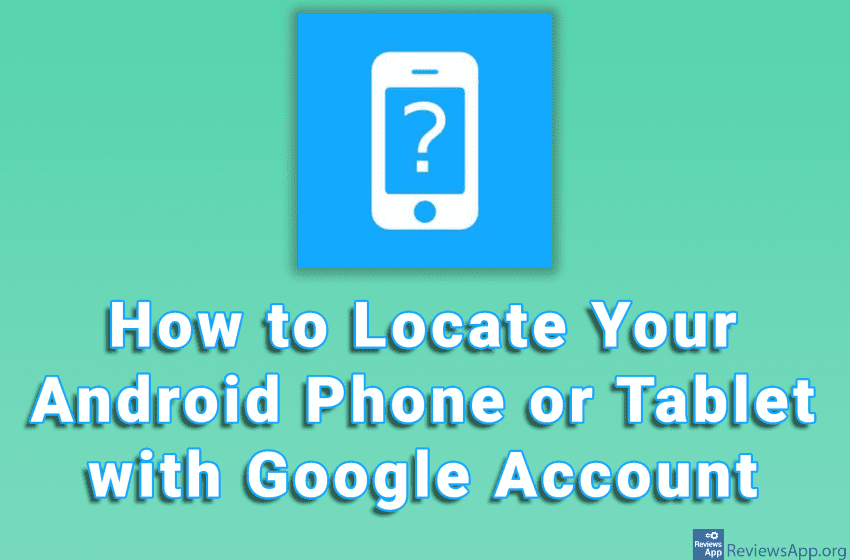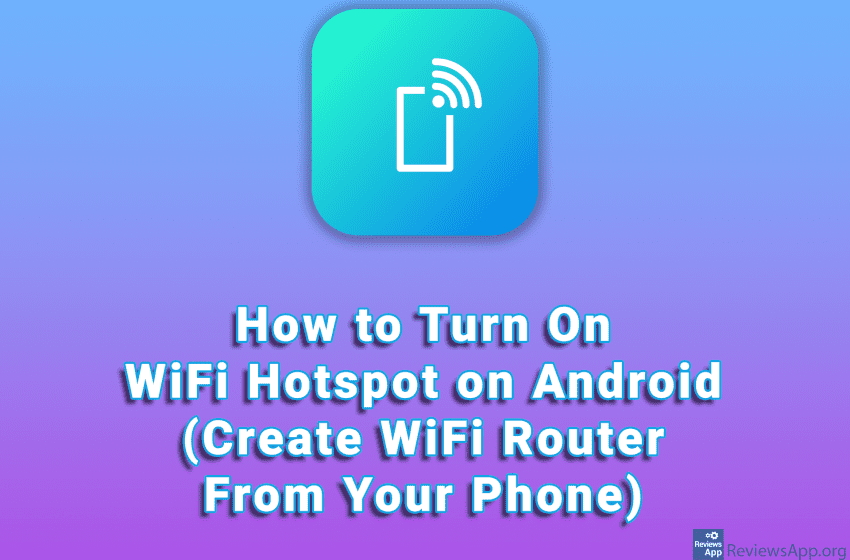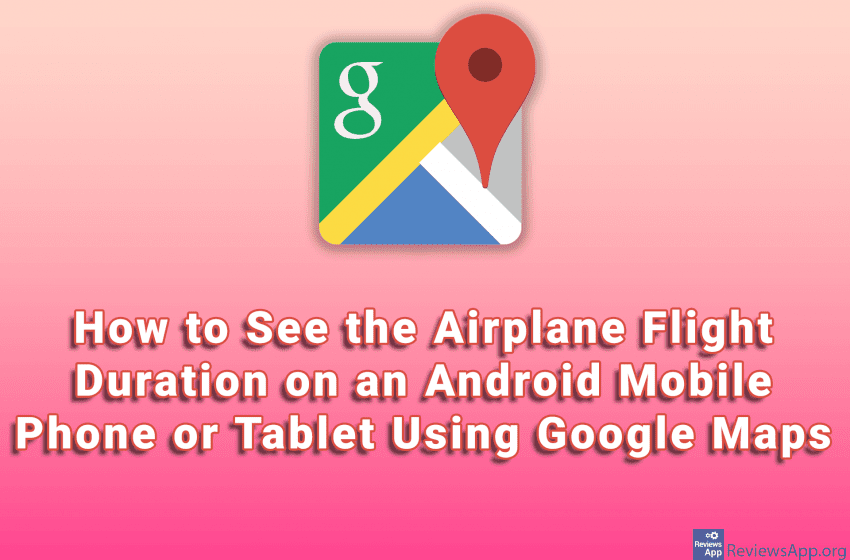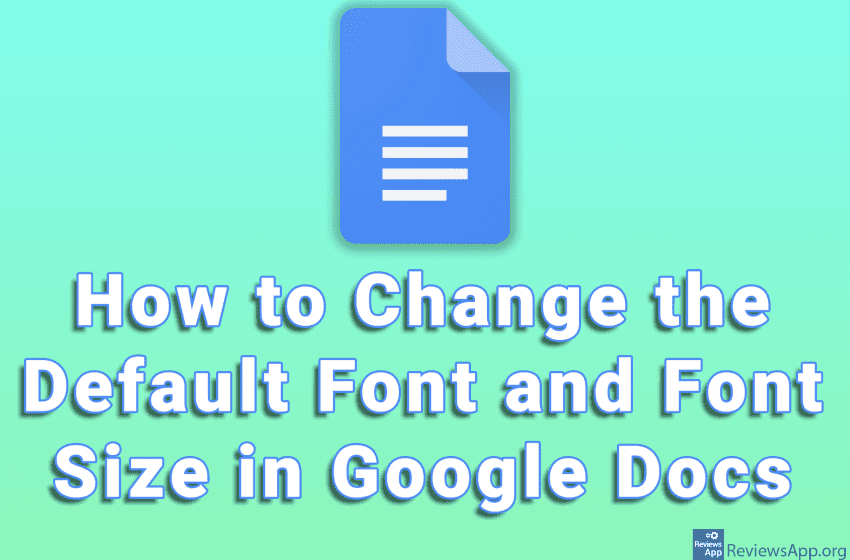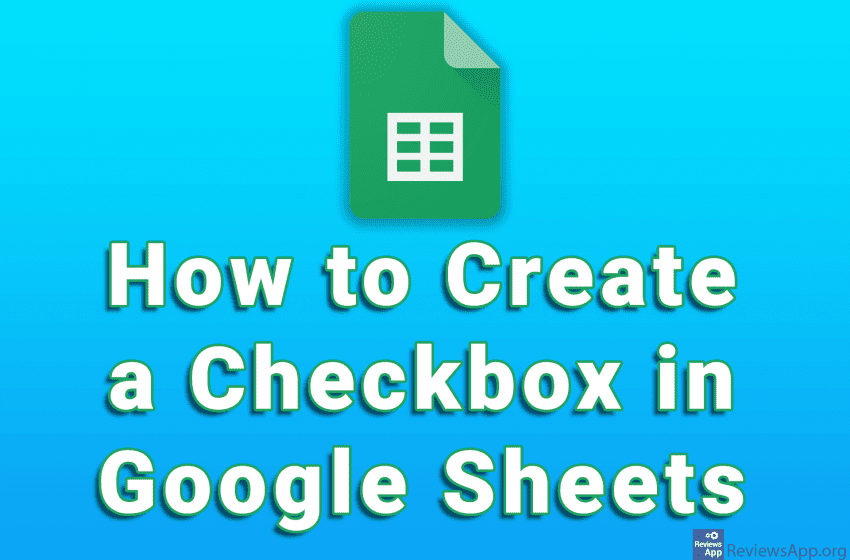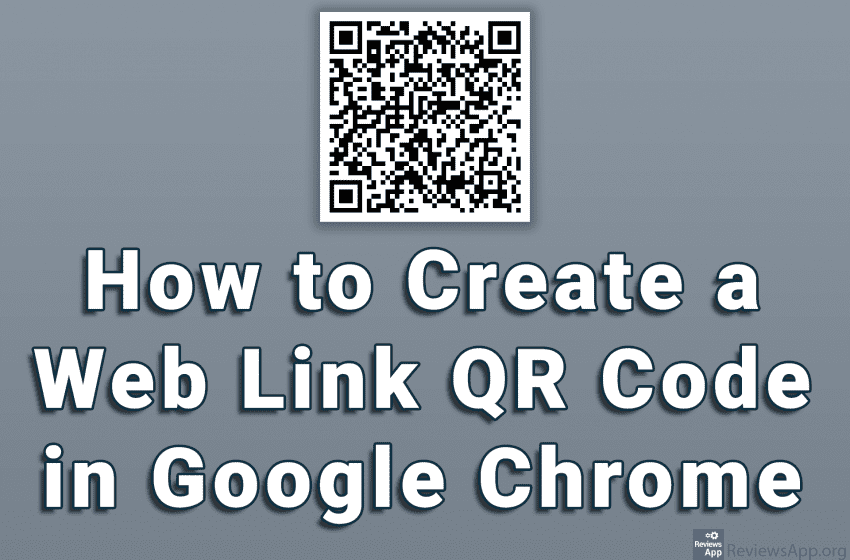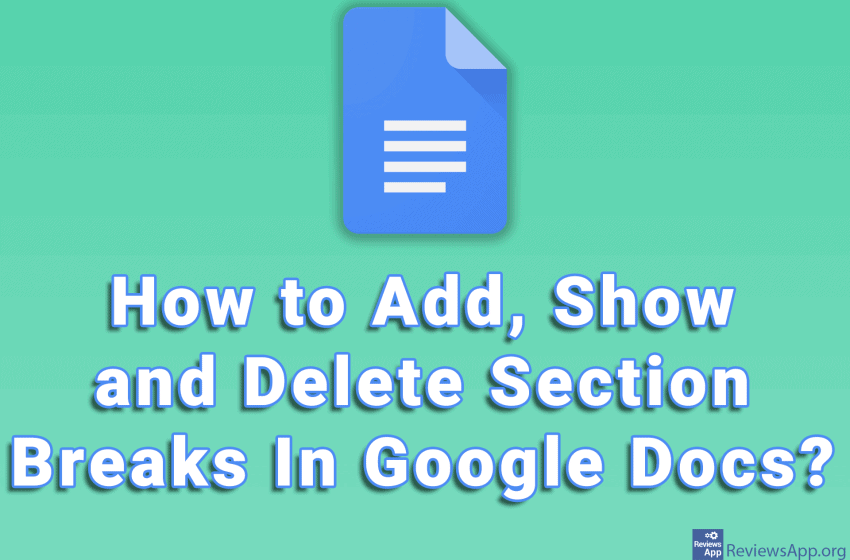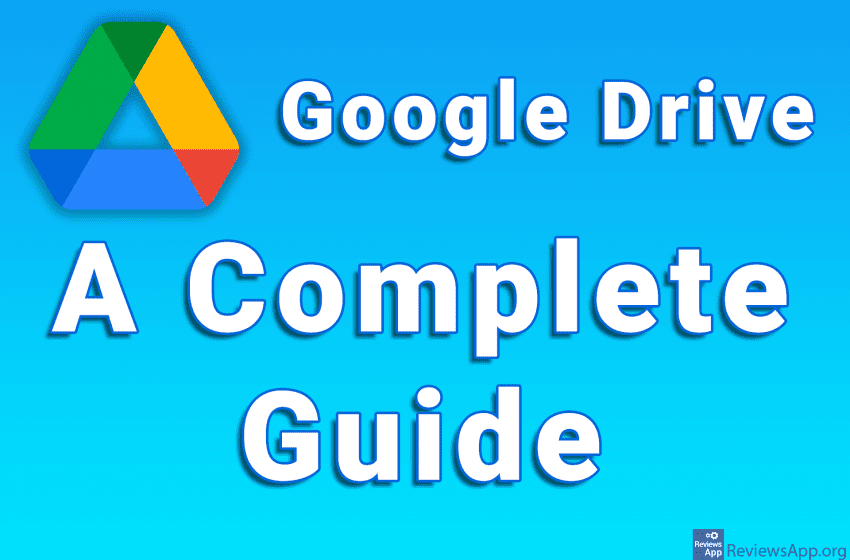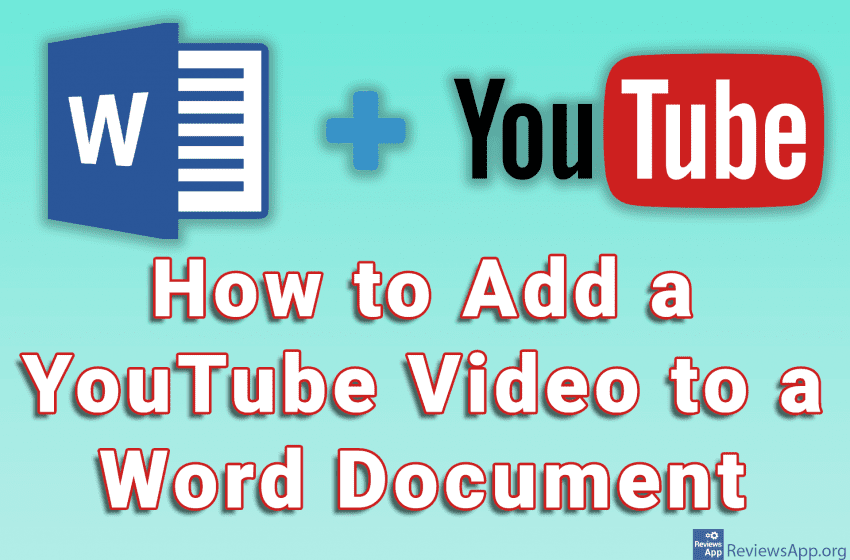If you lose your mobile phone or tablet, the easiest way to find it provided it is turned on and you are logged in to your Google account on that device, is to go to the Google service on your computer at android.com/find and turn on the option that will make your phone start ringing. […]Read More
Tags : how to
Mobile internet is now available to most as part of a package of mobile providers. However, it often happens that someone does not have a package like this or has spent free megabytes. In that case, it is possible to share your mobile internet using Hotspot. This way, you make your phone a WiFi router […]Read More
On Android phones and tablets, it is possible to take a screenshot of the screen, as well as record everything that happens on the screen. However, this has certain limitations. Some applications that contain sensitive or confidential data will not allow you to take a screenshot and record the screen, and if you try to […]Read More
How to See the Airplane Flight Duration on an Android Mobile Phone or Tablet Using Google Maps
When you access the Google Maps website on your computer, you will find a handy option that will show you how long the flight between any two locations takes. However, if you use the Google Maps app or website on your mobile phone or tablet, this option will not be available to you. However, there […]Read More
When you use Google Docs, each time you create a new document, the default font and font size settings will be used. Of course, you can always change this, but what if you always use a certain font and font size, which are different from the default? Google Docs allows us to set the default […]Read More
A checkbox is a handy option you can add to your Google Sheets spreadsheet. You can use this option to mark completed tasks, answers to questions, or selecting product attributes. Adding a checkbox is very easy. Watch our video where we show you how to create a checkbox in Google Sheets using Windows 10 and […]Read More
A QR code is a type of bar code. This code can contain a lot of information, which can be read programs on computers or applications on Android and iOS devices to read QR codes. When it comes to mobile phones and tablets, it is important to note that all iOS 11 devices and newer, […]Read More
When writing a text, it is important to pay attention to its structure. Google Docs offers a handy option that allows us to divide a document into sections (Section Breaks). This helps us better organize the content and structure the document so that it is easy to read. Dividing a document into sections is very […]Read More
Google Drive is a Google Cloud Service that every user who creates a Google Account automatically gets for free. The free version of Drive gives users 15 GB of space, and more space can be purchased. You can use this space to store your documents such as pictures, videos, or any type of file. Keep […]Read More
Microsoft Word has the option to add an online video to the text document. This may sound a bit strange, considering that Word documents are mostly meant for printing. However, today, text documents are less and less printed, and more often used in digital form, so a text document that contains a video is not […]Read More