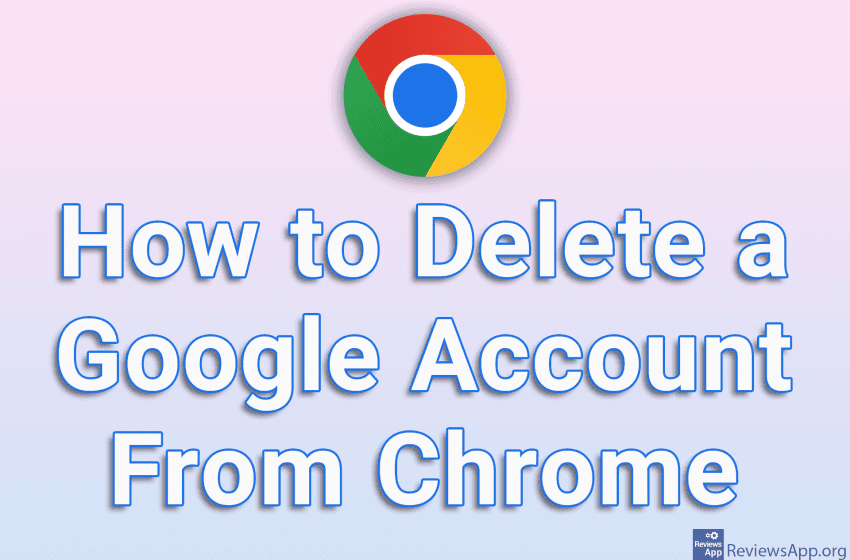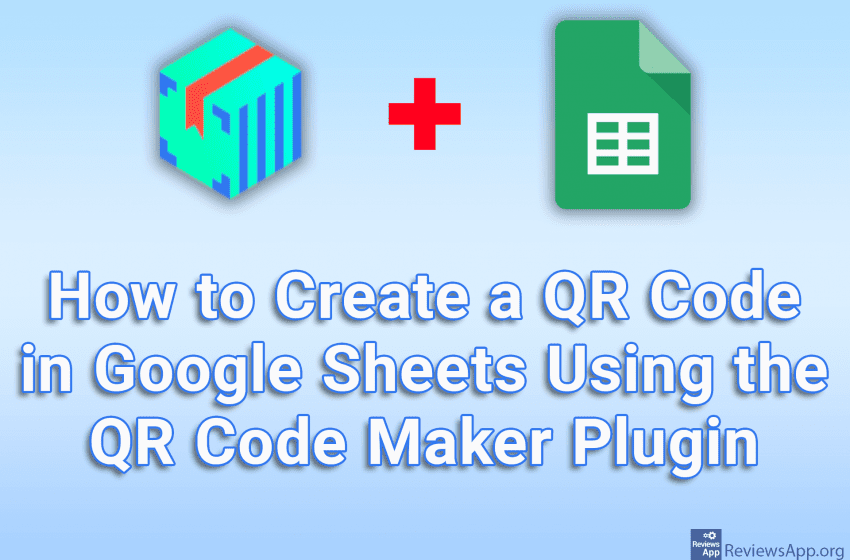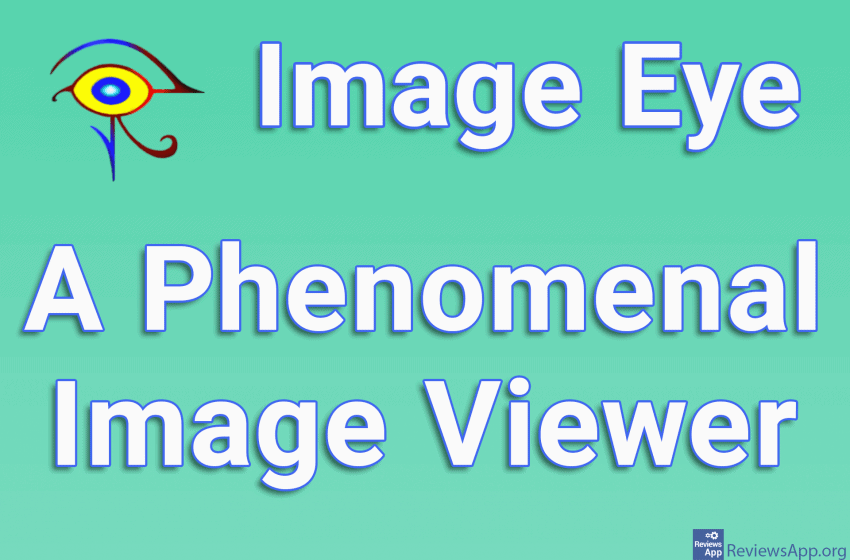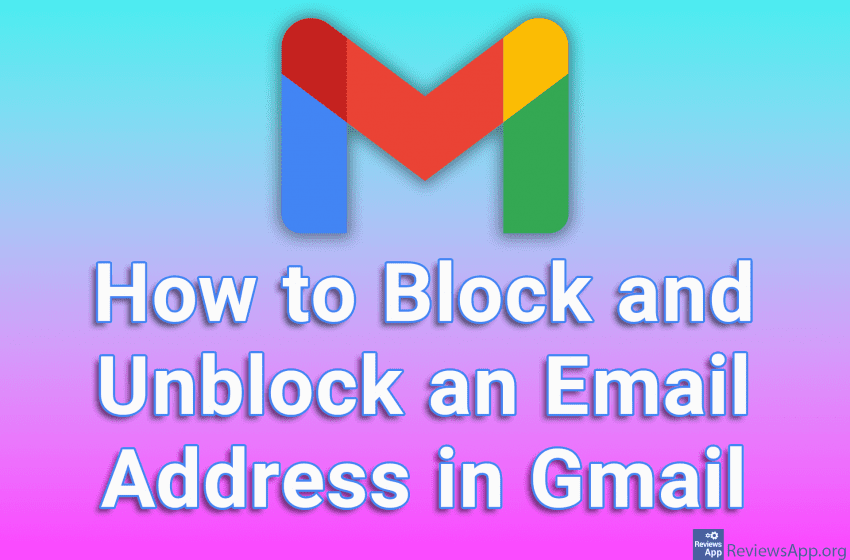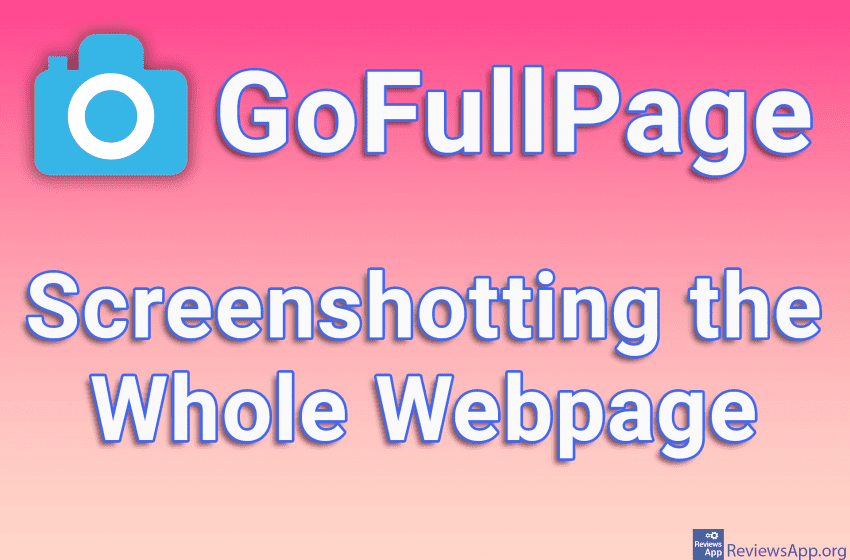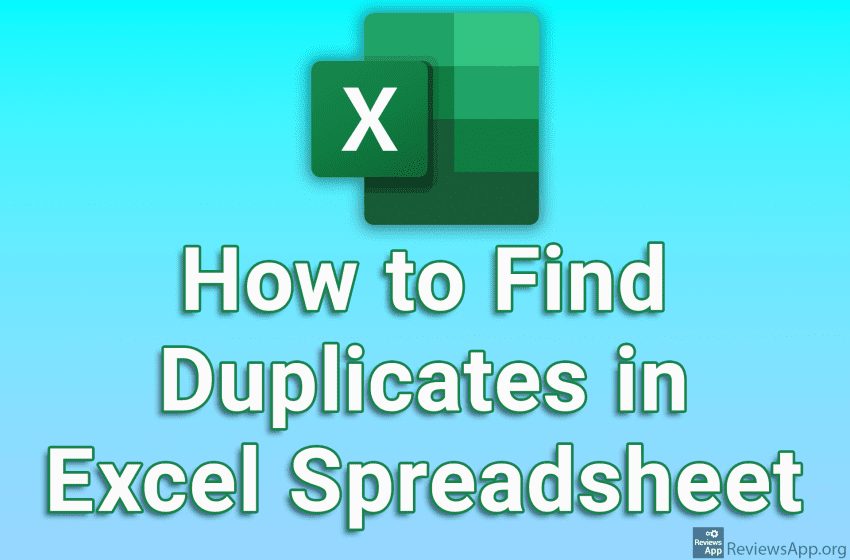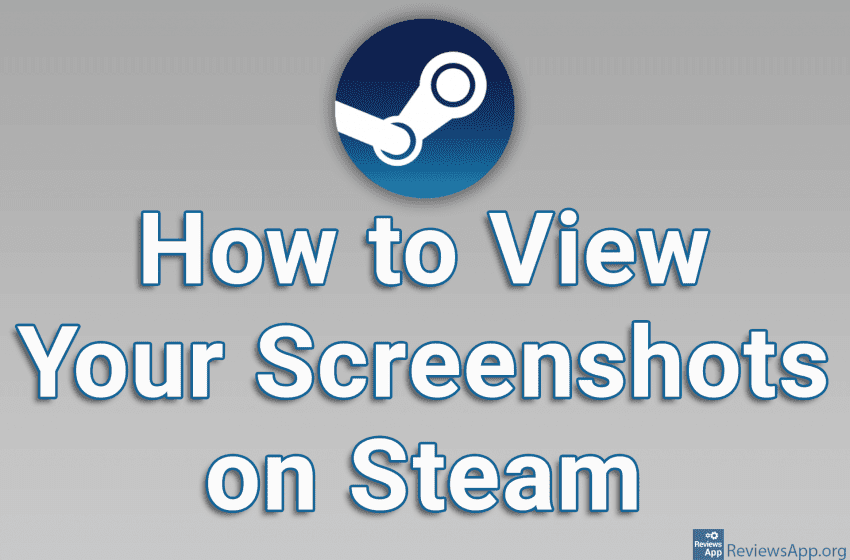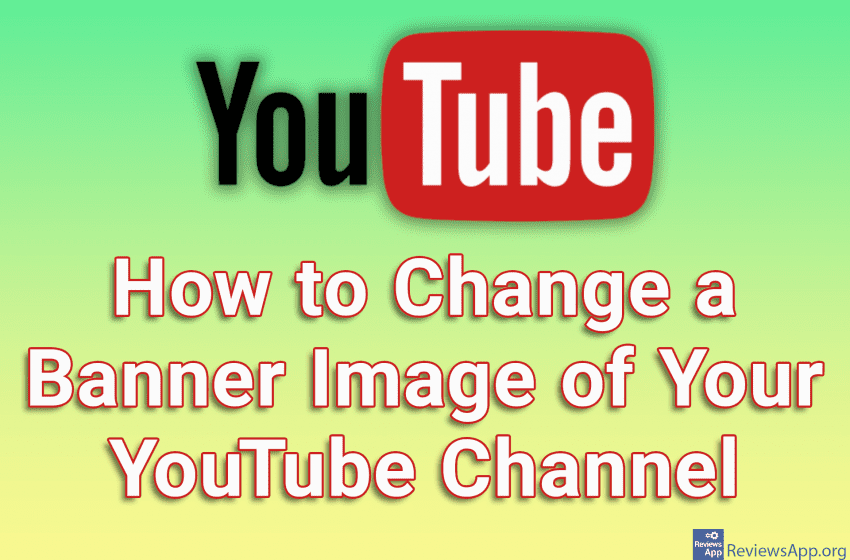Google Chrome dominates the browser market. Far behind are Safari, Firefox, Edge, Opera, and then everyone else. From this we see that users have a hard time deciding to try or change the internet browser they are used to. In this post, we will try to convince you to do so. Sidekick is a free […]Read More
Tags : Windows
Google Chrome allows you to save your account in this browser. This is convenient because everything you do will be synchronized with all computers that have that same account saved. The problem is that if more people use that computer, everyone will have access to your Google Account. Check out our video tutorial where we […]Read More
QR code is a convenient way to quickly and easily access information, and Google Sheets allows us to add it to a sheet. We can do this with the function, but if you need to add QR codes to documents often, a much better way is to use a plugin. One of the better and […]Read More
The image viewer that comes with Windows 10, Photos, is, to put it mildly, terribly bad. It is unstable, it works slowly, and the options it offers, although there are many, often do not work properly, and problems with this program can lead to problems with the entire operating system. For these reasons, many users […]Read More
Gmail offers an option that allows you to quickly block an email address, and if you want to unblock it, the process is also quite quick and easy. When you block an email address, all emails coming to you from that email address will automatically be sent to the Spam folder. Check out our video […]Read More
Creating a screenshot is an easy task. All you have to do is press the Print Screen button on your keyboard and you will get a picture of everything that is seen on the screen. The problem with this way of taking screenshots is that you have to use additional programs to edit the image, […]Read More
If you want to find all the duplicates in one Microsoft Excel spreadsheet or only in certain rows or columns, this is easy to do. In this way, all cells that contain duplicates will receive special formatting, which you can configure yourself. Check out our video tutorial where we show you how to find duplicates […]Read More
When you play the game via Steam and take a screenshot, you can view that image directly from Steam. When viewing your screenshots this way, it’s handy that Steam has an option that allows you to view only the latest screenshots or only screenshots from a particular game. This way, navigating is quick and easy, […]Read More
The biggest drawback of modern firewall programs are constant pop-up warnings asking users to allow or deny programs to communicate over the Internet. This is a seemingly good solution. When a program tries to do something over the Internet, it must first get permission from the user. However, in practice, this is not the case. […]Read More
If you want to place a banner image on your YouTube channel, you can do so very easily. Keep in mind that the resolution of the image you are using should be 2048×1152 in a 16:9 ratio, otherwise your image will be cropped. Also, the image size must not be larger than 6 MB. Check […]Read More