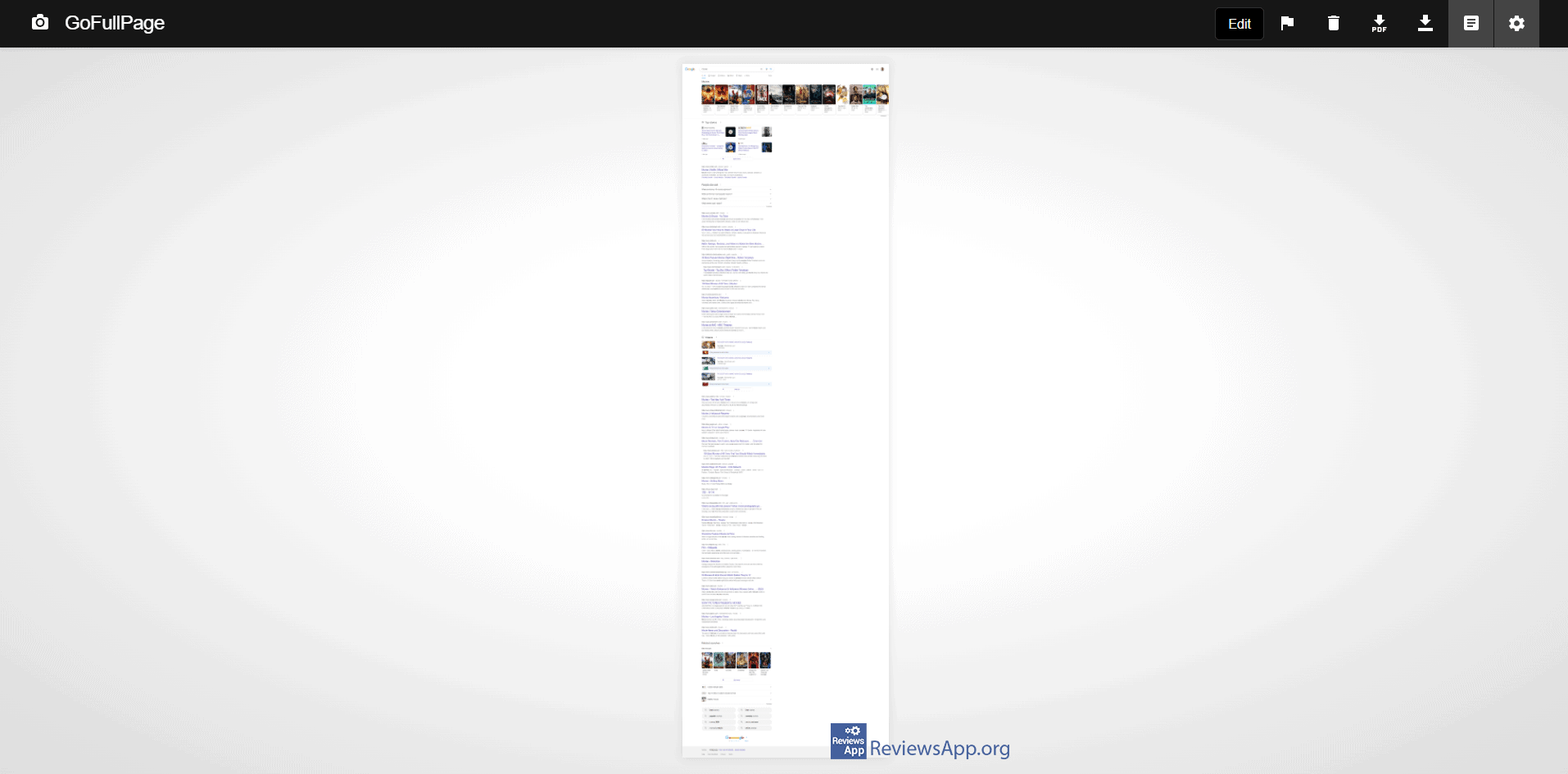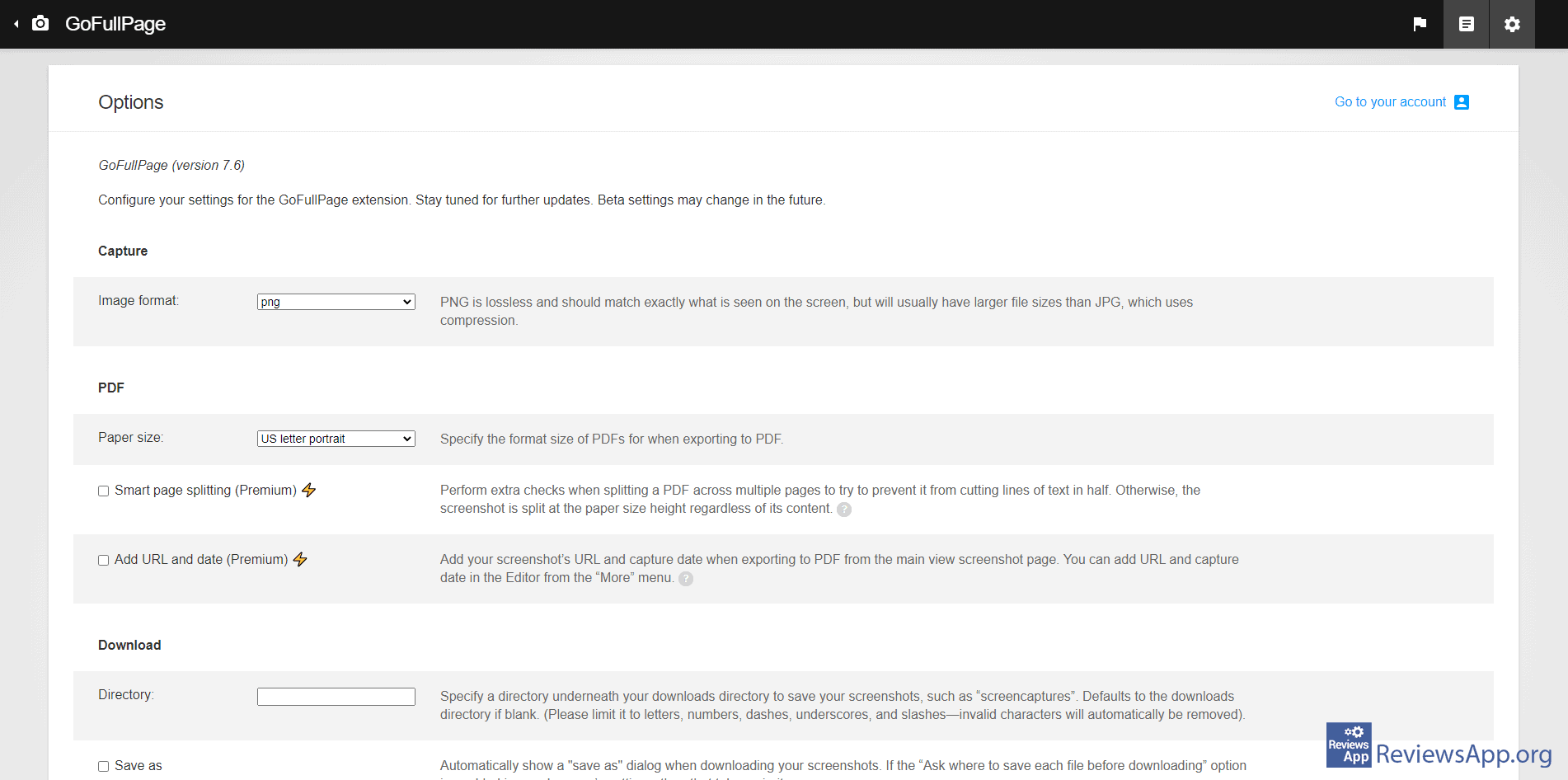GoFullPage – Screenshotting the Whole Webpage
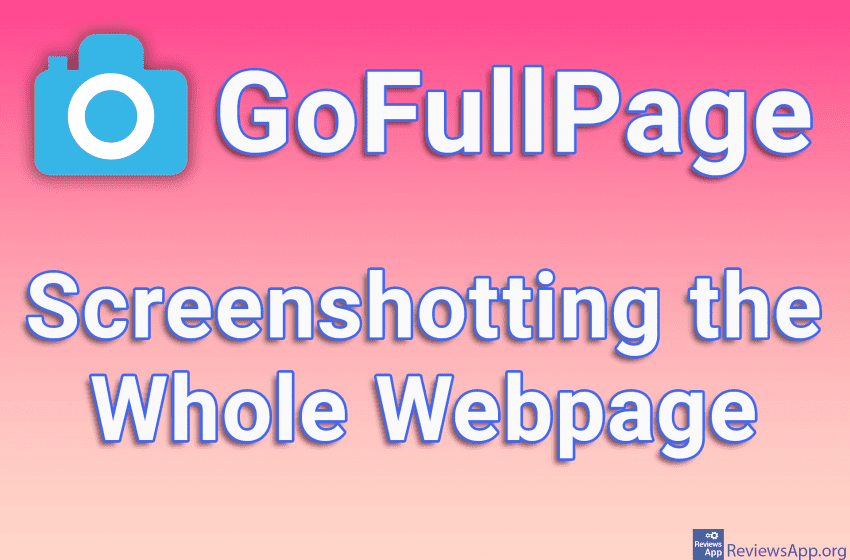
Creating a screenshot is an easy task. All you have to do is press the Print Screen button on your keyboard and you will get a picture of everything that is seen on the screen. The problem with this way of taking screenshots is that you have to use additional programs to edit the image, which can be tedious, especially when you need to make small changes to a lot of images and the fact that you can only capture what is seen on the screen.
GoFullPage is a free plugin for Google Chrome that is used for making screenshots, and we mentioned in our post the top 5 best free extensions for Google Chrome.
How Does GoFullPage Work?
When you install GoFullPage its icon will appear in the upper right corner of the screen. To take a screenshot, all you have to do is click on this icon or press Alt + Shift + P on your keyboard. It should be borne in mind that when you paint the screen in this way, it is possible to capture only what is inside the Internet browser.
The reason why we named GoFullPage one of the most useful plugins for Google Chrome is the fact that this plugin will create an image of the entire web page, and not just the part visible on the screen. During the creation of the screenshot, the web page will start scrolling from top to bottom, and during this process, we recommend that you do not move the mouse because this can lead to problems.
When the screenshot is complete, a new tab will open displaying your image. You can download the image from here in PNG, JPG, or PDF format. Note that if you want to save the image in JPG format, you will first need to change the format in which the screenshots are saved in the settings section.
GoFullPage also includes an image editor. This editor contains only basic options such as cropping images, adding and highlighting text, as well as drawing geometric shapes, lines and arrows. Unfortunately, this option is only available if you purchase the premium version of the program. The good news is that the premium version of the plugin is 1 dollar a week, so if you often take screenshots at work and then add arrows and captions, this really pays off. For everyone else, this option is completely unnecessary.
GoFullPage Really Is One of the Best Plugins for Google Chrome
GoFullPage is a great plugin and our opinion on that issue has not changed. It works perfectly and we did not encounter any problems during use, so it absolutely received our recommendation.
Platform:
Google Chrome