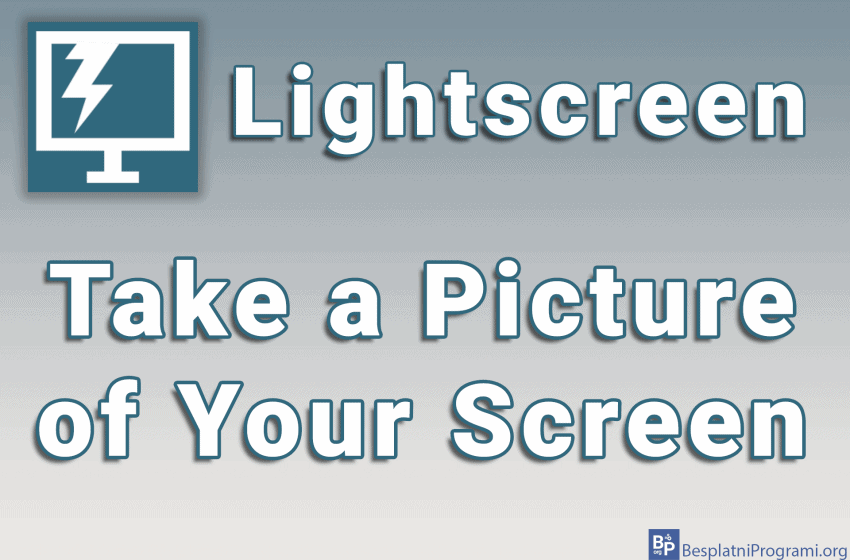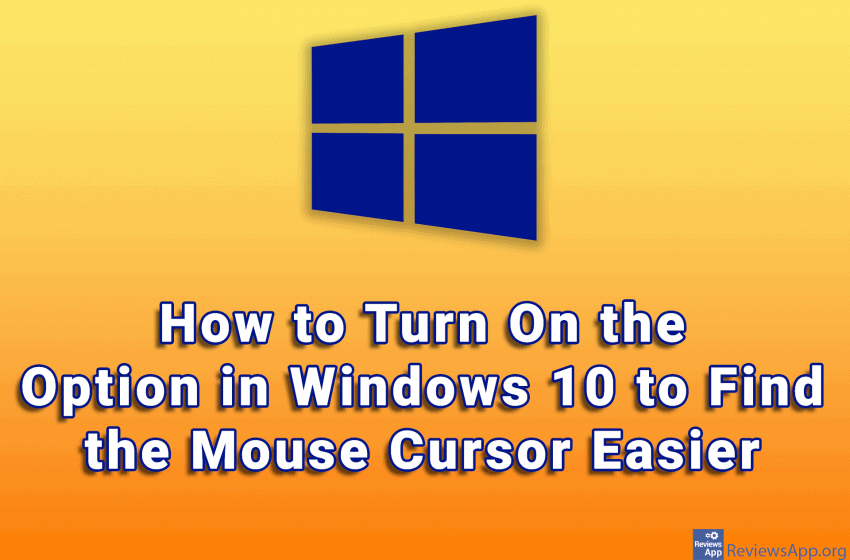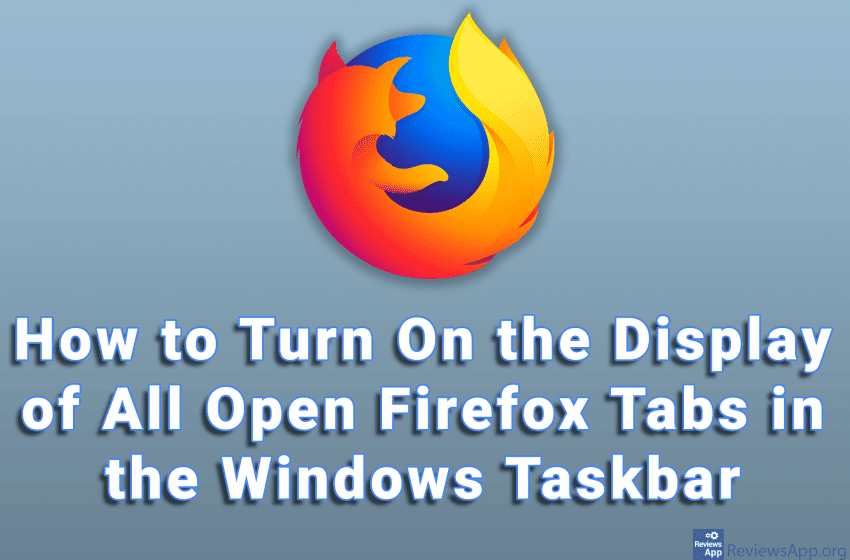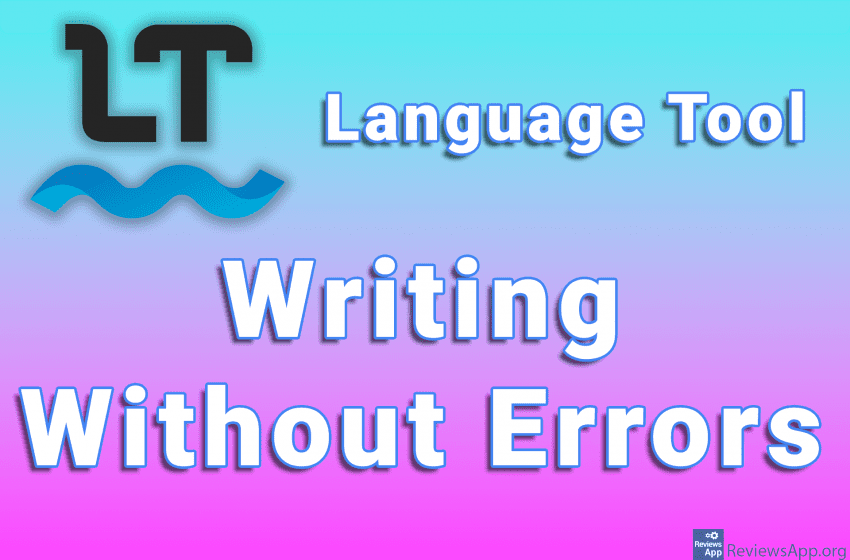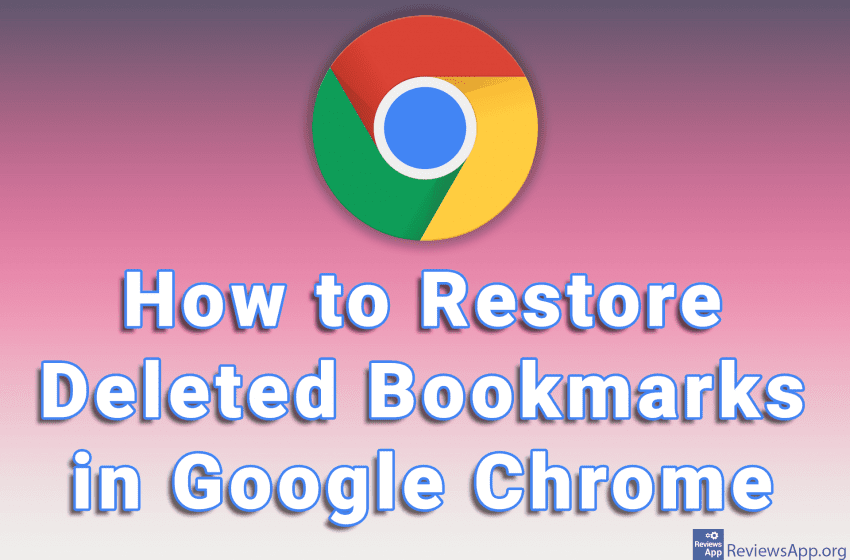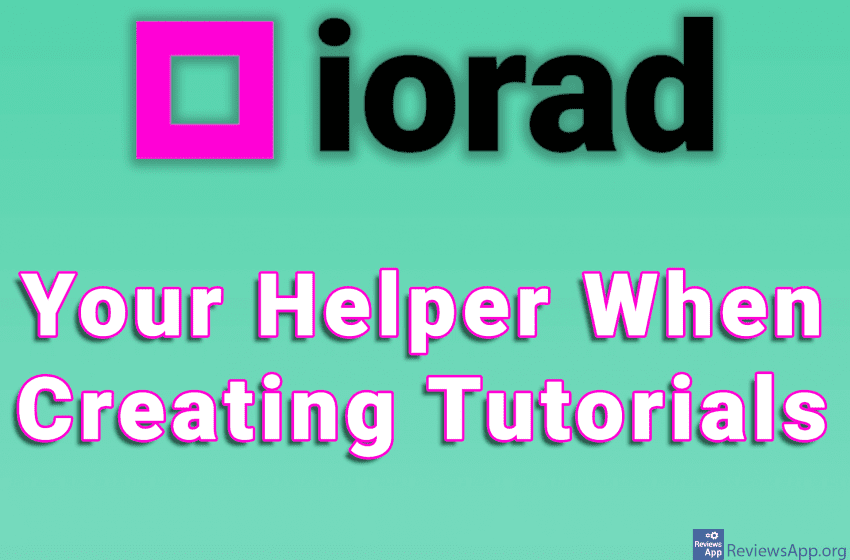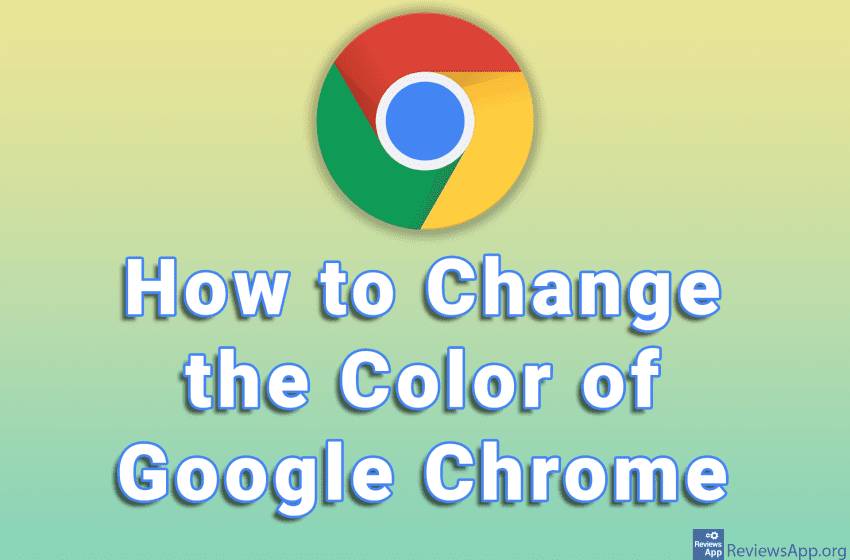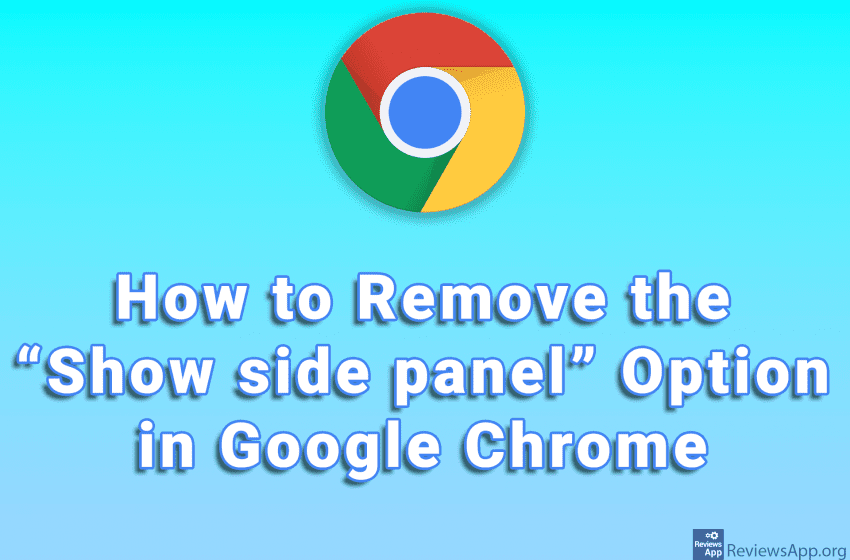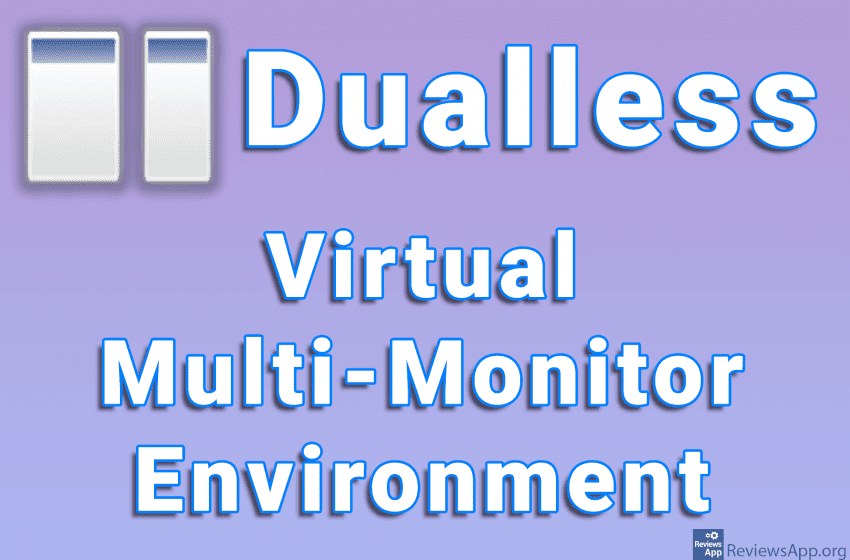Anyone who often needs to take a screenshot knows how time-consuming such a simple task can be. When you use the usual method for this, using the Print Screen button on the keyboard, you get a screenshot of your whole screen, which you then have to open in an image processing program, and if you […]Read More
Tags : Windows
Do you sometimes have a hard time locating the mouse cursor on your screen? If your answer is yes, we are happy to inform you that you are not the only one. Microsoft has also recognized this problem, so it has built an option into its operating system that will help users find the mouse […]Read More
When we do something in an internet browser, we often have a bunch of open tabs. When you hover over the tab in the taskbar, the display that appears will show only the contents of the currently open browser tab. It would be convenient if all open tabs were displayed here. This was also noticed […]Read More
Grammar can be quite complicated and this applies to all languages. Even when we write in our native language, it often happens that we do not know the correct grammatical form to use in a sentence, not to mention when writing in a foreign language. There are plenty of programs that check our grammar, probably […]Read More
If you’ve accidentally deleted bookmarks in Google Chrome and you don’t have a backup, we have great news for you, all bookmarks can be restored. Keep in mind that the method we will show you will work until you restart your Chrome browser. Check out our video tutorial where we show you how to restore […]Read More
Trello allows users to install plugins, here called Power-Ups and they expand the capabilities of this program. In the free version of the program, you can have a maximum of one Power-Up installed per board, while in the paid version this limit does not exist. Check out our video tutorial where we show you how […]Read More
Anyone involved in making a tutorial knows how hard work it is. Planning must be flawless, examples comprehensive, and the course of the lecture clear and easy to follow. We know from personal experience that, sometimes, what seems crystal clear to us, maybe difficult for our users to understand, simply because we have failed to […]Read More
Google Chrome has an option with which you can change the color of this internet browser. You can choose the colors you want to use or choose one of the premade color combinations. Check out our video tutorial where w show you how to change the color of Google Chrome using Windows 10. Video transcript: […]Read More
Google recently added a “Show side panel” option to its Chrome web browser. This option, when turned on, will display the contents of Bookmarks and Reading Lists on the side so you can access them more easily. If you do not want to use this option, the good news is that it is possible to […]Read More
If your job involves working on a computer, and you have never used a dual monitor setup, believe us you must try this. Working on two monitors will help you better organize your workspace, will significantly speed up your work, and at the end of the day, you will be less tired. The problem is […]Read More