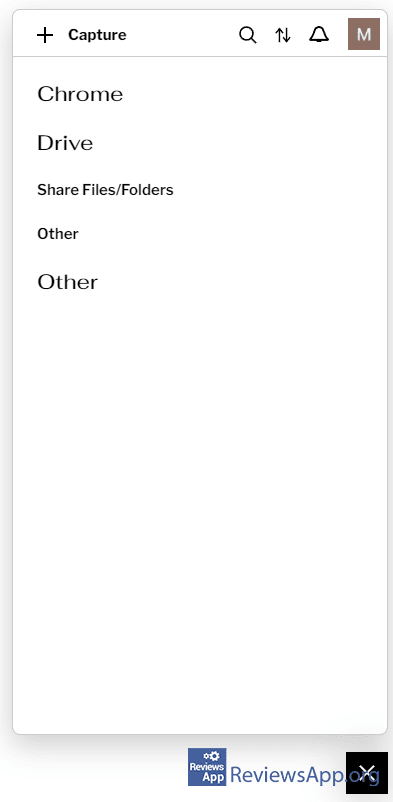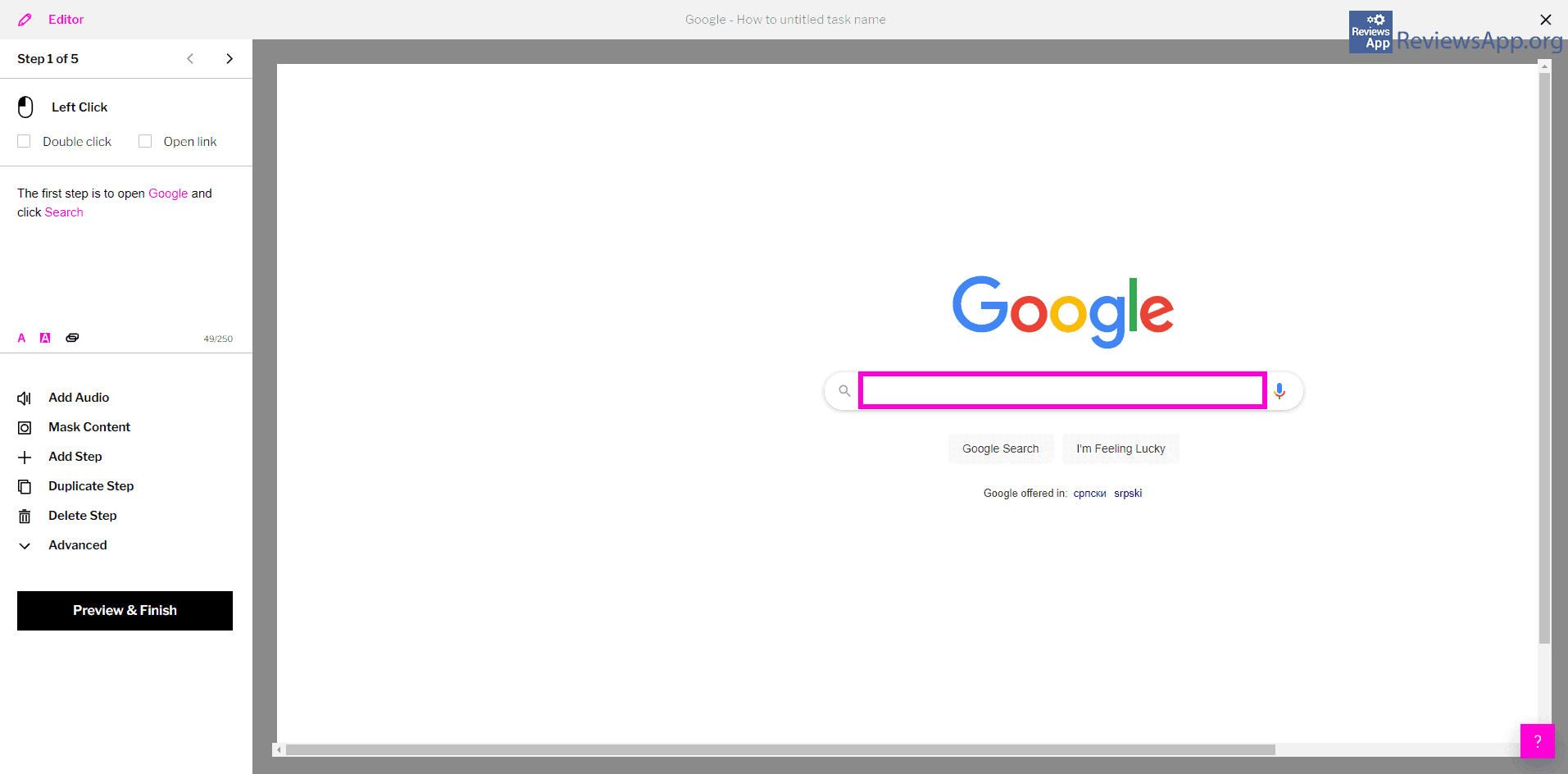iorad – Your Helper When Creating Tutorials
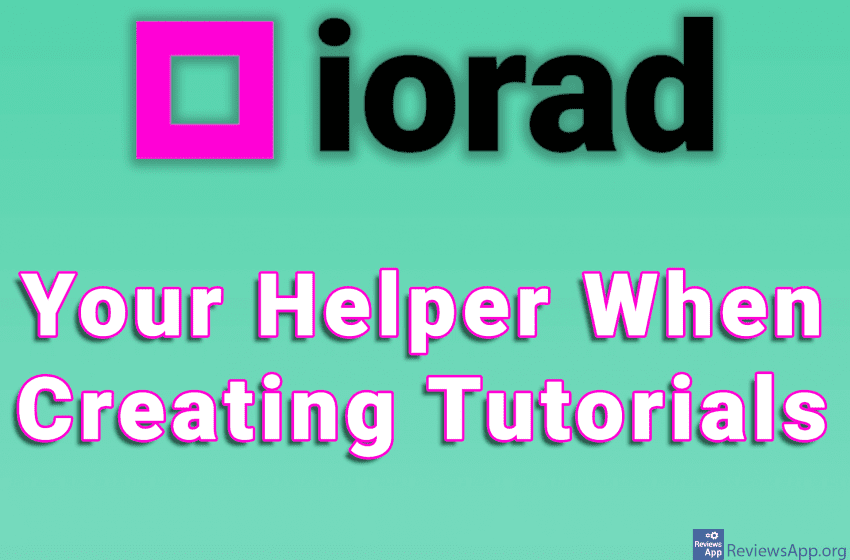
Anyone involved in making a tutorial knows how hard work it is. Planning must be flawless, examples comprehensive, and the course of the lecture clear and easy to follow. We know from personal experience that, sometimes, what seems crystal clear to us, maybe difficult for our users to understand, simply because we have failed to mention a seemingly irrelevant fact. For these reasons, any help, during the creation of the tutorial, is more than welcome.
iorad is a free plugin for Google Chrome and Mozilla Firefox web browsers, which helps anyone involved in creating tutorials, with the restriction that what they show happens inside the web browser. There is also a program that you can install on your computer and make tutorials that do not take place in an Internet browser, but in this review, we will talk only about the plugin.
How Does iorad Work?
The first thing we have to mention is that iorad is a rather complex plugin, so we suggest, before you start using it, you look at some tutorial on the Internet on how to use it. It is not too difficult to use, but it is important that you first understand the principle by which this program works.
Another thing you need to do, after installing iorad, is to create a free account. This is necessary because after you finish recording the tutorial, all the materials will be found on the company’s website, and you will need to be logged in to access.
We said that it is a complex program, but it is not really that difficult to use. Click on the plugin icon in the internet browser and a menu will open from which you can start “recording”. When you start “recording” a screenshot will be taken each time you click the mouse or type something. When you have completed the steps you want the tutorial to contain, click on the plugin icon again, and “recording” will stop, and an editor will automatically open where you can edit your tutorial.
What makes this plugin so useful is precisely this editor. In the screenshot, each element of the web page you used will be automatically marked, it will be noted whether the left or right mouse button was clicked and what was typed with the keyboard. You can further edit all of this, and you also have the option to add a voice-over. We will not go into details of what you can do here, because there are really a lot of options. The only drawback of the plugin is that it is not possible to make a video in the free version, and we consider this a big limitation.
iorad Makes Creating Tutorials Easy
Without a doubt, iorad is a great plugin and we warmly recommend it to anyone who is involved in making tutorials, but only if your tutorials are not in video form. In that case, you will have to pay for the premium version, which is not cheap at all.
Platform:
Google Chrome and Mozilla Firefox
In the download link we offered iorad for Google Chrome but if you want to download the version for Mozilla Firefox, please click HERE.