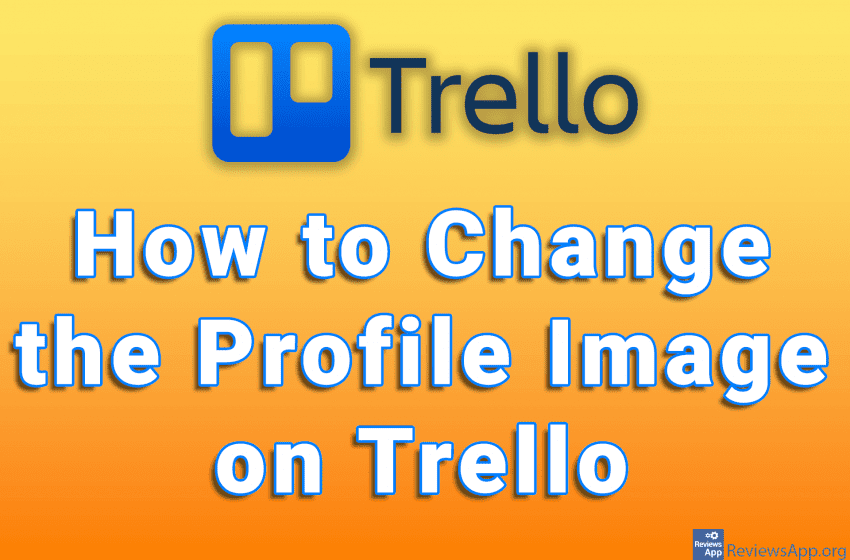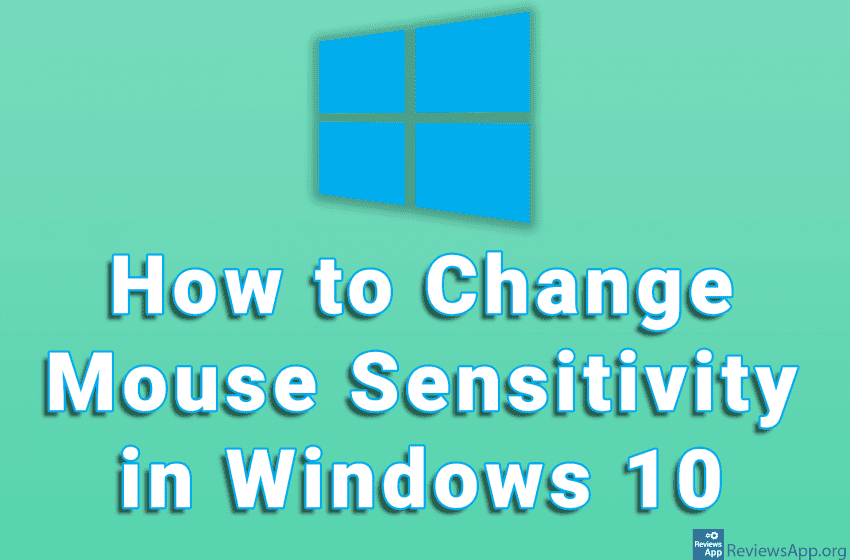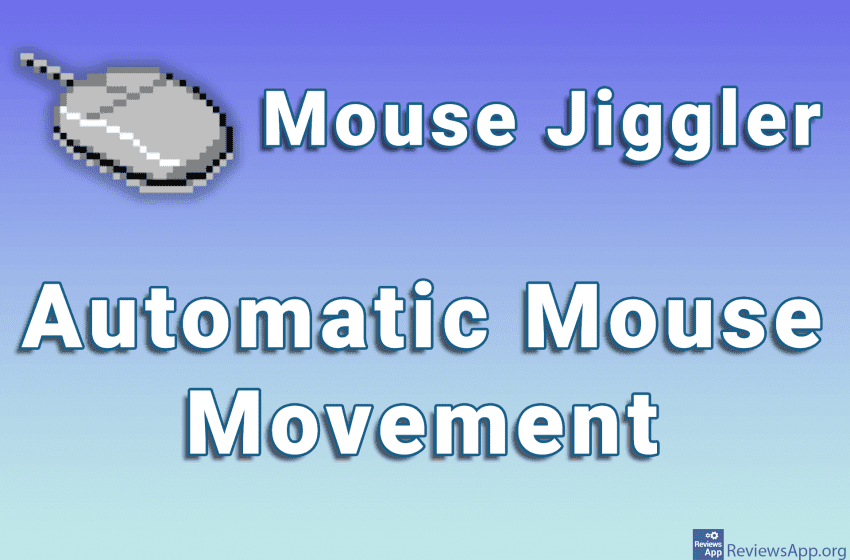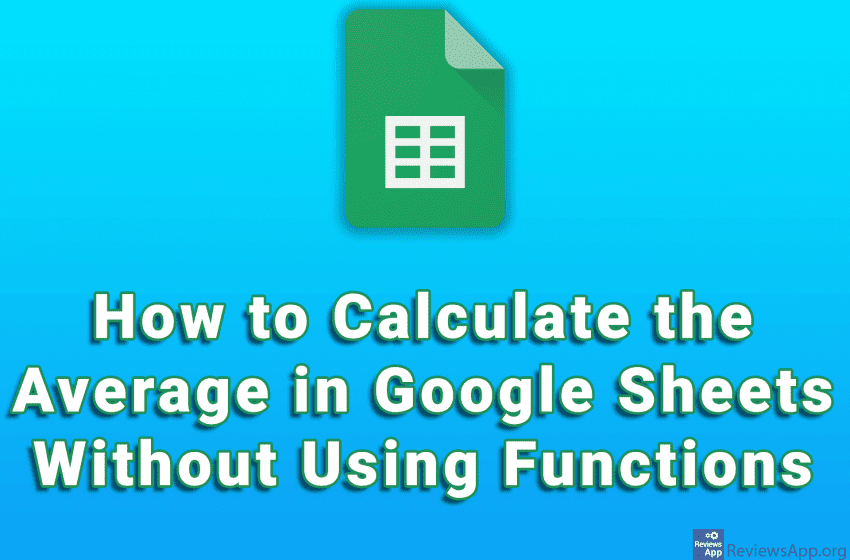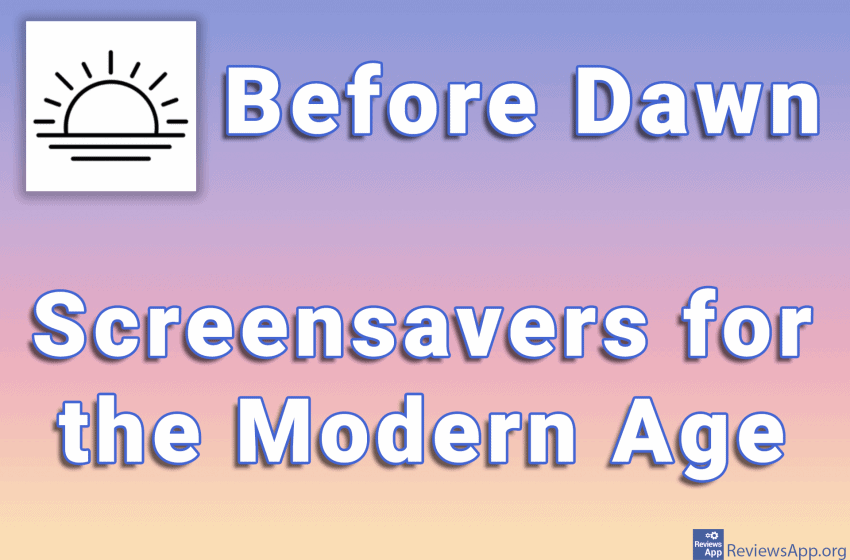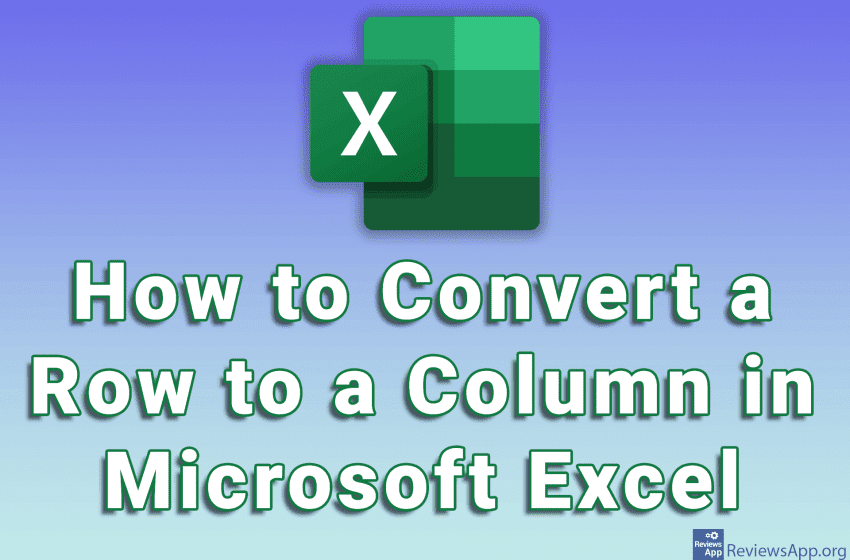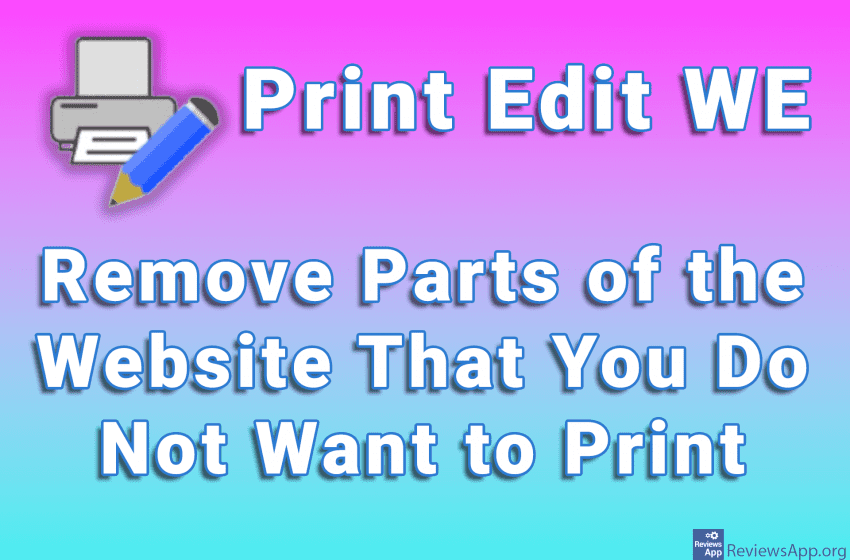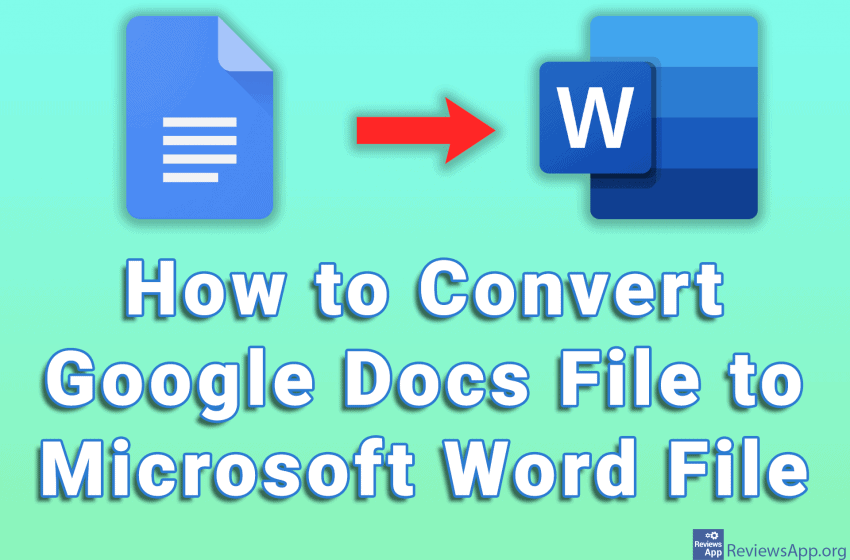If you want to change the profile picture in Trello, you have probably noticed that this option is not available in the settings. The reason for this is that when you create your Trello account, you automatically get an account of the company Atlassian that made this program, and the option to change the profile […]Read More
Tags : Windows
If the sensitivity of your mouse is too low or too high, this can be very frustrating, and it can make working on a computer unbearable. Fortunately, adjusting mouse sensitivity in Windows 10 is easy and you can do it in just a few moments. Watch our video tutorial where we show you how to […]Read More
One of the main ways the operating system decides whether a user is active is by tracking whether the mouse is moving or not. If the user is not active, the monitor may turn off, the screensaver may start, or the computer may go to sleep. This can be a problem when watching a movie […]Read More
If you used the Google Play Store and bought something there, and now you want to see what you bought, when, and how much you paid for it, the Play Store offers a handy option to view your purchase history. Keep in mind that the purchase history cannot be deleted, you can only view it. […]Read More
Calculating averages is something that is often used in Google Sheets and we can do this in several ways. We’ll show you two ways to do this, but without using functions. Although functions are the basis of Google Sheets, these ways are a little faster and easier to use. Watch our video tutorial where we […]Read More
In the past, before the advent of modern LCD monitors, screensavers played an important role. Namely, if one and the same image, without any changes, is displayed on the CRT monitor for too long, there is a chance that a so-called burn-in effect will occur, which will engrave the image on the screen, so it […]Read More
If you want to change the first and last name you entered when you created your Google Account, you can easily do this. However, note that this will not change your username. Also, when you change your first and last name, it may take up to a few days before this change is reflected in […]Read More
If you created a spreadsheet in Microsoft Excel, adjusted the fields neatly, formatted the columns and entered the data, and then concluded that the spreadsheet would look better if the rows and columns were reversed, we have good news for you. You don’t have to delete the whole table and redo it because there is […]Read More
If you frequently print website pages, you have probably encountered the problem of having parts of the website that you do not need to be printed. One way to solve this problem is to copy the content you want to print to, for example, Microsoft Word, and then print from there. However, this completely negates […]Read More
Google Docs saves documents in Google’s own format, and these documents cannot be opened in Microsoft Word. Fortunately, there is an option to download the document from Google Docs in .docx format and open it in Word without any problems. Check out our video tutorial where we show you how to convert Google Docs file […]Read More