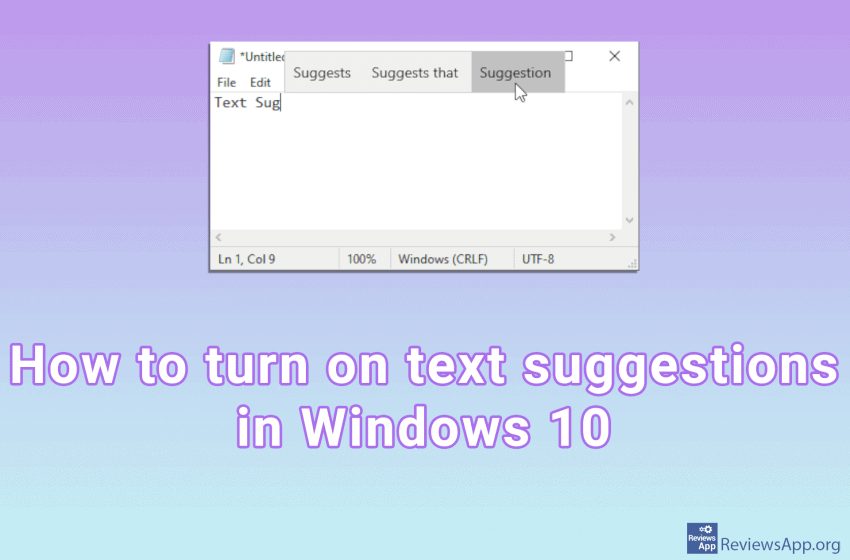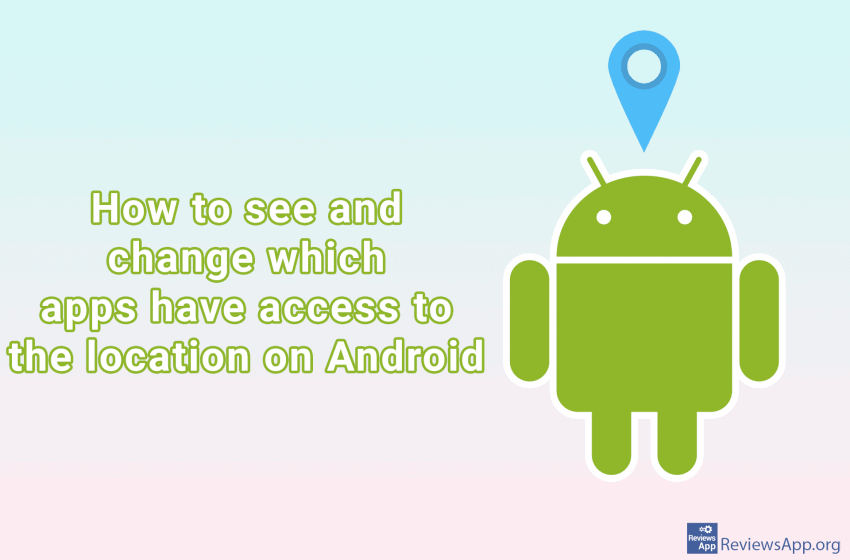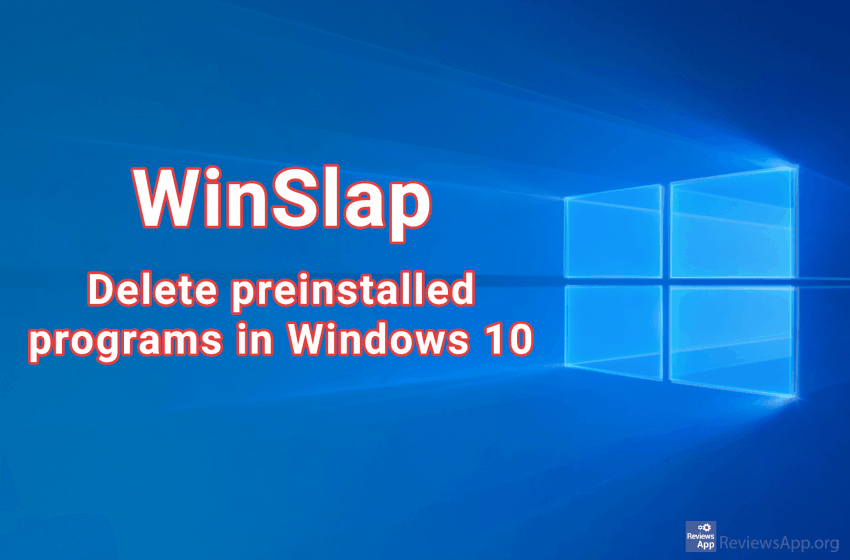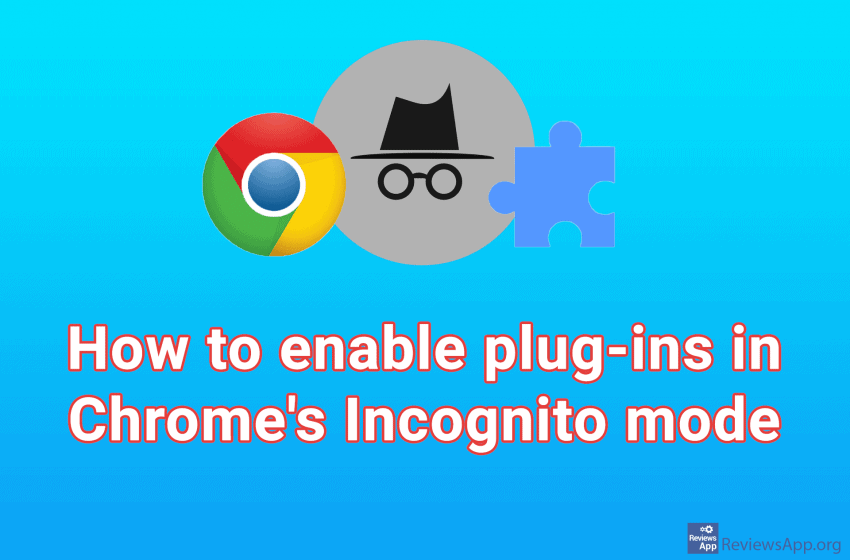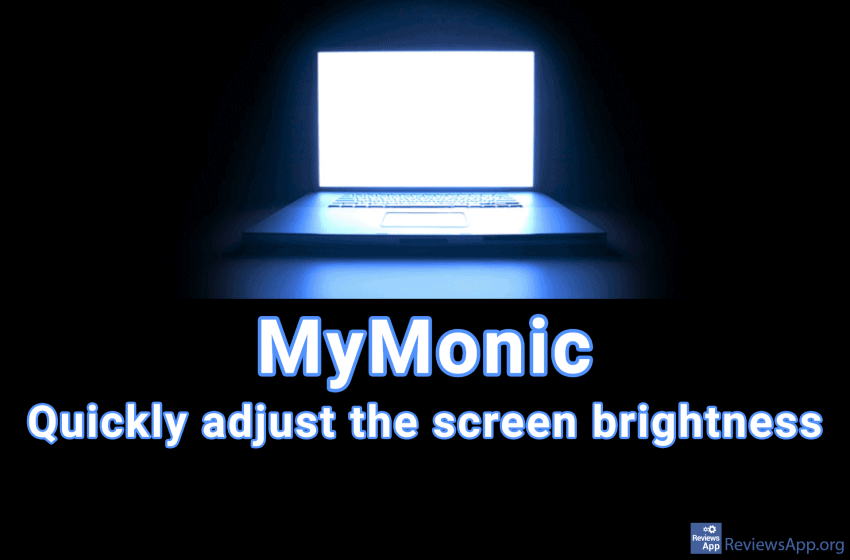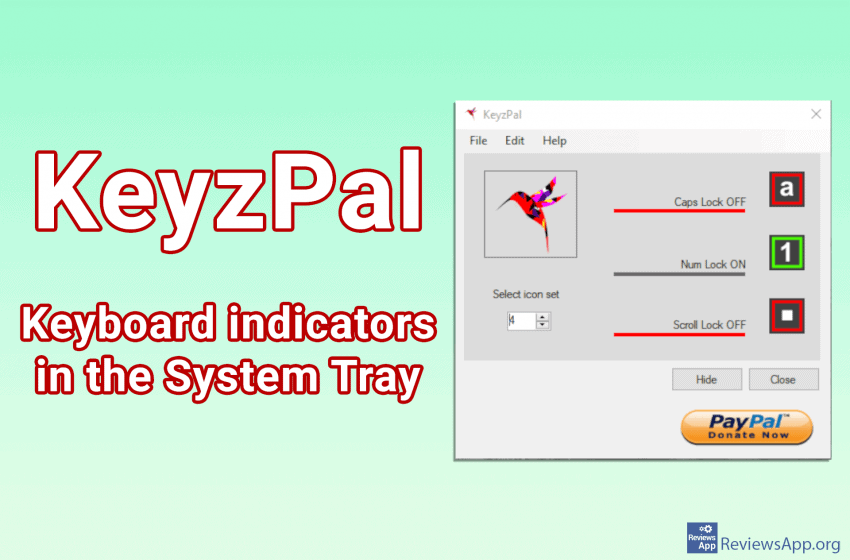Most of us have come into contact with automatic text suggestions when we are typing mobile phone messages. When we start typing a word, three suggestions will appear at the top of the keyboard, which we can tap, and the word will be written in our message. Did you know that Windows 10 also has […]Read More
Learning programming is not easy. It requires a lot of studying, constant work, time, and dedication. Probably the biggest problem for anyone just starting to learn is to understand the basic concepts of programming. There are many of them, and some are not immediately clear. A free Android and iOS app called Grasshopper will help […]Read More
It’s no secret that Android apps can access all parts of your phone (images, contacts, location …) if you allow them. To protect your privacy, it’s important to keep track of which apps can access what and when. On Android, it’s easy to see which app has access to your location. As of Android version […]Read More
As smartphones and the apps that run on them evolve and get better every year, we are, understandably, using these mini-computers that fit in our pockets, more and more. Today, reading emails and newspapers or watching youtube is something we would rather do on our phone than on a computer or laptop. According to data […]Read More
The promotion of Windows 10, back in 2014, was full of promises about the new functionalities and features we should get and how they will make the use of this, back then new, operating system better than ever. Now that we are remembering the old days, it is also interesting to note that promoters from […]Read More
Plug-ins (Extensions) are automatically turned off when you use Incognito mode in Google Chrome. The reason is to protect your privacy. Namely, when you use Incognito mode, Chrome tries to preserve your anonymity on the Internet as much as possible. One way to achieve this is to turn off all plug-ins as they can potentially […]Read More
If, like us in the newsroom, you bought your monitor and once or twice played with the settings, adjusted the brightness to suit you best, and never touched the buttons on the monitor again. This is somewhat understandable since the buttons on the monitor are usually placed on the bottom or back, so they are […]Read More
YouTube has definitely become a twenty-first century television and one great thing is that we can all participate, completely for free, and some may even make money. All you need to upload a video to YouTube is a free Google Accountups . Still, YouTube can be a convenient place to store videos, and you will […]Read More
If your keyboard has broken LED lights, which indicate when the ‘Caps Lock’, ‘Num Lock’ and ‘Scroll Lock’ buttons are on, or you have a small keyboard or laptop that does not have these lights, you probably have a hard time seeing when these keys on or off, we have a solution for you, KeyzPal […]Read More