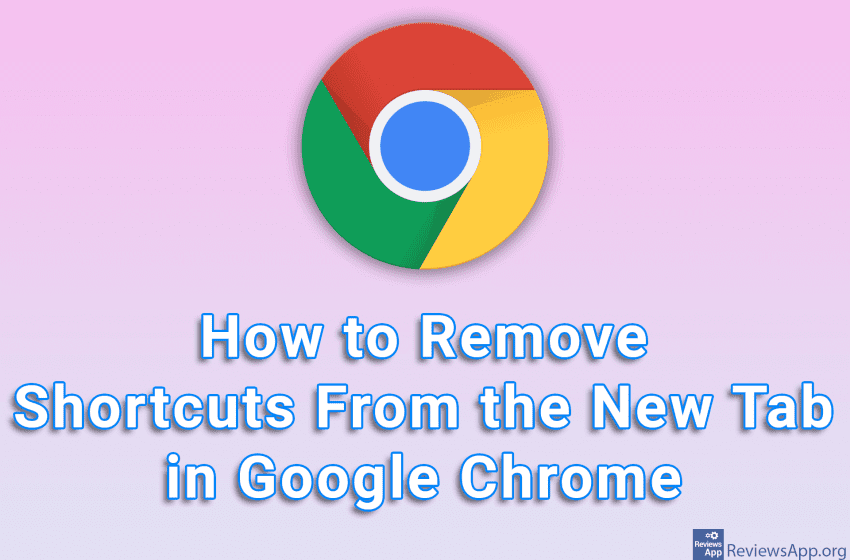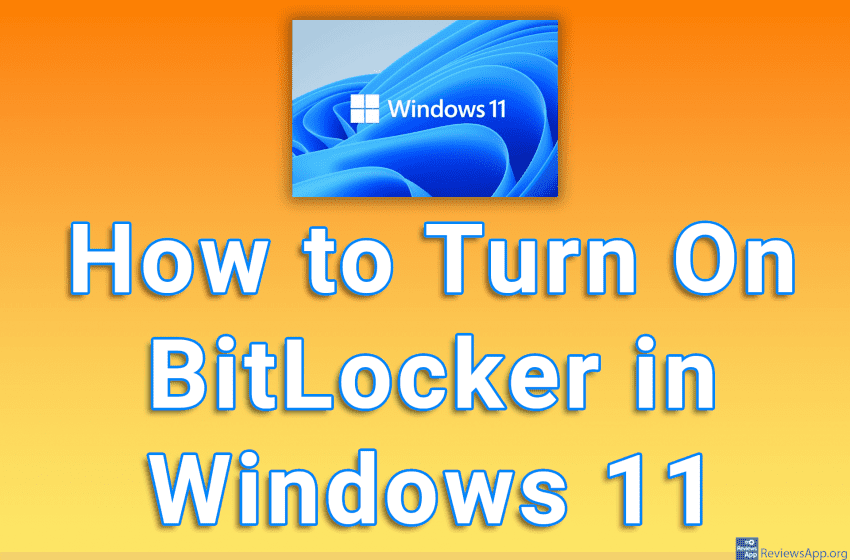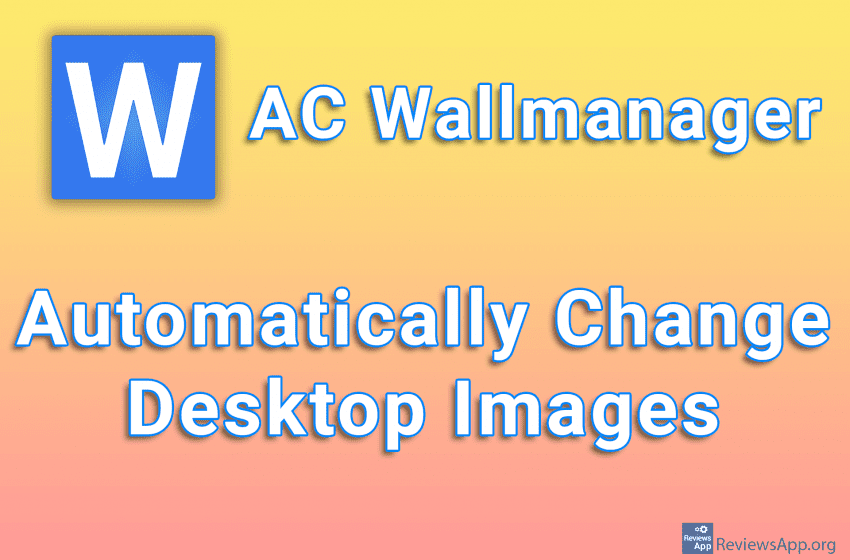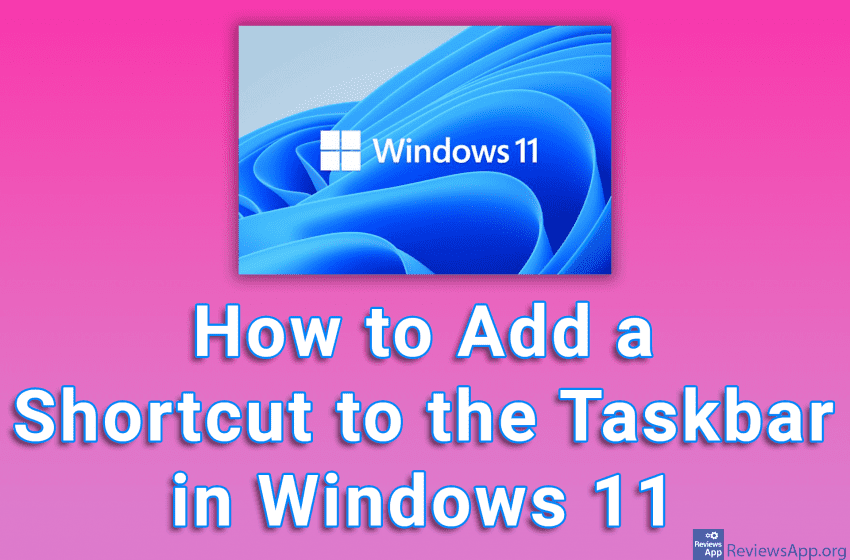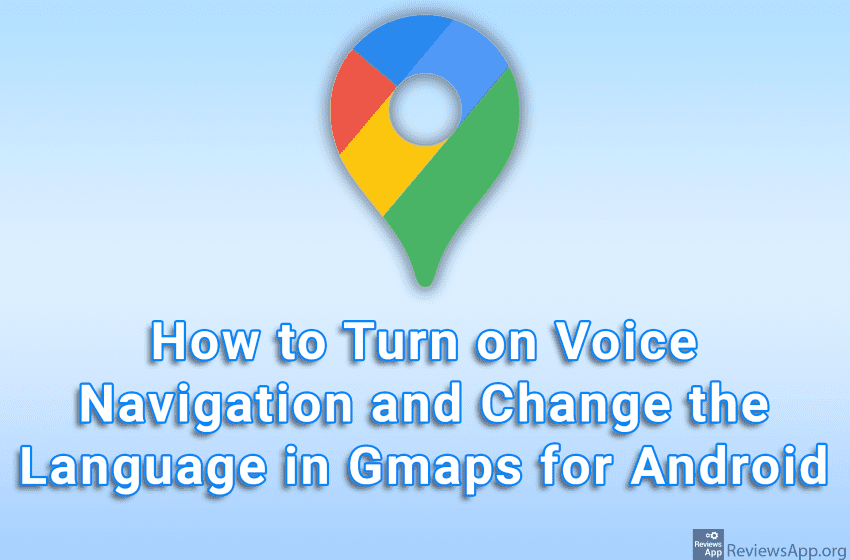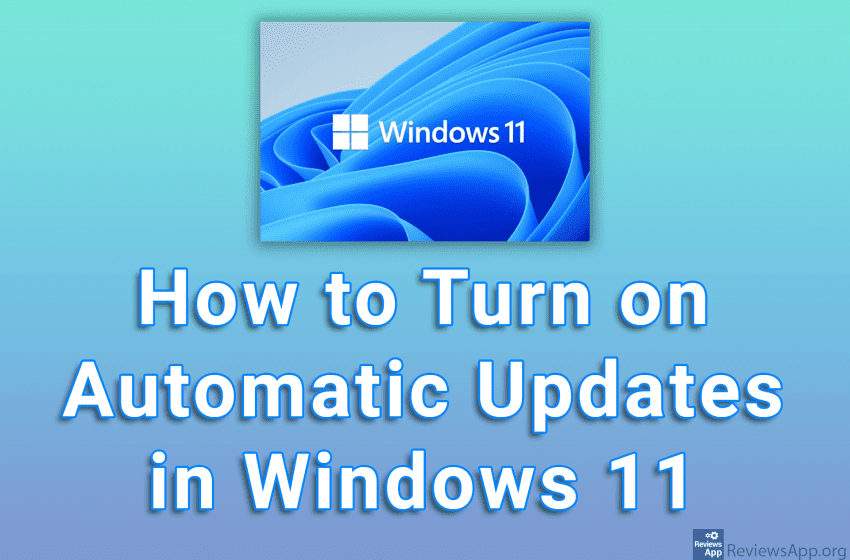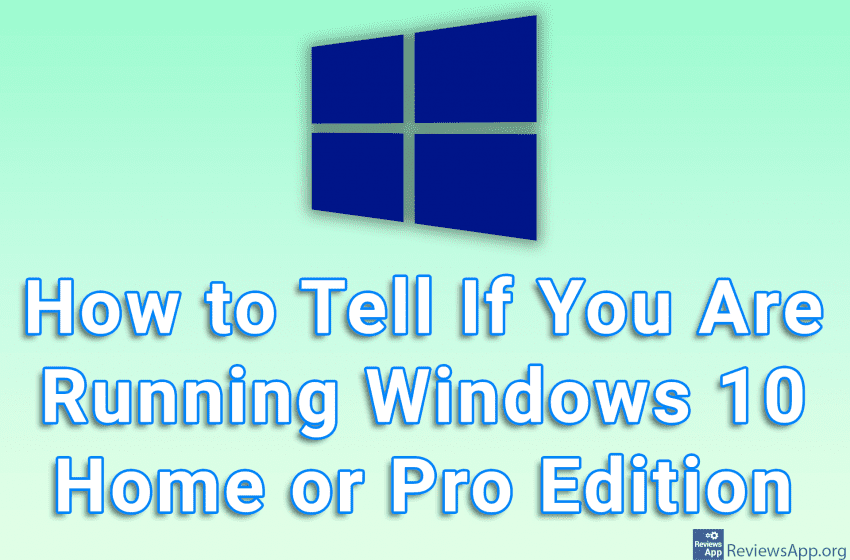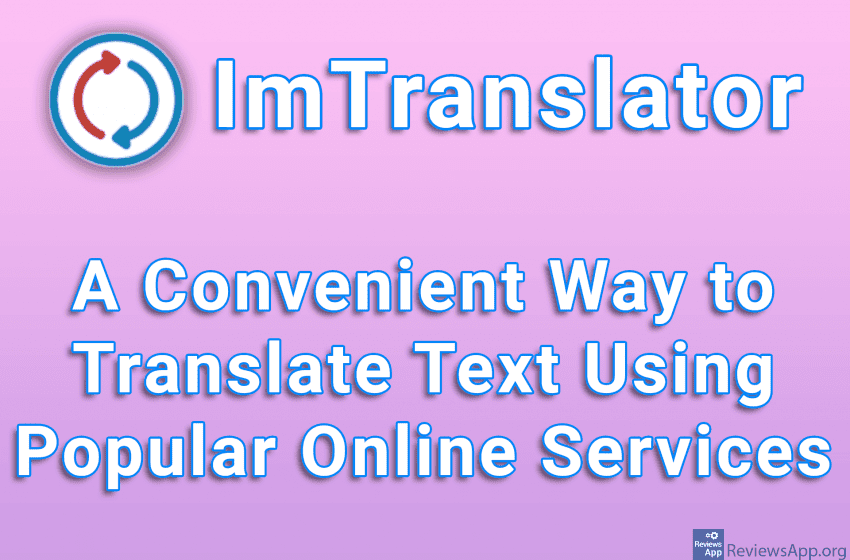When you open a new tab in Google Chrome, below the Google logo and search box, ten shortcuts to your most visited websites will appear. If you do not want these shortcuts to be displayed here, you can easily turn them off in the settings. Check out our video tutorial where we show you how […]Read More
BitLocker is a program that comes with Windows 11 and that helps with security by encrypting all the data on the Hard Drive. It is only available in the Pro and Enterprise versions of Windows 11, while the Home version does not include it. Check out our video tutorial where we show you how to […]Read More
If you like to frequently change your desktop wallpaper, AC Wallmanager is the program for you. It is a free program for Windows 7, 8, 10, and 11 that will automatically change the image on your desktop at time intervals that you set yourself. How Does AC Wallmanager Work? When you install and run AC […]Read More
Shortcuts that we can place on the Taskbar are very handy and help us access our programs more easily and quickly. In Windows 11, you can place a shortcut on a taskbar to a program, file, folder, website, and almost anything. Check out our video tutorial where we show you how to add a shortcut […]Read More
If you stream or often have online meetings, you probably need a quality webcam program that will be able to provide you with the highest level of video quality, as well as options to add filters, effects, stickers, and more. We used to have to use expensive and complicated programs for this, but that is […]Read More
The Google Maps voice navigation option is intended for people with poor eyesight or when you are driving and can’t concentrate on the map. It is also possible to set the language of voice navigation, and a large number of languages are supported here. Check out our video tutorial where we show you how to […]Read More
Sitting in front of a computer for a long time is part of everyday life for many of us, especially if our work involves working on a computer. Unfortunately, this can lead to serious health problems, including obesity, high cholesterol, high blood pressure, diabetes, and many other diseases. One simple but effective solution is to […]Read More
Regularly updating programs is very important. This not only gives you new options, but also bug fixes and security patches. Windows 11 offers the option of regular and automatic program updates. This way, you don’t have to worry about using the latest versions of your programs. Check out our video tutorial where we show you […]Read More
In Windows 10, as in Windows 11, you can see which edition of Windows you have. This is important because certain editions offer options that are not present in other editions. For example, BitLocker is an option that helps with security by encrypting all data on the Hard Disk. However, this option is only available […]Read More
ImTranslator – A Convenient Way to Translate Text Using Popular Online Services
The older ones among us remember the time when we used dictionaries to translate texts written in a foreign language. This kind of translation was slow, difficult, and painstaking work, and the quality of the translation, especially if it was a language we did not know at all, was so bad that at best it […]Read More