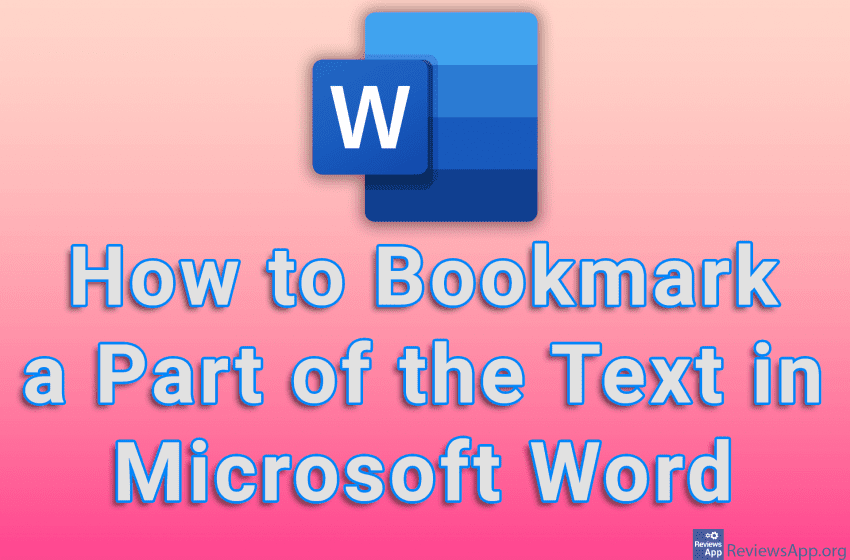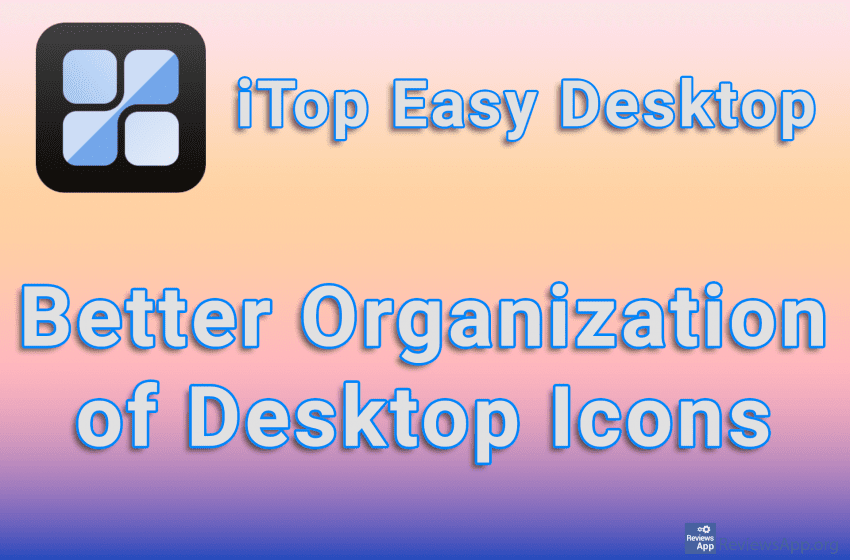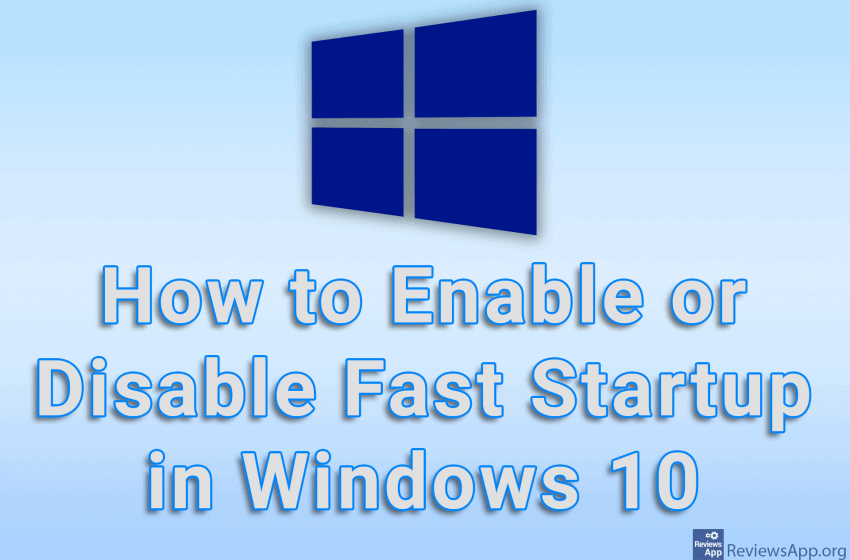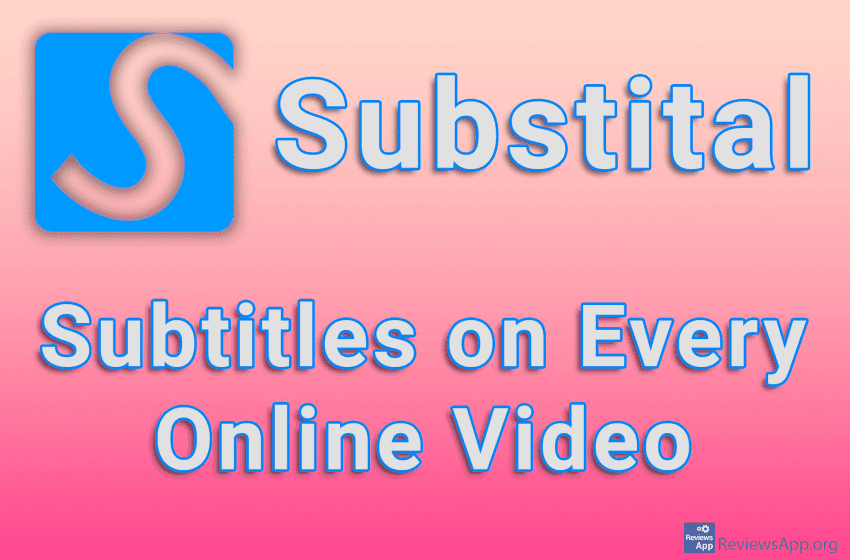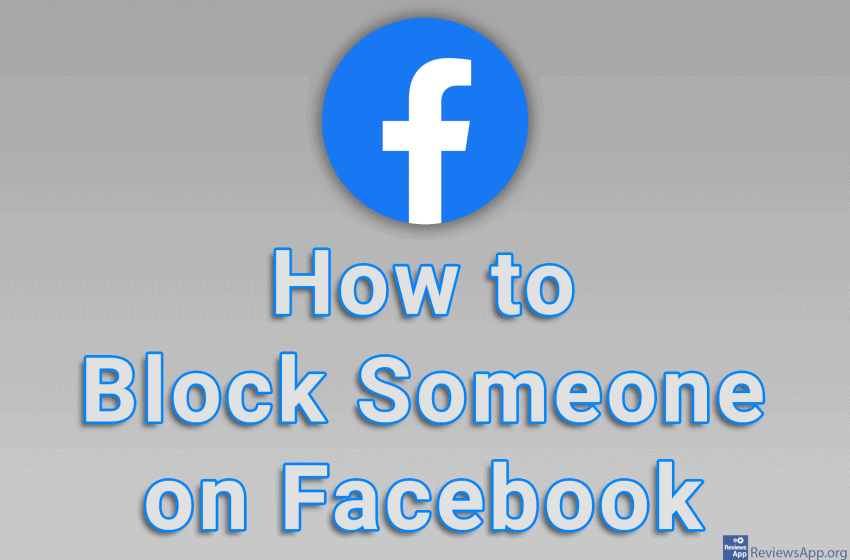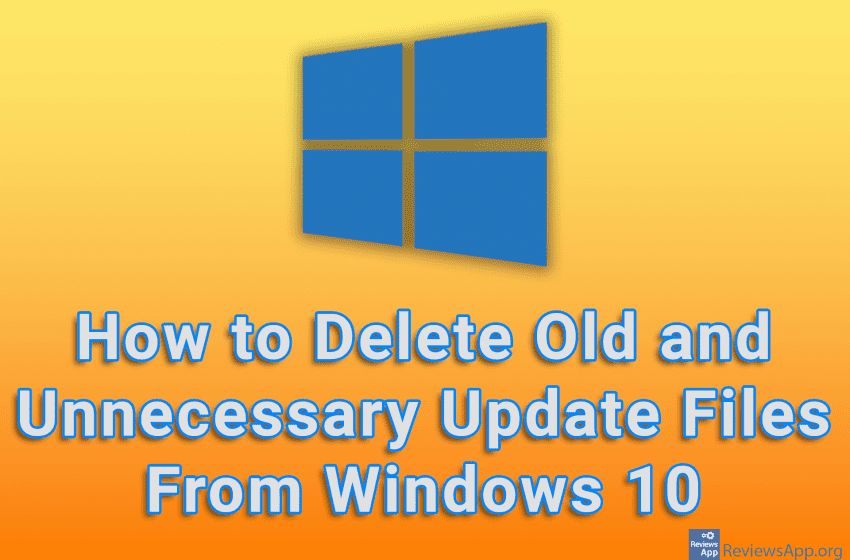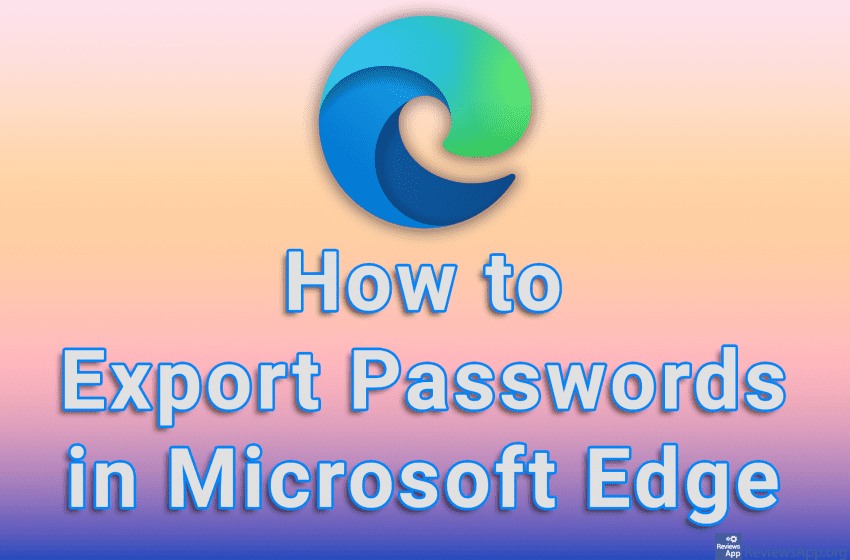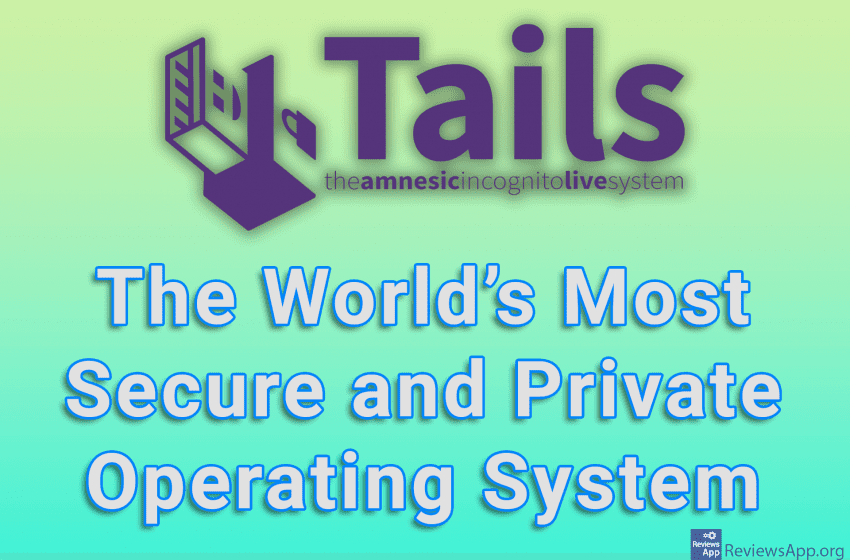Bookmarks in Microsoft Word are similar to those we have in the Internet browser. Save a part of the text in a bookmark, give that bookmark a name and you will be able to find that part of the text easily and with just a few clicks, and it is possible to have an unlimited […]Read More
The organization of the desktop icons in Windows has not changed much since the earliest versions of this operating system. The icons can be freely moved and arranged on the desktop, and it is also possible to change their size, while grouping icons, like on a mobile phone, is not possible and for this, it […]Read More
Fast Startup is an option in Windows 10 that, when turned on, will make your computer start up faster. This option works because when you shut down your computer, Windows saves information about the kernel, drivers, and the current state of the system in a separate file, from where all this is read the next […]Read More
There are times when you need to hide all the icons from your desktop. Whether it’s for privacy or because you’re sharing your screen with colleagues during a meeting at work, there are a number of ways you can hide desktop icons in Windows 10, and we’re going to show you probably the quickest and […]Read More
When watching a movie or series on the Internet, a common problem is that you cannot load the subtitles you want. The subtitles is either not available at all or is available in a language you do not understand. Even if you understand the language of the subtitles, sometimes the version that is available is […]Read More
If someone is annoying you on Facebook, one way to deal with it is to block them. When you block someone that you follow or they are on your friends list, you will automatically unfollow them and they will be removed from your friends list. The person you blocked will not receive any notification that […]Read More
When Windows 10 is updated, the files used during installation remain on your computer. These files are not necessary for the proper functioning of Windows, and over time they accumulate and can take up several gigabytes of space on the hard disk. That’s why it’s best to delete these files. Watch our video tutorial where […]Read More
Microsoft Edge can save and sync all of your usernames and passwords across devices using your Microsoft account. However, if you want to switch to another Internet browser or want to start using a password manager, which we highly recommend, it’s best to first export all your passwords and import them into another browser or […]Read More
If you take a lot of care about your privacy and security online and are ready to take it to the next level, we have the right solution for you. Tails is a free Linux distribution based on Debian that focuses on security and user privacy and is available for Windows 7, 8, 10, 11, […]Read More
Mozilla Firefox includes a password manager called Lockwise. However, if you already use a password manager like Bitwarden or LastPass, you probably don’t want Firefox to keep asking you to save your password in Lockwise. The good news is that this can be turned off in the settings. Watch our video tutorial where we show […]Read More