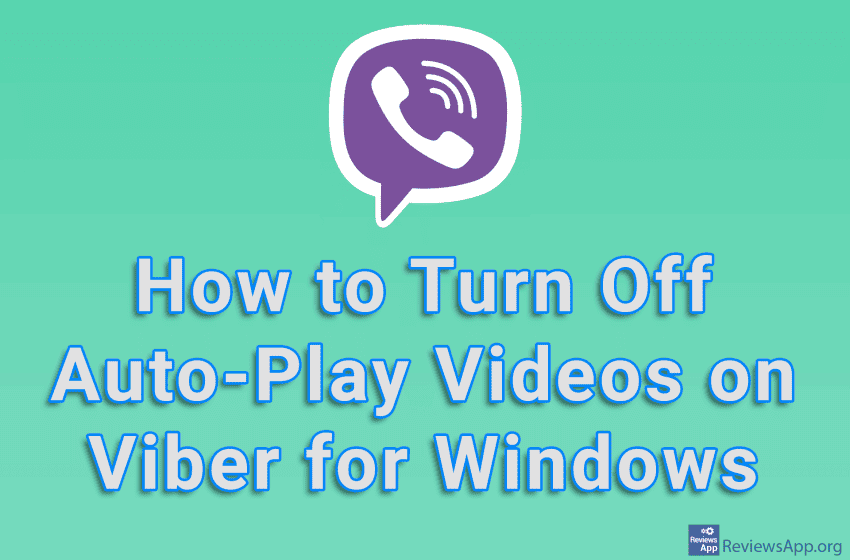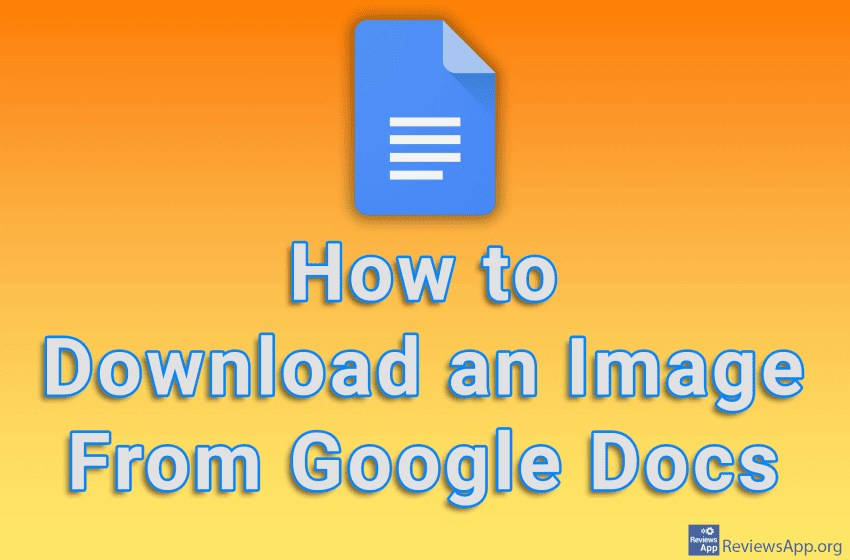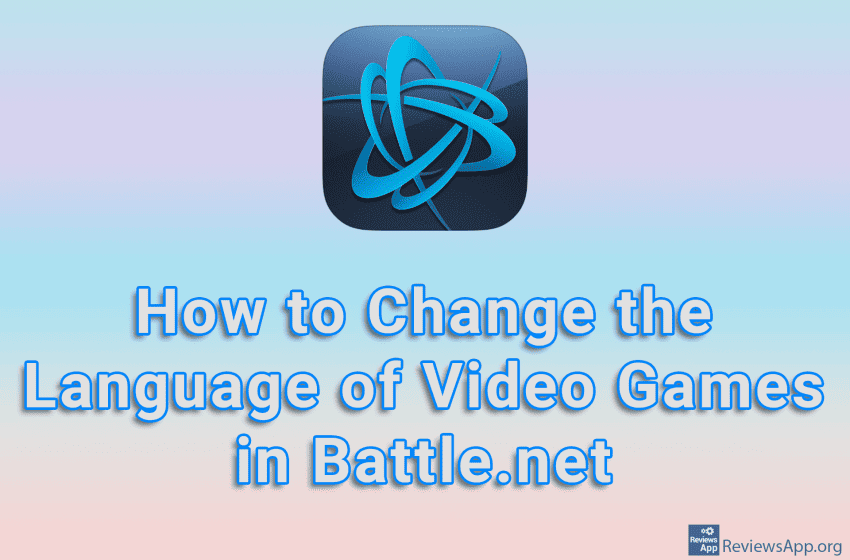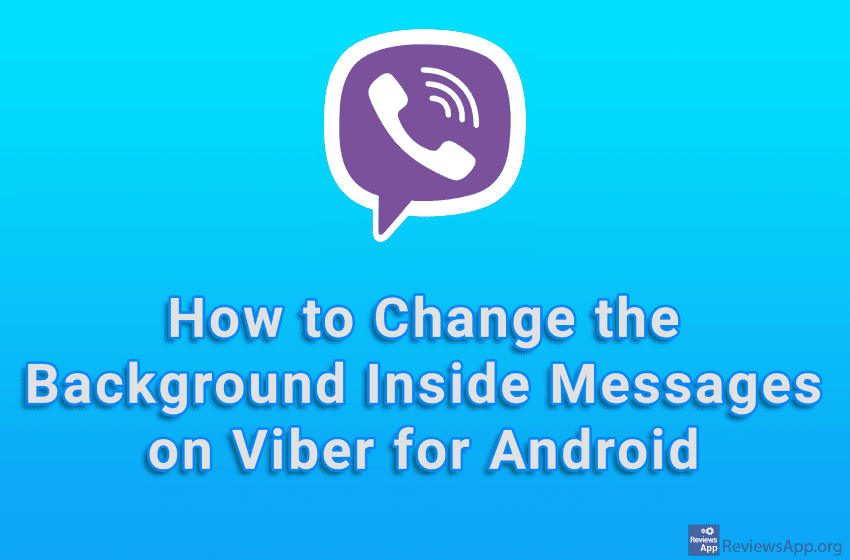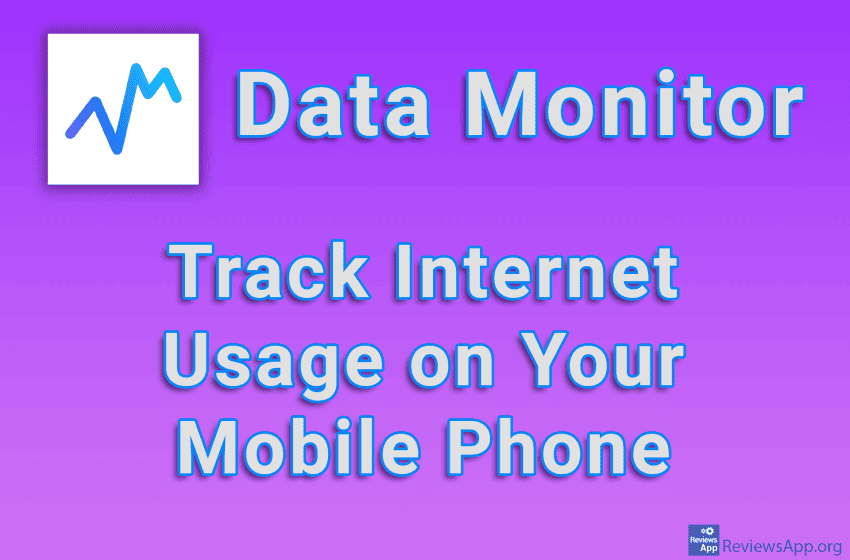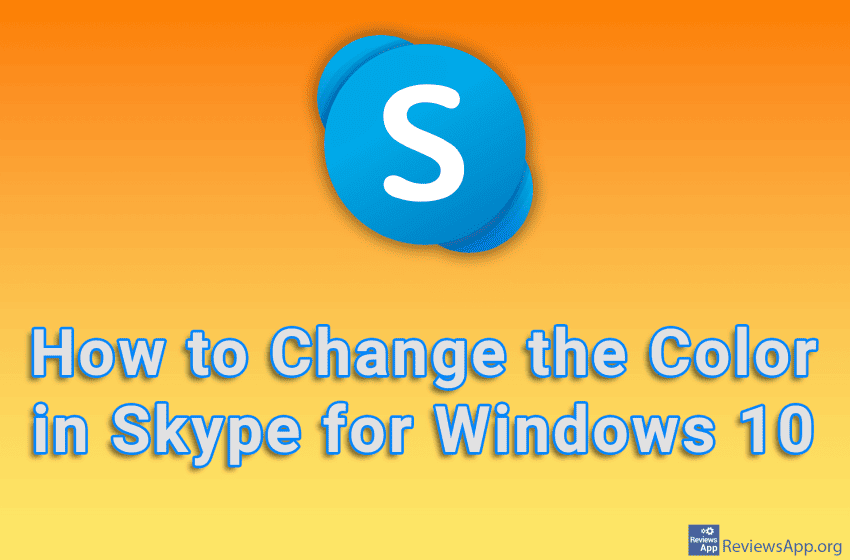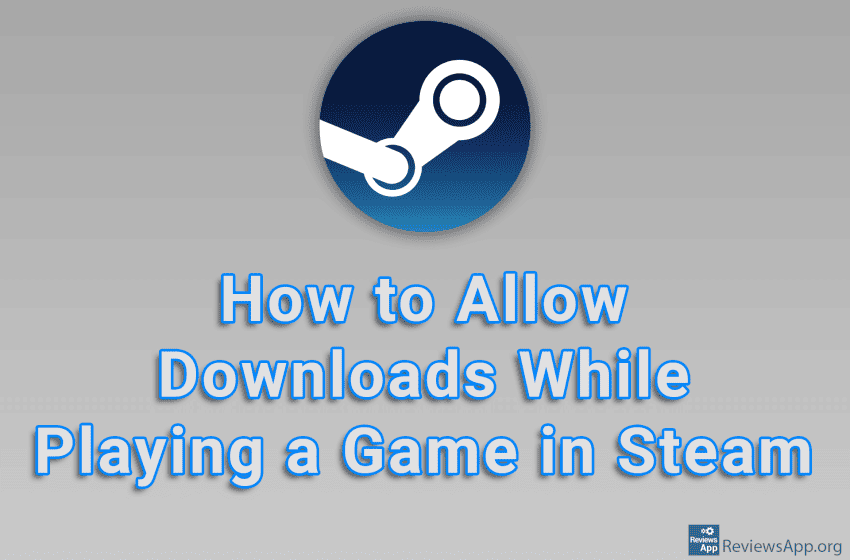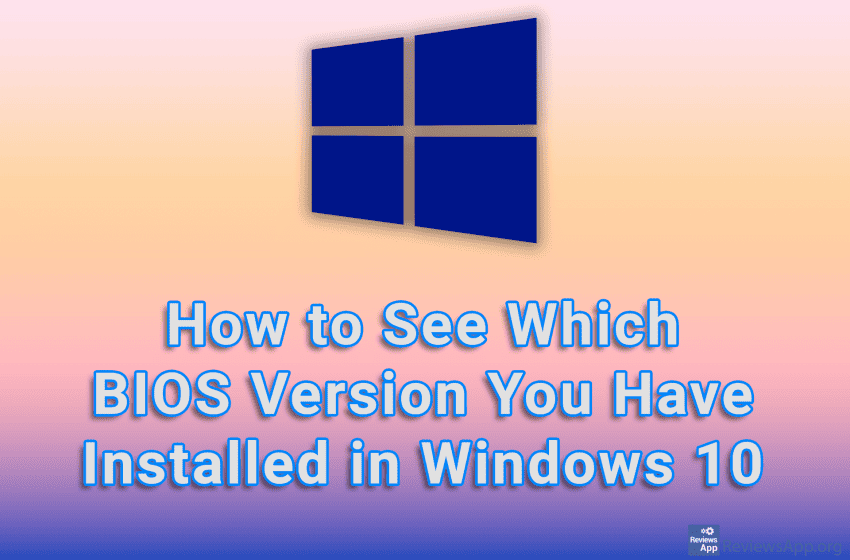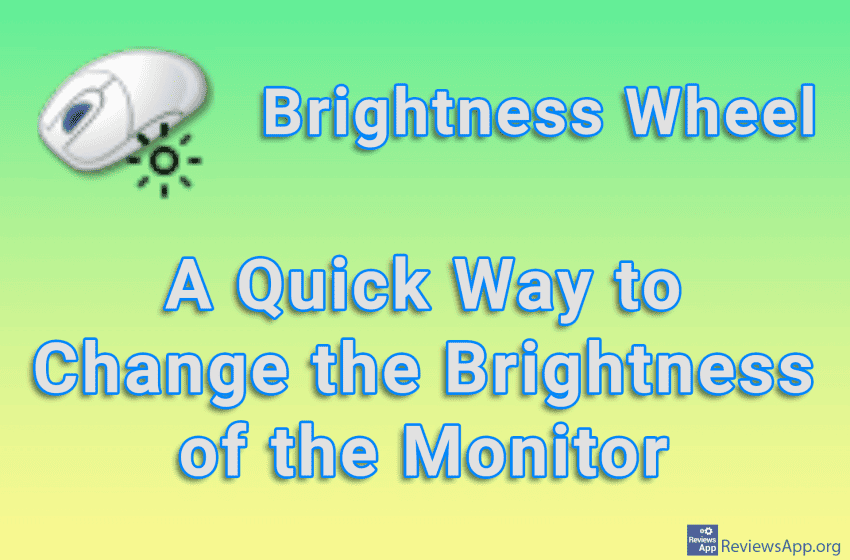By default, when someone sends you a video in Viber, it will play automatically. If you have limited internet and don’t want videos to play automatically, you can turn off this option in the settings. Watch our video tutorial where we show you how to turn off auto-play videos on Viber for Windows. Video Transcript: […]Read More
If someone has sent you a Google Docs document that contains an image that you want to save to your computer, you’ve probably been confused that when you right-clicked on the image, you didn’t find an option to download the image. There are multiple ways to download an image in Docs, and none of them […]Read More
Google Translate is the most popular and used translation program. The reason for its popularity is obvious. It supports almost all the world’s languages, works surprisingly well, and is owned by Google, so it’s easily accessible to everyone. However, there are functions that this program does not support, such as real-time translation of conversations. Talking […]Read More
When playing video games, it’s often necessary to know the language the game is in, otherwise you won’t be able to follow the story or know what your next task is. For this reason, games often support multiple languages, and you are free to choose the language you want to use. It’s the same with […]Read More
If you are tired of the background of messages in Viber, the good news is that it is possible to change it. About 40 backgrounds are available, and it is also possible to set a picture from your smartphone as the background. Watch our video tutorial where we show you how to change the background […]Read More
If you have mobile internet that has a limited amount of data that you can use each month, you probably often check how many megabytes you have left. You can do this directly from Android, but you won’t be able to see the details here, nor how much data each app is using individually. Data […]Read More
If you want to personalize your Skype, one way to do this is to change its default color. By factory settings, the default color of Skype is light blue, and it is possible to choose one of the 8 available colors, which is not much of a choice. Although, anything is better than nothing. Watch […]Read More
By default, when you play a game on Steam, you won’t be able to download games or updates. If you start any download, it will be paused while you are in the game. The reason for this is that if you are playing an online game and Steam starts downloading, it can cause lag or […]Read More
Your PC’s BIOS version is displayed in the BIOS setup menu, the one that you access when you start your computer. However, you don’t need to reboot the system to check the BIOS version, because you can do it directly from Windows. Watch our video tutorial where we show you how to see which BIOS […]Read More
If you use a computer that is located in a place where the sun shines directly into the monitor, you probably often reach for the monitor controls to increase the brightness of the screen and make the image visible. If you’ve done this, when it gets dark, you’ll have to reach for these controls again […]Read More