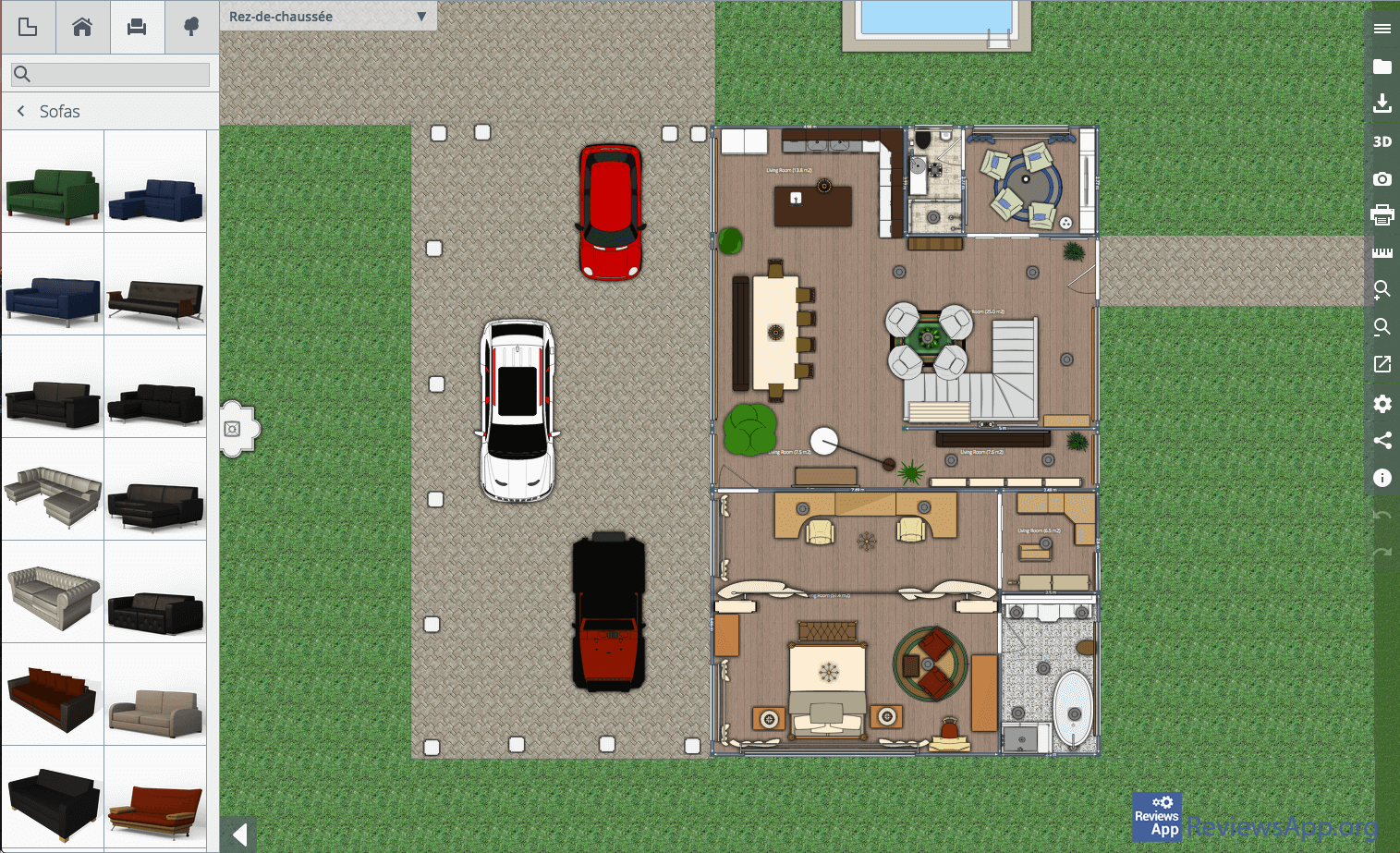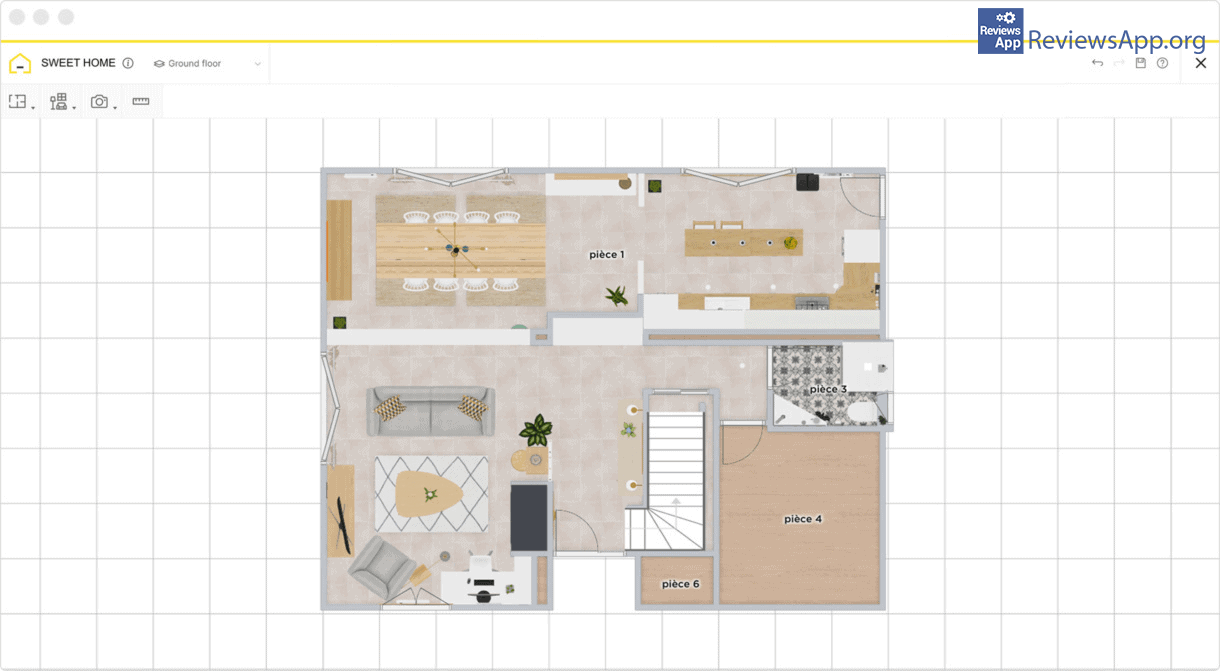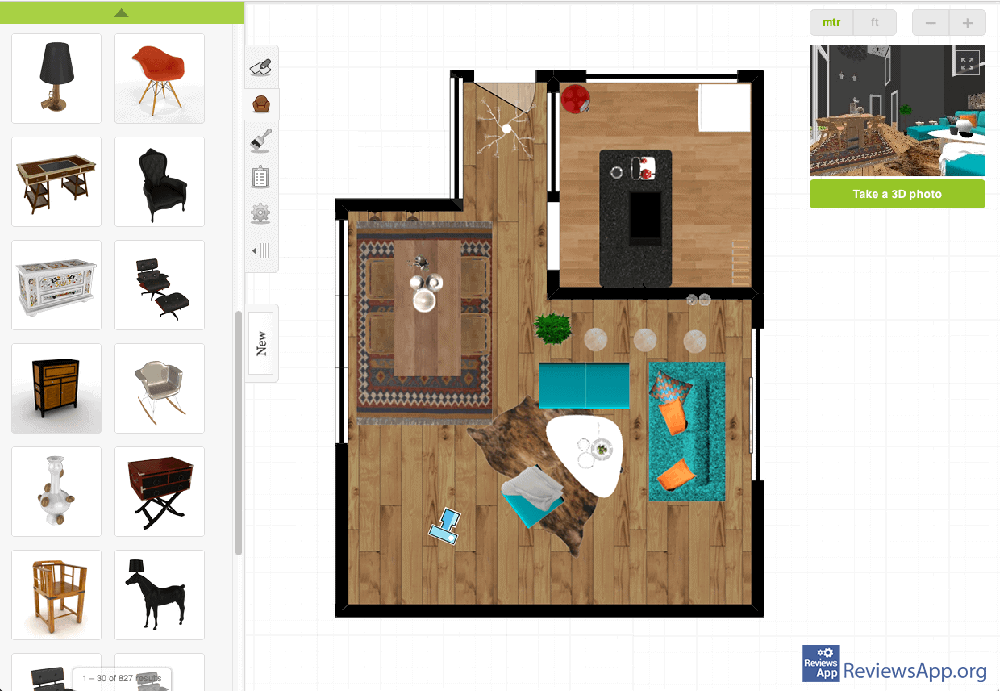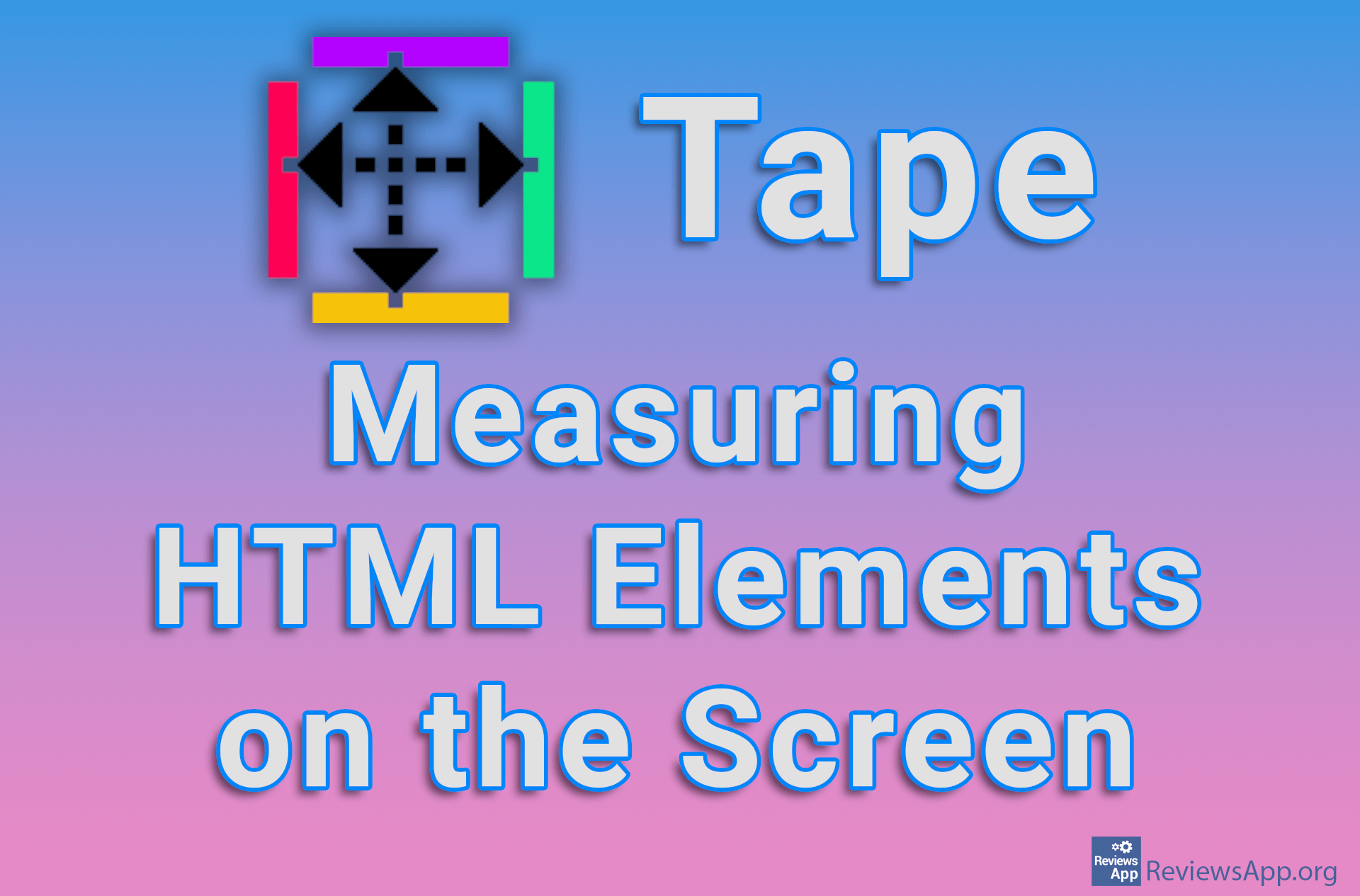3 Best Free Interior Design Programs for Beginners

Designing the interior of an apartment or house can be inconvenient. It is difficult to imagine the end result, and even more difficult to explain exactly what you want to the architect. Fortunately, there are many interior design programs that can help us with this.
The problem with programs like this is that they are mostly made for professional designers, so using them is difficult and requires a lot of learning before we can use them competently.
That is why we have made a top list of three, in our opinion, the best free interior design programs that are suitable for beginners.
Planner 5D
Planner 5D is a free program for Windows 10, Android, iOS, and macOS, and you can also access it online via the website. With the help of this program, realistic interiors and exteriors of houses can be made in 2D and 3D formats. With this program, you can start planning the decoration of your home from scratch or from an already made template, which you can then change and adapt to your needs.
If you are starting from scratch, you should first make a floor plan with the layout of the rooms, hallways, doors, and windows. Then comes the addition of furniture, appliances, floors, and carpets. The library of items you can use is huge and contains more than 5000 items, and for many items, you can choose different materials. You can view your design in 2D and 3D mode, as well as create images that you can save or share with friends.
This may all seem complicated, but probably the biggest advantage of the program, besides its phenomenal design, is that it is incredibly easy to use. Okay, it will take you a while to get used to the user interface, which is understandable when it comes to such a large and detailed program, but other than that you will feel like a professional very quickly.
Planner 5D is a program that we would easily declare as the best in this category if it weren’t for one big flaw, that is ads. When it comes to free programs, showing ads is understandable, but here the creators have gone too far. You will be shown video ads that you need to fully watch, and they are so frequent that it seemed to us that we could not make more than two or three changes without the program showing us the advertisement.
However, if you can ignore the ads, Planner 5D is a great program, which contains all the options needed to easily and in detail design your dream home.
Platform:
Website, Windows 10, Android, iOS, and macOS
To access the Planner 5D website, click HERE.
To download Planner 5D for Windows 10, click HERE.
To download Planner 5D for Android, click HERE.
To download Planner 5D for iOS, click HERE.
To download Planner 5D for macOS, click HERE.
HomeByMe
HomeByMe is a free interior design program available for Windows 7, 8, 10, Android, and iOS, as well as online via the website. Like Planner 5D, first, you need to create a floor plan with the layout of rooms, hallways, doors, and windows, then you can add furniture and other house elements. You can view the design in 2D and 3D formats. The features are similar to those we found in Planner 5D, which means that it contains all the options necessary for detailed home design. It is very easy to use, after the process of getting accustomed to the commands, and the user interface is nice and practical.
What sets HomeByMe apart is the household items you add to your design. Namely, companies that make furniture and other household elements can add their items to the program catalog. This means that the items you use are real products that you can buy.
Another advantage of this is that you can plan costs as you can view each item on the manufacturer’s website, along with the price. There is also an option that will make you a shopping list, along with the price. We are aware that this system is essentially advertising, but in our opinion, it is one of the better ways of advertising.
When you use the free version of the program, all options are available without ads. Unfortunately, there is one limitation. You can use the program for free for only three designs, after which you will have to pay for further use. This is a big limitation, but if you want to make a design that you will really use in your home, then this is enough. On the other hand, if you want to play and practice your creativity, this is not the program for you.
The HomeByMe Android app is currently in Early Access, which means you can download and use it, but it’s still under construction, so it’s possible that not all options are available, that there are bugs, and that the app is unstable.
Platform:
Website, Windows 7, 8, 10, Android, and iOS
To access the HomeByMe website, click HERE.
To download HomeByMe for Windows, click HERE.
To download HomeByMe for Android, click HERE.
To download HomeByMe for iOS, click HERE.
Roomstyler
Roomstyler is a free interior design program that you access through the website which means it is available on all operating systems. It is also available for iOS, but we do not recommend it here because a large number of users report that the application works terribly poorly and is full of bugs. This we can confirm. We hope that this will be fixed in the future.
What makes Roomstyler stand out is the fact that this is a program for absolute beginners. On the website, you will find many video tutorials that will help you learn to use the program and answer all your questions. What is interesting and what a large number of users have noticed is that the program is so intuitive and easy to use that these tutorials are almost unnecessary.
Like the previous two programs on this list, you start the design by making a floor plan with the layout of the rooms, hallways, doors, and windows. Then you add home elements, which, as in the HomeByMe program, are real products that you can buy. You can view your design in 2D and 3D formats.
Platform:
Website and iOS
To access the Roomstyler website, click HERE.
To download Roomstyler for iOS, click HERE.