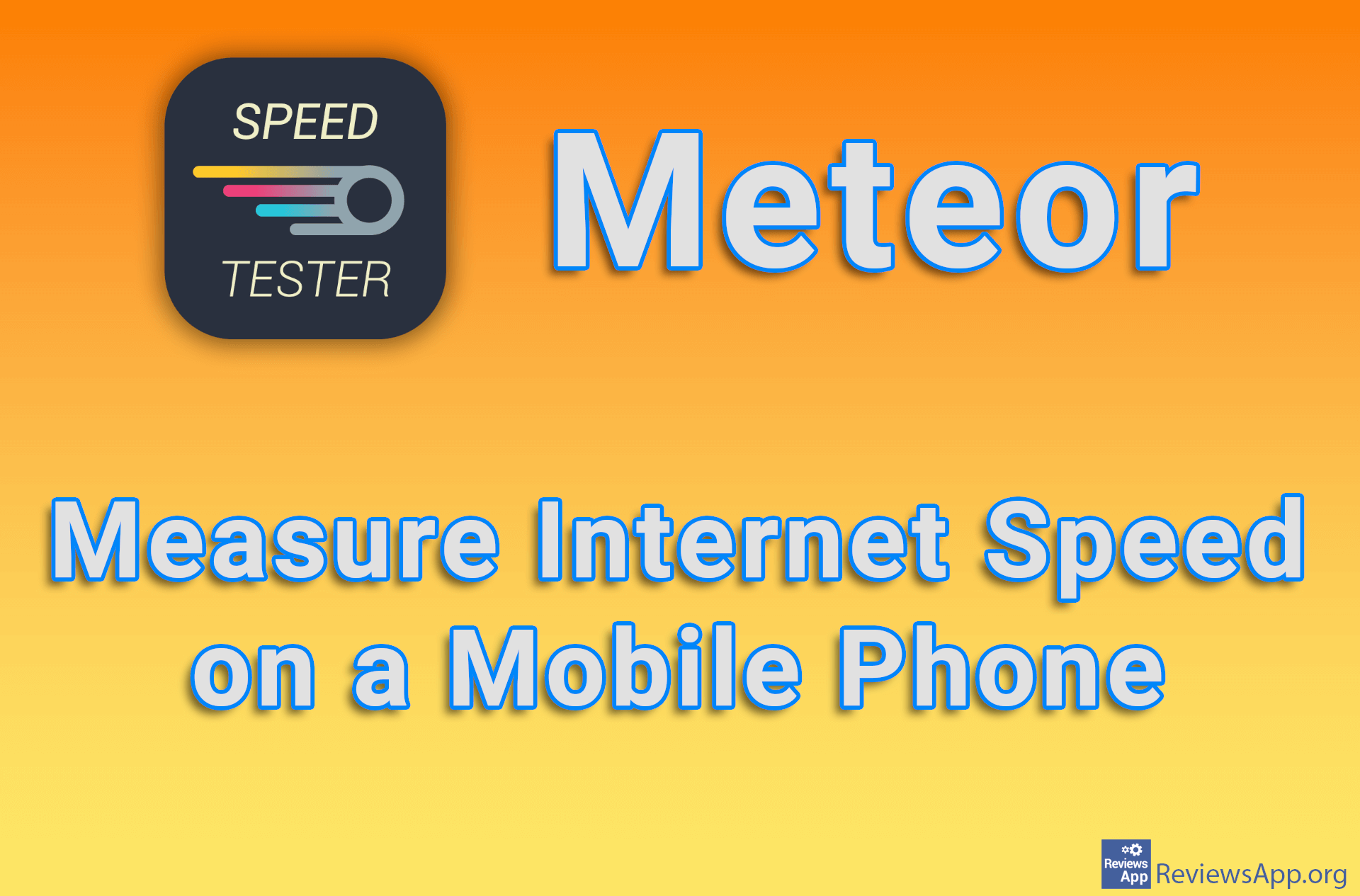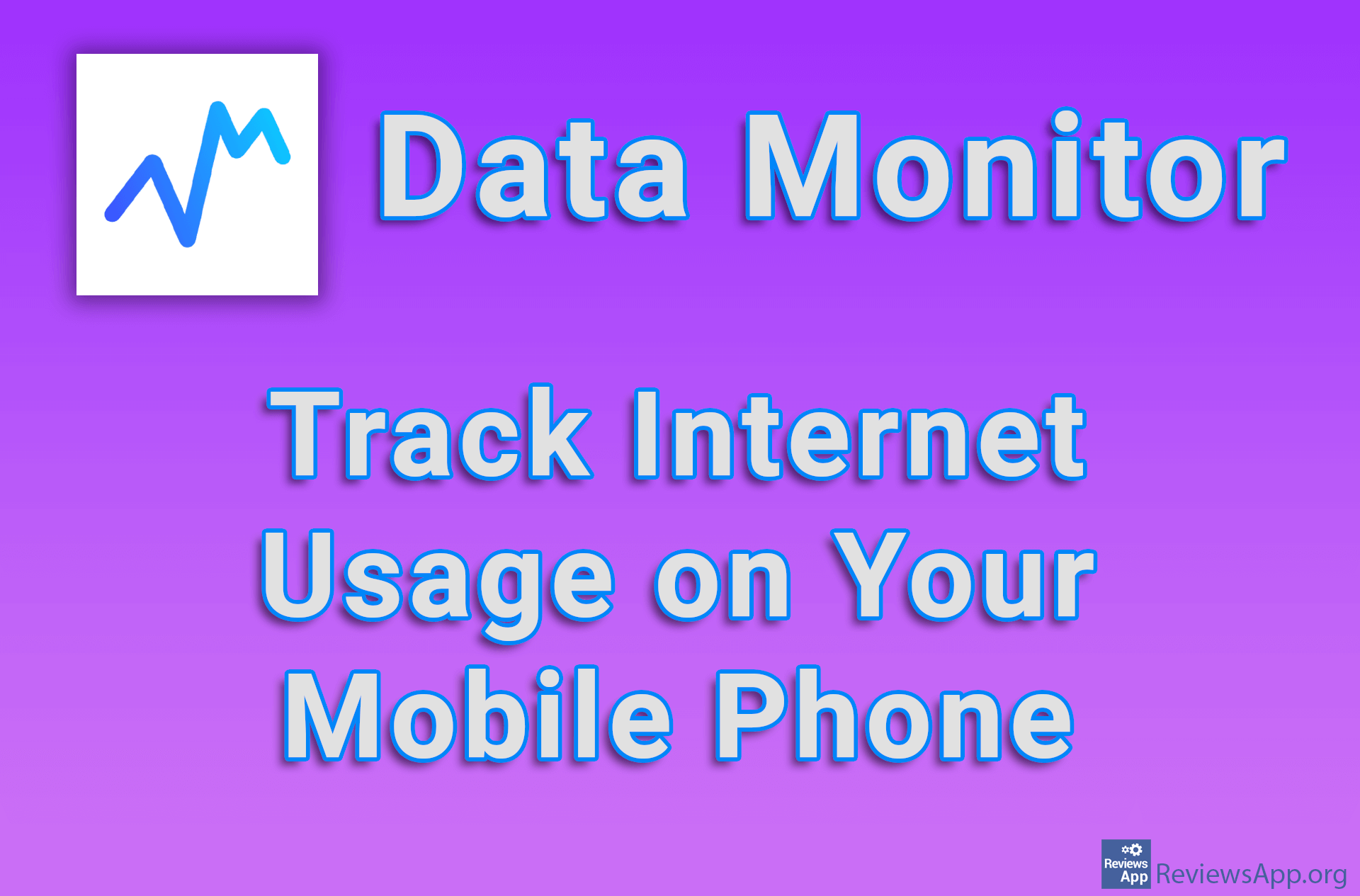How to Check Your Internet Speed on a PC
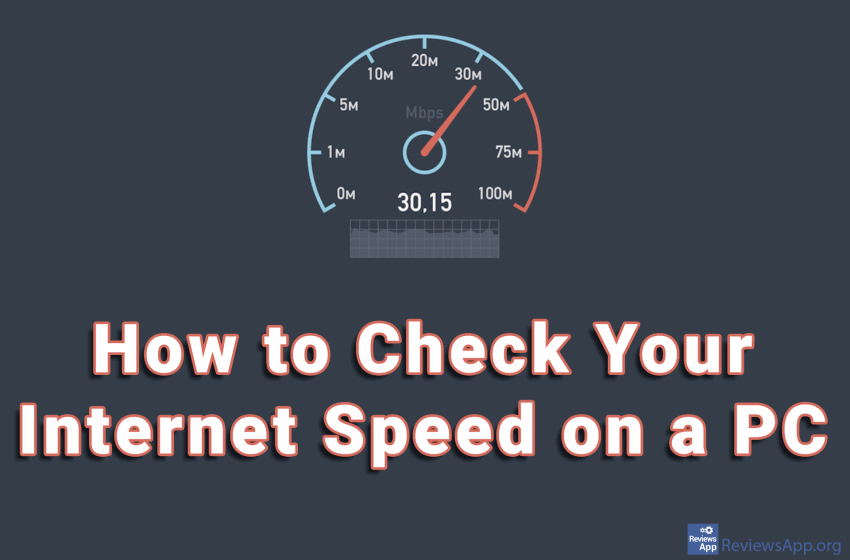
The price of home internet mainly depends on its speed, the higher the speed, the higher the price. However, does your ISP company really provides the advertised internet speed? This is something we can very easily check using some of the free online internet speed testing services.
One important note! If you are connected to the Internet via a Wi-Fi connection, you need to know that the speed will be much lower than when you are connected via LAN cable. This speed reduction can be more than 50%. Therefore, in order to correctly measure the internet speed, it is recommended that you be connected to the internet with a LAN cable during the test.
Watch our video in which we show you how to check your Internet speed on a PC using Google Chrome and Windows 10. The service we use to test internet speed is considered as one of the best, but other services are also great, so feel free to use them as well.
Video transcript:
- How to See Your Internet Speed on a PC
- Type internet speed test in your search engine
- Click on the first result obtained
- Click on GO