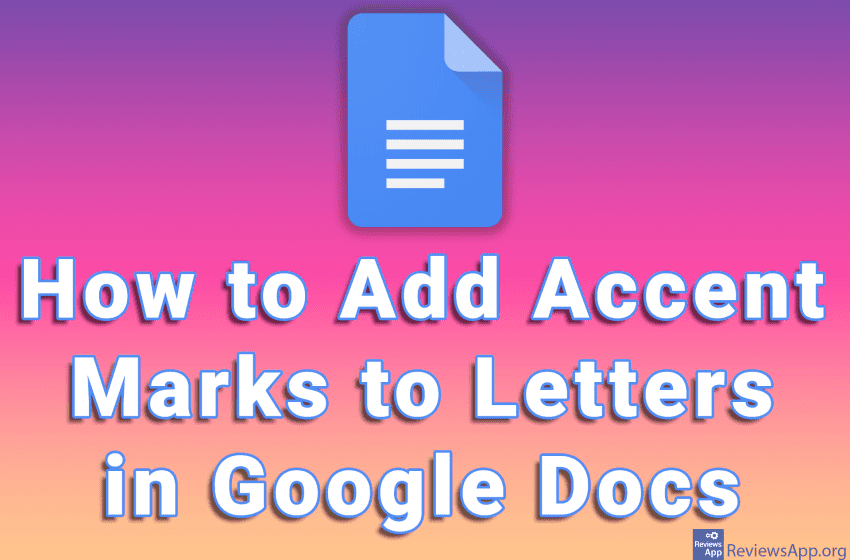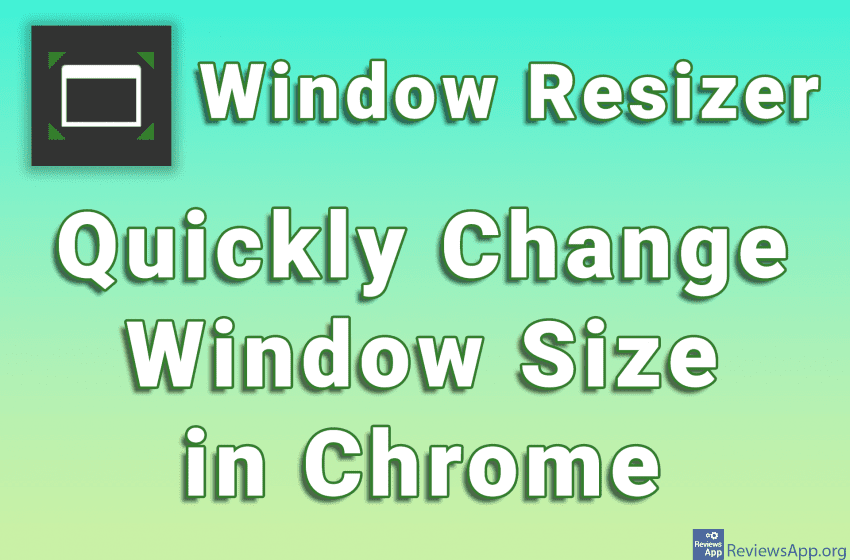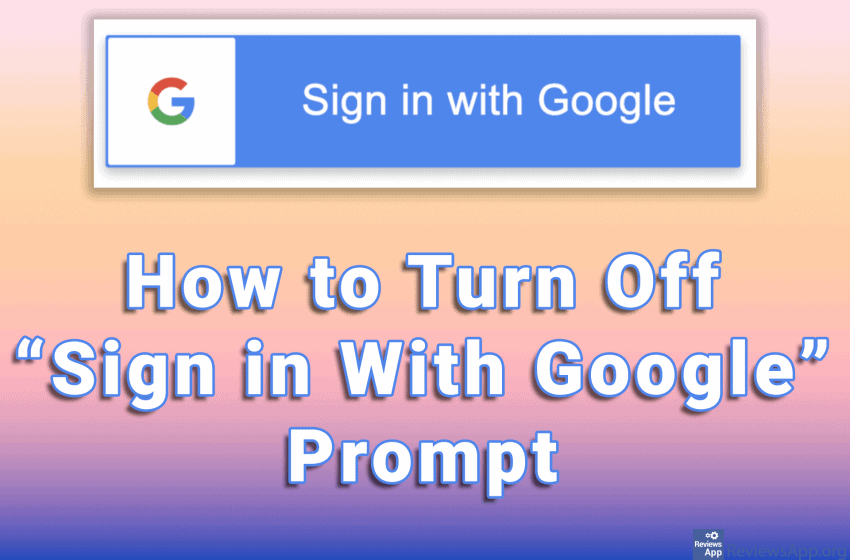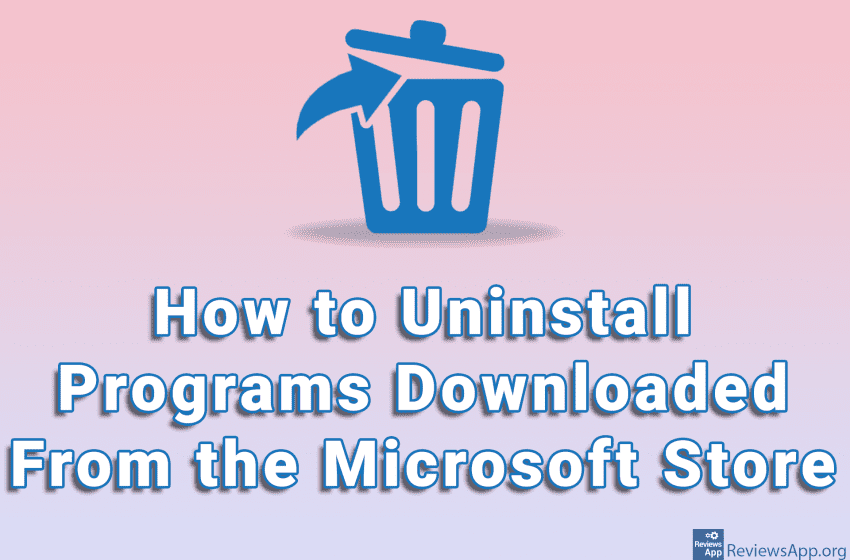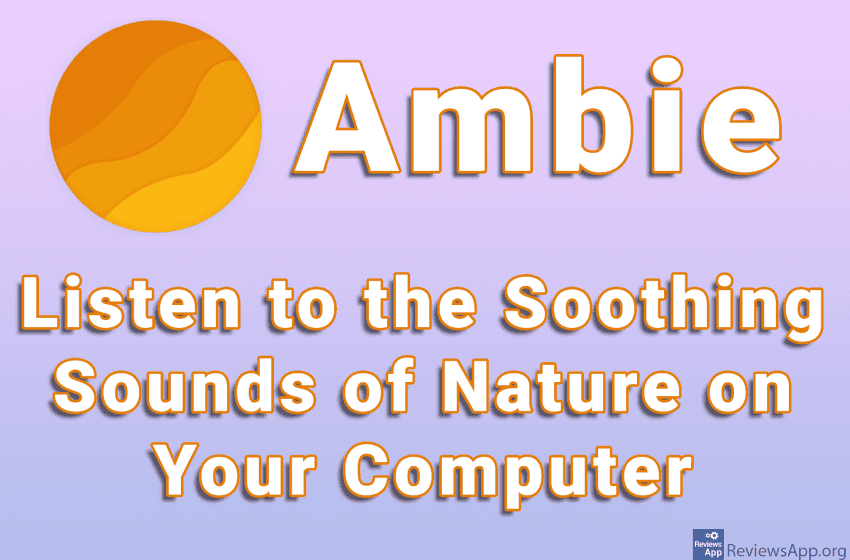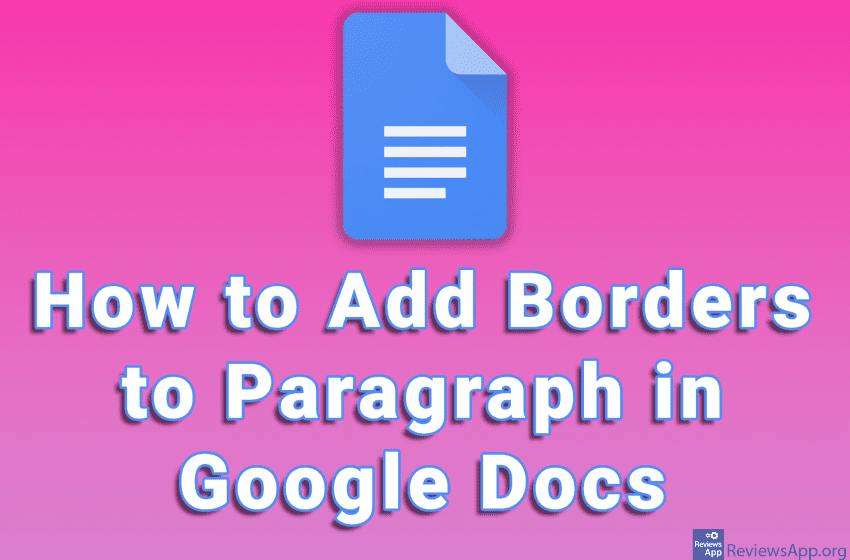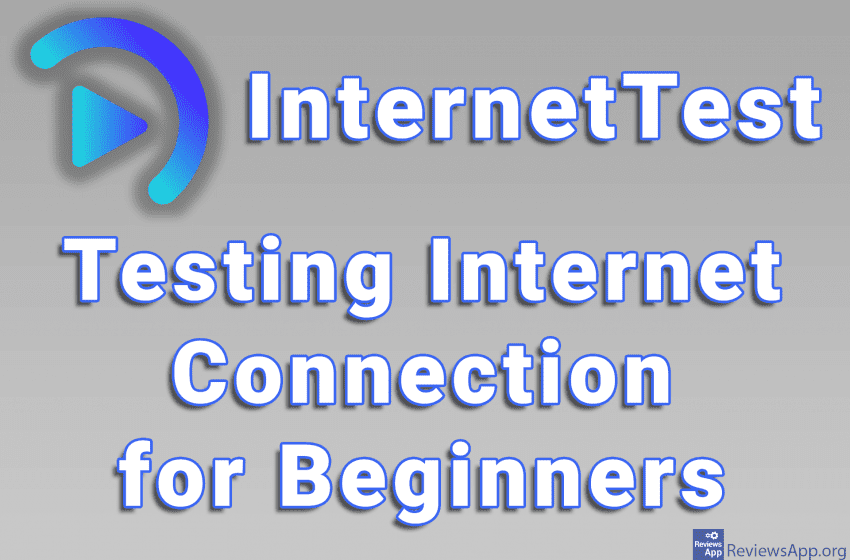If you have a video you want to trim, and you are a user of a VLC media player, you don’t need a video editor to do this. The VLC media player has a handy option that allows you to trim unwanted parts of the video, but here, apart from trimming, there are no other […]Read More
When you want to write a letter with the accent in Google Docs, you can do so in several ways. One way, which, in our opinion, is the most convenient, is to draw the letter and the accent you want to use by hand. This way, you will certainly not make a mistake, nor won’t […]Read More
If you are programming websites, you know that it is very important to make a site that looks good at all screen sizes and resolutions. Google Chrome offers an option that will allow you to adjust the screen size, but this option is not the most convenient to use, and except for a few already […]Read More
Many websites display a Sign in with Google popup when you want to sign in. This can be handy if you don’t want to create an account. However, if you do not want to use a Google account to log in to websites, it would be better if this popup does not appear at all. […]Read More
If you’ve ever tried to lose weight, you know how important it is to take care of your diet, plan meals and monitor your progress during the diet. As in many aspects of modern life, technology can help us here. We tested the most popular apps in this category and made a list of the […]Read More
When you install a program using the Microsoft Store, it will not appear in the Control Panel under the Programs and Features option, so it cannot be uninstalled from there. However, do not despair, these programs can be uninstalled. The procedure is a little different, but it is very simple. Check out our video tutorial […]Read More
If you are struggling with stress caused by daily obligations, one way you can help yourself is to listen to the soothing sounds of nature during work, rest or sleep. Do not underestimate the power of this type of relaxation because it has been proven that this type of relaxation has an exceptional effect on […]Read More
Google Docs offers several ways to make text stand out. We can use a specific font, change the color of the text, or format the text so that it stands out. However, probably the best way to highlight the text is to put a border around it. The borders around the paragraph are easy to […]Read More
Have you ever wanted to leave a comment in a cell in Microsoft Excel that explains what a function does or what that cell is for? The good news is that this is possible and very easy to do. It is possible to leave comments on an unlimited number of cells, and each comment will […]Read More
When you have a problem with the internet, the first thing you need to do is test your internet connection. If all is well, the next step is to test the availability of the website you want to access and see if there is a problem. This is an obvious solution for anyone who knows […]Read More