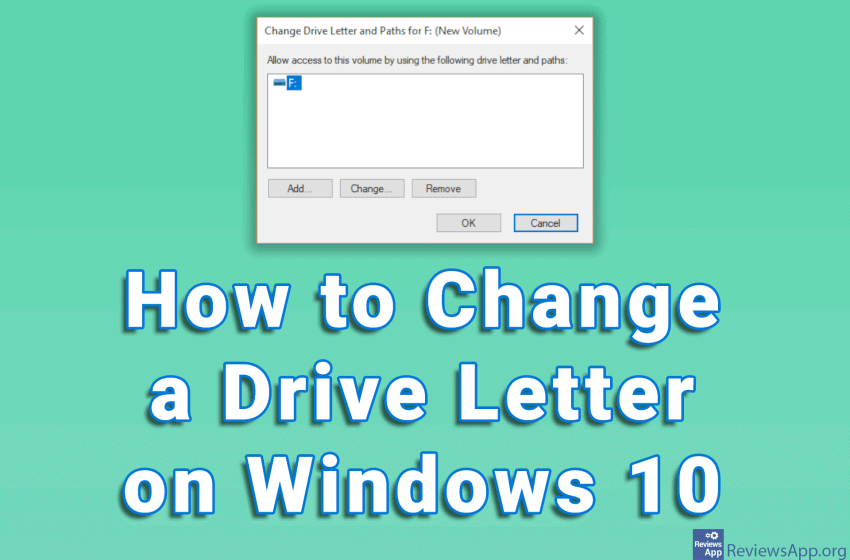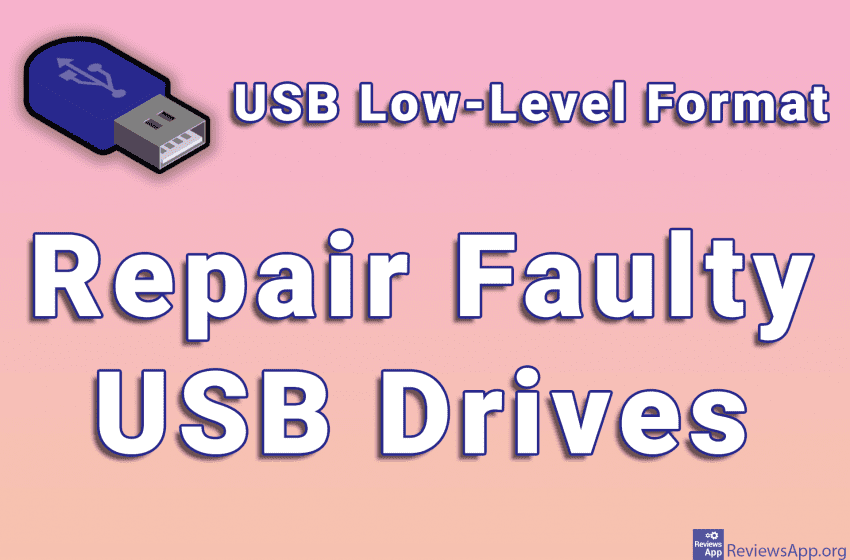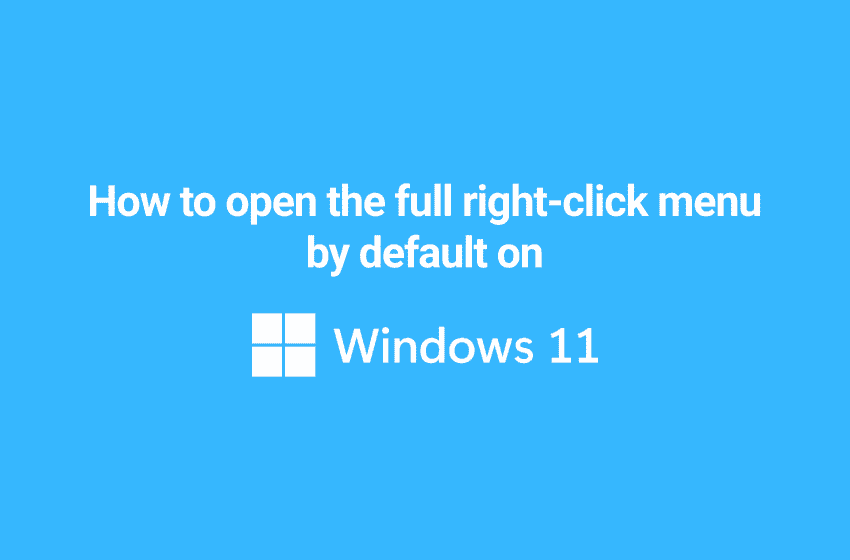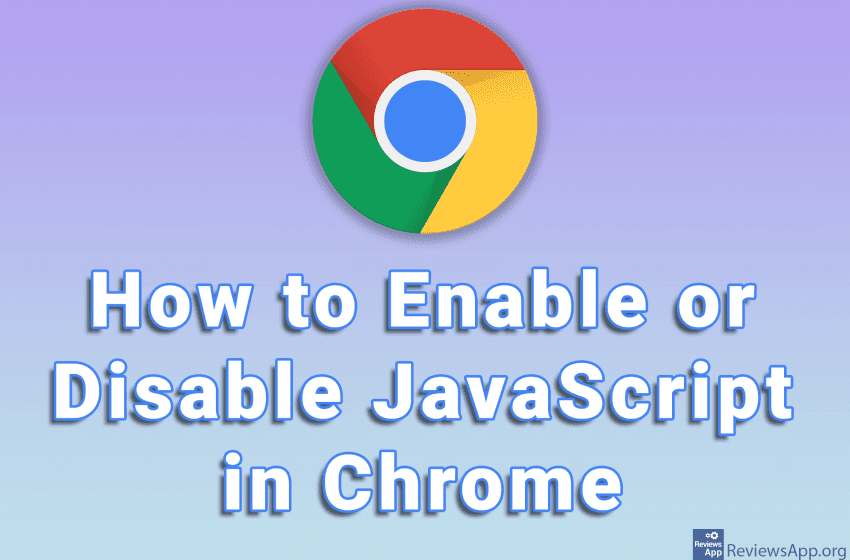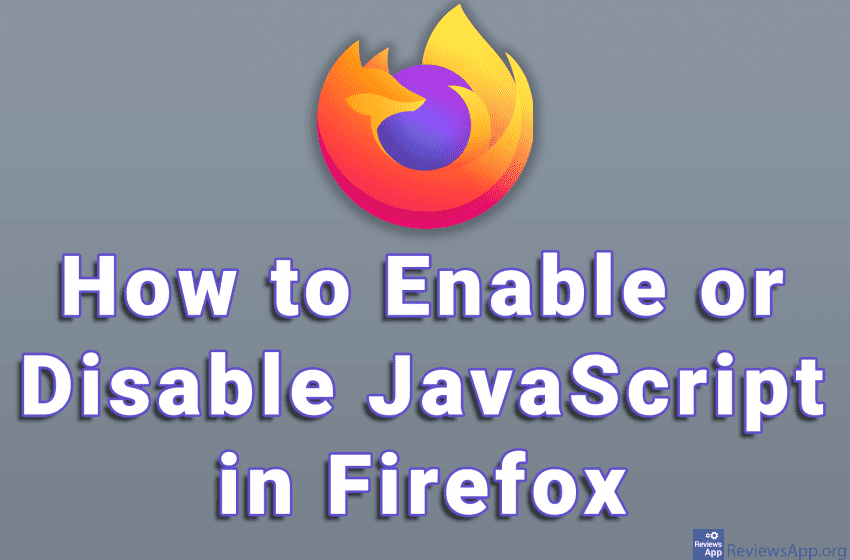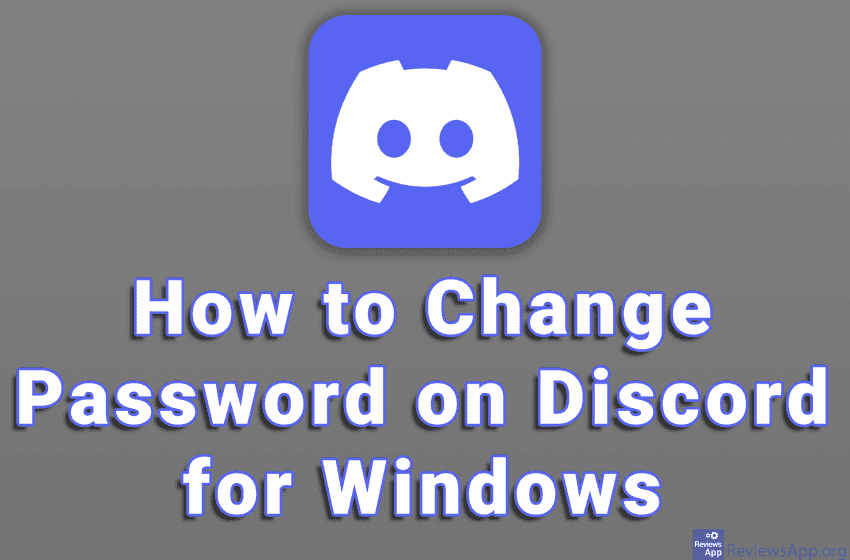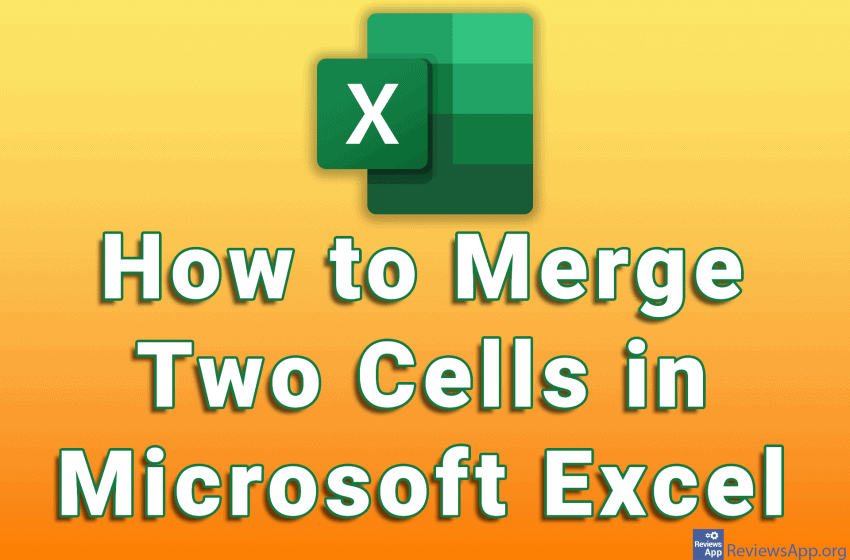Windows assigns letters to the hard disk partitions in alphabetical order. These letters are changeable and it’s easy to do. If you decide to change the hard disk partition letter, we suggest that you do so as soon as you install Windows and before you install programs on that partition. Failure to do so may […]Read More
USB drives have revolutionized the way we store and transfer data. There are no more CDs that are easy to damage and require proper equipment to burn. However, USB drives are not perfect. In addition to physical damage, the device may be infected with a virus or its capacity may be reduced due to poor […]Read More
After a long period of Windows 10 rule, Windows users have finally got a new operating system, Windows 11. The new edition of Windows has received some visual refreshments, with the Start menu and taskbar now centered on the screen, rounded window corners and more. As one of the big changes to the interface we […]Read More
Having a backup of your phone data is useful because you are safe that if your phone breaks or you lose it, the data on it will not be lost and you can easily restore it. Android has a handy option that will automatically backup data from your phone to Google Drive. However, for this […]Read More
Have you ever wondered what websites look like without JavaScript? The answer is, not so good. Many options will not work, and certain websites will not load at all. However, there are cases when it is good to temporarily disable JavaScript. Probably the best example is to stop ads because they work using JavaScript. When […]Read More
Certain websites require that the JavaScript programming language be enabled in order to work properly. The reason for this is the fact that many parts of the website require JavaScript, such as animations or automatic Timeline updates on Twitter. In Mozilla Firefox, JavaScript is enabled by default. However, since ads on websites run with JavaScript, […]Read More
If you have chosen a weak password when you created your account Discord and now you want to change it, the good news is that this process is quite simple and can be done directly from the program. When you change your password, you will receive an email notification, but you will not have to […]Read More
When you copy a table that contains links, it often happens that the links are copied as plain text. This is a problem because you can’t simply click on a link to open it, you have to copy the text to a URL field, which takes a lot more time than one click. It is […]Read More
Have you ever had an application that starts automatically and unnecessarily takes up phone memory and consumes battery? If your answer is yes, the good news is that this kind of behavior can be stopped. Keep in mind that auto-launching certain apps are a good thing, so we suggest you don’t stop all apps from […]Read More
Data contained in multiple Microsoft Excel cells often need to be merged and displayed in a single cell. There are several ways to do this, but the best way is to use a function. Other methods may be a bit simpler, but with the function, you will have the most flexibility, so we suggest you […]Read More