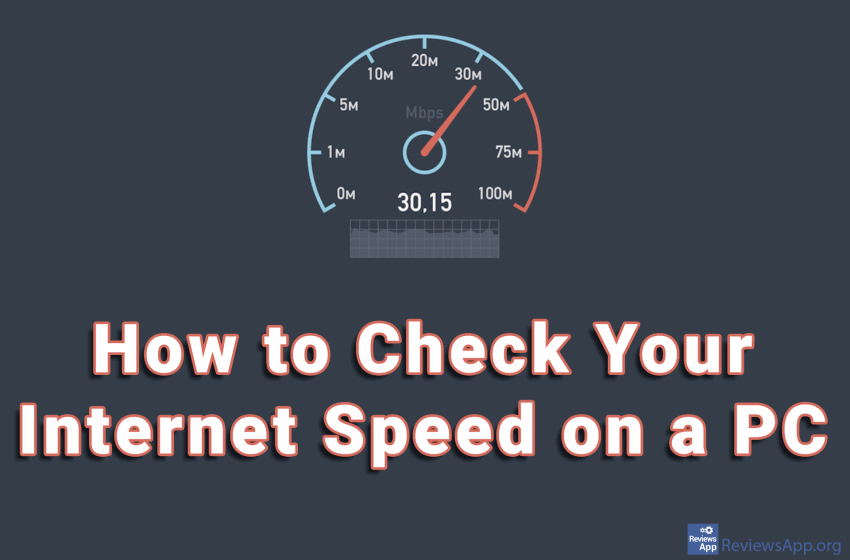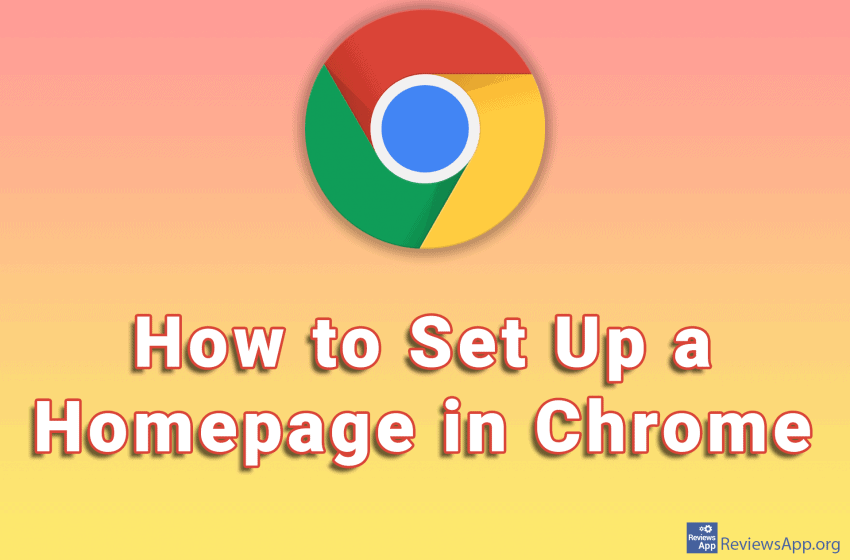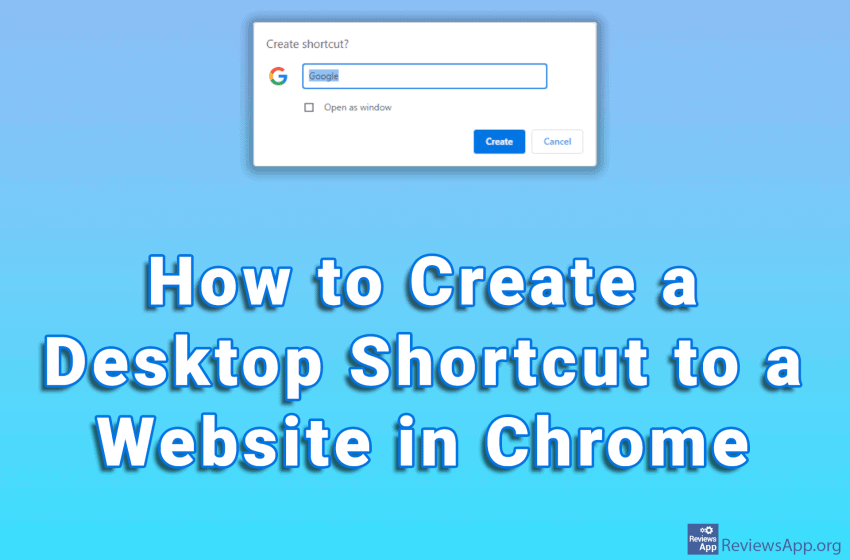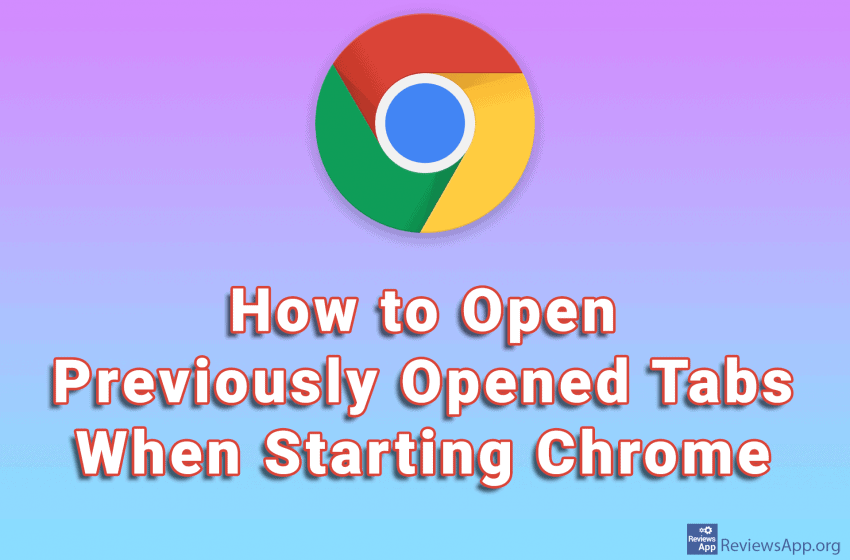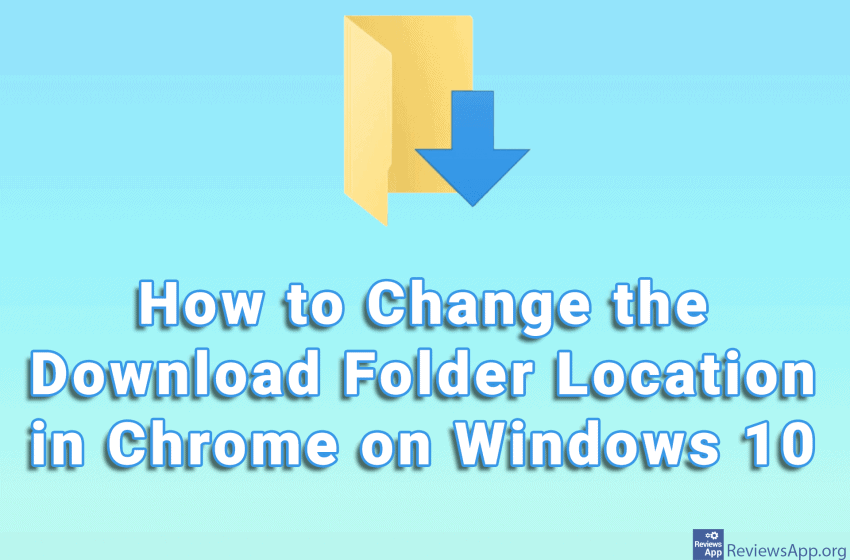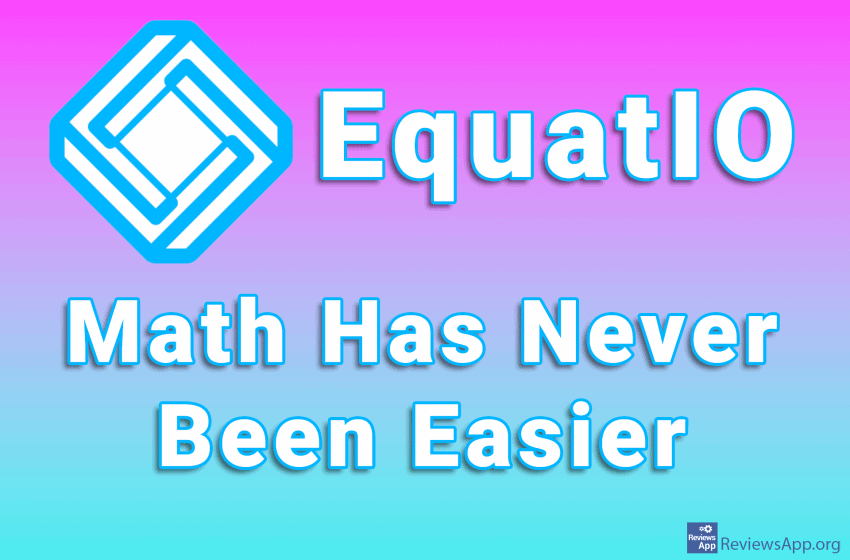The price of home internet mainly depends on its speed, the higher the speed, the higher the price. However, does your ISP company really provides the advertised internet speed? This is something we can very easily check using some of the free online internet speed testing services. One important note! If you are connected to […]Read More
Tags : Google Chrome
We can all agree that computers have become an integral part of the modern world, and more and more of us are spending a significant part of the day behind the screen. Whether it’s for work, online video games, or anything else, we often need to take a screenshot. Every modern, and most antique keyboard, […]Read More
When you start Chrome, a page will open showing you a Google search box. This same page will also be displayed when you click on the box icon in the navigation. However, you can change this to open some important website, like reviewsapp.org. 🙂 This option is called Homepage. Watch our video where we show […]Read More
Everyone has a web page that they open as soon as they launch the internet browser. Whether it’s YouTube, a social network or a news portal, we all have one or more pages that are more important to us than others. Google Chrome has a handy option that allows us to create a shortcut on […]Read More
Sooner or later, everyone needs to save a web page so that they can access it offline. The Reading list option offered by Chrome is a good solution, but we may need to print the page or send it to someone. In this case, the best solution is to save the page in PDF format. […]Read More
If you mistakenly entered the wrong date of birth when you created your Facebook account, you can very easily correct this. One thing to keep in mind is that when changing your date of birth, be careful not to make a mistake again because you will have to wait a few days before you can […]Read More
When you have multiple tabs open in Google Chrome and you turn off your browser and then start it again, one empty tab will open. However, there is a handy setting that will launch all tabs that were opened before you turned off Chrome. Check out our video where we show you how to open […]Read More
Did you happen to download a document, but then you can’t find it, or do you want to change the place where the files are downloaded to. In Google Chrome, we can set the location where the files are downloaded. Watch our video where we show you how to change the download folder location in […]Read More
As we all know, math is one of the easiest and most popular subjects in school. Because of that, it is almost unheard of for students to take extra lessons from a subject that is as easy as math. Aids like calculators are completely useless, and we have to ask ourselves why someone wasted time […]Read More
We recently wrote about Pinterest, a social network dedicated to creative people to find inspiration and new interests. We praised it, and we especially pointed out the very interesting function of this social network, its kind and friendly users, and functionalities that are at the highest level. Today we present you a very useful add-on […]Read More