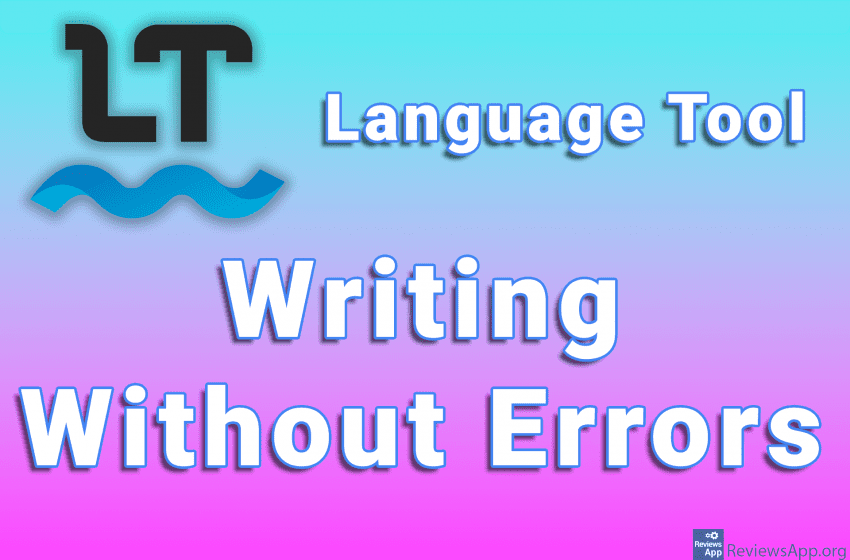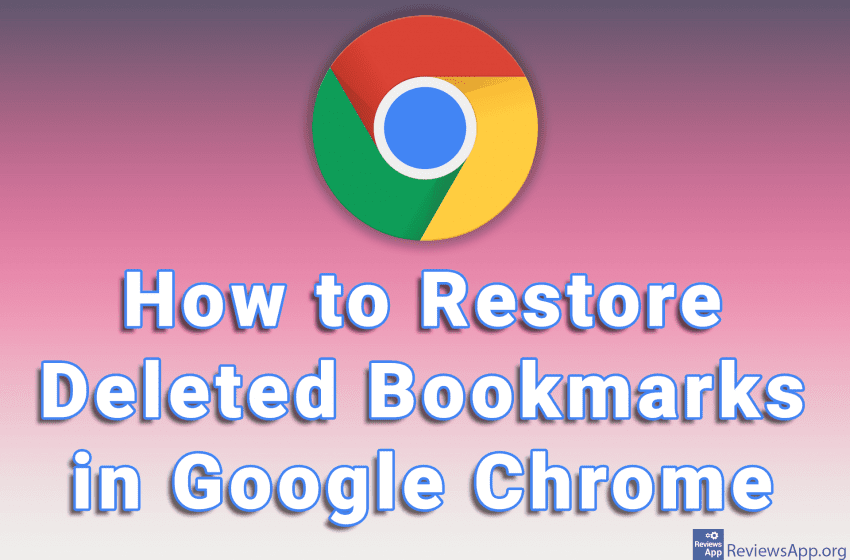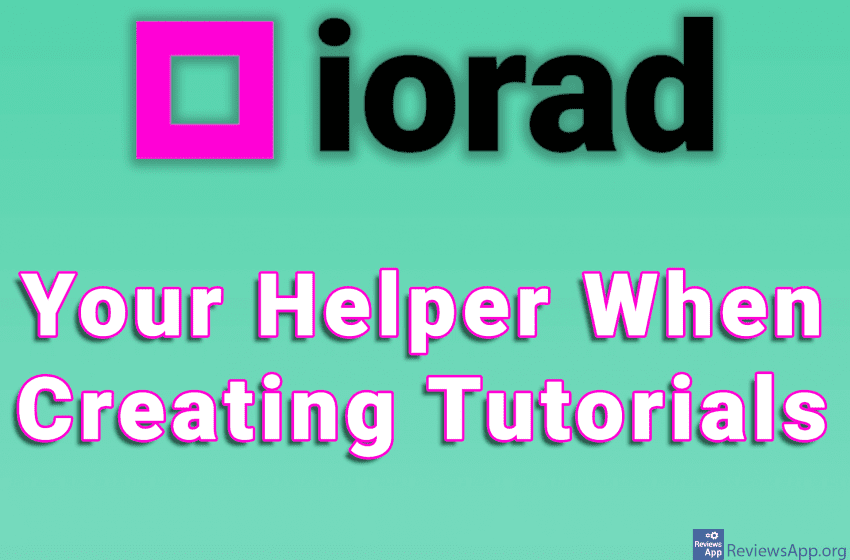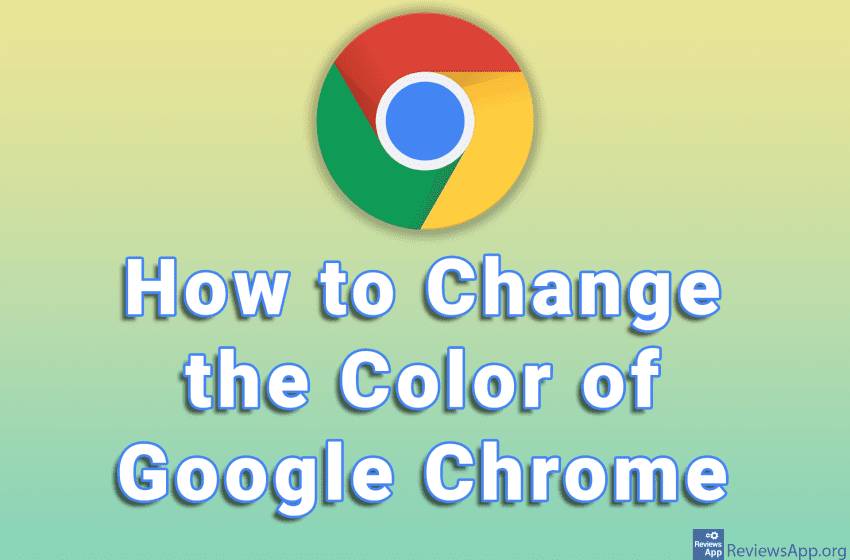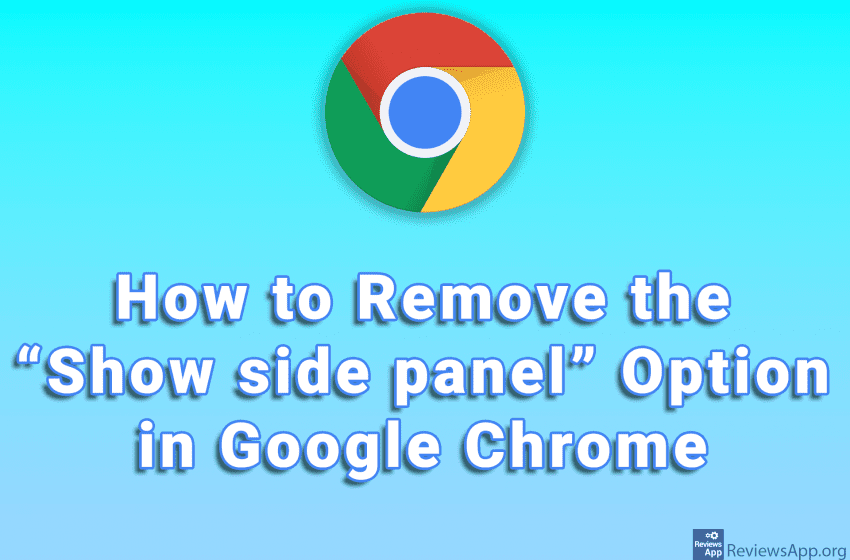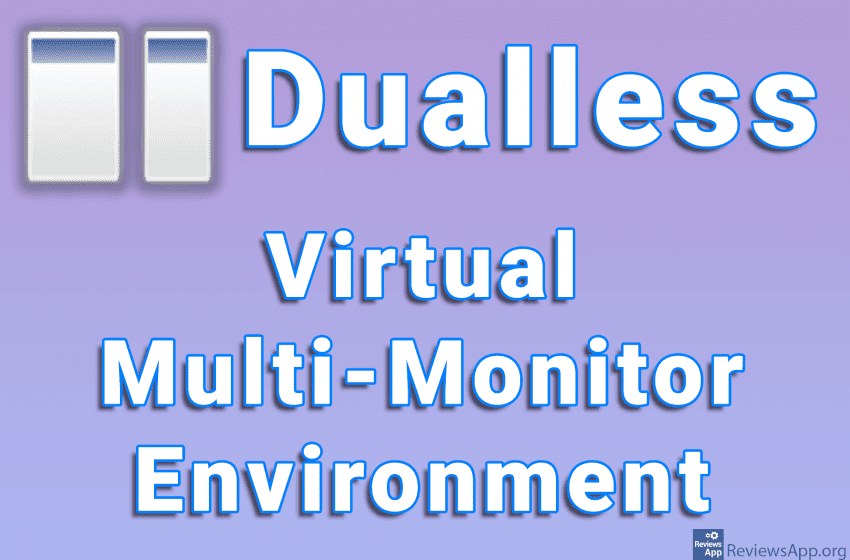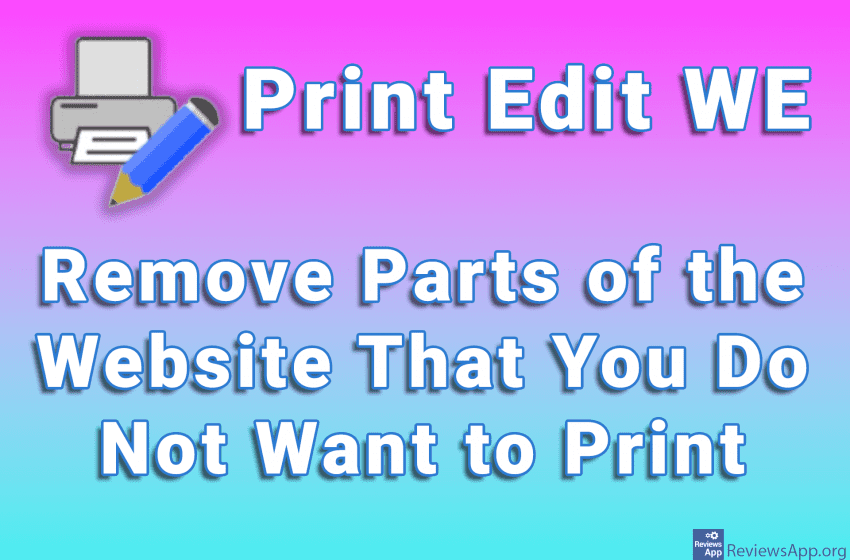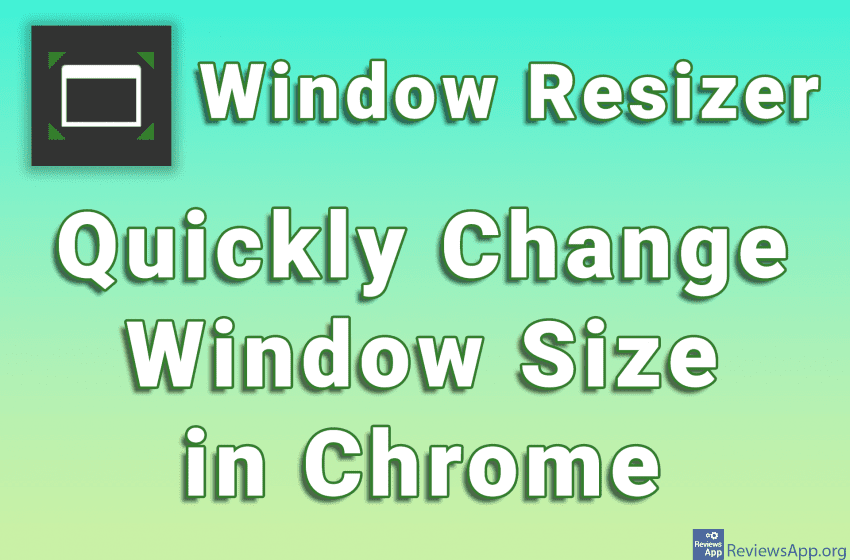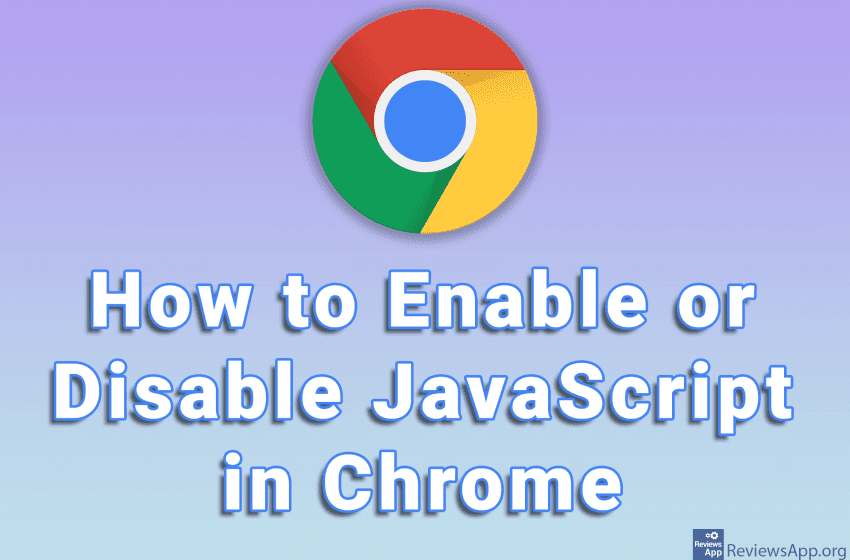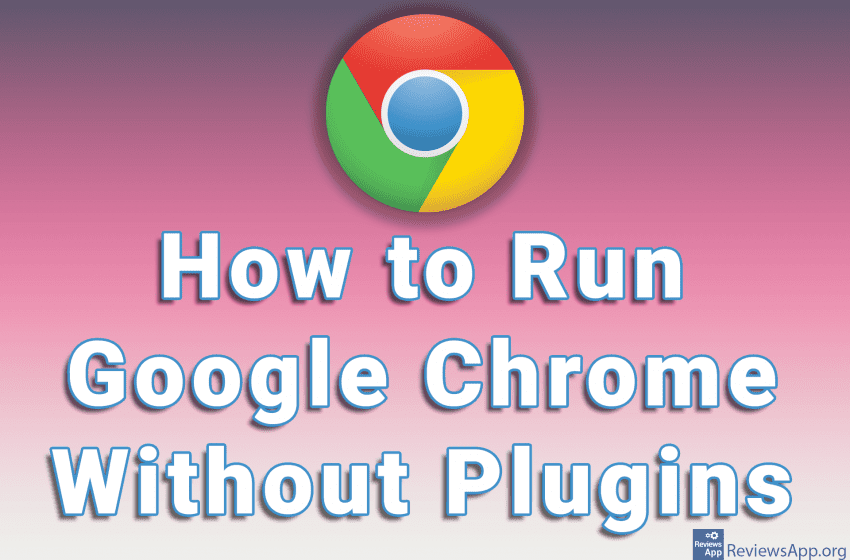Grammar can be quite complicated and this applies to all languages. Even when we write in our native language, it often happens that we do not know the correct grammatical form to use in a sentence, not to mention when writing in a foreign language. There are plenty of programs that check our grammar, probably […]Read More
Tags : Google Chrome
If you’ve accidentally deleted bookmarks in Google Chrome and you don’t have a backup, we have great news for you, all bookmarks can be restored. Keep in mind that the method we will show you will work until you restart your Chrome browser. Check out our video tutorial where we show you how to restore […]Read More
Anyone involved in making a tutorial knows how hard work it is. Planning must be flawless, examples comprehensive, and the course of the lecture clear and easy to follow. We know from personal experience that, sometimes, what seems crystal clear to us, maybe difficult for our users to understand, simply because we have failed to […]Read More
Google Chrome has an option with which you can change the color of this internet browser. You can choose the colors you want to use or choose one of the premade color combinations. Check out our video tutorial where w show you how to change the color of Google Chrome using Windows 10. Video transcript: […]Read More
Google recently added a “Show side panel” option to its Chrome web browser. This option, when turned on, will display the contents of Bookmarks and Reading Lists on the side so you can access them more easily. If you do not want to use this option, the good news is that it is possible to […]Read More
If your job involves working on a computer, and you have never used a dual monitor setup, believe us you must try this. Working on two monitors will help you better organize your workspace, will significantly speed up your work, and at the end of the day, you will be less tired. The problem is […]Read More
If you frequently print website pages, you have probably encountered the problem of having parts of the website that you do not need to be printed. One way to solve this problem is to copy the content you want to print to, for example, Microsoft Word, and then print from there. However, this completely negates […]Read More
If you are programming websites, you know that it is very important to make a site that looks good at all screen sizes and resolutions. Google Chrome offers an option that will allow you to adjust the screen size, but this option is not the most convenient to use, and except for a few already […]Read More
Have you ever wondered what websites look like without JavaScript? The answer is, not so good. Many options will not work, and certain websites will not load at all. However, there are cases when it is good to temporarily disable JavaScript. Probably the best example is to stop ads because they work using JavaScript. When […]Read More
If Google Chrome is running slowly on your computer or you are experiencing bugs with this browser, the reason for both of these problems may be the plugins you have installed. For this reason, it’s best to run Chrome without plugins. Before you start uninstalling them, it’s best to start Chrome without plugins first and […]Read More