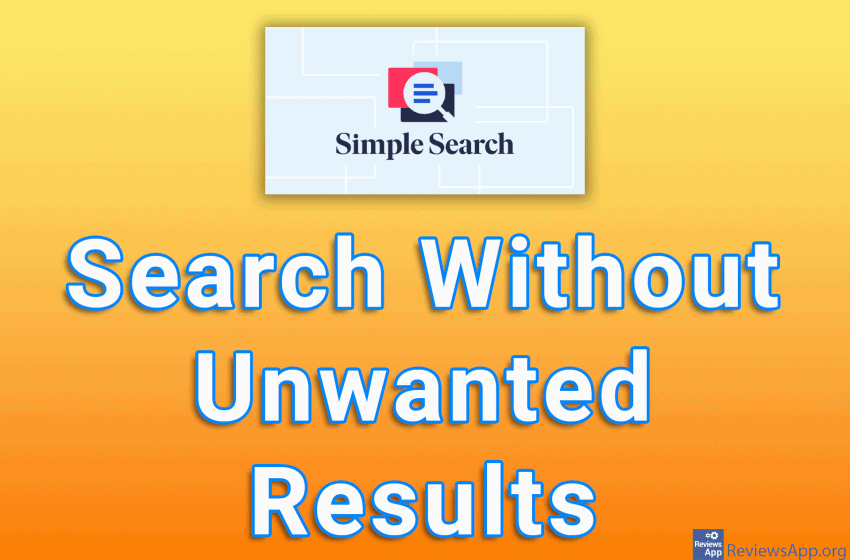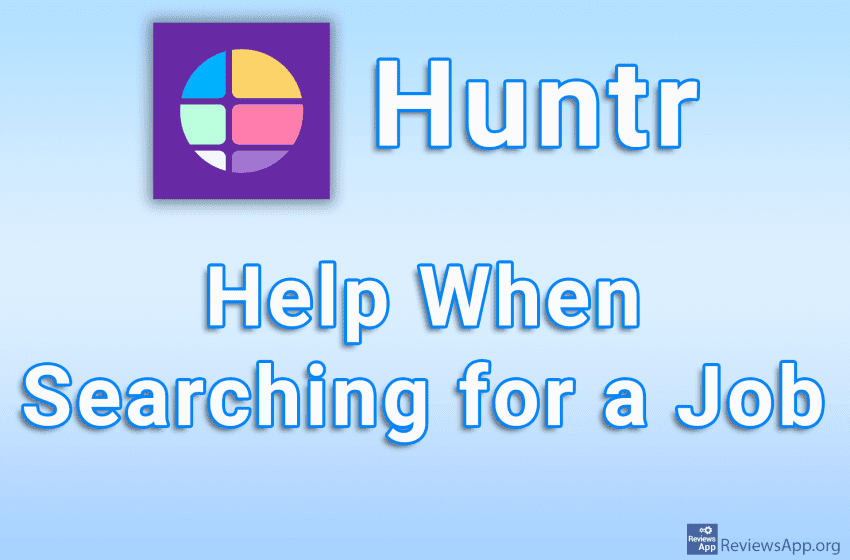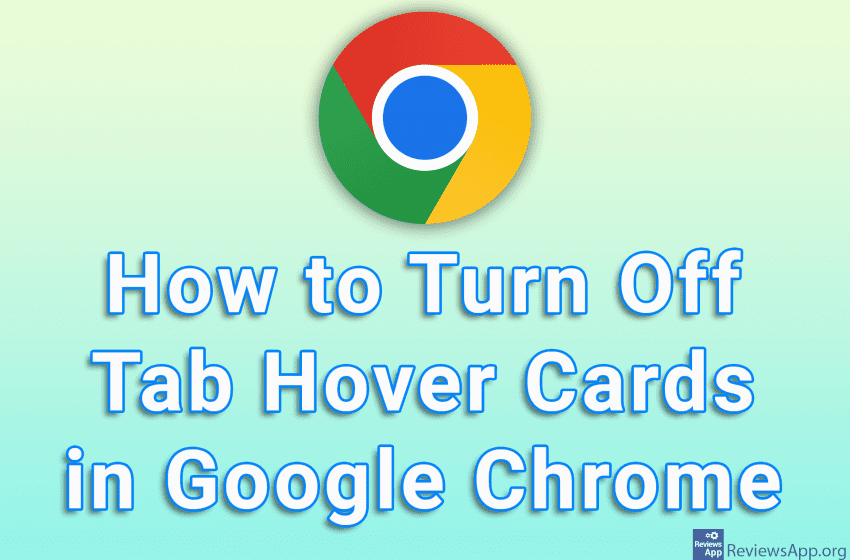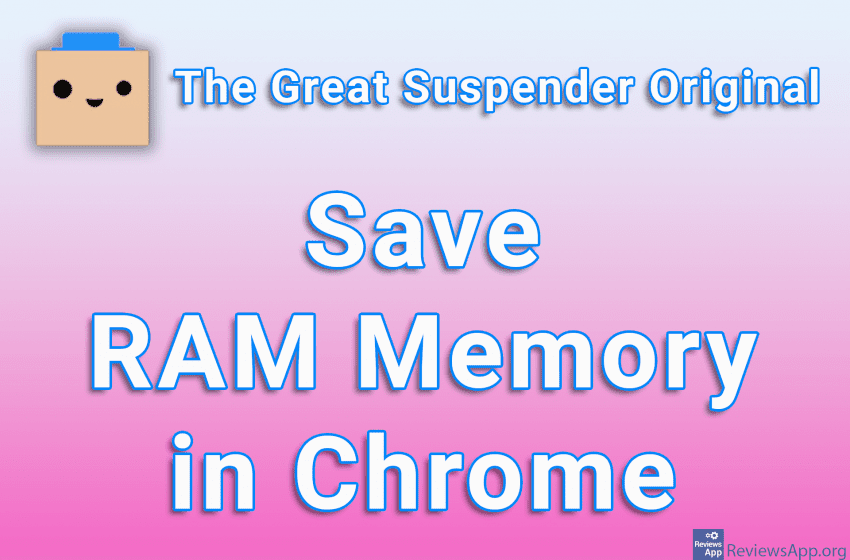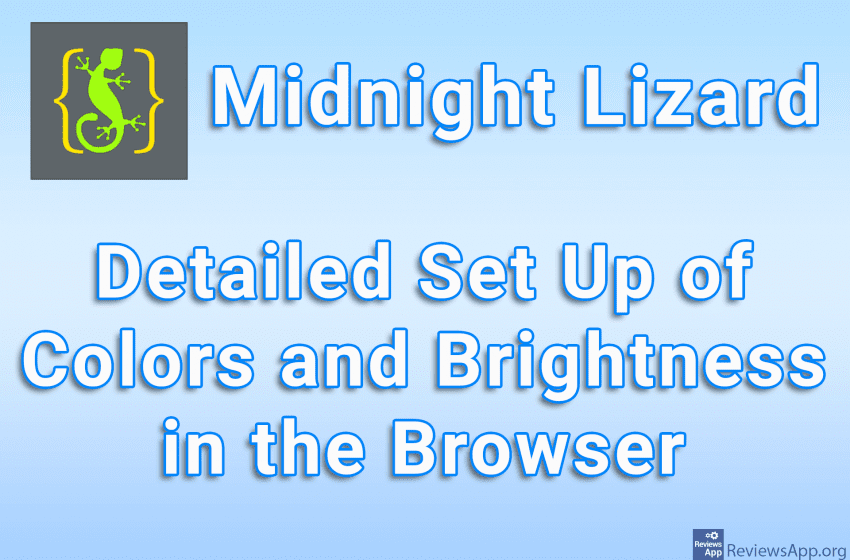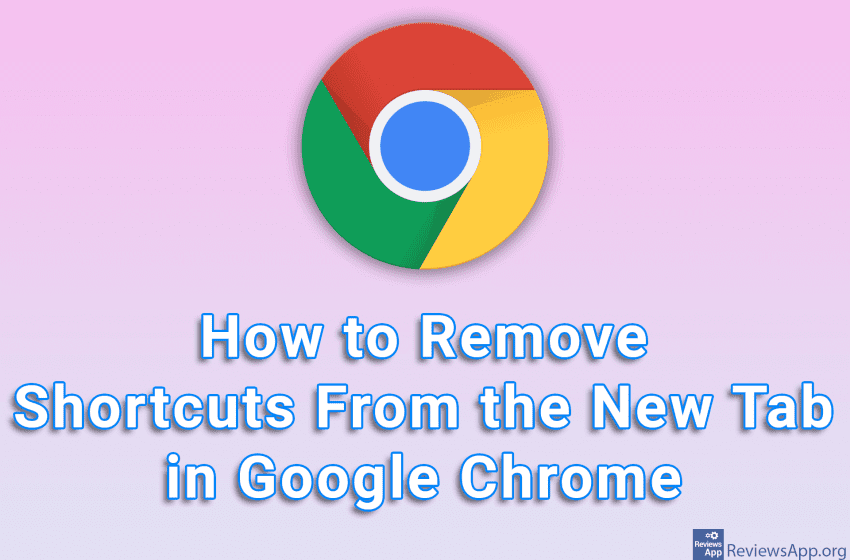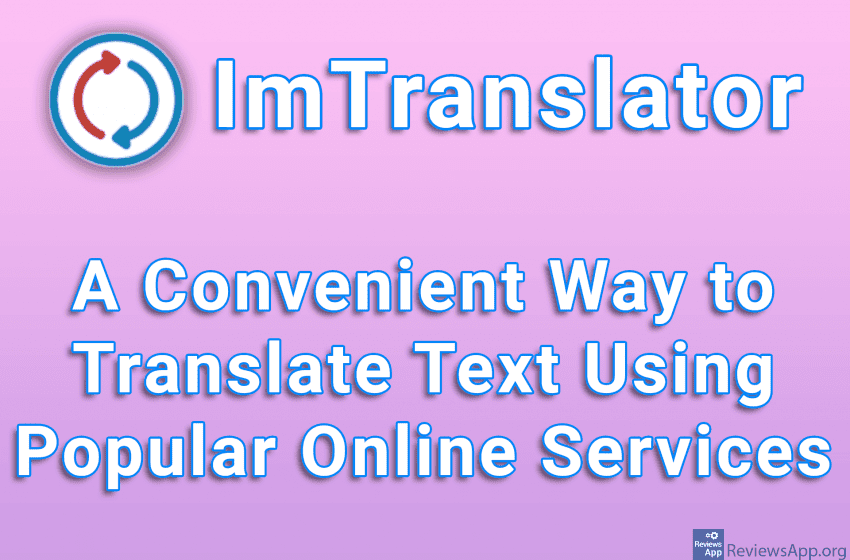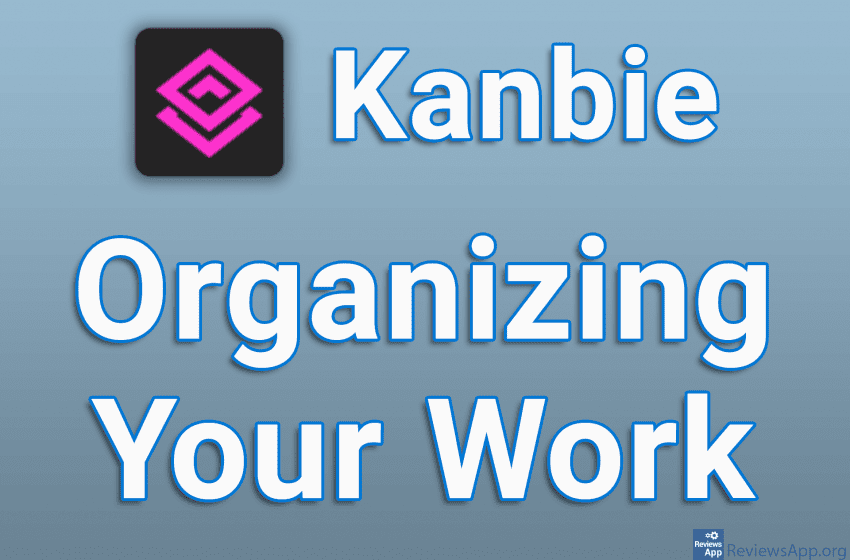When you perform a search using, for example, Google, the first few results you get are not the results that most closely match the keywords you entered. The first few results, if we take Google as an example, are Google websites, websites you visit often, and of course advertisements. Ads, as a rule, occupy the […]Read More
Tags : Google Chrome
The PDF format is used when we want to be sure that the document will look identical on all screens, in all resolutions, and in whatever program it was written. The good thing about PDF files is that it is easy to convert them to other formats or to convert another format to PDF. Smallpdf […]Read More
When we are looking for a job, any help is welcome. During this process, we are forced to send our biographies, CVs, and motivational letters to as many job ads as possible, because in this way we increase the chance of receiving an invitation to an interview, and thus employment. During this process, it can […]Read More
The recently added Tab Hover Cards option in Google Chrome allows us to get a small image preview of what is in that tab when we hover the mouse cursor over a tab. If you think this option is unnecessary, you can easily turn it off. Watch our video tutorial where we show you how […]Read More
Google Chrome is known for using a lot of RAM memory during operation. This is not such a big deal when several tabs are on, however, it becomes a serious problem when you have many opened tabs, which is often the case‚ especially when you use the computer for work. The Great Suspender Original is […]Read More
Midnight Lizard – Detailed Set Up of Colors and Brightness in the Browser
We often write about programs that deal with eye protection when looking at a computer monitor for a long time. The reason for this is the fact that we believe that these programs are important for many users, but also because we often come across an interesting program that solves this problem in a unique […]Read More
Twitter is one of the most influential and popular social networks, and the free Minimal Theme for Twitter plugin for Google Chrome and Mozilla Firefox, which we will present to you today, will allow you to remove unnecessary parts of Twitter’s website and make it clearer and easier to use. How Does Minimal Theme for […]Read More
When you open a new tab in Google Chrome, below the Google logo and search box, ten shortcuts to your most visited websites will appear. If you do not want these shortcuts to be displayed here, you can easily turn them off in the settings. Check out our video tutorial where we show you how […]Read More
ImTranslator – A Convenient Way to Translate Text Using Popular Online Services
The older ones among us remember the time when we used dictionaries to translate texts written in a foreign language. This kind of translation was slow, difficult, and painstaking work, and the quality of the translation, especially if it was a language we did not know at all, was so bad that at best it […]Read More
When our job requires daily work on the computer, any help in organizing tasks is welcome. We have a large selection of programs for this, but most of them are quite complicated to use, and many of them are not free or require additional payment to get all the available options. Kanbie is a free […]Read More