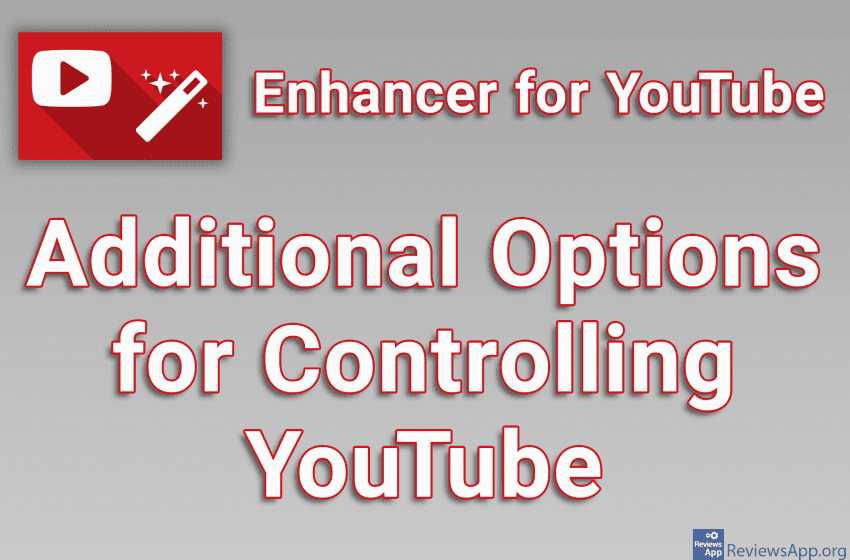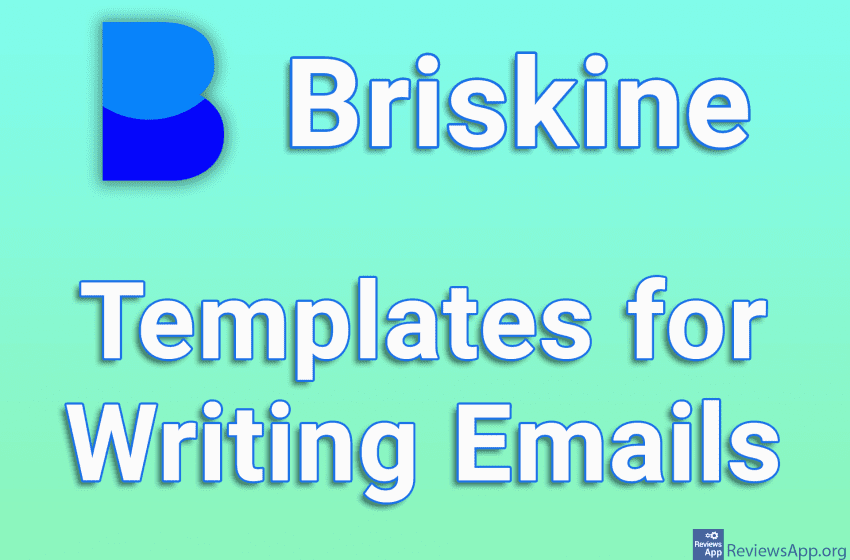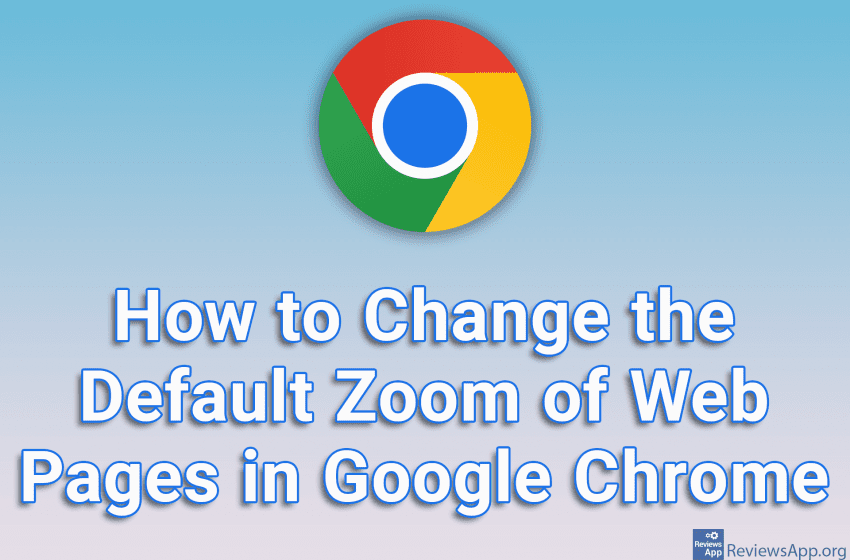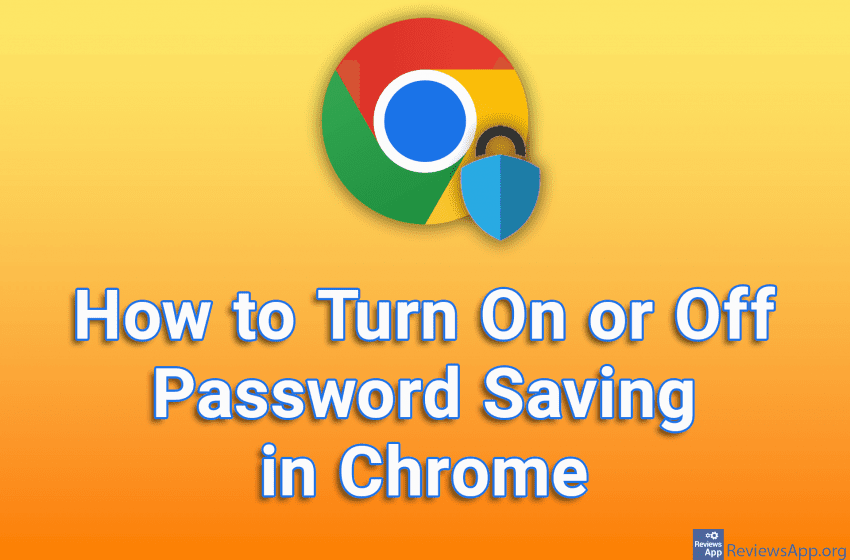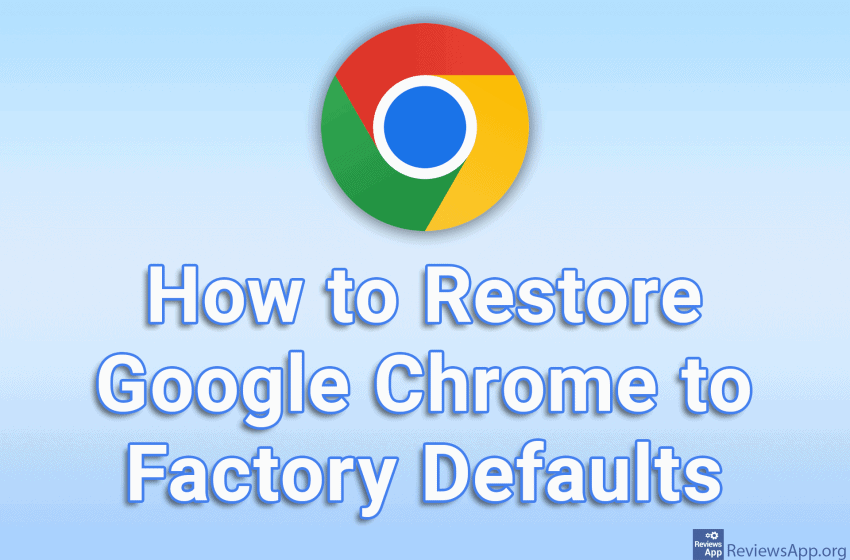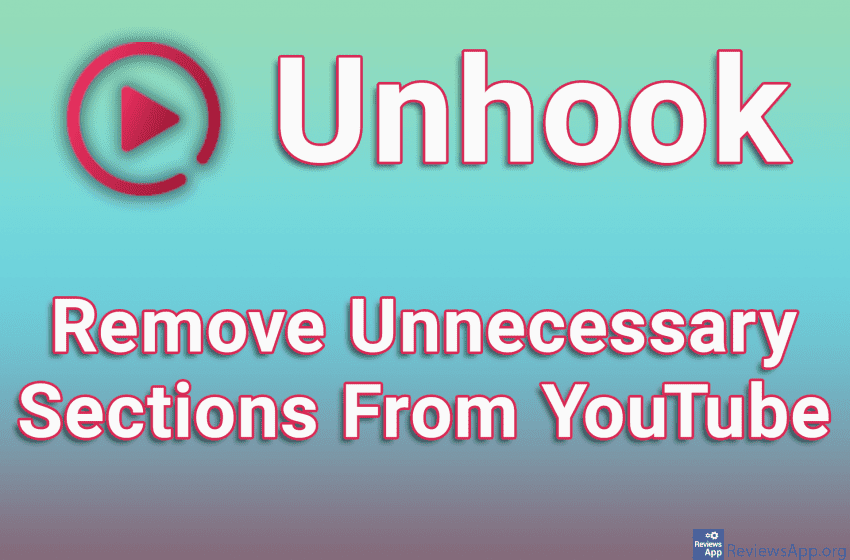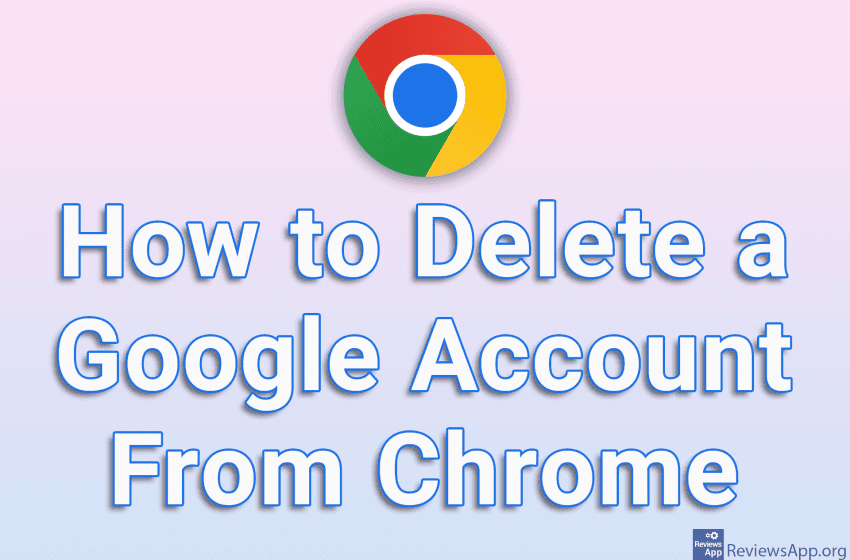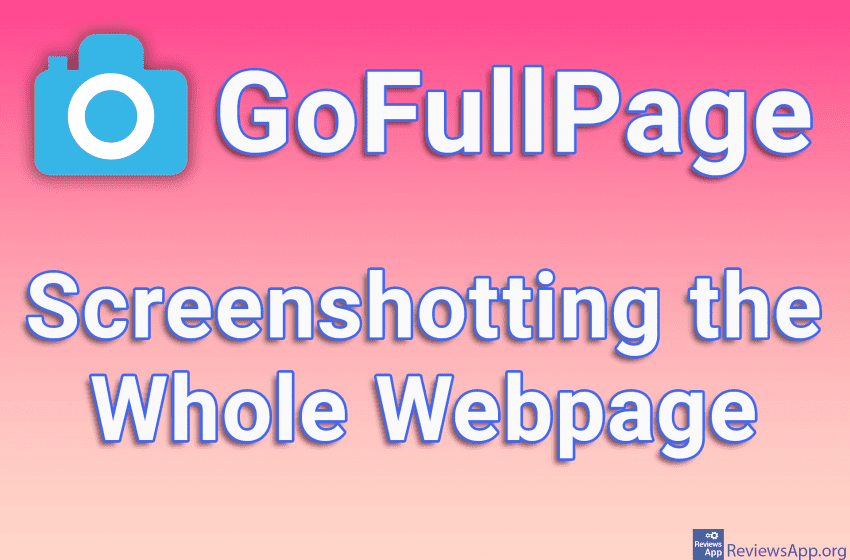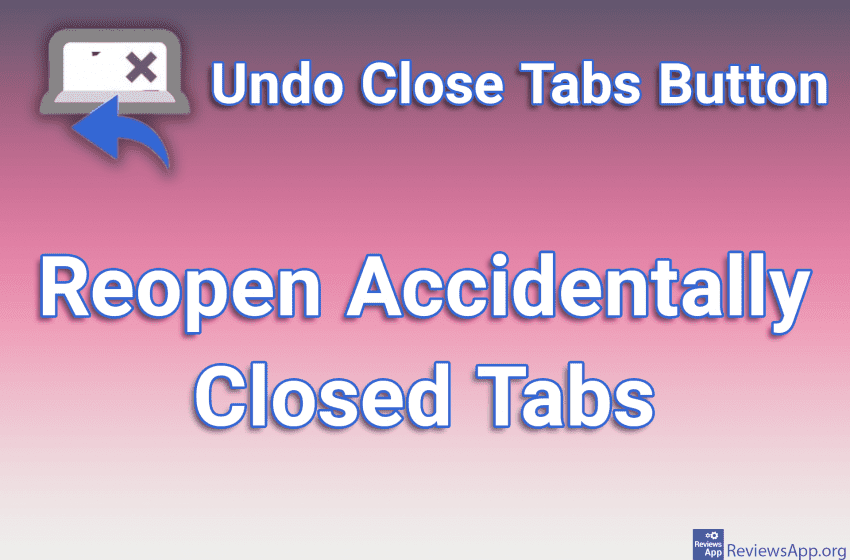YouTube video playback controls are quite limited. Apart from basic functions, such as adjusting video quality and speed, volume, and a few other options, we don’t have much here. As a solution, we can use plugins that add new options, but these plugins, for the most part, only add one or two options, so it […]Read More
Tags : Google Chrome
Help with writing emails is always welcome, especially if you write them often for work and if these emails are similar. Just remember how many times you started and ended an email in exactly the same way. In addition, it is often necessary to send the same e-mails in which only the name or date […]Read More
If you’re using a laptop or smaller monitor, you’re probably having trouble with Google Chrome websites being too large and showing only a small portion of the site. On the other hand, if you have a large monitor, the text on websites is too small and difficult to read. The solution in both cases is […]Read More
Google Chrome has a password manager, which will store your usernames and passwords, so you don’t have to type them every time you want to log in to a website. You can turn this option off if you don’t want Chrome to store your passwords. Watch our video where we show you how to turn […]Read More
If your Google Chrome internet browser is running slow or has bugs, one way you can fix this is to reset it to factory defaults. When you do this, bookmarks, the search history, and saved passwords will remain saved, but all graphical settings and all plugins will be deleted. Check out our video tutorial where […]Read More
YouTube is the most popular online video platform. Over the years, YouTube has evolved and added more and more options to its website. Users welcomed some of these options with enthusiasm, while others were completely unnecessary. Today, the YouTube website contains a bunch of options that many of us never use and would rather not […]Read More
Google Chrome allows you to save your account in this browser. This is convenient because everything you do will be synchronized with all computers that have that same account saved. The problem is that if more people use that computer, everyone will have access to your Google Account. Check out our video tutorial where we […]Read More
Creating a screenshot is an easy task. All you have to do is press the Print Screen button on your keyboard and you will get a picture of everything that is seen on the screen. The problem with this way of taking screenshots is that you have to use additional programs to edit the image, […]Read More
Online teaching became part of everyday life during the Coronavirus pandemic. With the development of online teaching, tools have been developed that help make this type of learning as efficient and accessible as possible, both for students and teachers. Given that students spend much more time online than professors, tools that will easily enable professors […]Read More
If you accidentally close a tab in the Internet browser, there are several ways to reopen that tab. You can press CTRL+SHIFT+T on your keyboard or go to the History section and launch a closed tab from there, or select an option from the context menu that launches recently closed tabs. However, each of these […]Read More