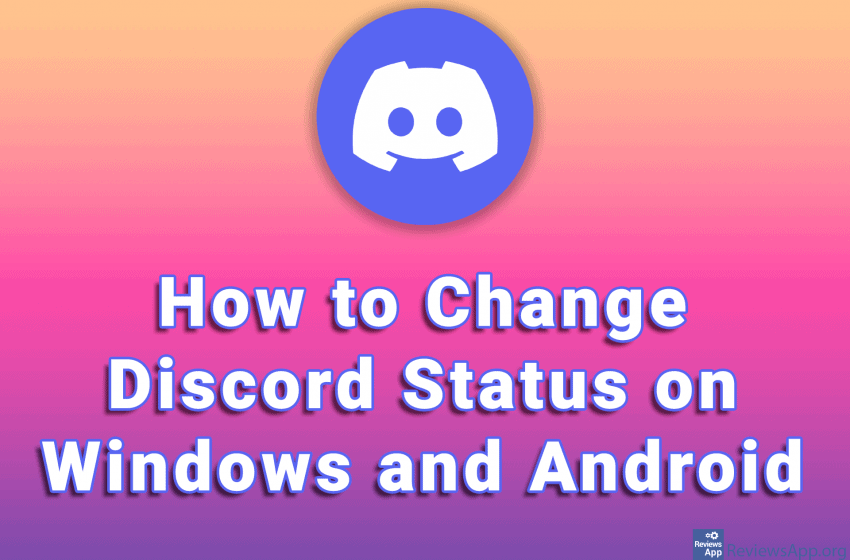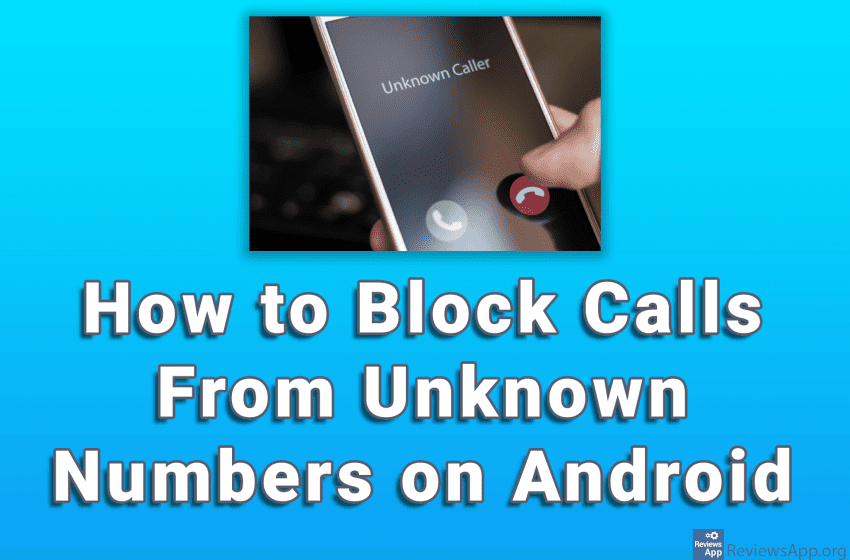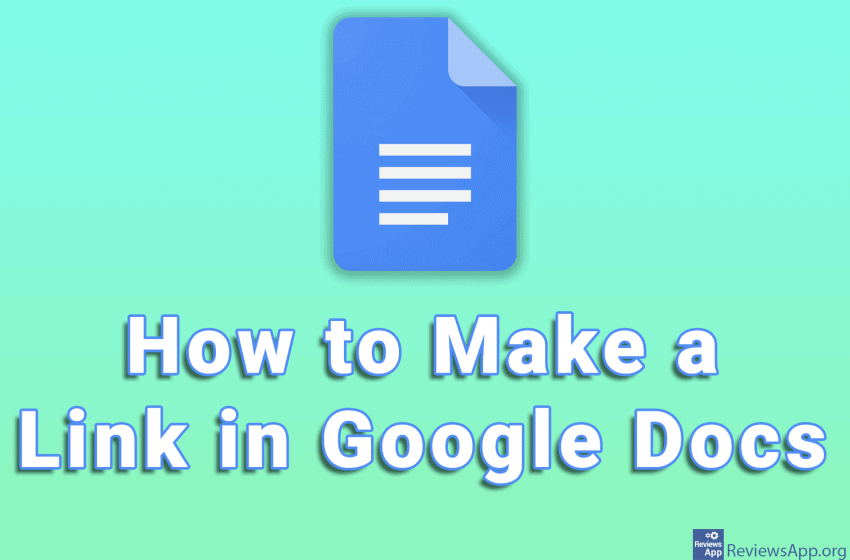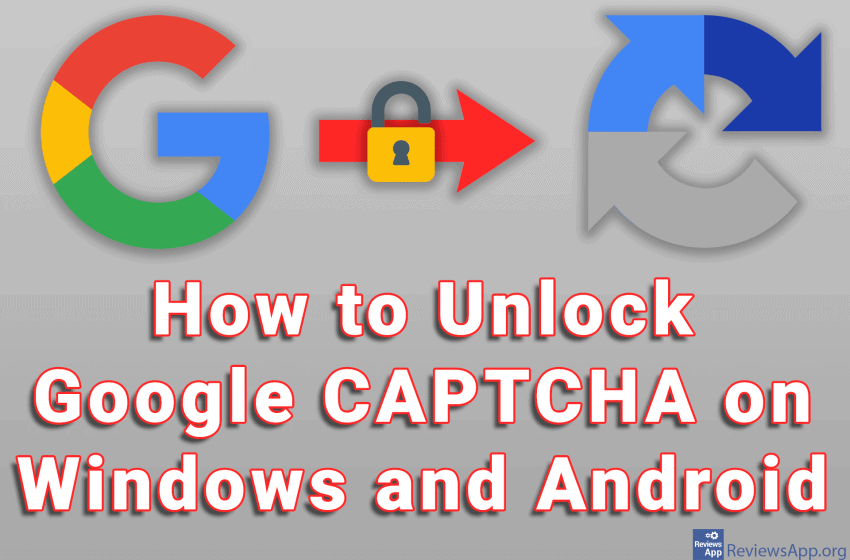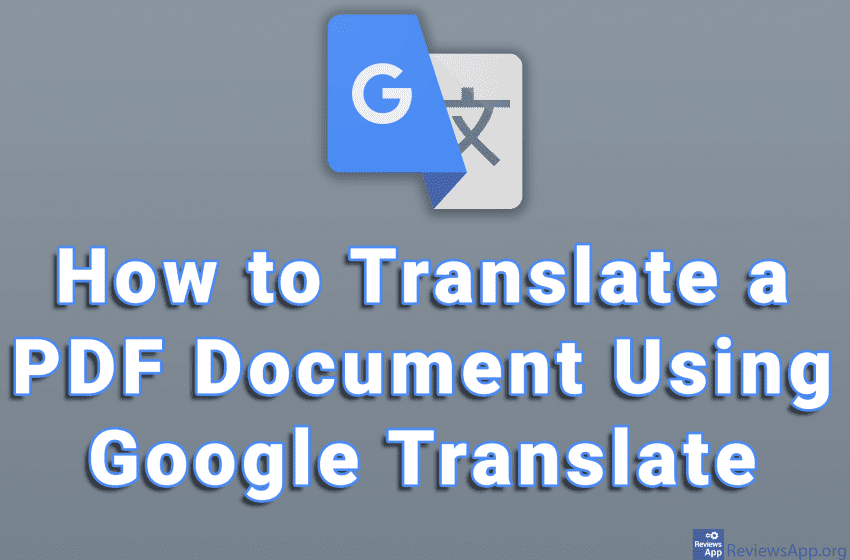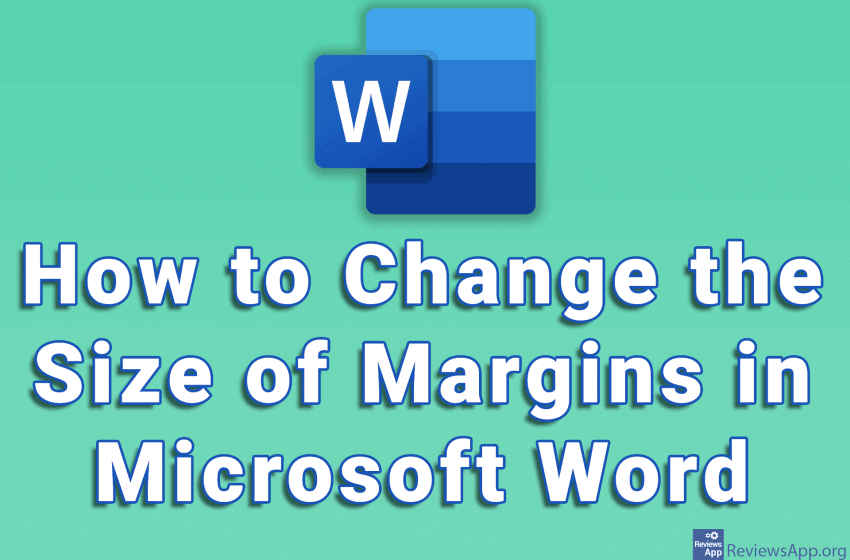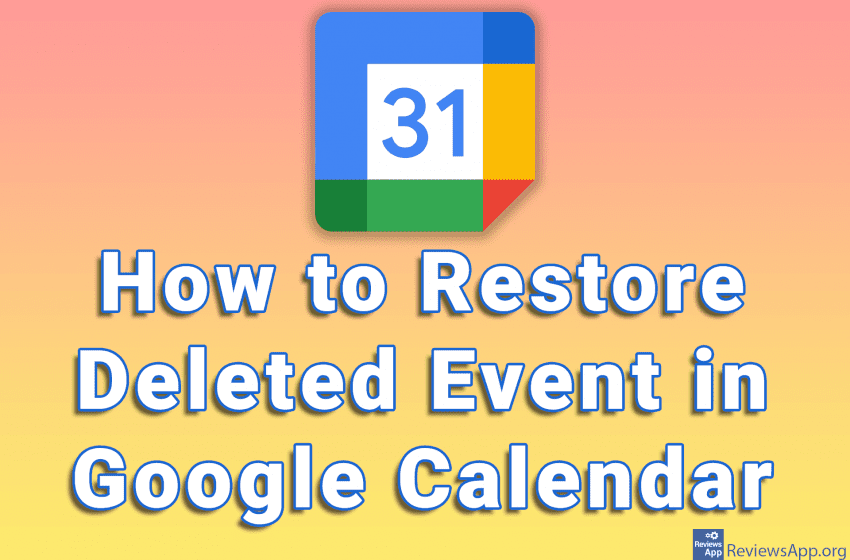Programs and apps for communication are very useful and most of us use them every day. However, sometimes we need to have a chat program or app turned on, but we don’t want our friends to see that we are online. In this case, it is best to change the status to look like we […]Read More
Tags : tutorial
Most of us don’t like to receive calls from unknown numbers, so the good news is that it is possible to turn on the option on Android that will automatically block all calls from unknown numbers. The disadvantage of this is that it can happen that one of our friends changes the phone number and […]Read More
When typing in Google Docs, it often happens that you want to link a word or phrase to a website. The good news is that this is easy to do, and you can link to any website. When you link a word, it will be underlined and highlighted in blue. To open a link, all […]Read More
When you watch videos online, it often happens that the video is too fast or too slow. This problem most often happens when you watch the tutorial video and the speed at which the lecturer goes through the material is too fast, so you cannot follow, or when you watch a presentation that is too […]Read More
Google, like all other Internet services, must be protected from bots that try to create an account or write comments that are in fact advertisements. One way to protect websites from bots is to ask the user to do something that the bot cannot, for example, select all the images with a traffic light or […]Read More
Mozilla Firefox comes with a number of Search Engines already installed. However, many websites have a search feature, and Firefox offers the option to add these search services to an Internet browser. This option is handy because if you want to, for example, search for something on YouTube, you don’t have to go to a […]Read More
Google Translate is one of the best free online translators we have. With it, we can translate words, phrases, sentences, and even entire documents. When translating documents, the supported formats are .doc, .docx, .odf, .pdf, .ppt, .pptx, .ps, .rtf, .txt, .xls, .xlsx and HTML, and the maximum file size you can upload is 10 MB. […]Read More
Margins in Microsoft Word represent empty space on the left, right, above, and below the edges of a document. When printing a document, margins represent the distance between the edges of the paper and the text. Properly set margin sizes are very important, especially when preparing a document for printing. It is very easy to […]Read More
If you have an older computer, you are probably facing the problem that your computer is no longer running as fast as it used to. There are many reasons why computers become slower over time, components get, programs become more demanding, accumulated programs slow down your computer, and viruses you picked up somewhere on the […]Read More
Google Calendar is a great service where you can create a reminder for free. All you need is a free Google Account and you automatically get the ability to use Google Calendar. If you created an Event in Google Calendar and accidentally deleted it, the good news is that the Event can be restored, so […]Read More