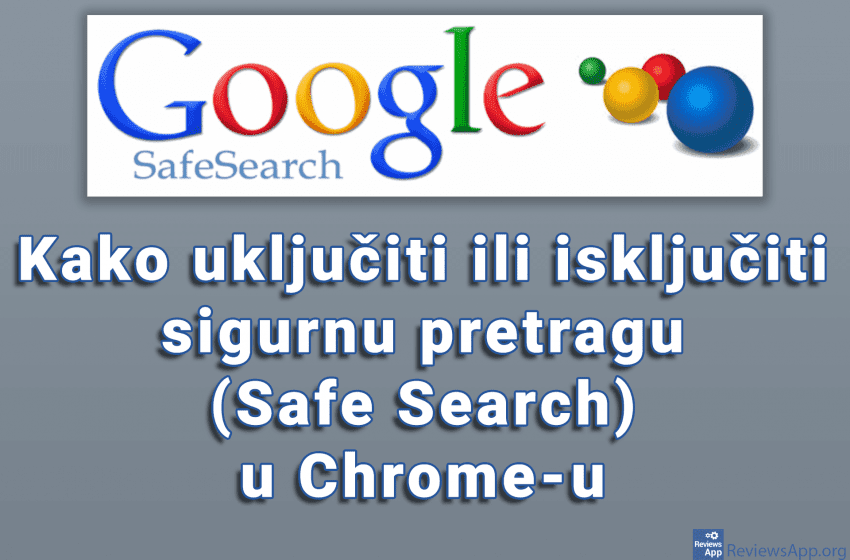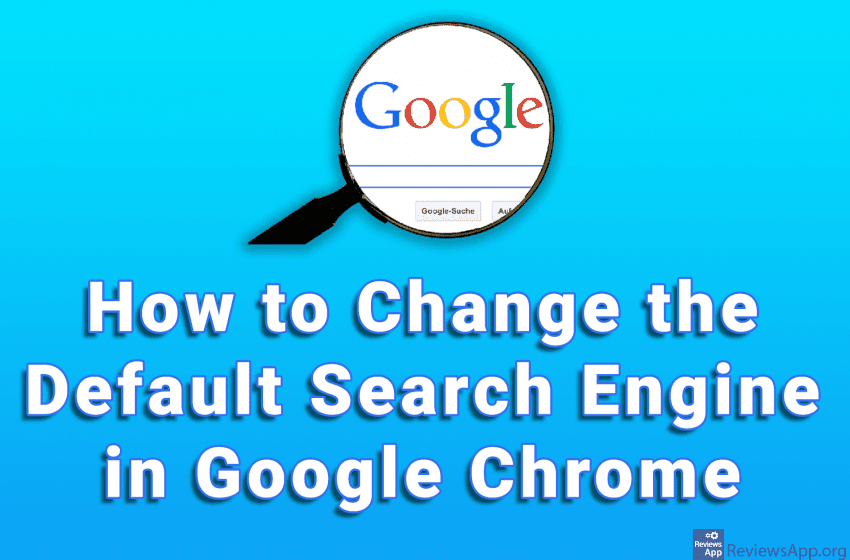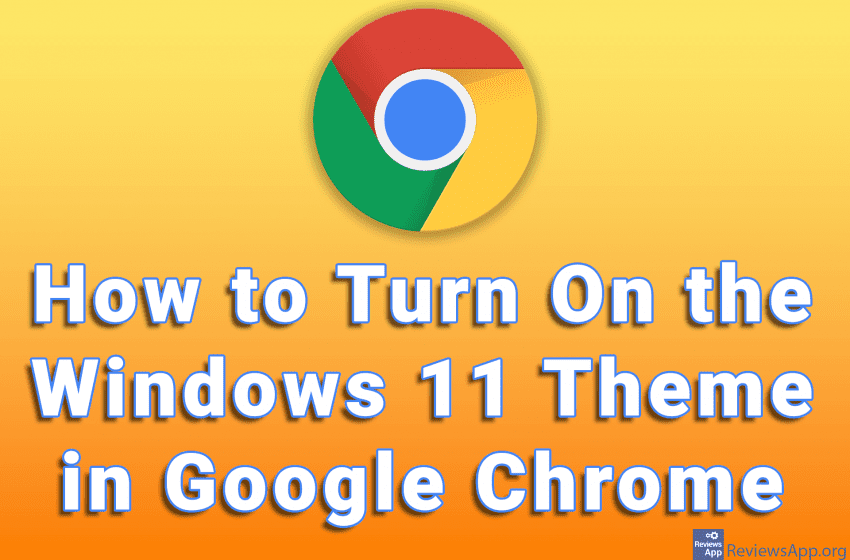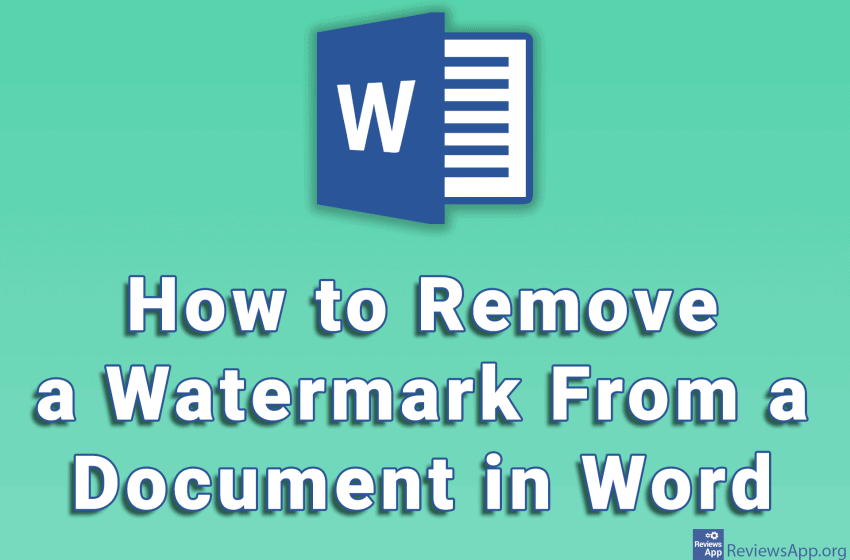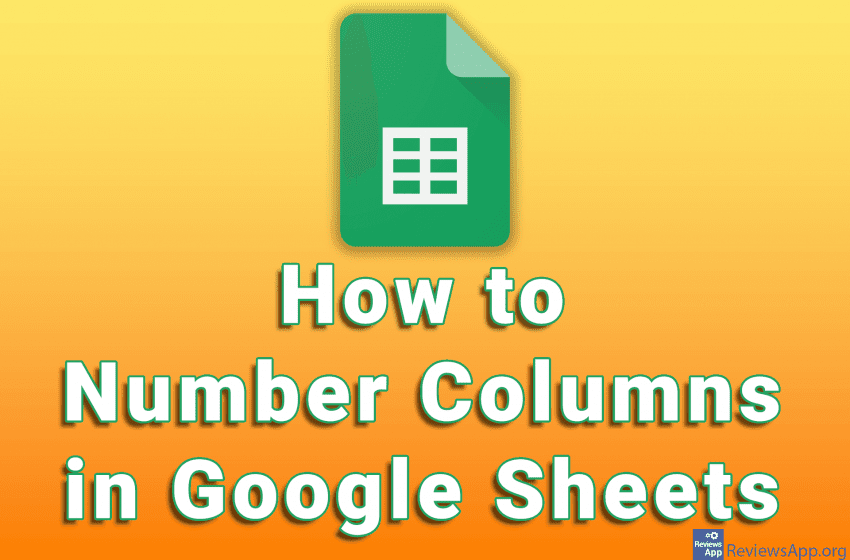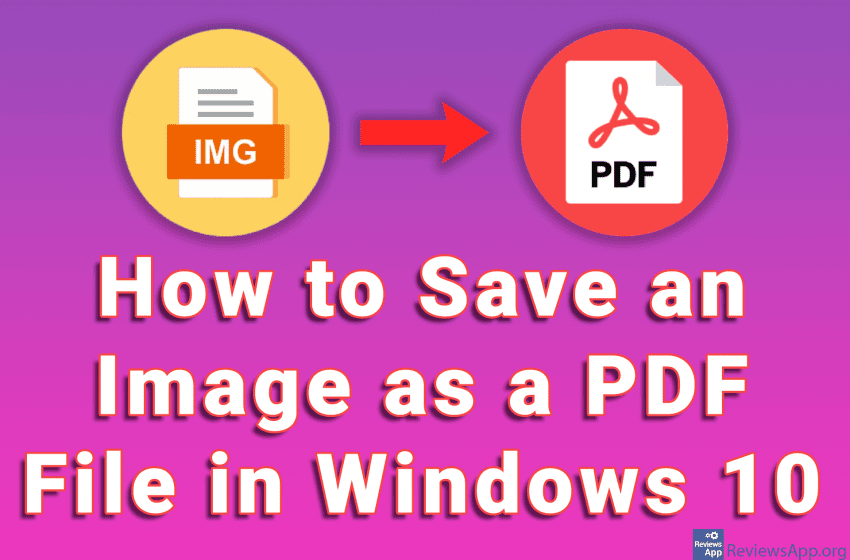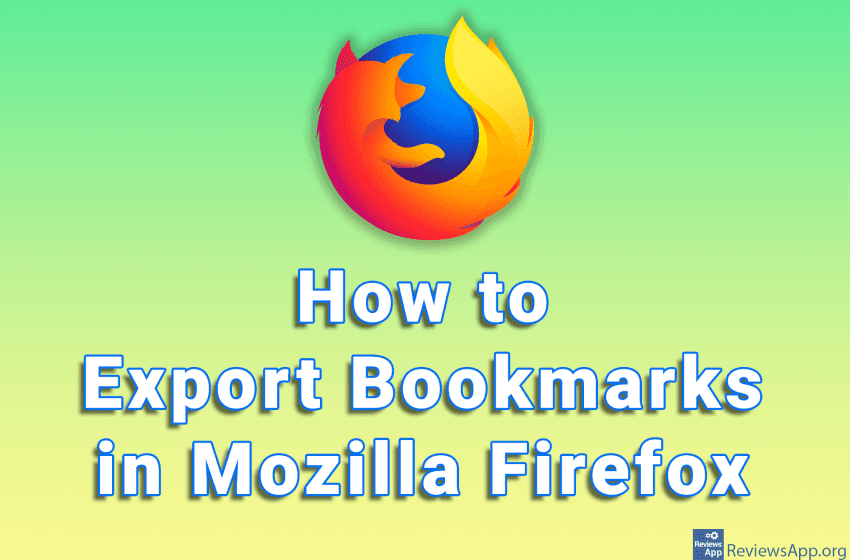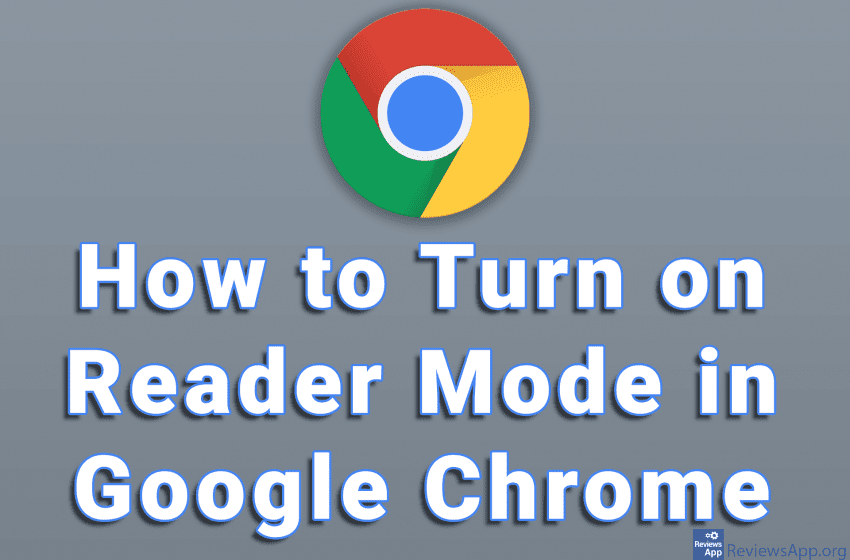When the Safe Search option is enabled in Google’s search engine, all explicit content will be removed from the search results. This is great if you have a child who uses a computer or if its an office computer. Watch our video where we show you how to turn Safe Search on or off in […]Read More
Tags : tutorial
When you type keywords in the Google Chrome browser URL field instead of the correct website address, a Google search will be performed. This is a handy option because when you want to search for something, you don’t have to go to Google’s website and do a search there. However, what if you want to […]Read More
YouTube keeps a history of videos you’ve watched, as well as a history of everything you’ve typed into the search box. This can be a problem if you don’t want others to see what you’re watching or searching for. The good news is that this history can be deleted. Watch our video where we show […]Read More
Windows 11 looks different from Windows 10 thanks to rounded corners and subtle transparency effects. Recently, Google Chrome added an option to include a theme that matches the look of Windows 11. Keep in mind that this is an experimental feature and can lead to browser errors. If you encounter an error, we suggest disabling […]Read More
If you have a Word document with a watermark that you want to remove, the good news is that you can do this directly from Word. Keep in mind that this can potentially be illegal, especially if you want to print and sell the document. Watch our video where we show you how to remove […]Read More
When working with tables, it often happens that you need to mark the columns with numbers. You can do this manually by entering numbers in each column, but this is tedious and inefficient. Google Sheets includes an option to automatically number columns. You can start numbering from any number, and it is possible to number […]Read More
Windows 10 has a handy option that allows you to save an image as a PDF file. This will work with all popular image formats and best of all, you don’t need to instal any additional programs. Don’t be confused that we use the Print option. Whether you have or do not have a printer, […]Read More
Mozilla Firefox includes an option to export bookmarks in HTML format. This is very handy whether you want to import them into another browser or just want to have them saved, just in case. Watch our video where we show you how to export Export Bookmarks in Mozilla Firefox using Windows 10. Video transcript: How […]Read More
Most modern internet browsers contain the Reader Mode option. When this option is enabled, websites will appear simplified. This is intended to make reading easier because almost everything except text and images will be removed from the site. Google Chrome has had this option for a long time, but it is not available through Settings […]Read More
When you start Steam, a popup called Steam News will appear. In this way, Steam informs you about the latest games and discounts that you are potentially interested in. However, for many, this only bothers them and they would prefer that this popup does not appear at all. The good news is that this can […]Read More