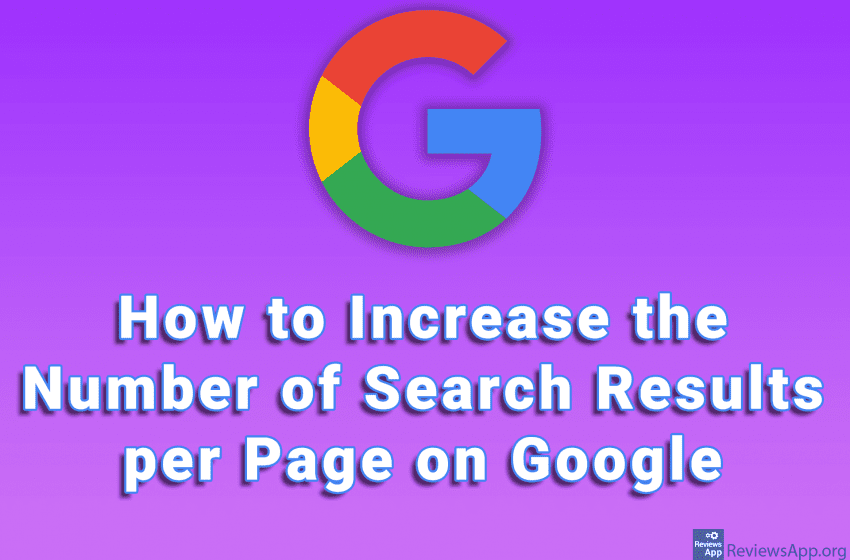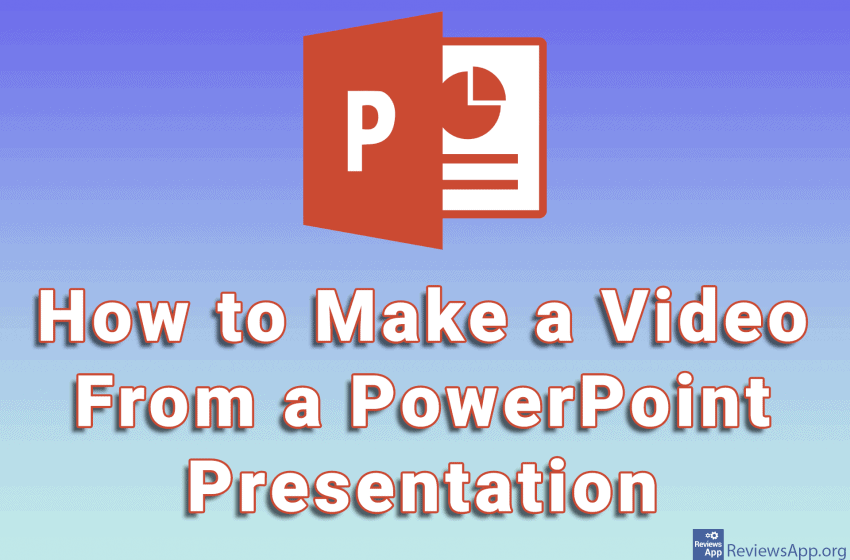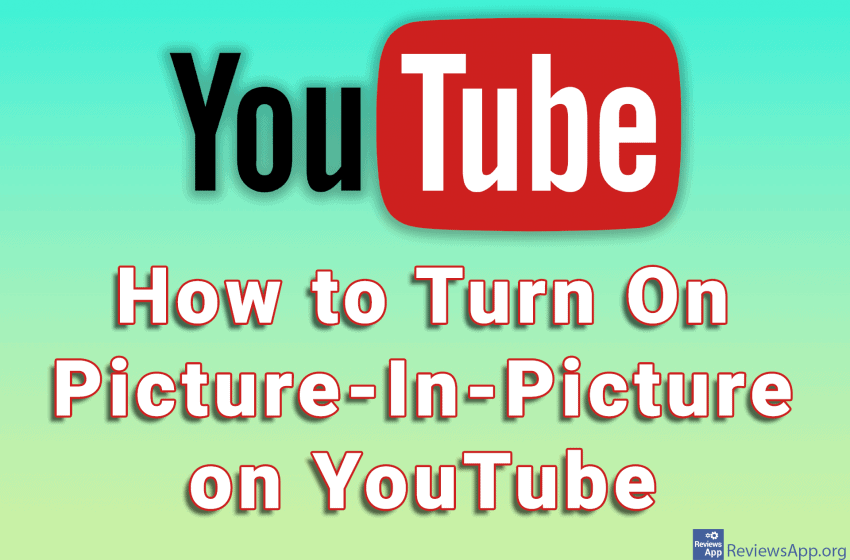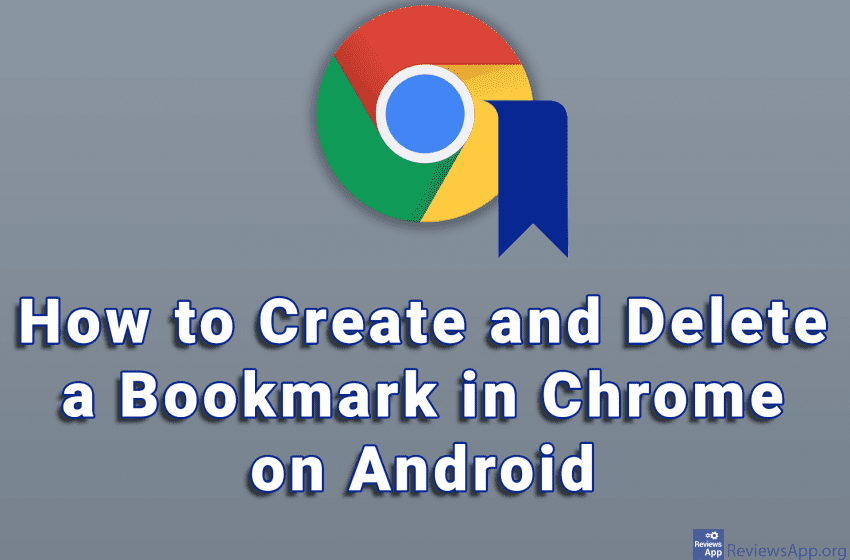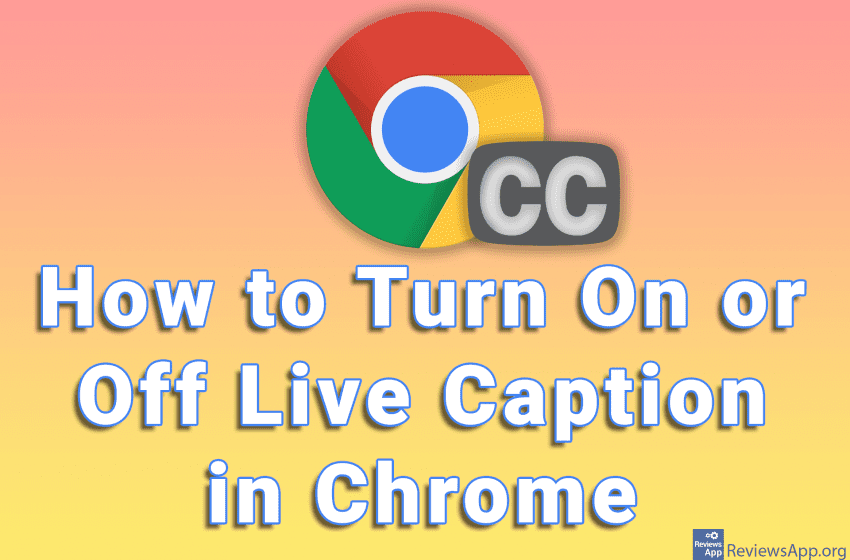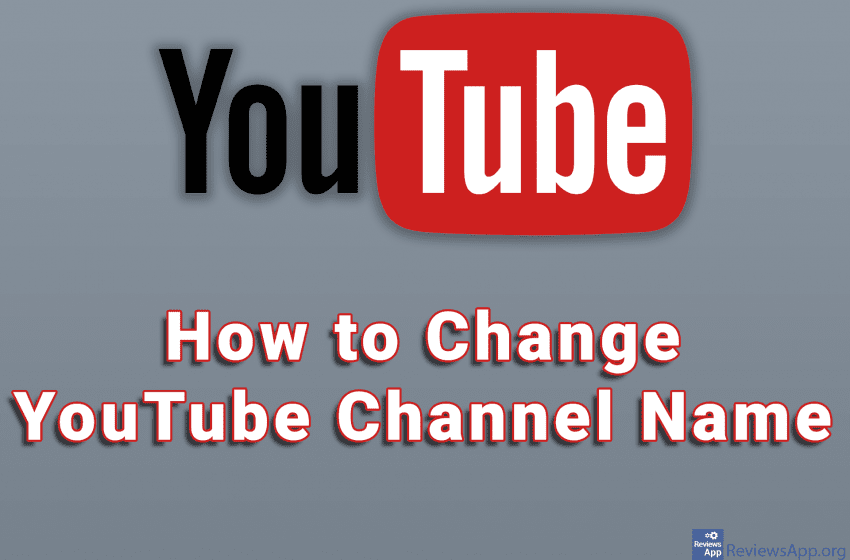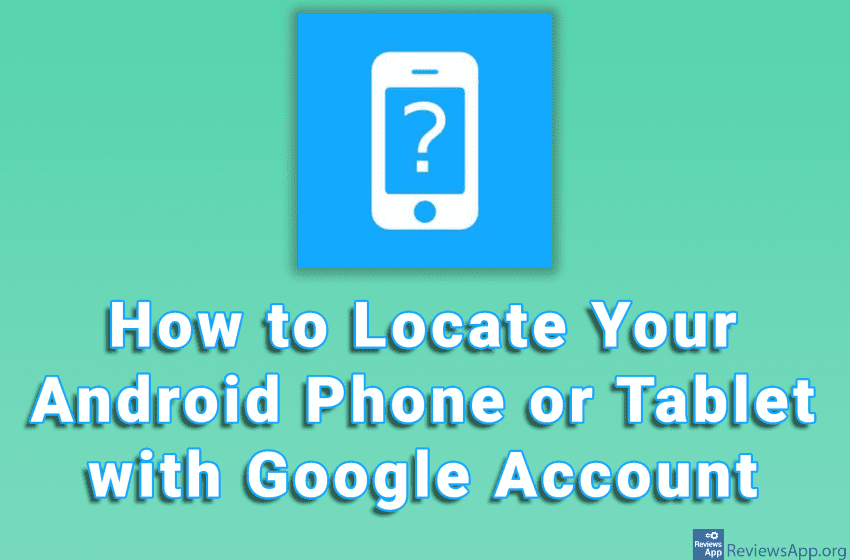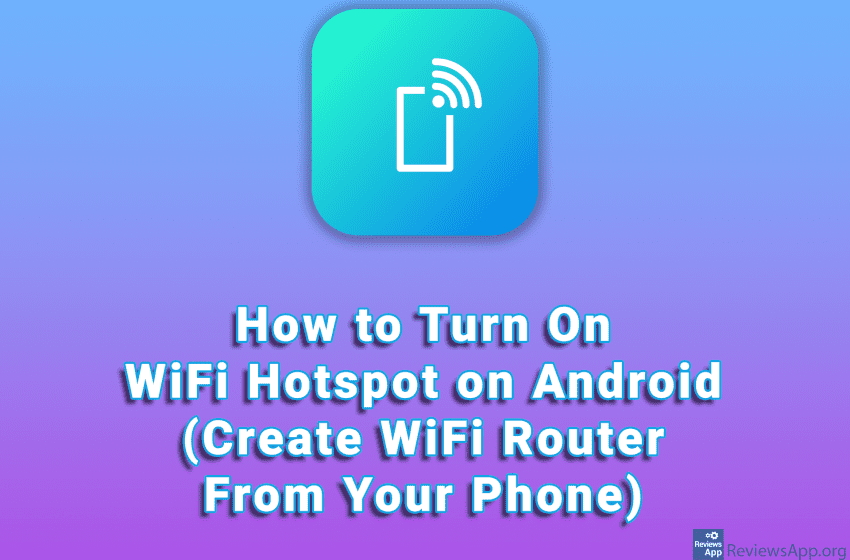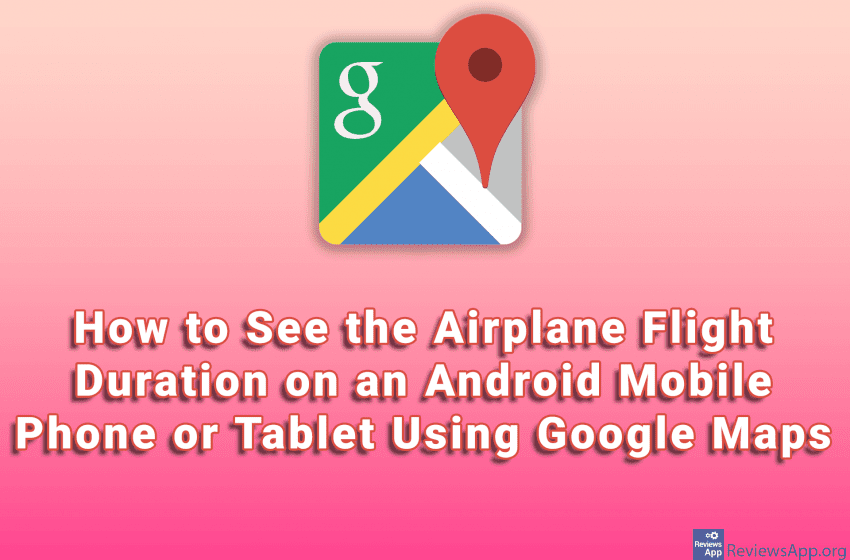When you search for something using Google search, 10 results will be displayed per page. If you want more than 10 results to be displayed, there is an option to increase this number in the search settings. Note! This can only be done on a computer, on mobile phones or tablets this will not work. […]Read More
Tags : tutorial
PowerPoint presentations are great for visually conveying information. However, in order to display them, the device must have Microsoft Office installed, and there may also be problems with the slide show due to the version of the program. Another problem is that slide formatting is very easy to change by mistake. One solution is to […]Read More
Picture-in-Picture mode on YouTube is a great option if you want to watch a video and at the same time go to another tab, which can even be another website. When this option is turned on, the video will be displayed in the lower right corner of the screen, although you can move it anywhere […]Read More
Bookmarks are handy for quick and easy access to the websites we visit often. Once you find the website you plan to visit again, it’s a good idea to bookmark it. Remembering the name of the website or the exact name of the page is unnecessary and impractical. However, most of us tend to make […]Read More
Live Caption is an option that makes subtitles in audio and video recordings. These subtitles are automatically generated, which means that every recording can have them, but since they are not “manually” made, there can be a misinterpretation of the spoken words. However, this is handy if you are listening to a recording that is […]Read More
On YouTube, your username is at the same time your channel name. For this reason, if you wrote your personal name or the nickname you use, you may need to change that name. Fortunately, this is very easy to do, but we have one note. Namely, when you change the name of your YouTube channel, […]Read More
If you lose your mobile phone or tablet, the easiest way to find it provided it is turned on and you are logged in to your Google account on that device, is to go to the Google service on your computer at android.com/find and turn on the option that will make your phone start ringing. […]Read More
Mobile internet is now available to most as part of a package of mobile providers. However, it often happens that someone does not have a package like this or has spent free megabytes. In that case, it is possible to share your mobile internet using Hotspot. This way, you make your phone a WiFi router […]Read More
On Android phones and tablets, it is possible to take a screenshot of the screen, as well as record everything that happens on the screen. However, this has certain limitations. Some applications that contain sensitive or confidential data will not allow you to take a screenshot and record the screen, and if you try to […]Read More
How to See the Airplane Flight Duration on an Android Mobile Phone or Tablet Using Google Maps
When you access the Google Maps website on your computer, you will find a handy option that will show you how long the flight between any two locations takes. However, if you use the Google Maps app or website on your mobile phone or tablet, this option will not be available to you. However, there […]Read More