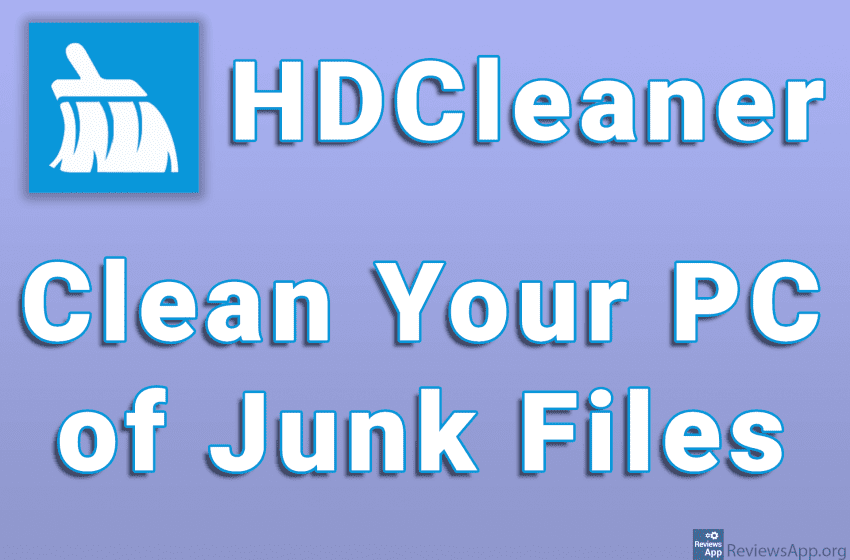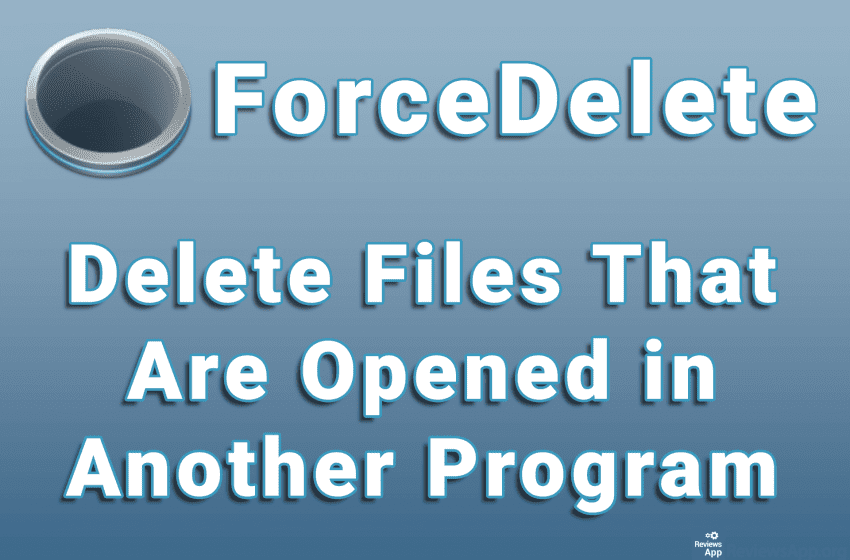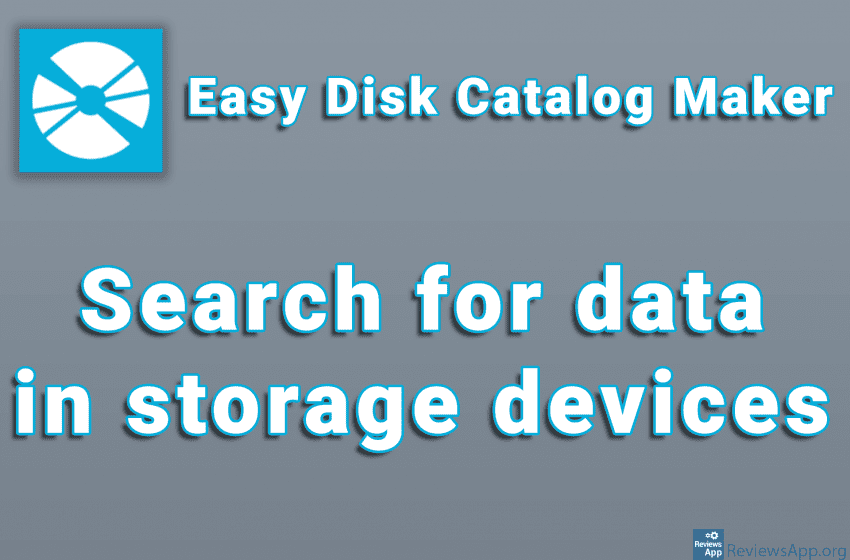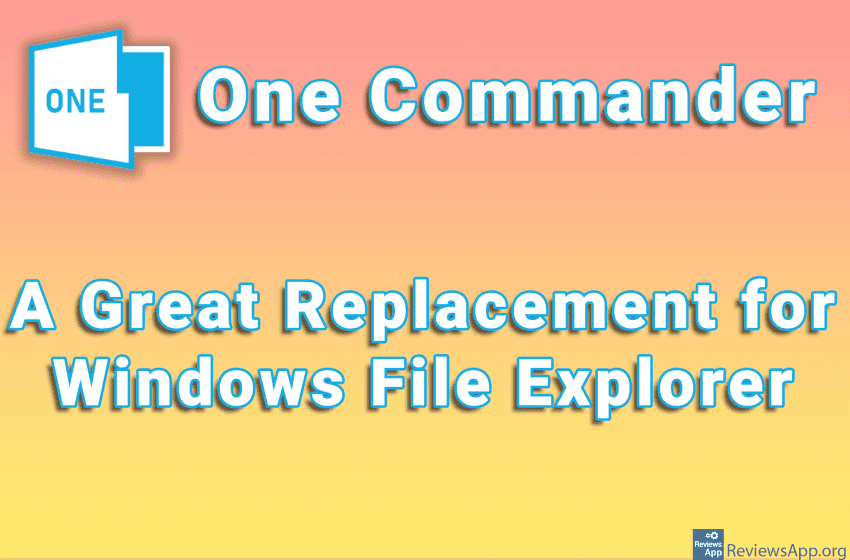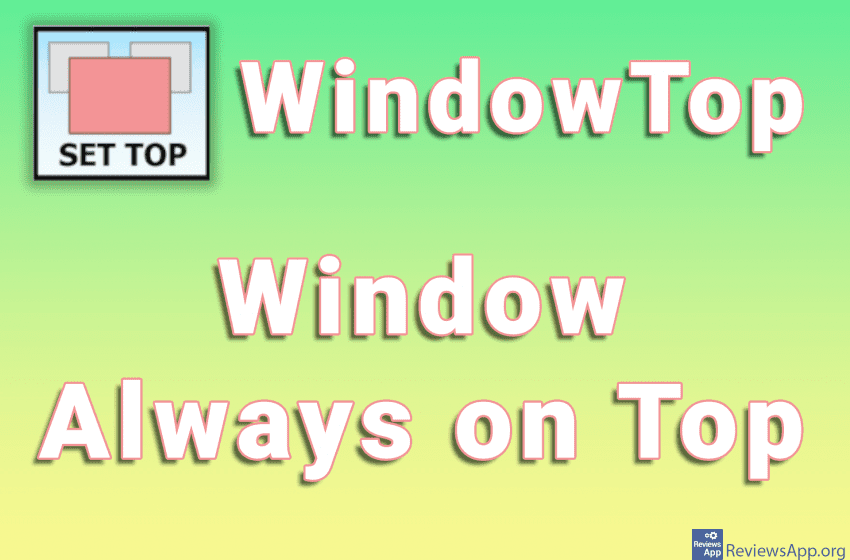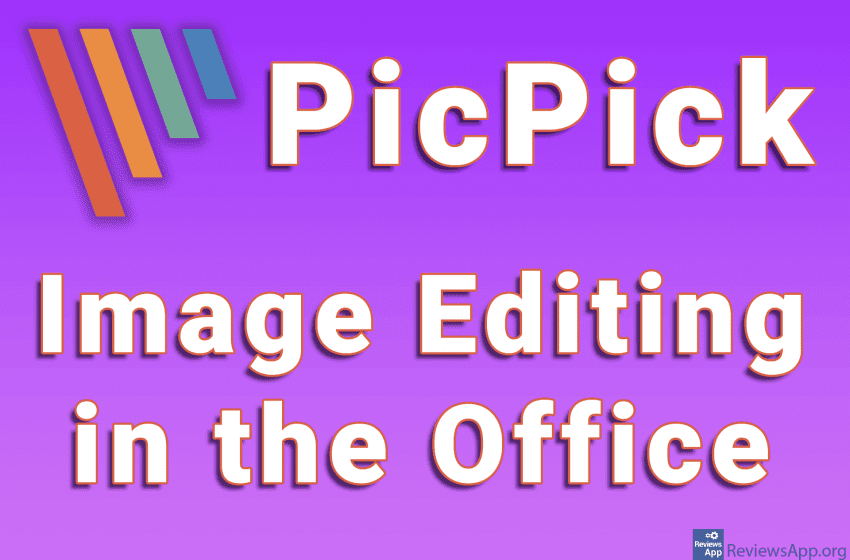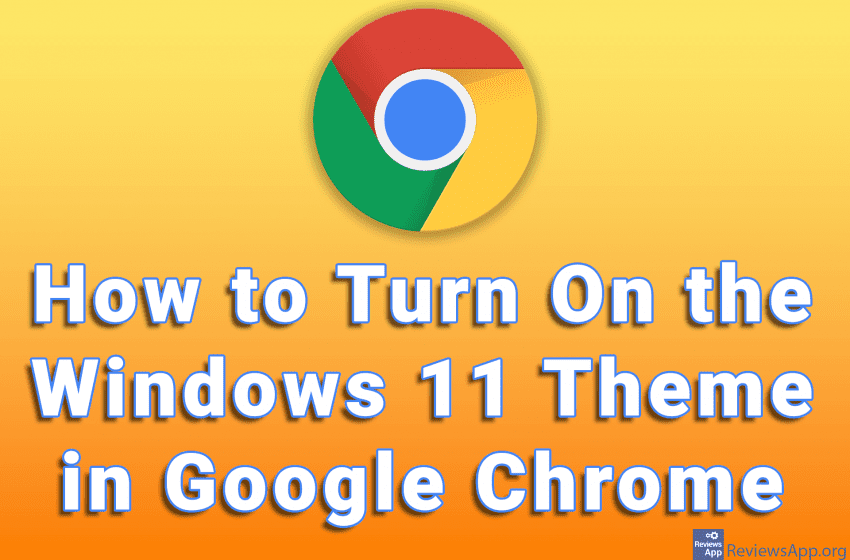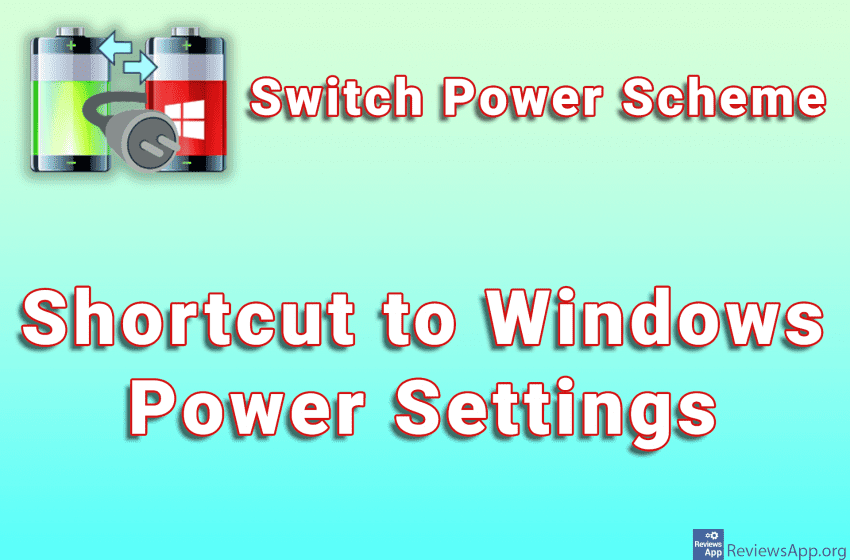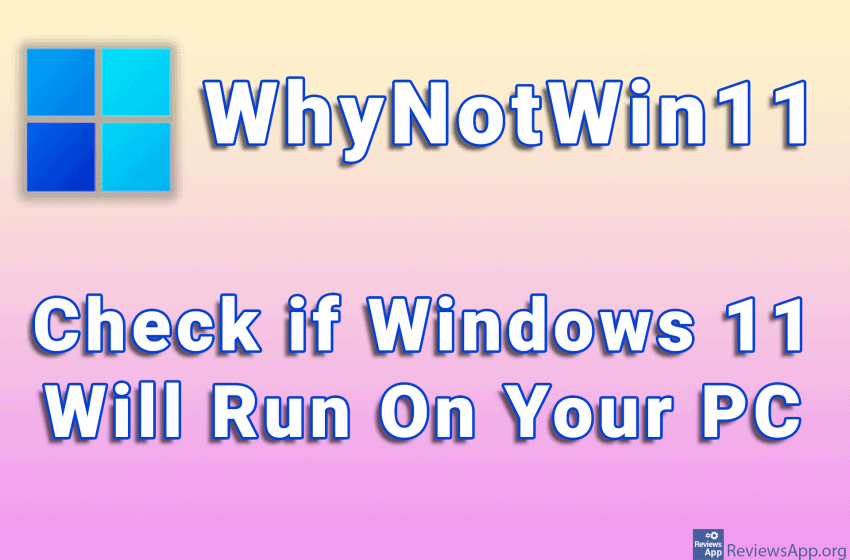Everyday work on the computer results in the accumulation of temporary and junk files, which slow down the computer, and can potentially be a security risk. Therefore, it is recommended that you clean your computer regularly of such files to ensure fast, correct, and safe operation of your computer. HDCleaner is a free program for […]Read More
Tags : Windows 11
It has happened to all of us, countless times, that we want to delete a file, but that is not possible because the file is in use. This is often not a big problem because all we need to do is shut down the program that uses that file and then we can delete it […]Read More
If you are working on developing a program or if you are a designer, we are sure that you often need to make an icon out of an image. Also, it often happens that you come across an icon of a program that you want to have as an image, so you can use it […]Read More
Storing data has never been easier. In addition to Hard Drives, we have USB drives, CDs, and DVDs, as well as external Hard Drives. The biggest problem we may encounter is finding out which storage device contains the data we need. Easy Disk Catalog Maker is a free program for Windows XP, Vista, 7, 8, […]Read More
File Manager is a program whose task is to provide the user with quick and easy access to files and folders located on his computer. One such program, which we are all familiar with, is Windows File Explorer, which comes with the Windows operating system. The problem with Windows File Explorer is that it is […]Read More
Imagine a situation where you are working on a computer and you have multiple opened windows. One of these windows contains data that you must constantly monitor and, depending on it, do something in other windows. In this case, it would be best to always keep that window above the other windows, and even if […]Read More
Image editing programs, whether designed for professionals or beginners, try to give us the best possible way and as many tools to edit the image as we imagined. However, few of them are designed with the idea of being used in office conditions, where efficiency is often more important than artistic expression. Introducing PicPick, a […]Read More
Windows 11 looks different from Windows 10 thanks to rounded corners and subtle transparency effects. Recently, Google Chrome added an option to include a theme that matches the look of Windows 11. Keep in mind that this is an experimental feature and can lead to browser errors. If you encounter an error, we suggest disabling […]Read More
Changing power settings in Windows is more complicated than it should be. A slightly simpler process is on laptops, where we can use the battery icon as a shortcut, although we don’t have all the necessary settings here either. On desktop computers, the situation is even worse and here the only way is to go […]Read More
A few months ago when Windows 11 was first announced, the main question that arose was what the system requirements would be for the new Microsoft operating system. This issue has become so important because the fact has been revealed that a lot of computers, many of which are less than a year old, will […]Read More