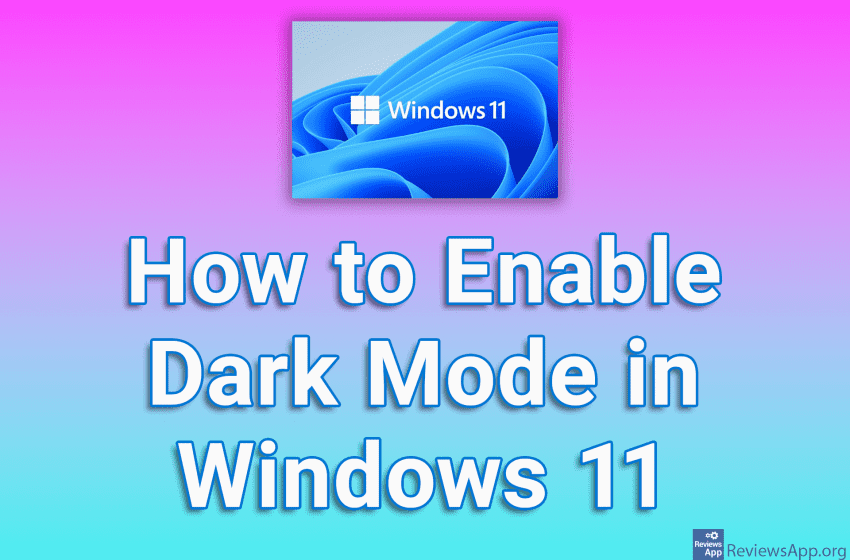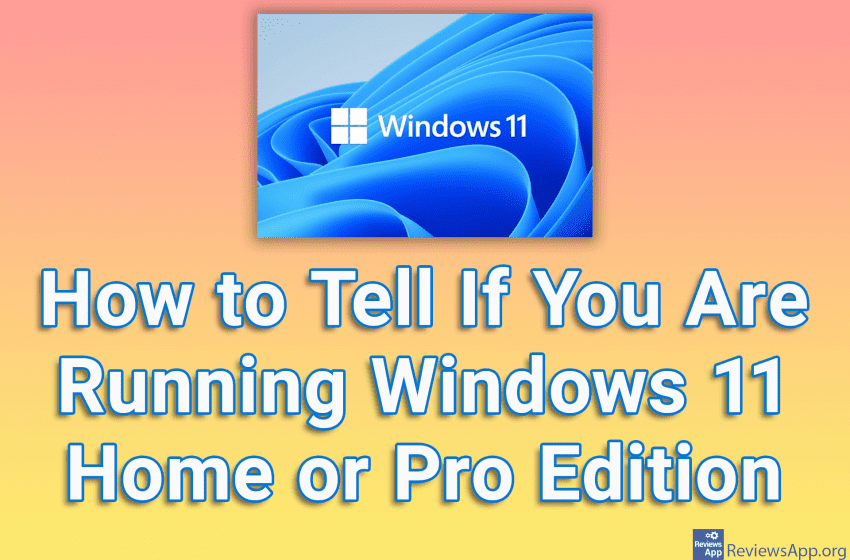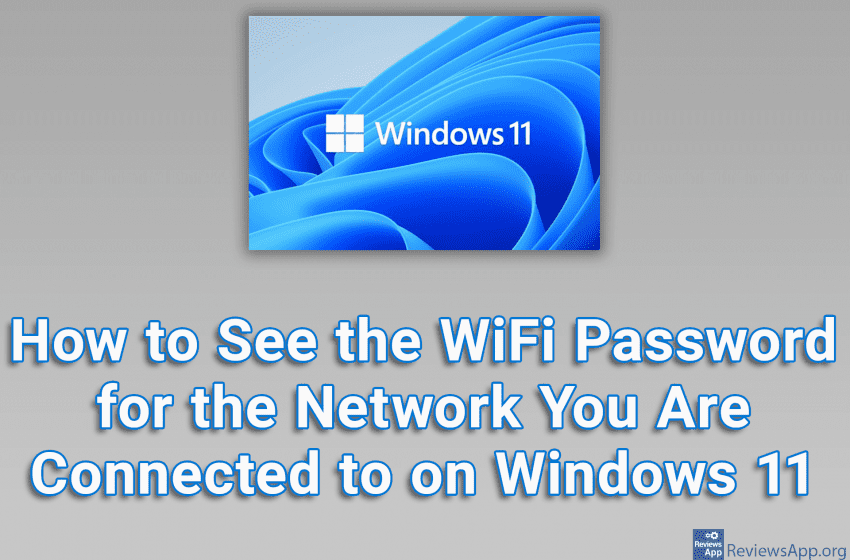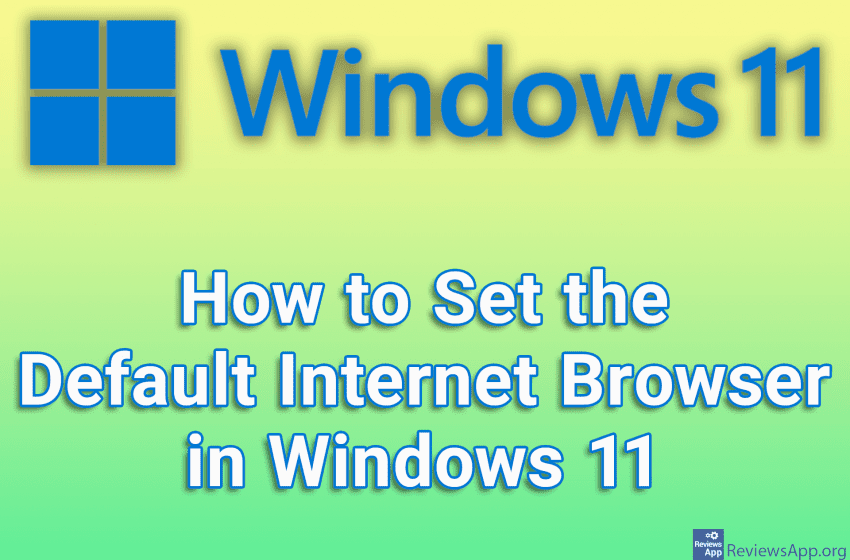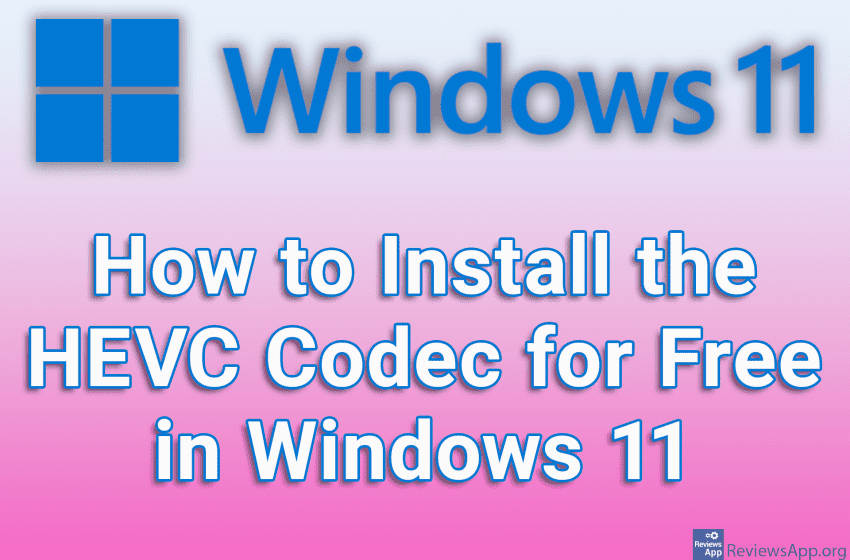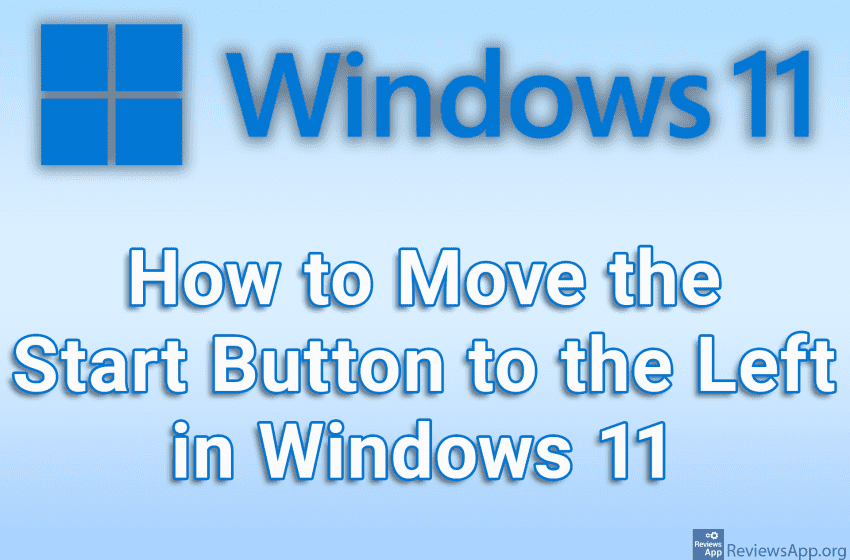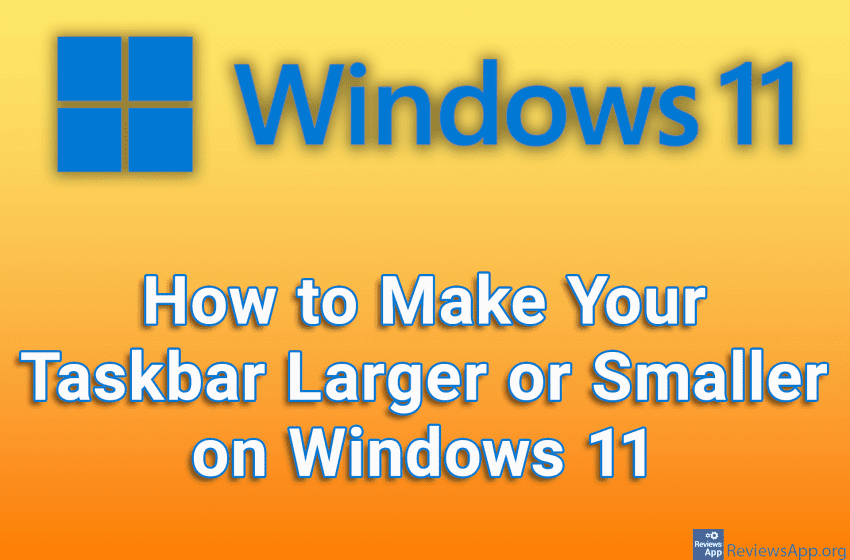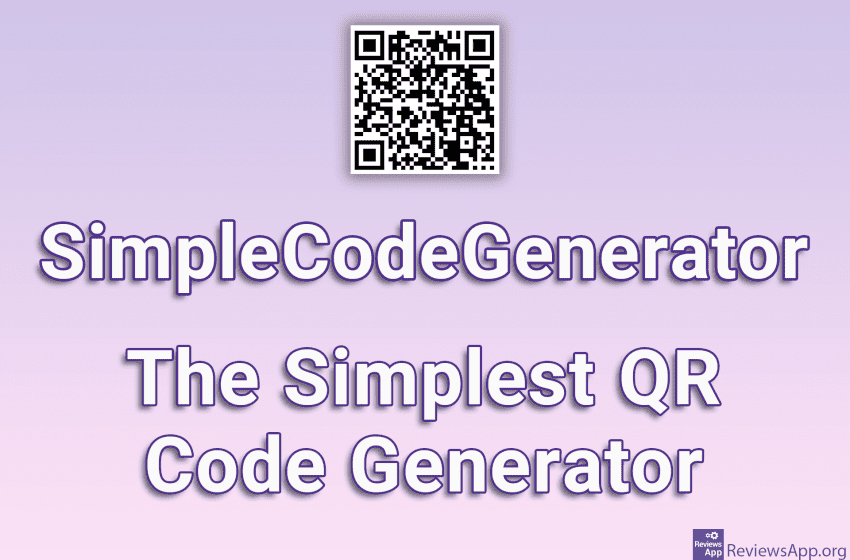If your eyes hurt while you are using the computer, the solution is to reduce the brightness of the screen or use Dark Mode. Windows 11, like previous versions of this operating system, has a Dark Mode that turns all light shades of color into the dark. Check out our video tutorial where we show […]Read More
Tags : Windows 11
If you have Windows 11, but you don’t know if it’s Home, Pro, Enterprise, Education, or some other version, you can easily check it. Among the data, you will find additional information such as the date when the operating system was installed, the device name, the type of operating system, and others. Check out our […]Read More
SoundCloud, Spotify, and YouTube are the most popular online platforms for listening to music, although not the only ones. Although these three platforms are far above all others in terms of the number of users, this does not mean that the others have nothing to offer and should not be ignored. Parallel is a free […]Read More
If you are connected to Wi-Fi, but you forgot your password, the good news is that on Windows 11 you can see that password and the process to do so is quite simple. Check out our video tutorial where we show you how to see the WiFi password for the network you’re connected to on […]Read More
In all versions of the Windows operating system, setting up the default Internet browser requires only a few clicks. This process is a bit more complicated in Windows 11, but it is still quite simple. Check out our video tutorial where we show you how to set the default Internet browser in Windows 11. Video […]Read More
High Efficiency Video Coding, also known as HEVC or H.265 is one of the best video codecs on the market. This codec is not free and costs $ 0.99. However, there is a completely legal way to install this codec for free. Check out our video tutorial where we show you how to install the […]Read More
In Windows 11, the Start button is located in the middle of the taskbar. Most users don’t like this, and the Start position we’ve had in all previous versions of Windows is far more convenient. Fortunately, we can change this in the settings. Check out our video tutorial where we show you how to move […]Read More
In October 2021, Microsoft decided to remove the option to adjust the size of the taskbar. Fortunately, this can still be done, but for this, we need to change the registry settings. Watch our video tutorial where we show you how to make your taskbar larger or smaller on Windows 11. Video transcript: How to […]Read More
QR codes are used to share information quickly and easily. With them, we can share a link or text message, add a contact, find out additional product information and much more, simply by scanning the code. Given the popularity of this type of information sharing, many still do not know how easy it is to […]Read More
Google Chrome dominates the browser market. Far behind are Safari, Firefox, Edge, Opera, and then everyone else. From this we see that users have a hard time deciding to try or change the internet browser they are used to. In this post, we will try to convince you to do so. Sidekick is a free […]Read More