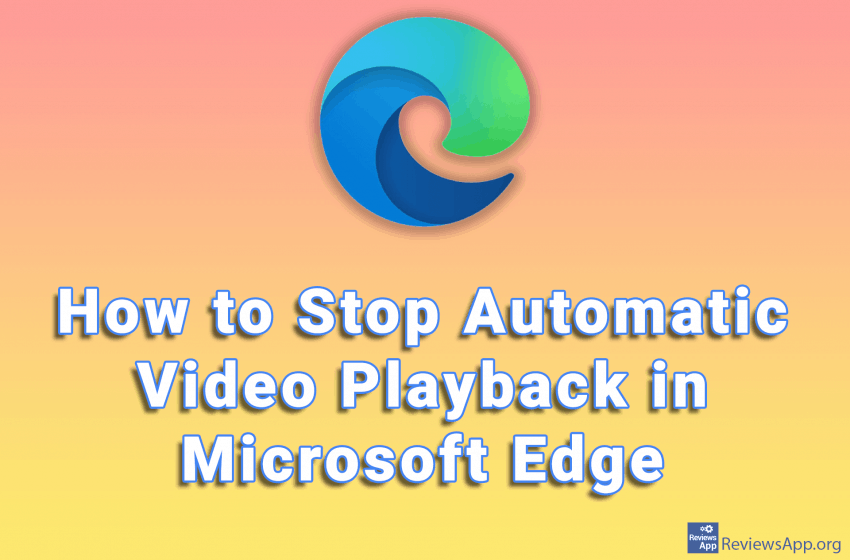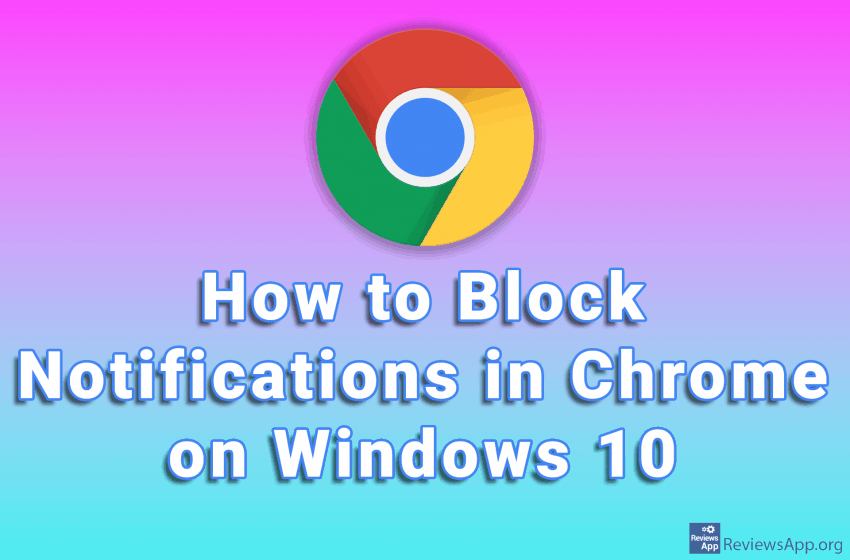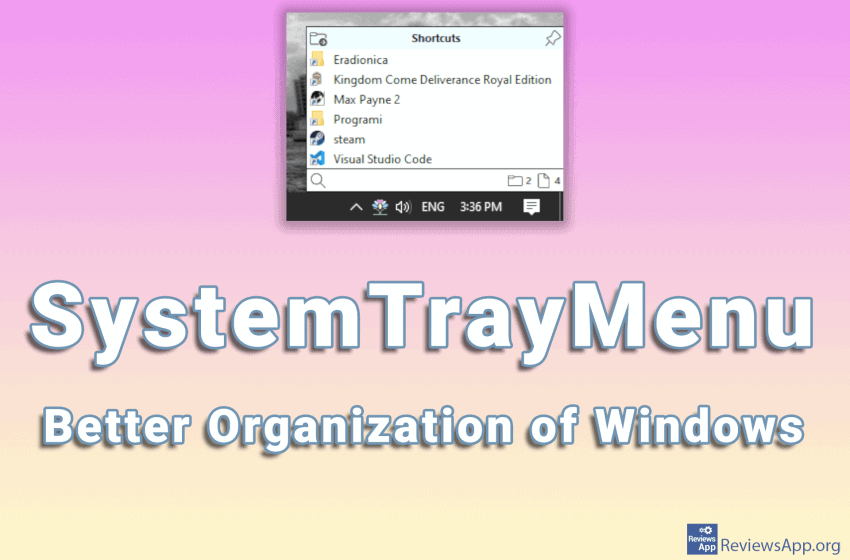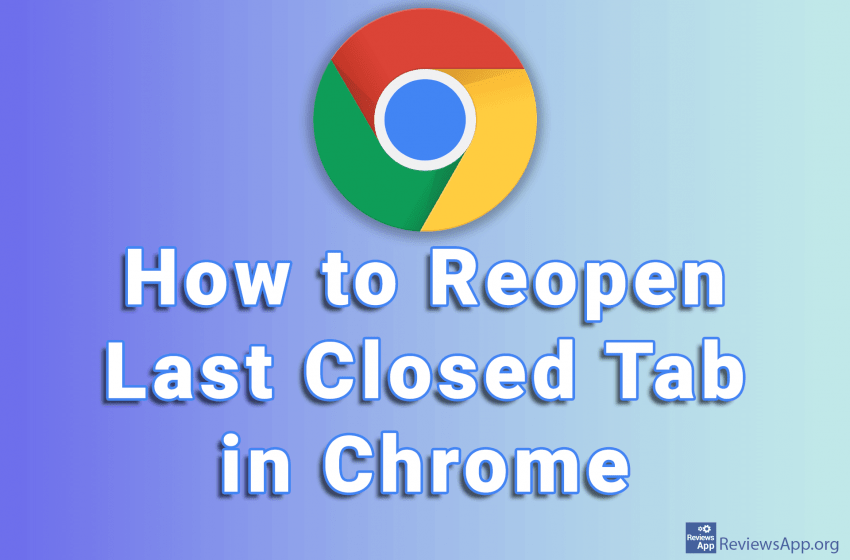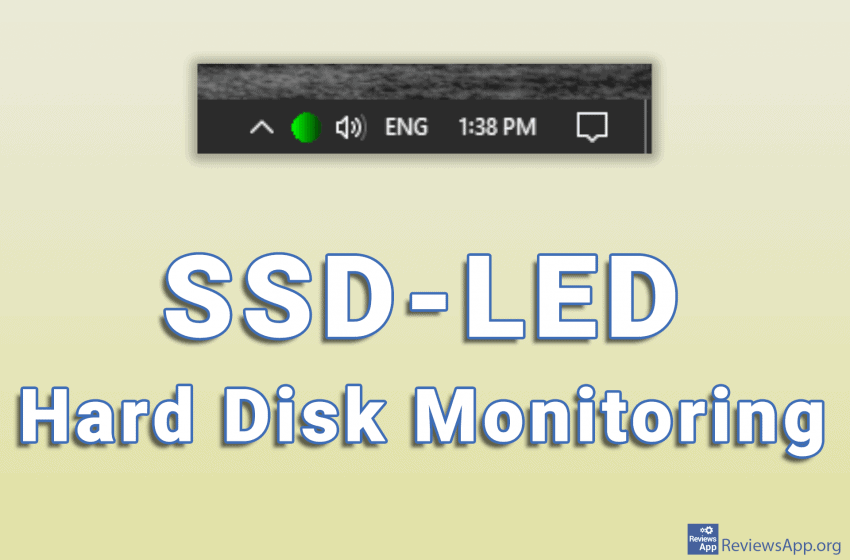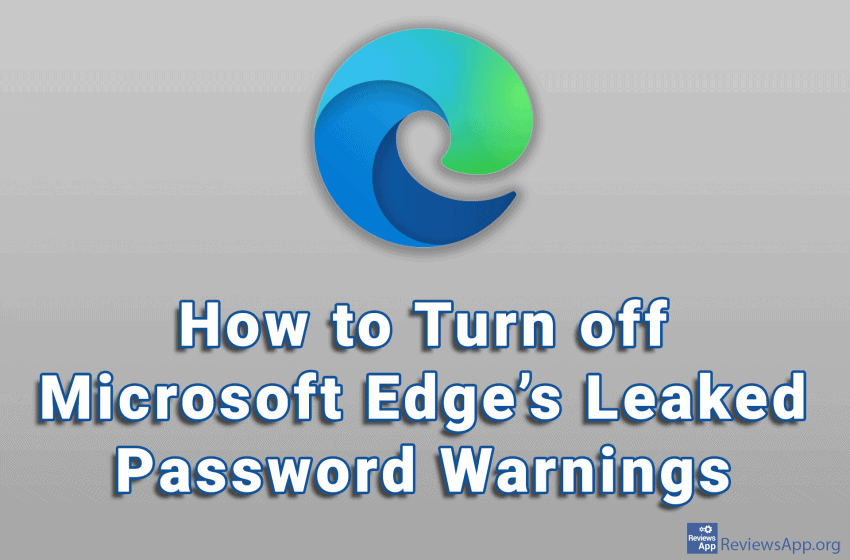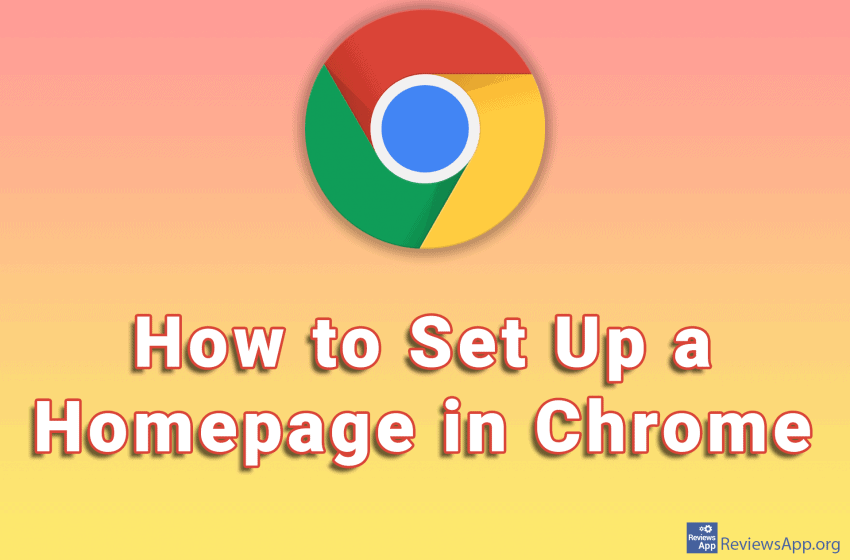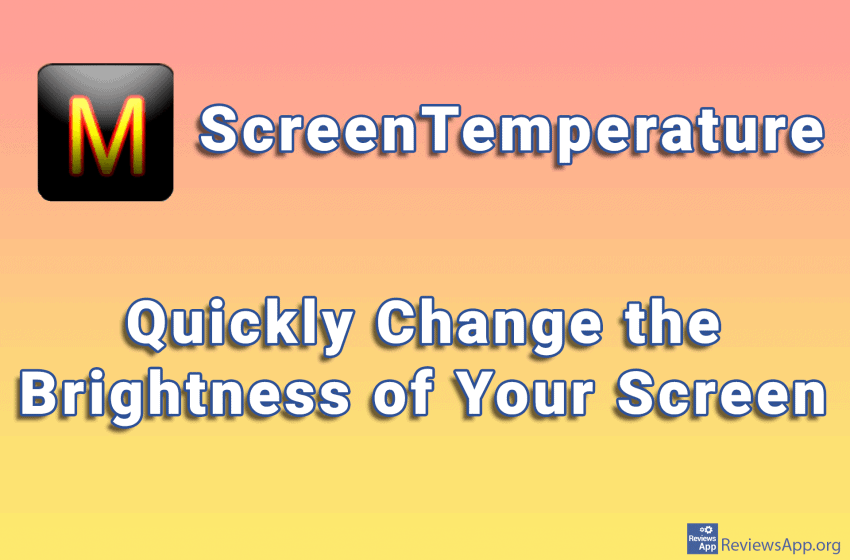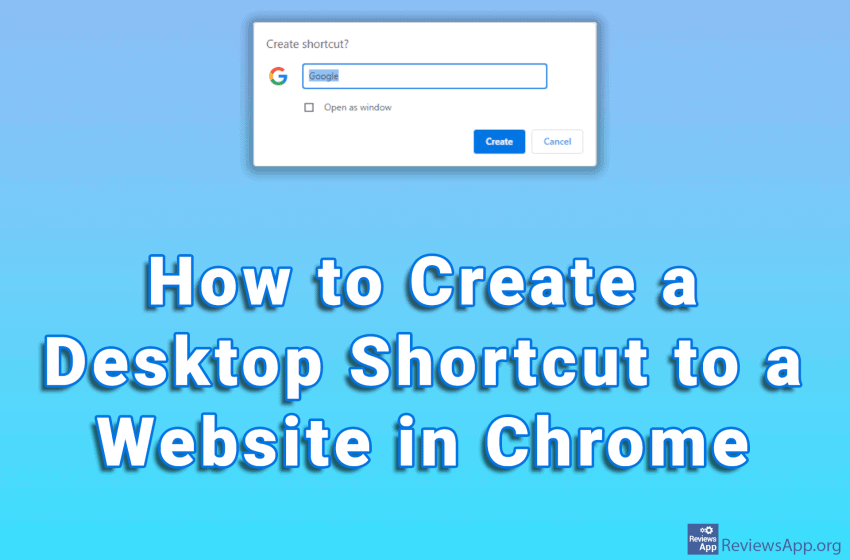The automatic playback of videos on websites is something that more and more people don’t like. When we access a page we don’t want to hear the sound from the video that is often not yet visible on the screen. Microsoft Edge has the option to turn off this browser behavior. Watch our video where […]Read More
Tags : Windows
Web Push Notifications or website notifications are messages that websites send to their users. When a user first visits a website, if that site has notifications, the user will be asked if he wants to receive them. The user may or may not agree to this. These notifications can be useful to users and inform […]Read More
Accessing installed programs on Windows is most convenient using desktop shortcuts. However, the space on the desktop is limited and it is easy to overload it with icons and make navigating very difficult and slow. The purpose of the Start menu is to take some of the work from the desktop and provide another way […]Read More
We recently did a tutorial in which we showed you how to create a desktop shortcut to a website in Chrome, however, there is an even simpler method. But not only that, this method works in all internet browsers and on all operating systems, and the shortcut will open a webpage in the browser that […]Read More
If you accidentally close a tab in Chrome and want to reopen it, you don’t have to go into history and search for a closed tab there. You can do this much faster and easier. Watch our video where we show you how to reopen the last closed Tab in Chrome using Windows 10. Video […]Read More
If you have a computer that does not have LED lights that show the activity of the hard disk, we have the perfect solution for you. Introducing the SSD-LED, a free program for Windows 7, 8, and 10, that allows you to monitor hard drive activity from the comfort of the System Tray (lower right […]Read More
When Microsoft Edge detects that a password leak has occurred on a website that you have an account on, it notifies you with a popup alert. Such warnings should not be ignored. You should immediately go to the website where the leak has occurred and change the password. Also, if the same password was used […]Read More
When you start Chrome, a page will open showing you a Google search box. This same page will also be displayed when you click on the box icon in the navigation. However, you can change this to open some important website, like reviewsapp.org. 🙂 This option is called Homepage. Watch our video where we show […]Read More
We all know that looking at the bright screen of a monitor at night is tiring for the eyes. In addition, there are studies that have shown that this leads to poor sleep. The solution is to reduce the brightness of the screen at night and increase it during the day. However, doing this using […]Read More
Everyone has a web page that they open as soon as they launch the internet browser. Whether it’s YouTube, a social network or a news portal, we all have one or more pages that are more important to us than others. Google Chrome has a handy option that allows us to create a shortcut on […]Read More