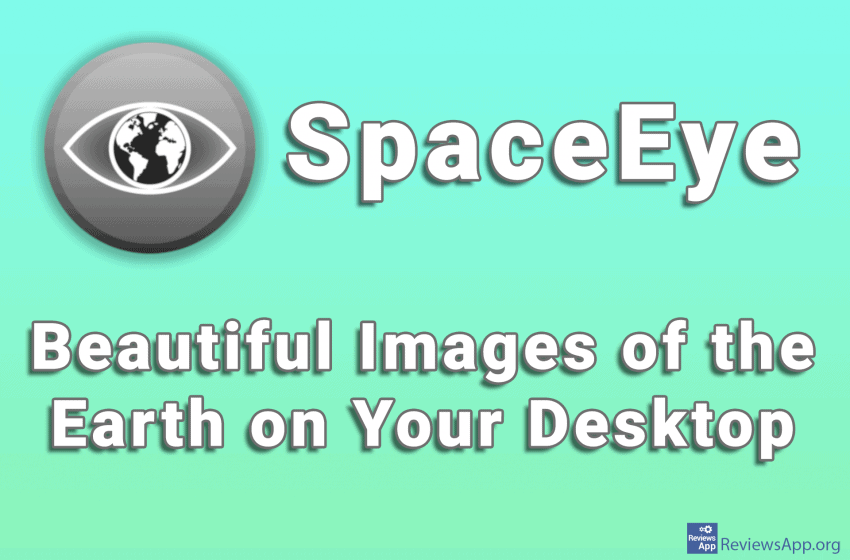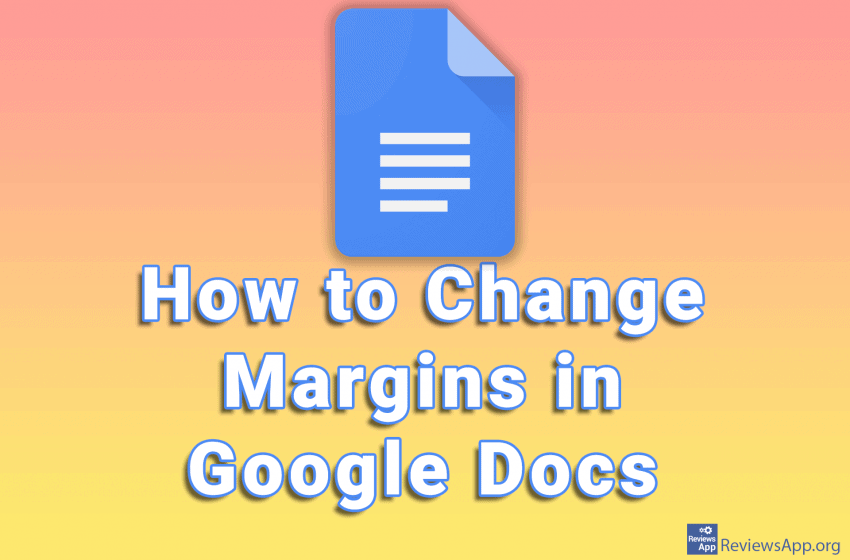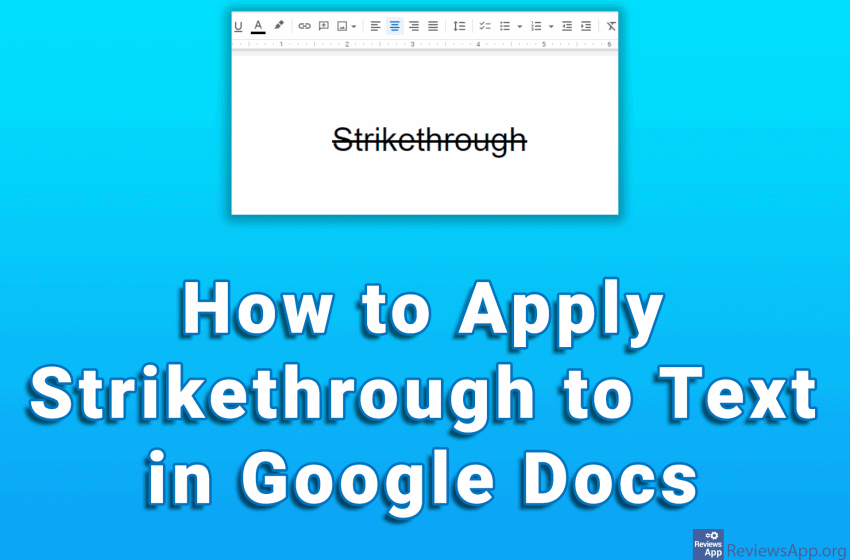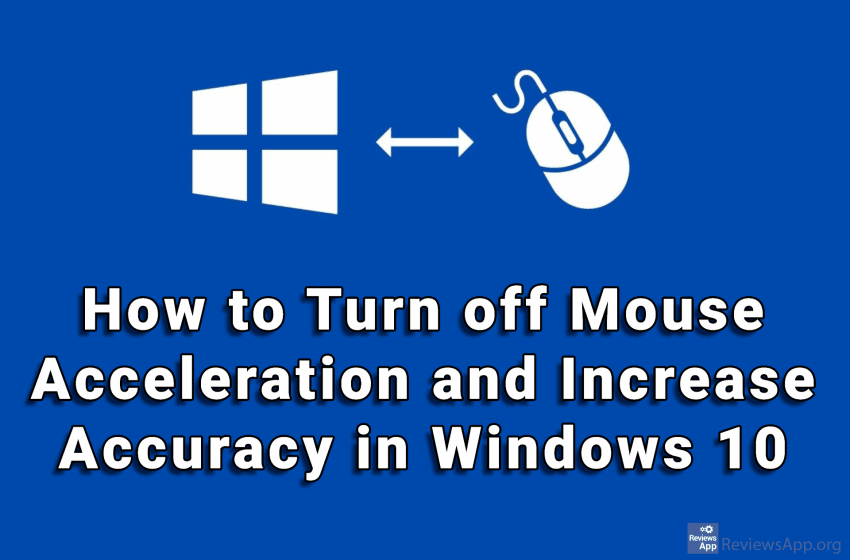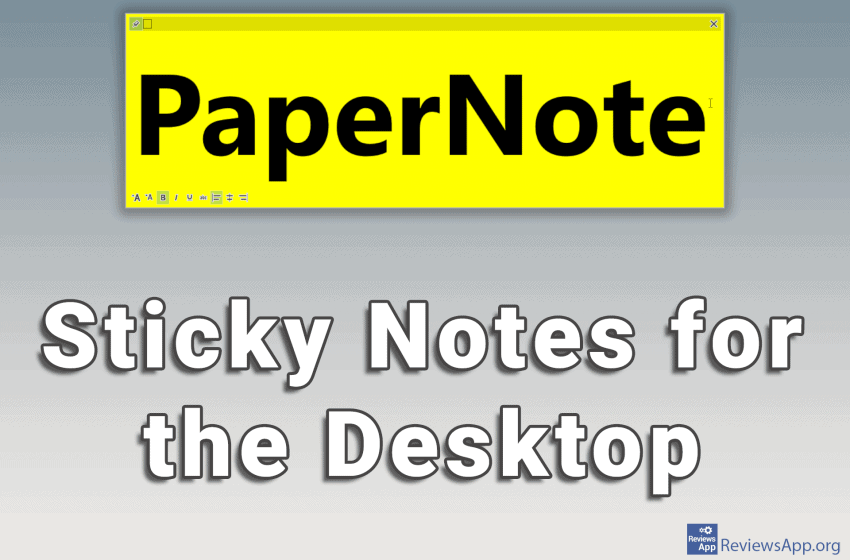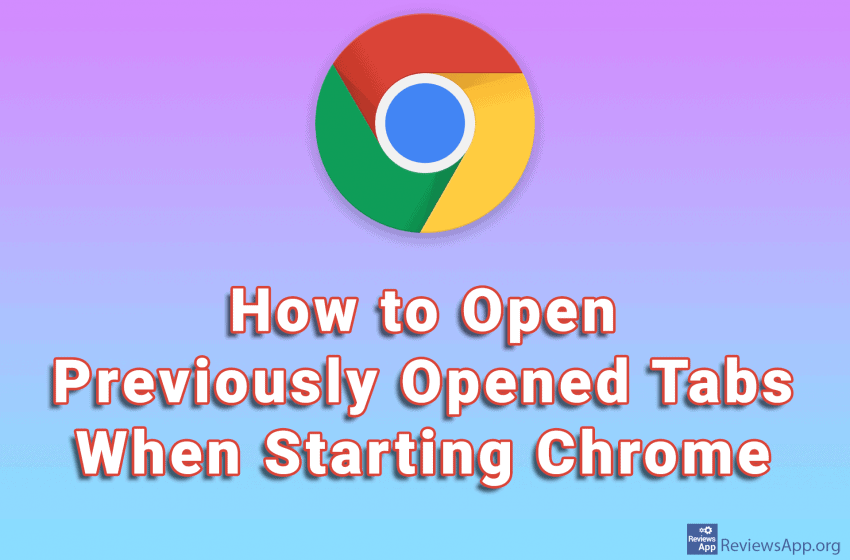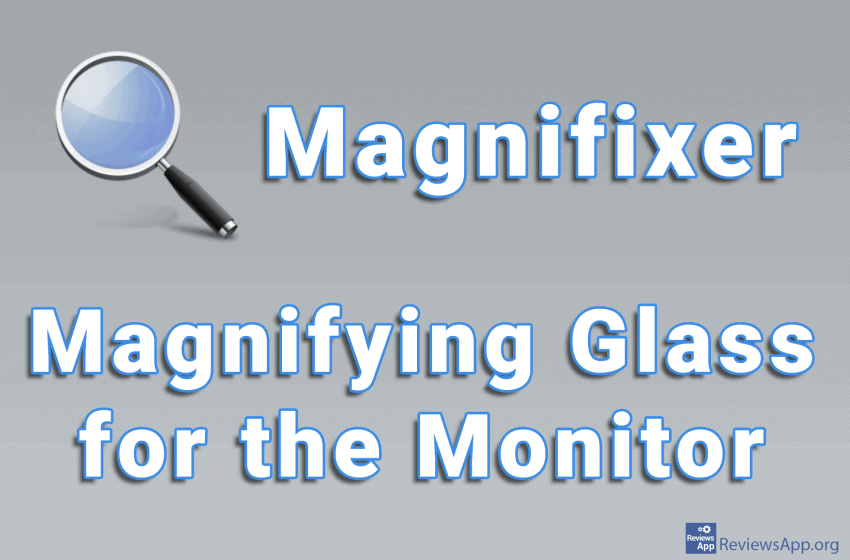The blue planet we live on is, you will agree, beautiful, and the view of it from space is breathtaking. If you, like us, are fascinated by the beauty of our Mother Earth and want it to always be in front of your eyes, we have a phenomenal program for you. Introducing SpaceEye, a free […]Read More
Tags : Windows
The most common method of listening to online radio stations is through a website. However, there is a better way. Introducing Tray Radio, a free program for Windows 7, 8, and 10. The main reason we liked this program is that it stands unobtrusively in System Tray (lower right corner of the screen, next to […]Read More
Each document in Google Docs has a default margin of one inch on each side of the document. These margins represent the empty space above, below, left, and right of the document. When you print a document, the margins represent the distance between the edge of the paper and the text. In Google Docs, margins […]Read More
Strikethrough is an important formatting option. When you use this option, a line will appear through the middle of the word, but the word behind the line will be legible. Whether you want to mark a completed task or highlight something in the text, this is the best option to use. Watch our video where […]Read More
Mouse Acceleration is a feature in Windows 10 that increases the distance and speed at which the cursor moves on the screen depending on the speed at which you move the physical mouse. When this option is turned on, and you move the mouse, say, 10cm very fast, the cursor will fly over the screen […]Read More
Do you often write messages to yourself on sticky notes and stick them on the monitor, table, shelf, or who knows what, with the hope that you will notice them and remind yourself to complete the chore written on the message. A much better solution is to use a program instead of paper notes. Introducing […]Read More
Windows 10 allows you to create multiple user accounts on a single computer. Each account can have different settings, as well as access to different parts of the computer. When you create an account, Windows 10 will ask you to enter your Microsoft account or create one if you don’t have it. However, it is […]Read More
If you’ve ever played an online game where you used a microphone to communicate, you’ve probably heard your teammates talk to their family, because they forgot to turn off the microphone. There is a good chance that something like this happened to you too. In Windows, muting a microphone can be done in several ways. […]Read More
When you have multiple tabs open in Google Chrome and you turn off your browser and then start it again, one empty tab will open. However, there is a handy setting that will launch all tabs that were opened before you turned off Chrome. Check out our video where we show you how to open […]Read More
Magnifixer is a free program for Windows 7, 8, and 10 that magnifies everything near the mouse cursor and displays it in a new window. This tool is intended for both designers and people with sight problems, which, you will admit, is a somewhat unusual combination. How does Magnifixer work? The very principle of operation […]Read More