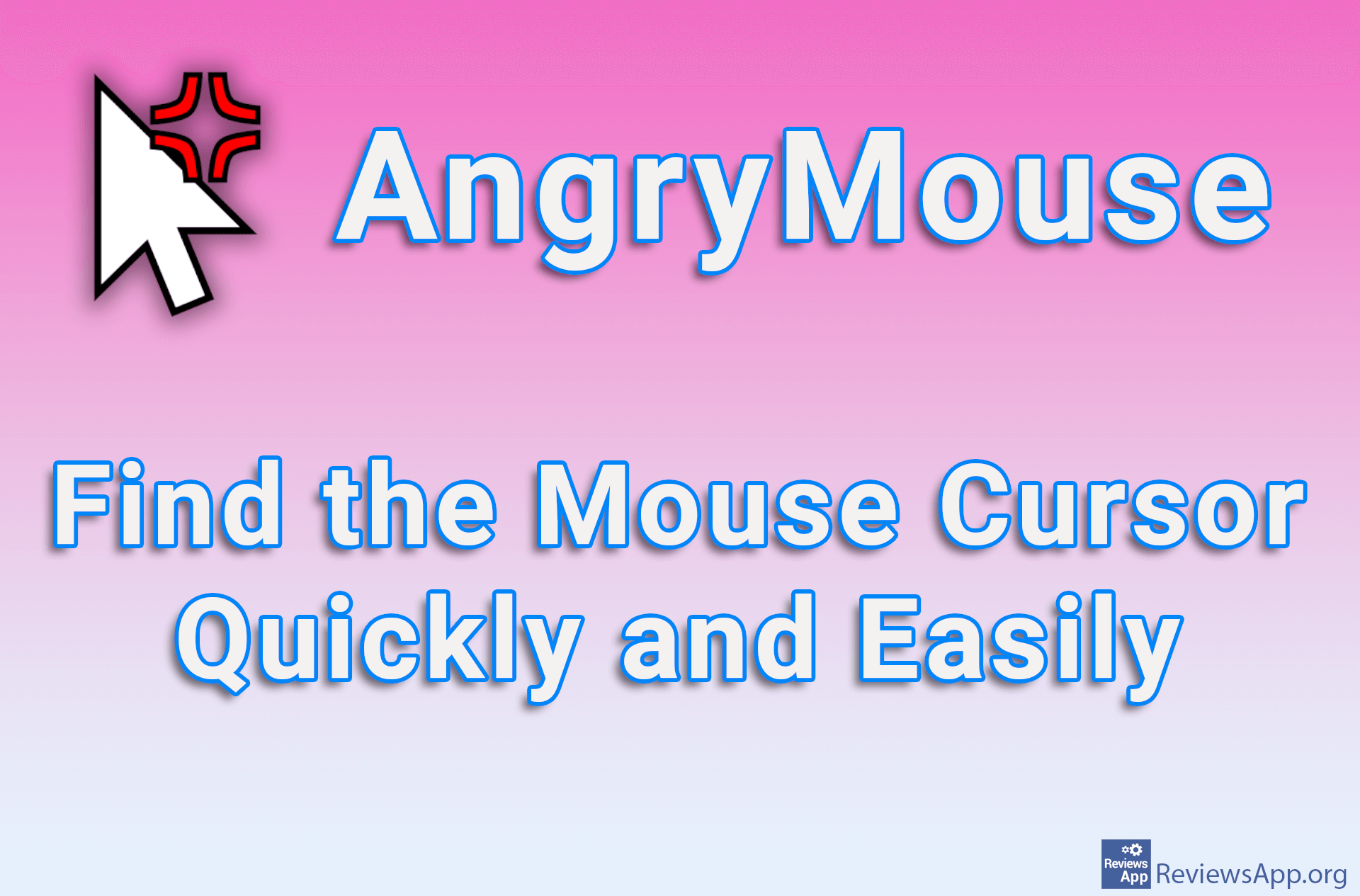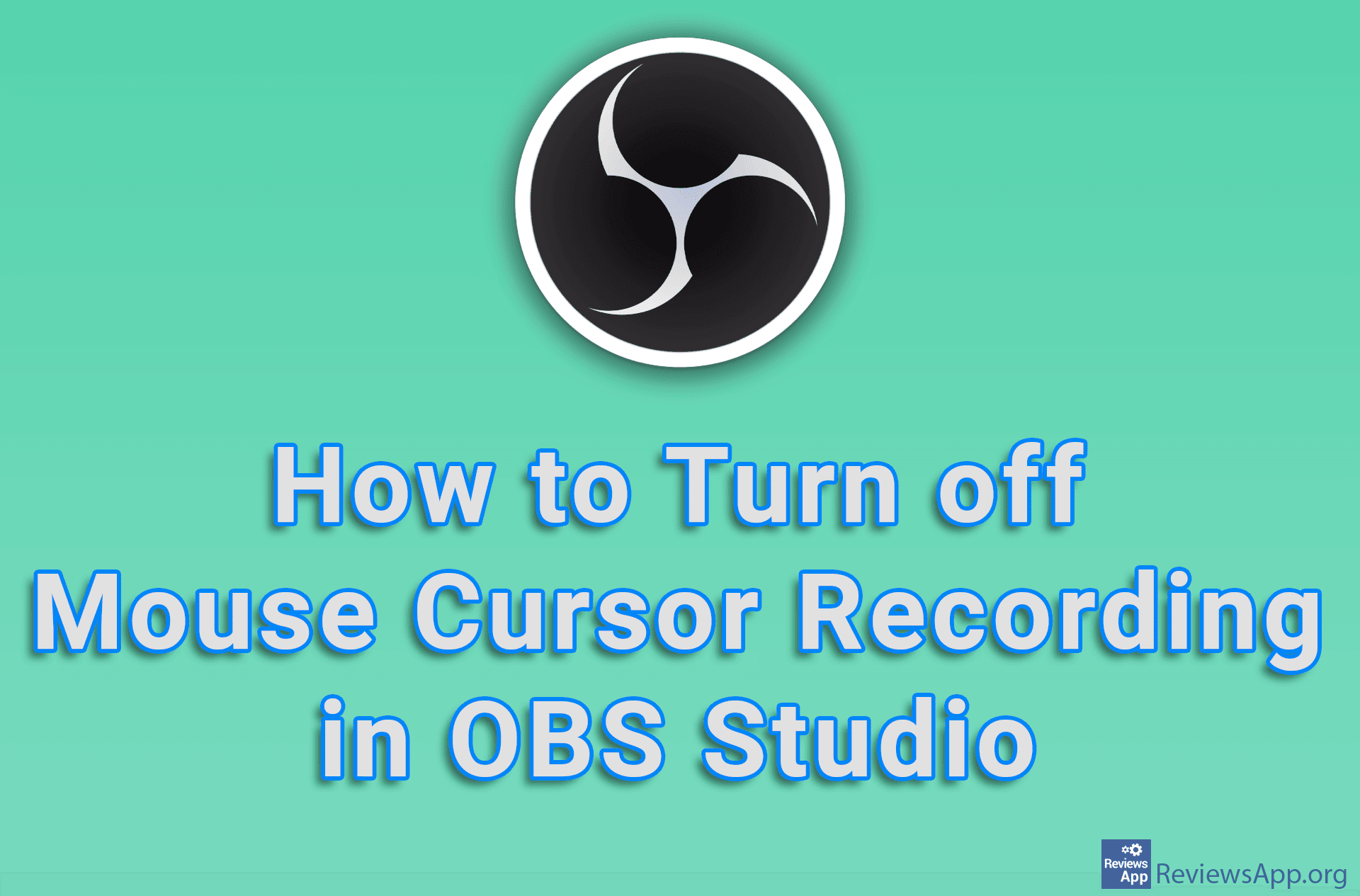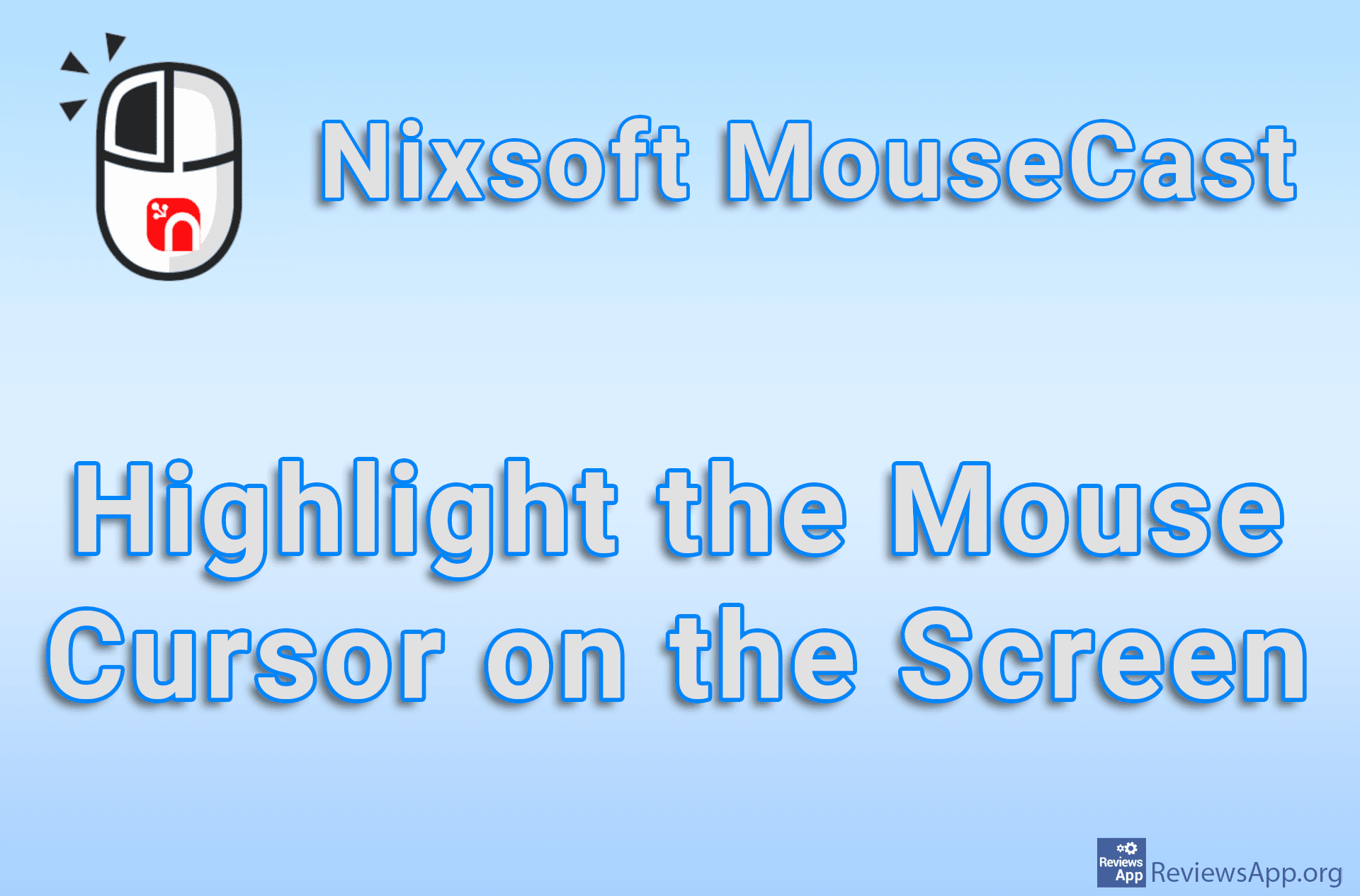How to Turn off Mouse Acceleration and Increase Accuracy in Windows 10
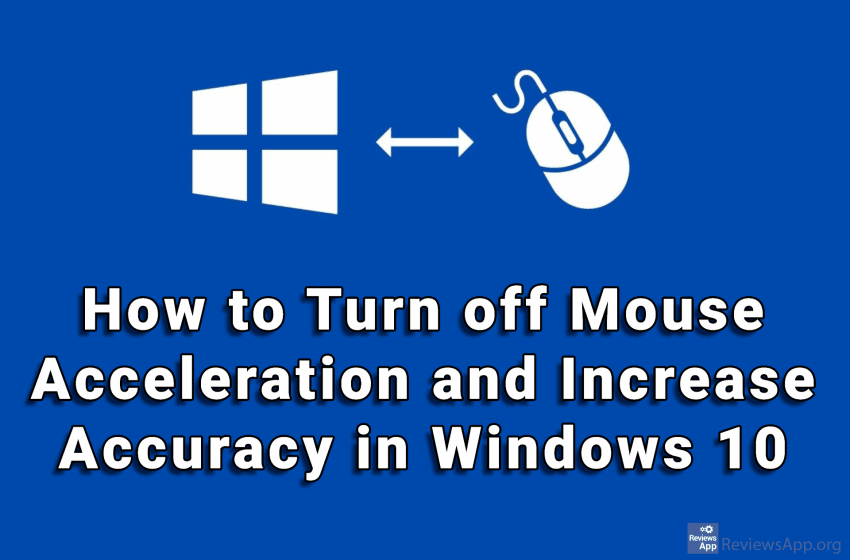
Mouse Acceleration is a feature in Windows 10 that increases the distance and speed at which the cursor moves on the screen depending on the speed at which you move the physical mouse. When this option is turned on, and you move the mouse, say, 10cm very fast, the cursor will fly over the screen and cover a distance greater than 10cm. However, if you move the mouse 10cm, but very slowly, the cursor on the screen will move only a few centimeters.
For many, this option leads to a decrease in accuracy when using the mouse. The solution is to turn off this option. Watch our video where we show you how to turn off mouse acceleration and increase accuracy in Windows 10.
Video transcript:
- Click on Start and then Settings
- Click on Devices
- Click on Mouse
- Click on Additional mouse options
- Click on Pointer Options
- Uncheck the Enhance pointer precision option
- Click on Apply and then OK