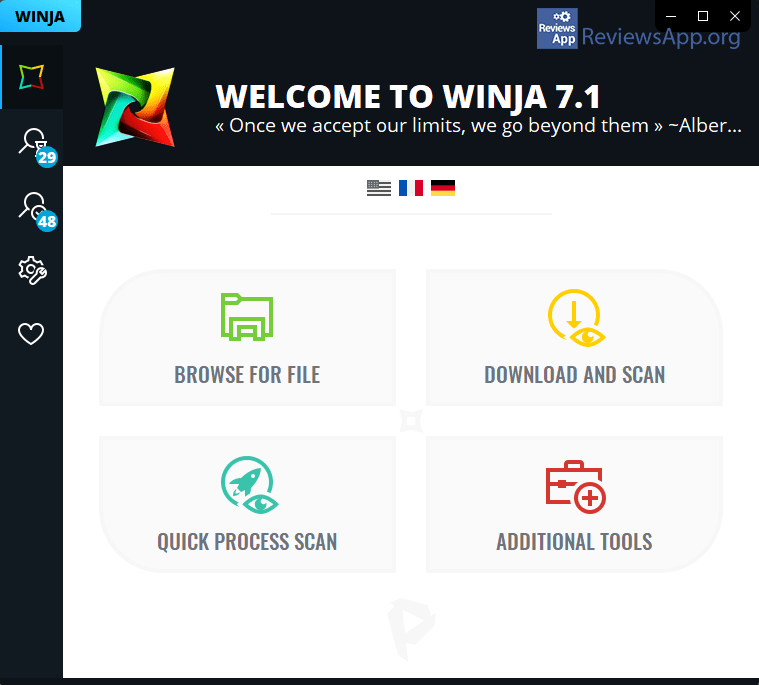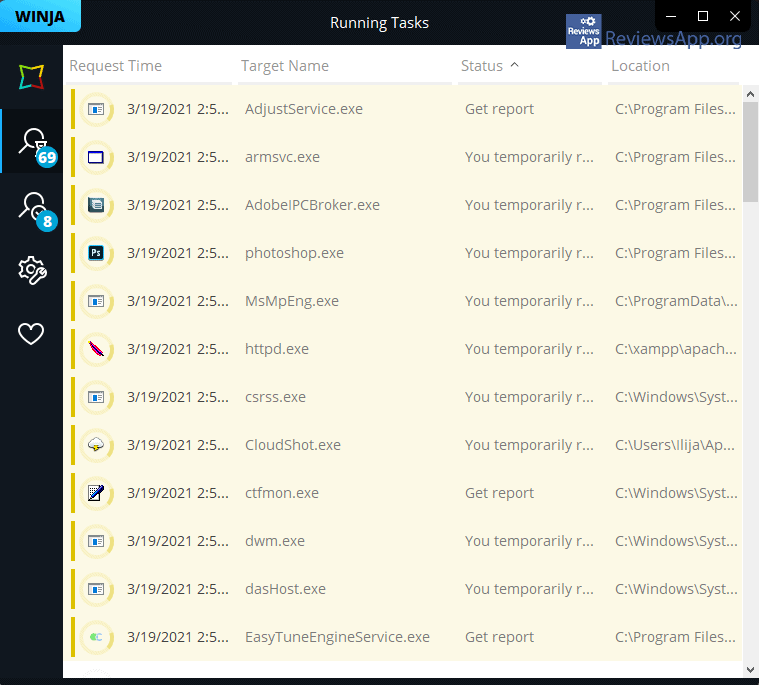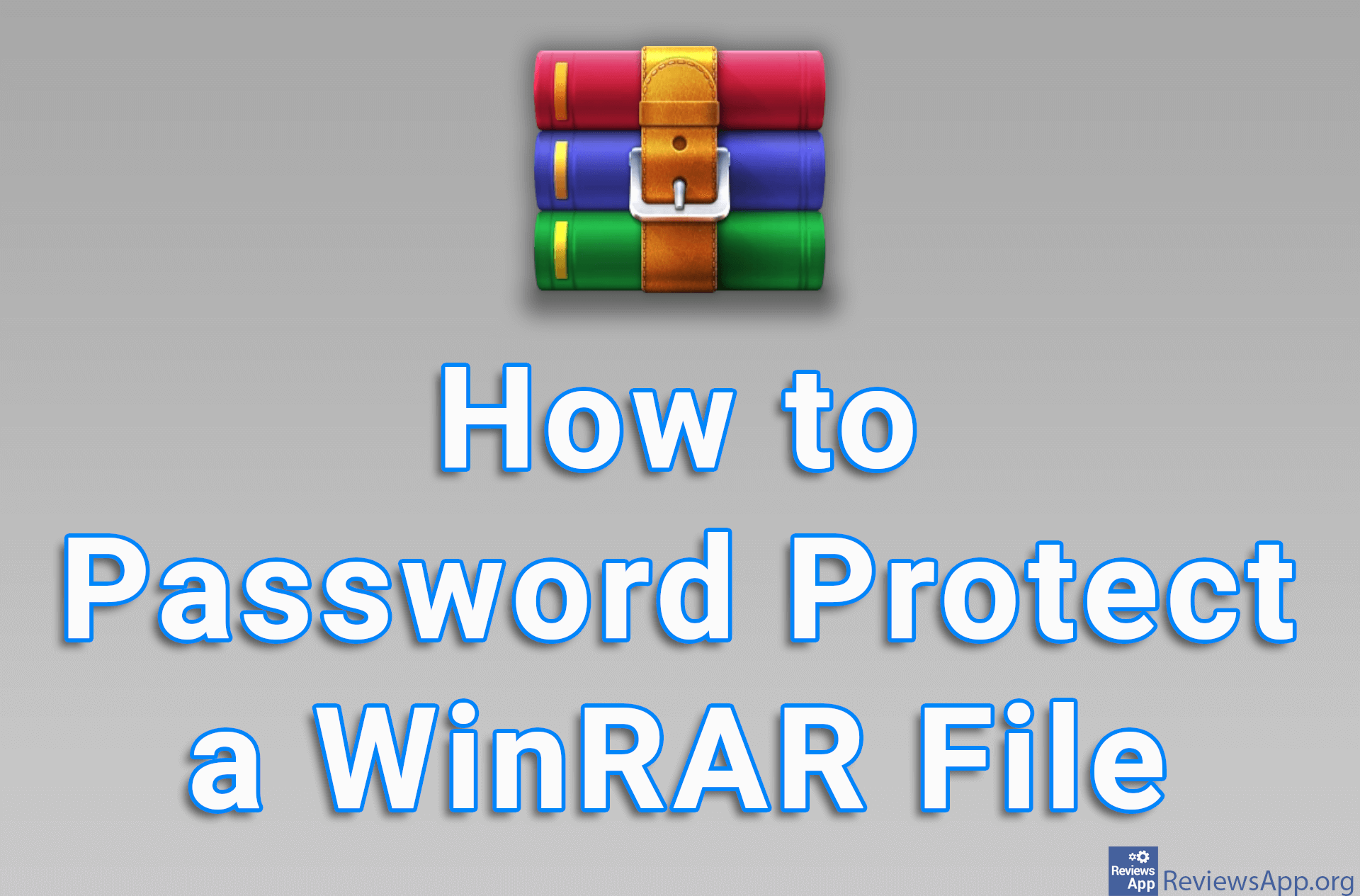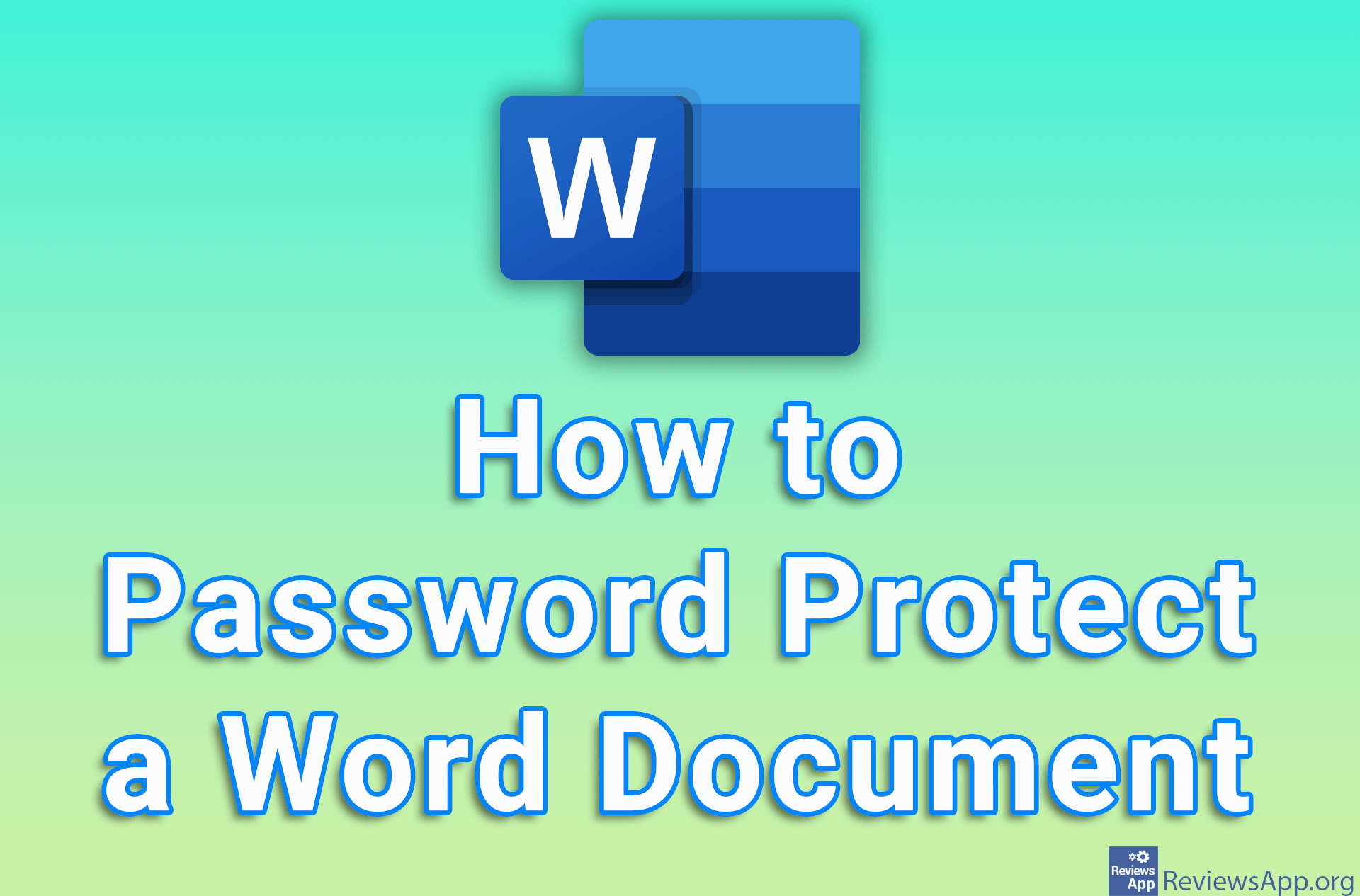Winja – ninja for malware
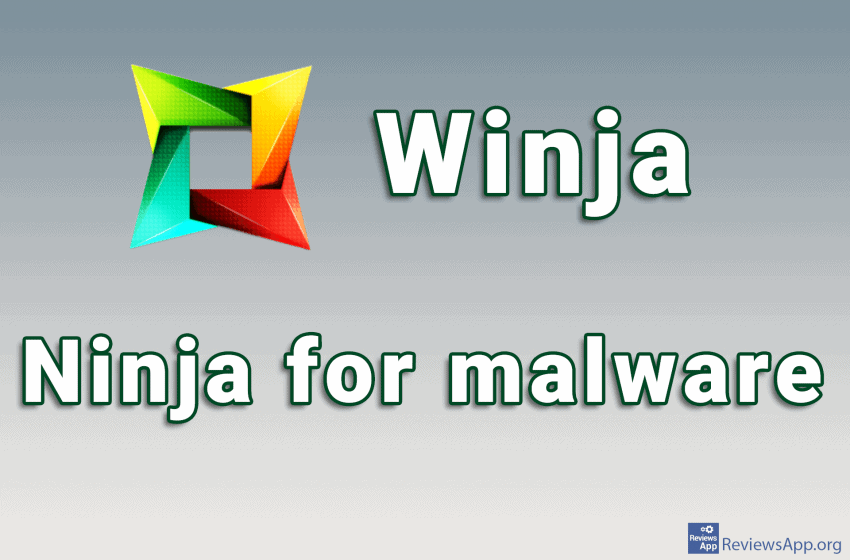
Are you worried about computer viruses? Worried that malware could harm your PC? Since security is one of the main concerns of all computer users, it is no wonder that more and more tools are trying to help us protect ourselves.
In the battle for security, Winja, free antimalware software for Windows XP, Vista, 7, 8, and 10, comes to our aid.
What exactly is Winja?
Winja is a program for scanning files, tasks, or risky processes, which provides a deeper analysis of these processes thanks to advanced malware capture and removal tools. However, this is not a classic antimalware program. This tool does not work like the programs we are used to, which scan files within the system. With the help of VirusTotal, Google’s online service, Winja mediates in the fight against malware. This program redirects suspicious files to the mentioned website. On it, suspicious files are scanned with the help of 70 different antimalware tools, after which the user is provided with information on whether there is a reason to worry or not.
Inside Winja
Winja does not take up much hard disc space and allows you to upload new files for analysis using drag and drop. In addition to sending files for analysis, this tool can scan URLs. It does this by downloading the file and assigning it a harmless extension to prevent it from executing. This temporary file is automatically deleted after the analysis is complete.
The range of advanced tools that Winja comes with including a complete process viewer that displays loaded modules and open files, Windows Task Scheduler and Startup Manager, as well as a service management utility, all neatly displayed on separate tabs in a single window.
Winjas functionality
On the main desktop, there are large icons that indicate the type of work they are doing. The first option is Browse for File and is used to forward suspicious files to VirusTotal. The second window is used to monitor the started processes. Download and Scan is a section where you check if the files you want to download from the Internet contain some kind of virus. The Quick Process Scan tab displays a list of processes, so the ones you don’t want to run need to be unchecked.
Conclusion
With an interface that is obviously inspired by the latest trends, Winja is a promising set of anti-malware tools. Ease of use, which comes with a number of powerful features, guarantees security and protection for everyone who is used to using VirusTotal.
Platform:
Windows XP, Vista, 7, 8 and 10