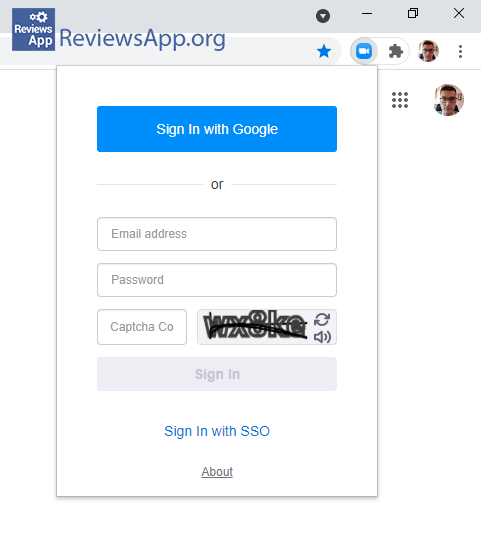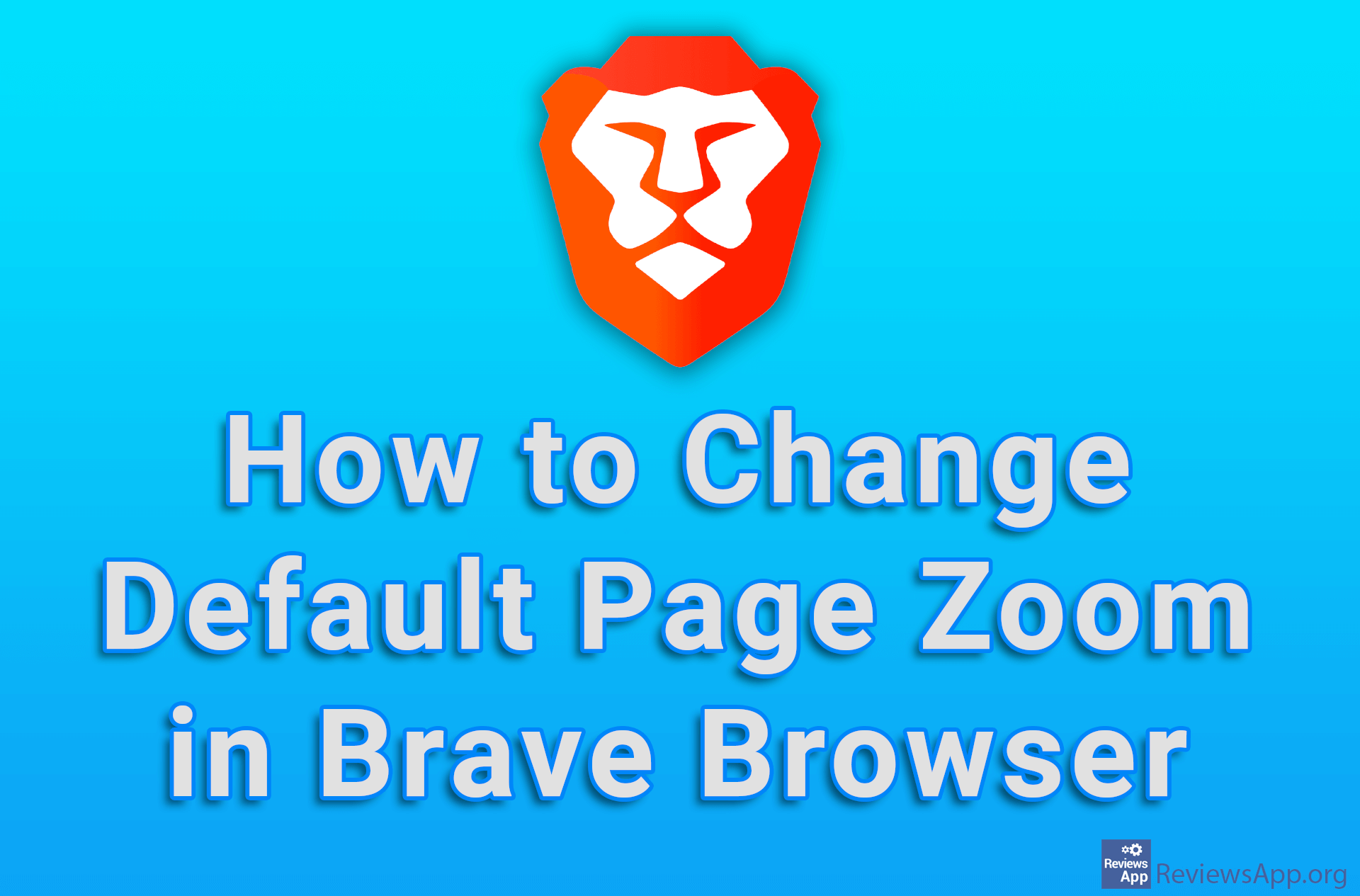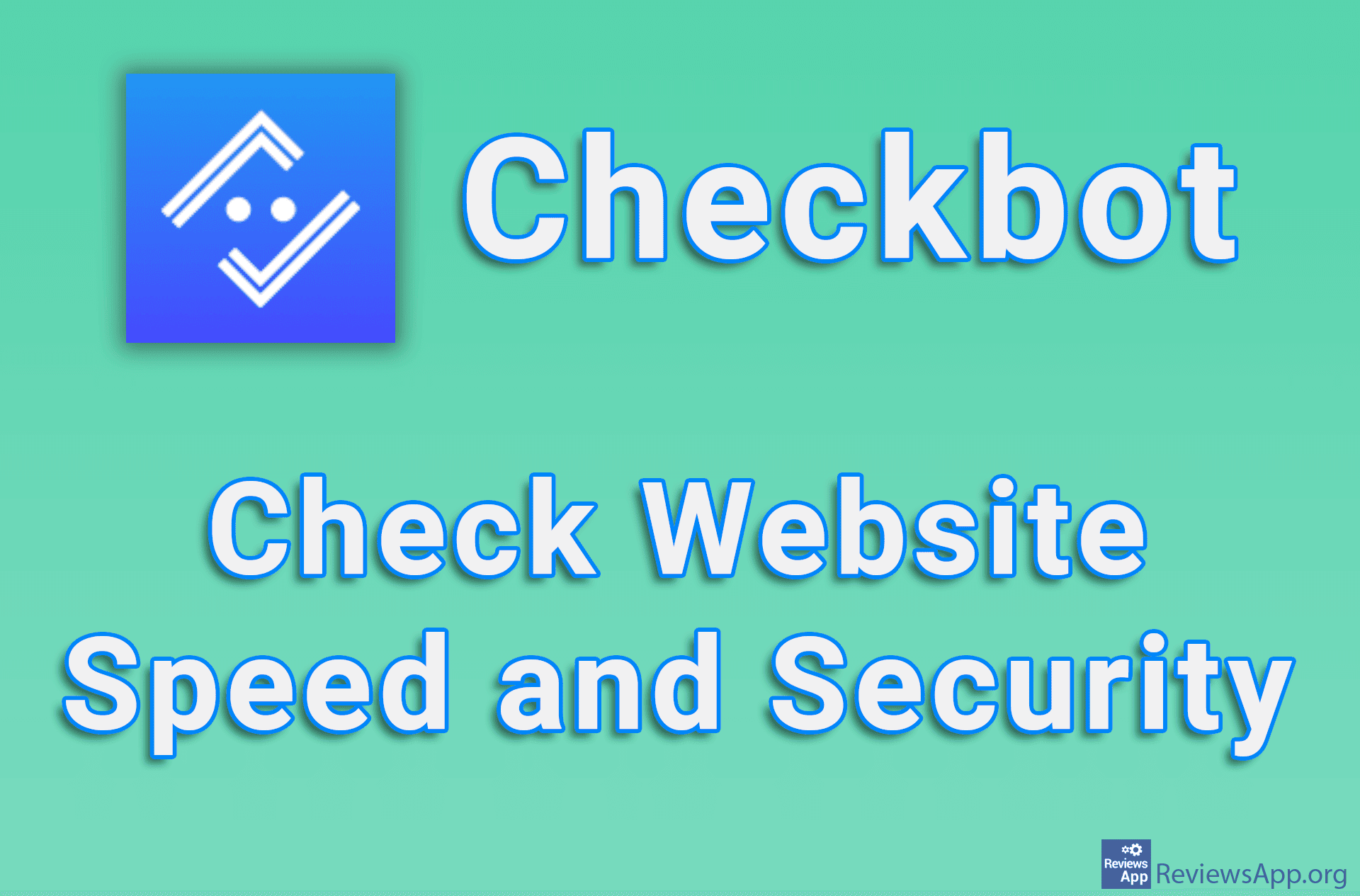Zoom Scheduler – Schedule Meetings From the Browser
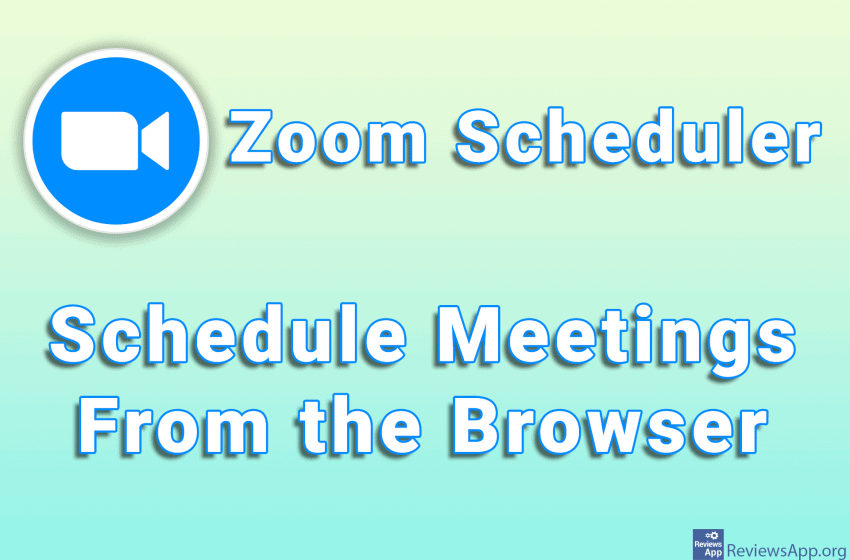
The Covid 19 pandemic has greatly disrupted the world and forced us to a different way of life, unfortunately, mostly for the worse. However, we must at least try to be optimistic and try to see the positive side of this whole situation. One such site is working from home. Before the pandemic, work from home was extremely rare, both in the minds of employers and in the minds of the workers themselves. Today, not only do we have many more options for work from home, but we have all become aware of the enormous benefits of this kind of work organization.
When you work from home, one of the most important tools you must have on your computer is a quality communication program. Here, Zoom proved to be the best and that is why most companies use this program for communication via the Internet.
Although Zoom is a phenomenal program, it can always be better, and we have the perfect add-on for you. Introducing Zoom Scheduler, a free plugin for Google Chrome and Mozilla Firefox that helps us schedule meetings on Zoom more easily. Because it runs on a computer and within an Internet browser, it is available on all operating systems.
How does Zoom Scheduler work?
When you install Zoom Scheduler, its icon will appear in the upper right corner of the Chrome or Firefox window. The first thing you need to do is log in to your Zoom account. Simply click on the program icon and a menu will appear where you need to enter the username and password of your Zoom account. You can also log in with your Google Account.
When you log in, a simple menu will open with only two options: Schedule a Meeting and Start a Meeting. When you click the Schedule a Meeting button, the Google Calendar web page will open, where you will be able to schedule a meeting and invite everyone who should attend.
The meeting will be scheduled directly into Google Calendar of the attendees, and they will receive a reminder of the meeting via notification or email. A phenomenal option if you schedule meetings often because it can save you a lot of time.
The second option is also very useful, and can potentially save you even more time. Start a Meeting starts a meeting without having to schedule it in advance. You can then call all meeting participants directly from the Zoom app. It is often the case that you want to start a meeting immediately with only a few people who are all ready for it. Instead of scheduling it, this way is much faster.
Conclusion?
If you work from home or often use Zoom for communication, Zoom Scheduler is the plugin for you. It is very easy to use and can save you a lot of time, we suggest you try it.
Platform:
Google Chrome and Mozilla Firefox
In the download link we offered Zoom Scheduler for Chrome but if you want to download the version for Firefox, please click HERE.