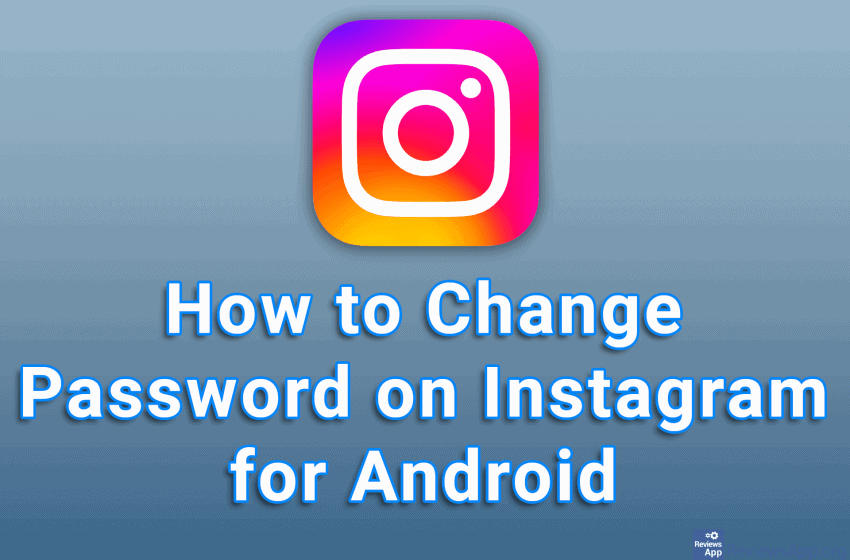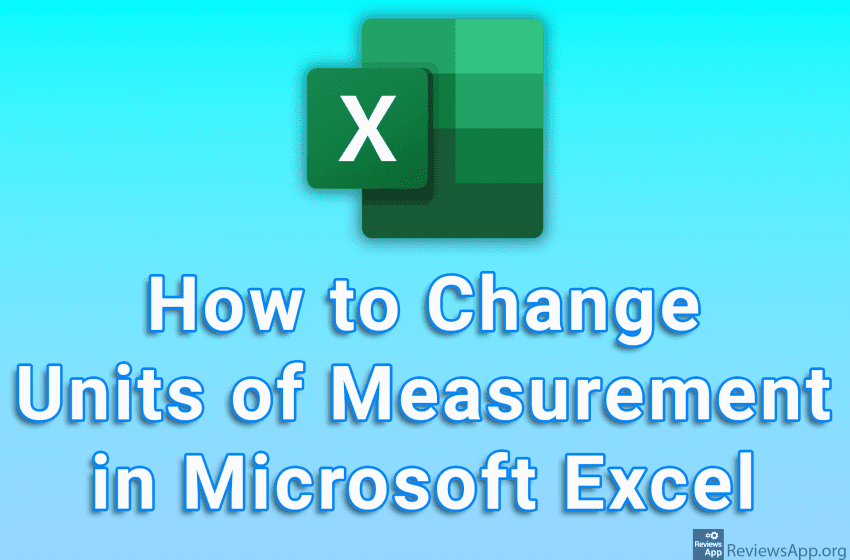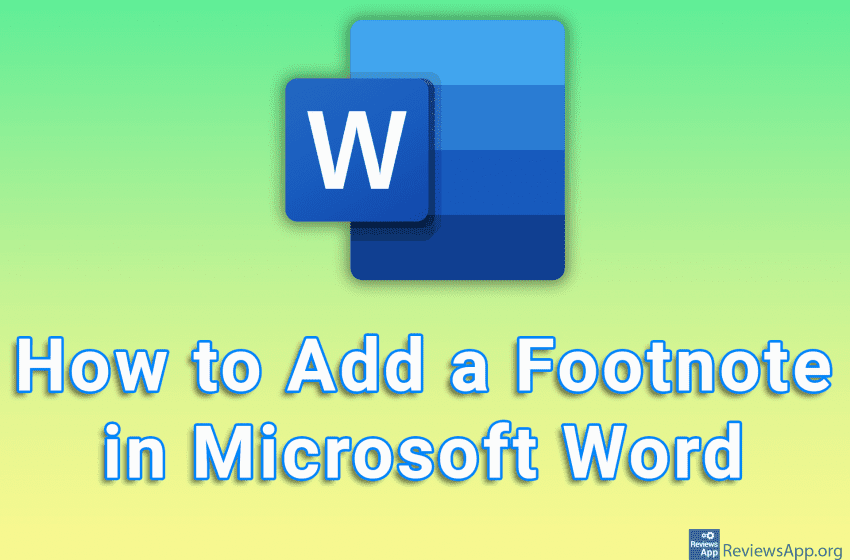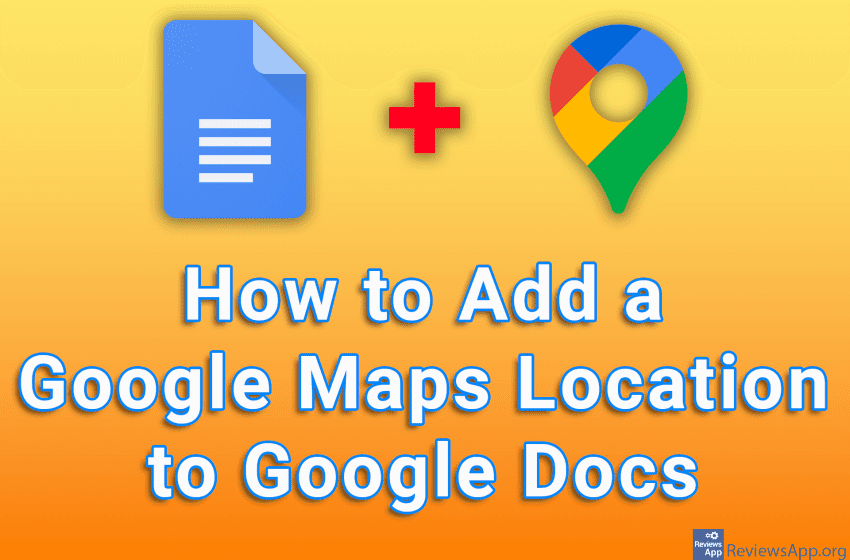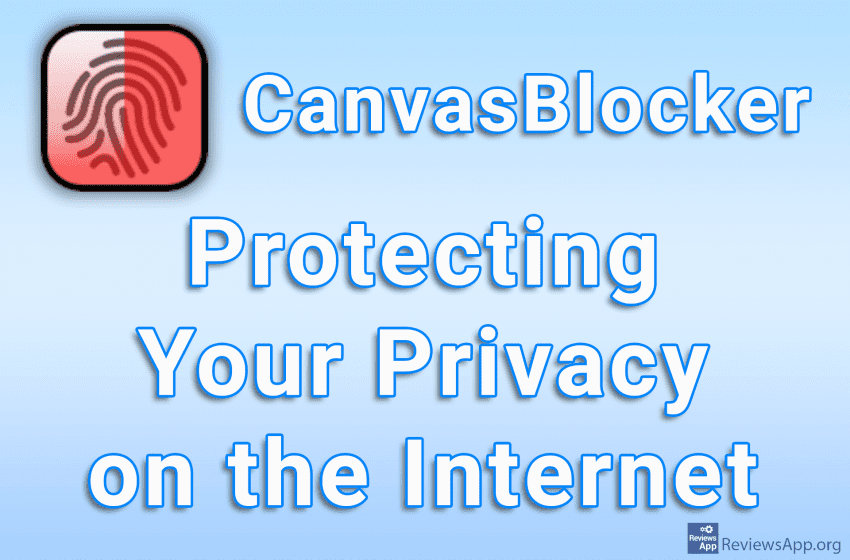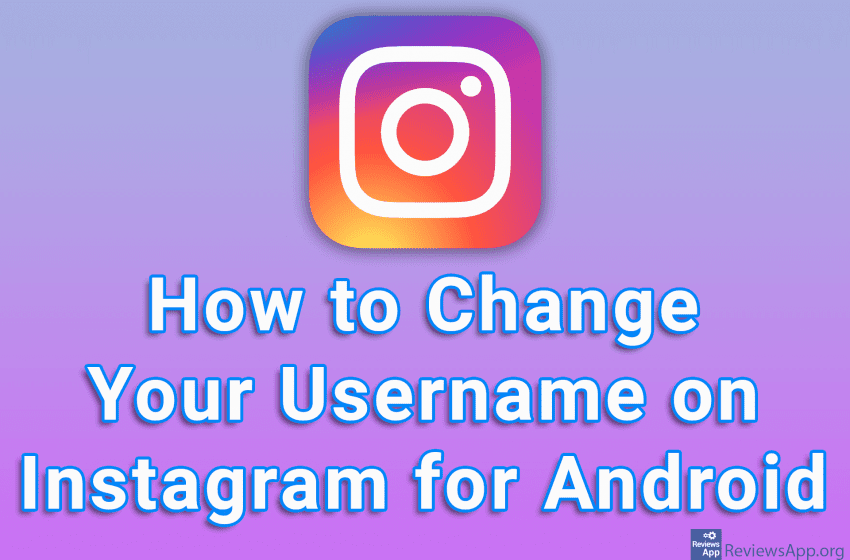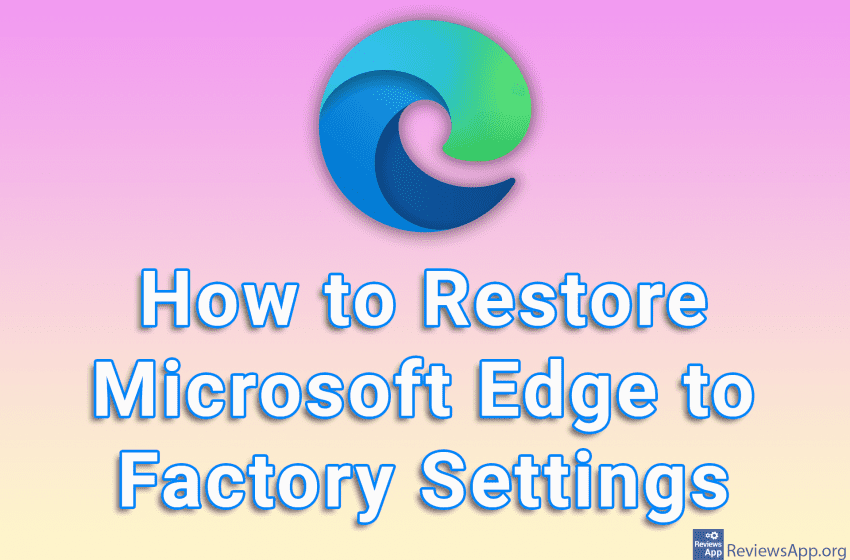YouTube has announced a new option called Handle. The idea behind this option is to help YouTube users find and communicate with authors more easily, by allowing each YouTube channel to have, in addition to the channel name, which does not have to be unique, although there is an option to pay and get a […]Read More
Steam allows users to buy video games for their friends. However, have you ever noticed that it is possible to buy a bundle of two or more of the same games? That’s because on Steam it’s also possible to gift a game you already own to a friend. You can only gift duplicate games, which […]Read More
If you used a password during the creation of your Instagram account that you now want to change, the good news is that it is easy to change the password and you can do it an unlimited number of times. Please note that once you change your password, you will not be able to use […]Read More
There are many programs that allow us to set up the desktop wallpaper. In addition to a regular image, they allow us to set a video, GIF, slideshow, and even a YouTube video as the wallpaper. However, have you ever wanted to set your own wallpaper within a program? FreedomWall is a free program for […]Read More
By default, Microsoft Excel uses the units of measure used by the operating system. This means that if Windows is set to use centimeters, Excel will also use centimeters. This can of course be changed and you are free to choose to use any units of measurement that you want. Watch our video tutorial where […]Read More
Whether you’re writing an essay, an article, or a legal document, there are often additional details you want to include. One solid solution is to add a footnote. Footnotes appear at the end of the page with an indicator (number) attached to the word or phrase that the footnote further explains. Microsoft Word offers the […]Read More
When you’re writing a text document that contains an address, there’s a handy option in Google Docs that will allow you to have a Google Maps location and map image appear when you hover over a street or city name. In this way, you can make a plain text document more interactive and useful to […]Read More
Tracking users on the internet is a big problem today and for this websites use many different methods. One of these methods is Fingerprinting. This works by websites collecting data about the user’s device and thereby forming a unique image, i.e. a computer ‘fingerprint’. This way, websites know exactly when your computer visits their website, […]Read More
Your Instagram username appears at the top of your profile and at the end of your profile URL and must be unique. If someone is already using the name you want, you must choose another name. You can change your username at any time, but the name you choose cannot be longer than 30 characters […]Read More
If your Microsoft Edge internet browser starts to act slow, or displays unwanted ads, resetting it to the default settings can help. The reset feature fixes many issues by restoring Microsoft Edge to its factory default state while saving your essential information like bookmarks and open tabs. Check out our video tutorial where we show […]Read More