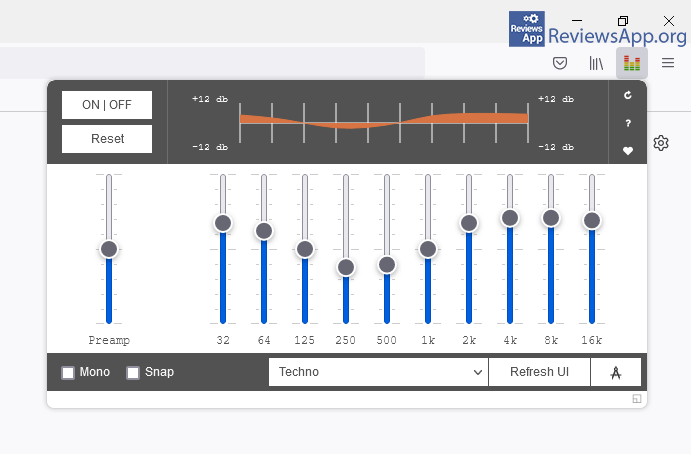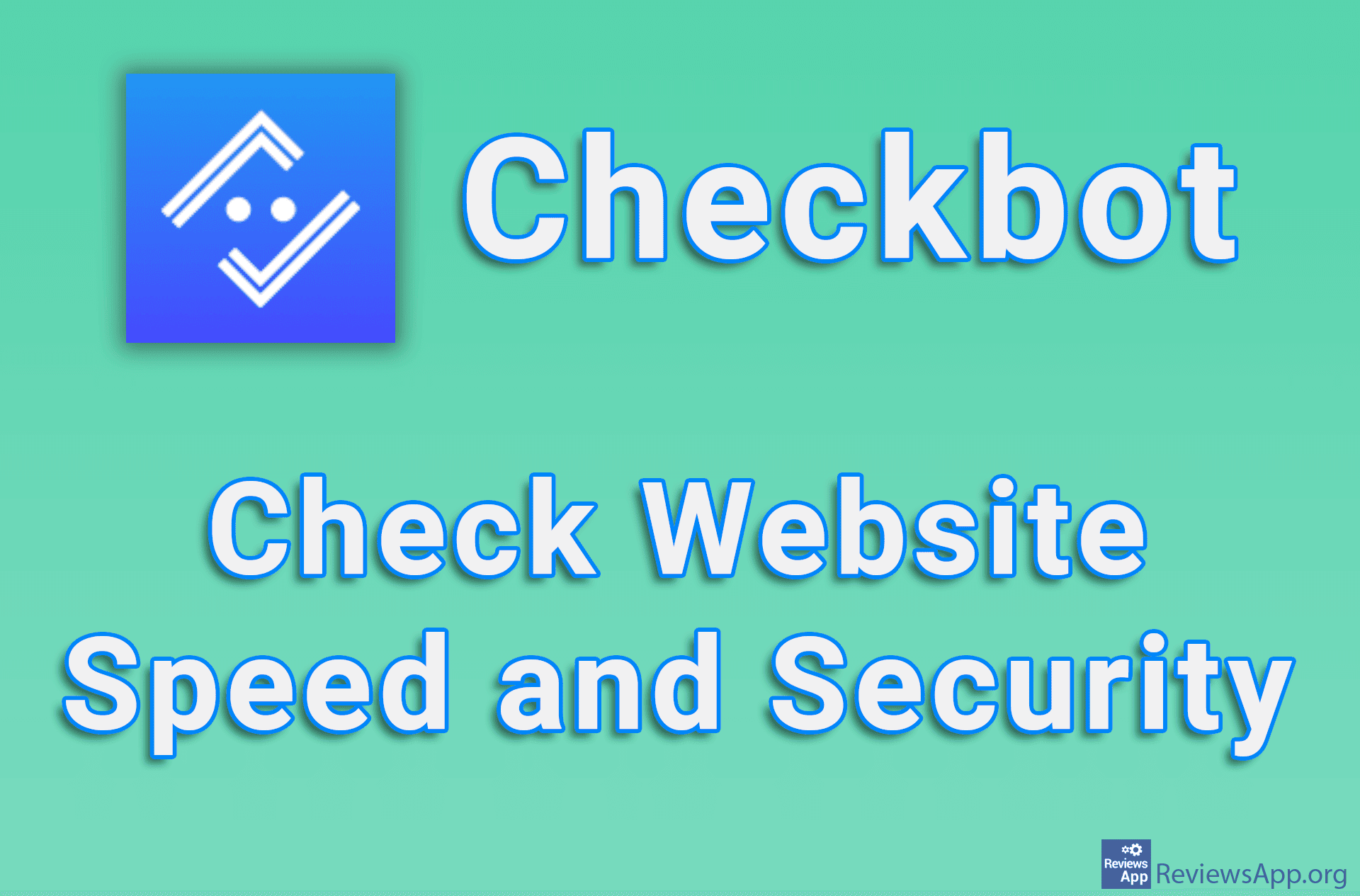Audio Equalizer – Adjust the Sound in Your Browser
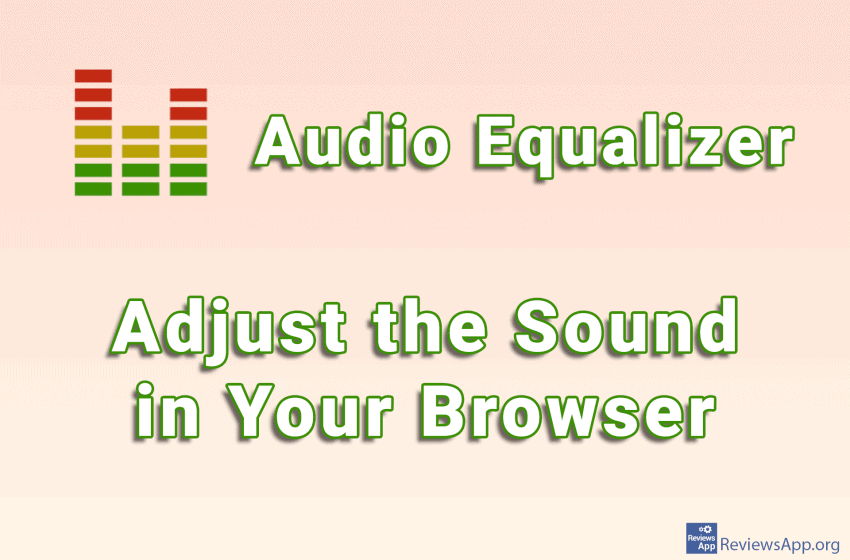
For some reason, sound equalizers in the form of plug-ins for internet browsers are quite rare, and the ones we have are of questionable quality. It is true that there are plenty of equalizers that work as a program within the operating system, and they, of course, control the sound that comes from the Internet browser. That’s why the fact that we don’t have a large selection of such plugins is not so strange, but this does not explain why they are, for the most part, so bad.
Audio Equalizer is a plugin that absolutely deviates from this trend and we can easily say that this is the best free equalizer, which, unfortunately, is only available for Mozilla Firefox.
How does Audio Equalizer work?
When you install Audio Equalizer, its icon will, as with all plugins, be placed in the upper right corner of the Firefox window. When you click on this icon you will see the familiar structure of the equalizer that allows you to change the volume of the different sound frequencies.
You are free to move the sliders and experiment until you come up with the sound that suits you best. Once you find a winning combination, you can save it to use whenever you want.
On the other hand, if you don’t want to mess with the settings, Audio Equalizer contains a lot of ready-made combinations that you just have to choose from. Here you will find mostly well-known settings for techno, rock, classical music, full bass, and others. We noticed a setting called Headphones, which really makes using the headphones more enjoyable.
One very interesting feature that Audio Equalizer has is Mono. This option is specially made for people with hearing impairment in one ear. According to the developers, when you use the headphones together with this option, you will never miss a single word of the song.
Conclusion
Audio Equalizer is one of the best plugins dedicated to adjusting the sound in your internet browser. It provides users with many options for fine-tuning the sound and allows them to get the most out of their audio equipment. It also takes into account people with special needs.
Platform:
Mozilla Firefox