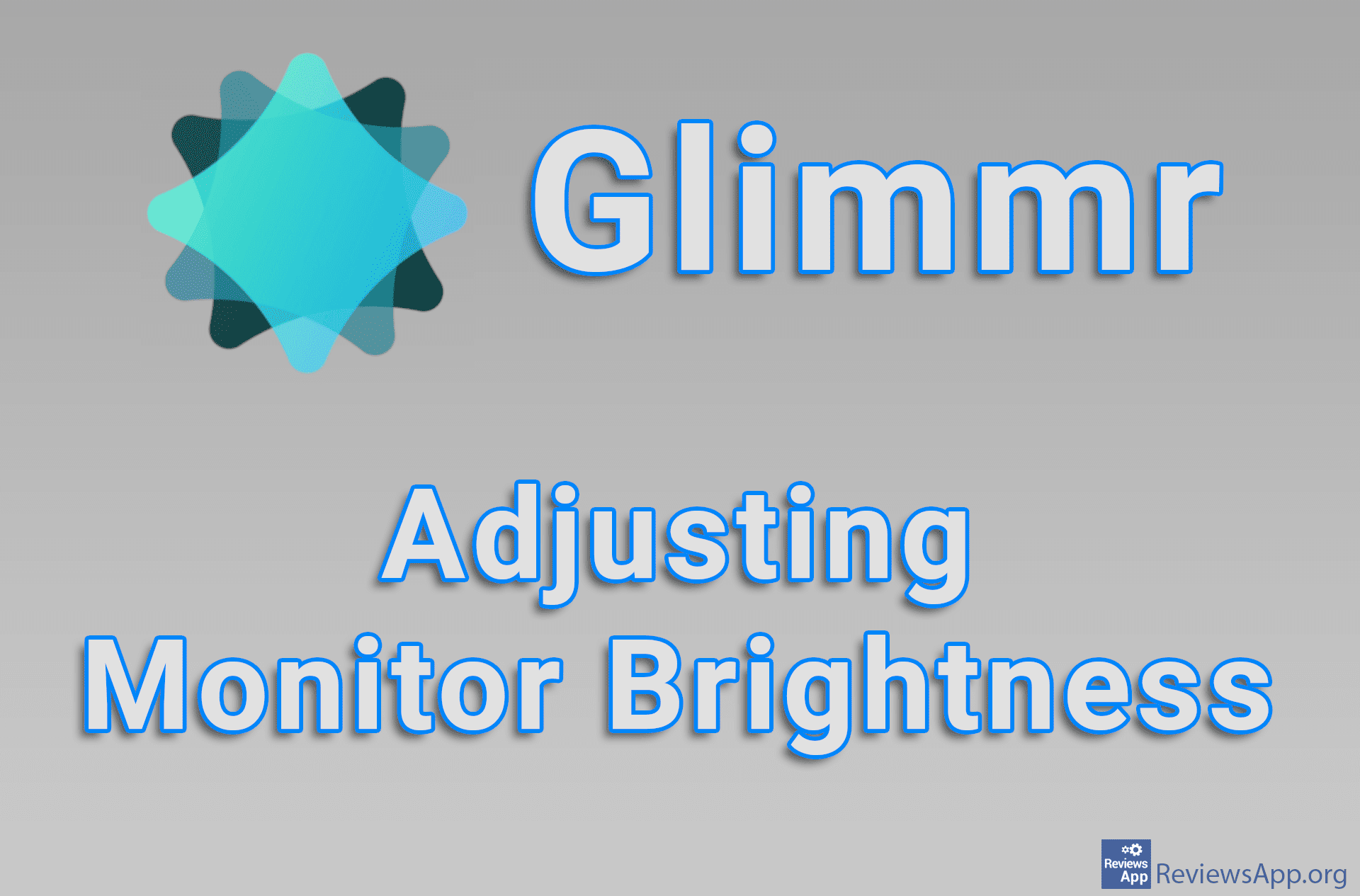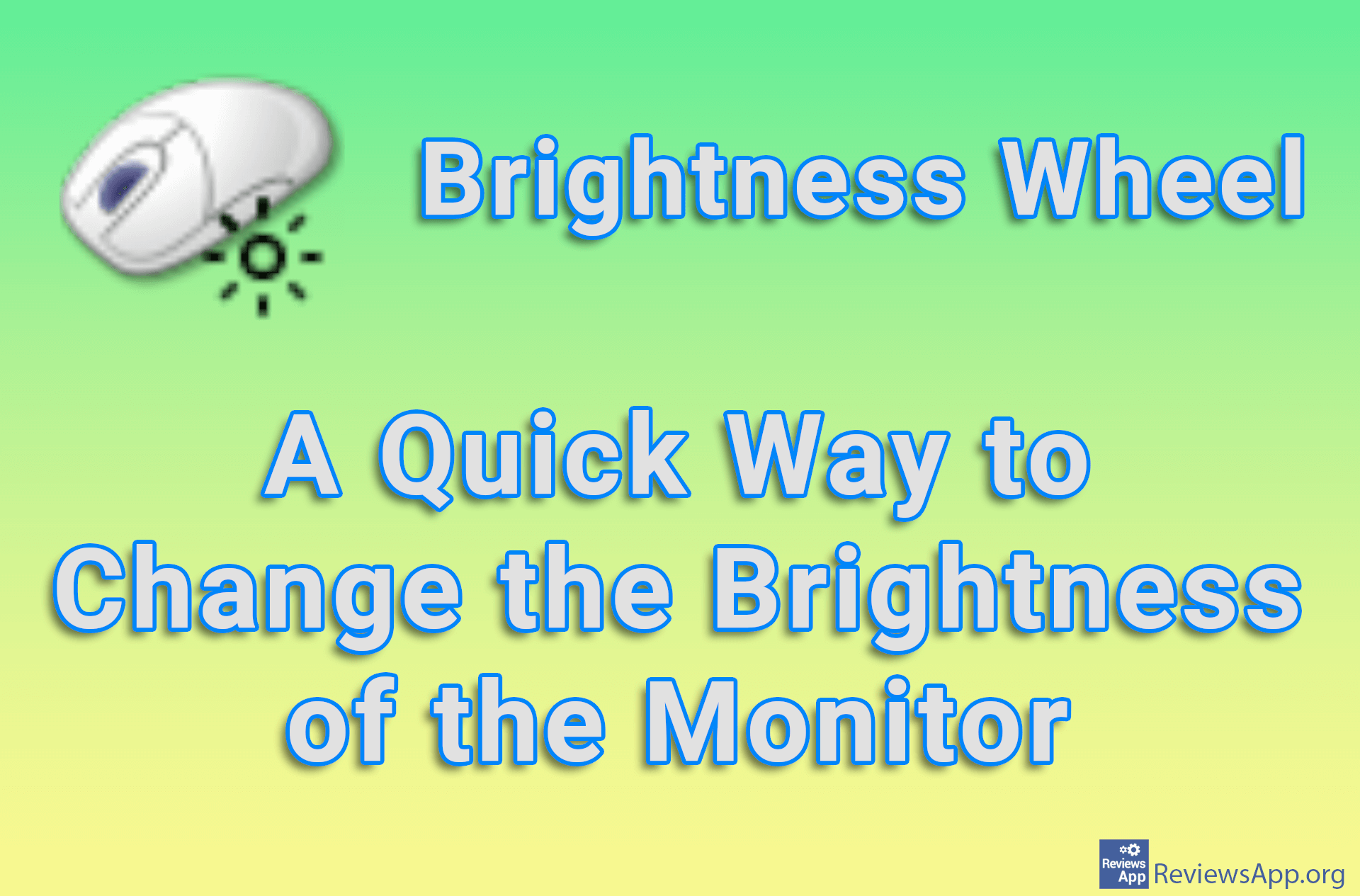How to Change the Screen Timeout on Android
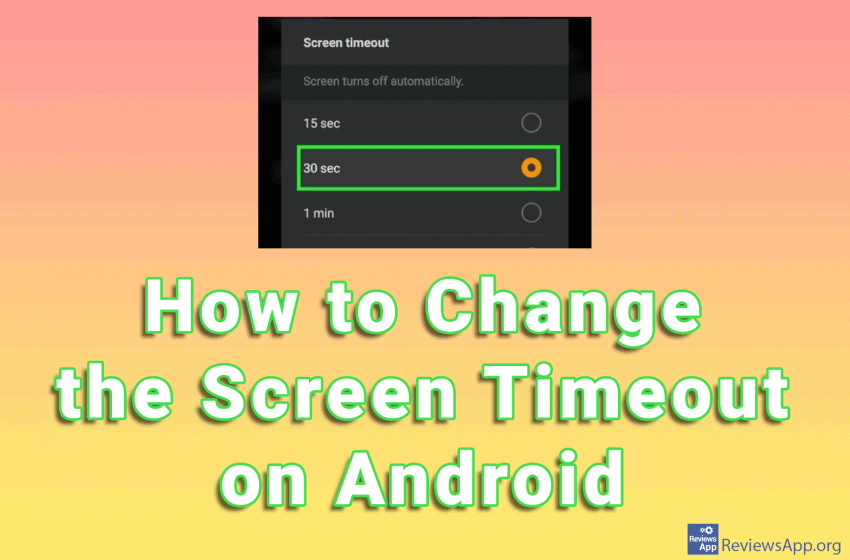
When we use a mobile phone, after a certain amount of time, the screen will turn off automatically. This is because we don’t want the screen to stay on when we’re not using the phone, to reduce battery consumption. However, you may want the screen to never turn off or the shutdown time is too short. Fortunately, there is a way to change this.
Watch our video in which we show you how to change the screen timeout on Android.
Video transcript:
- Open Settings
- Tap on Display & brightness
- Tap on Sleep
- Select after how long the screen will turn off