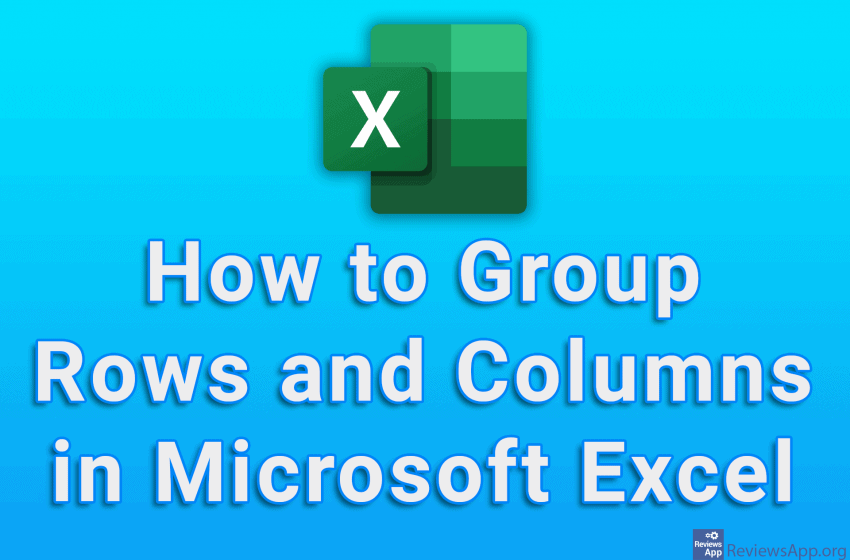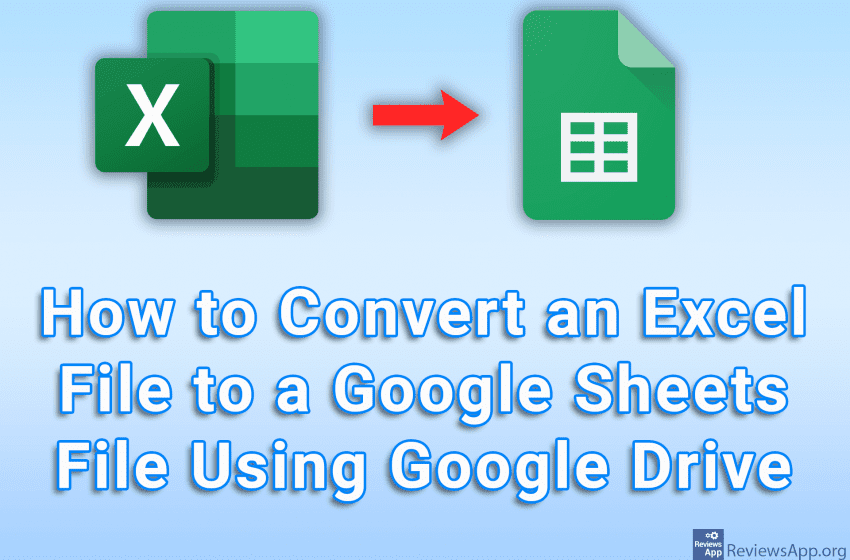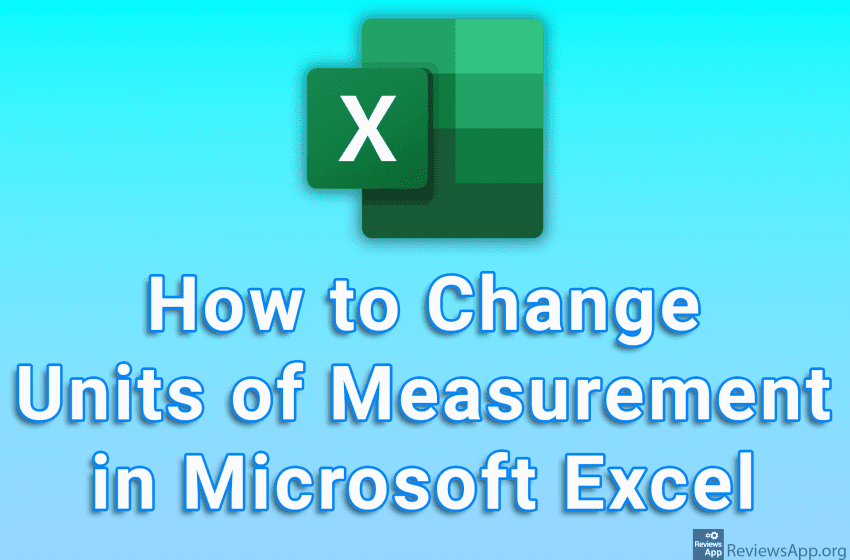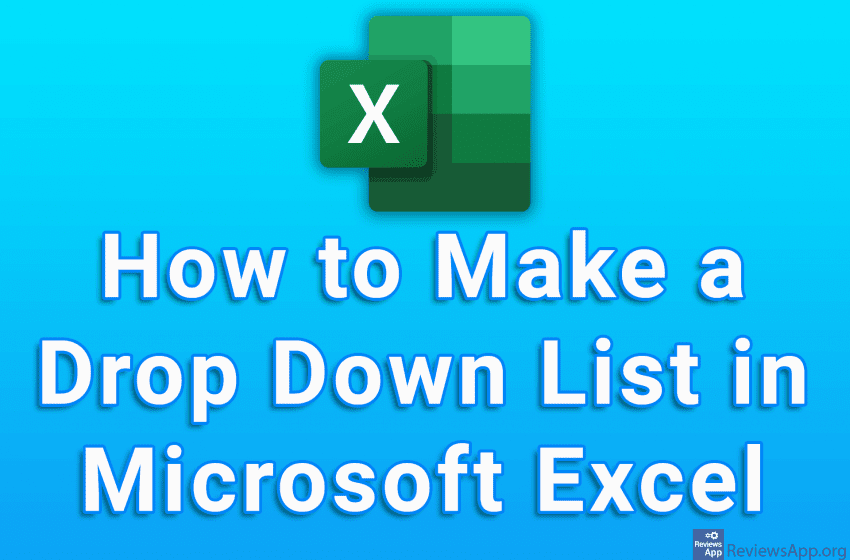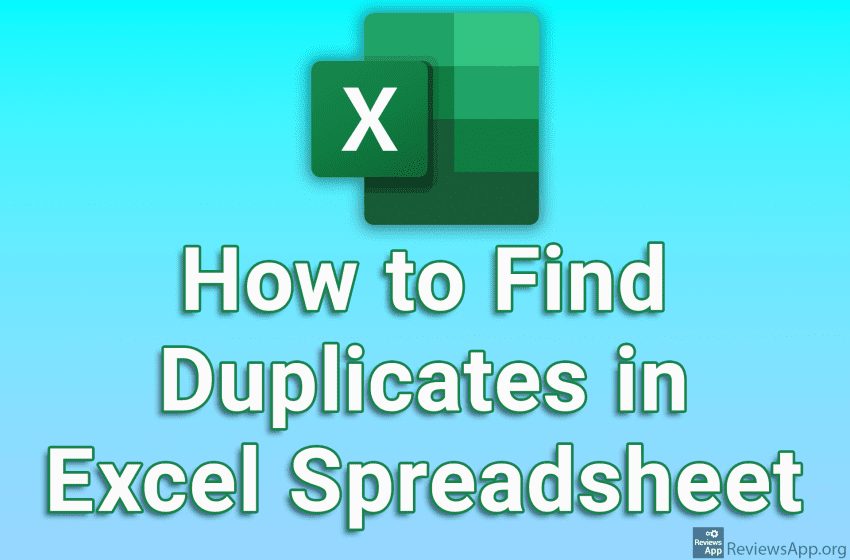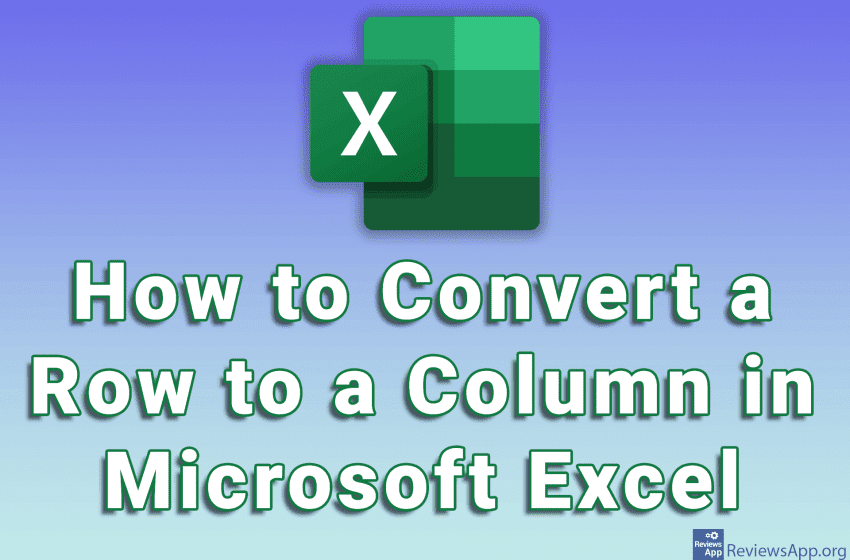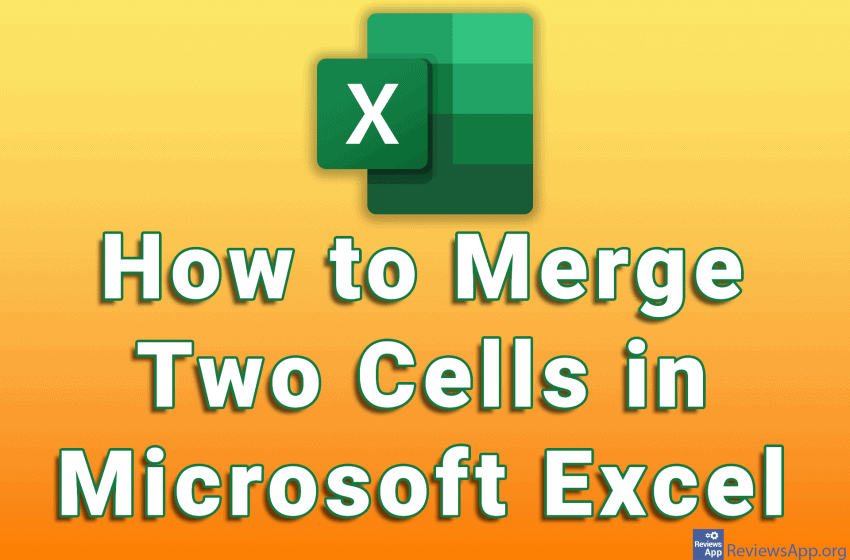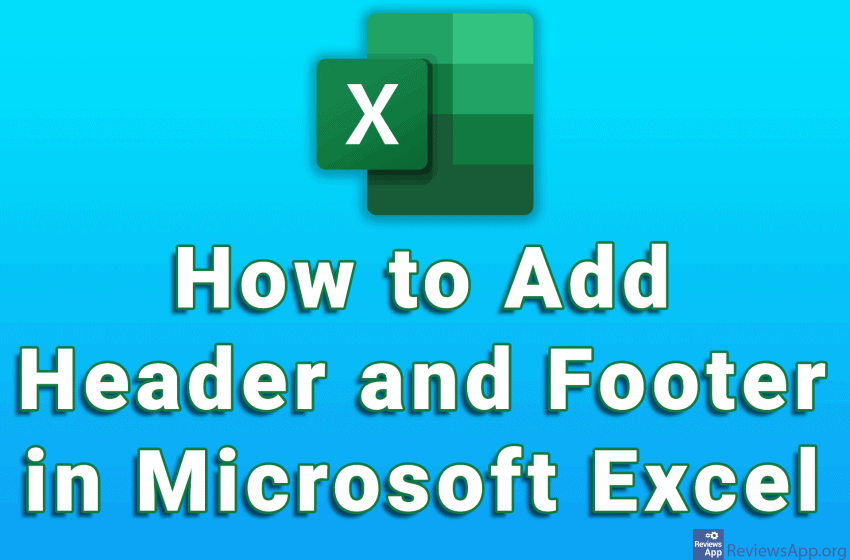If you have a table in Excel that you want to add to Word, you don’t need to manually copy column by column. Word allows you to load an Excel file directly into a Word document. When you add a table like this, the layout of the Excel table will be copied, but you’ll probably […]Read More
Tags : Excel
Microsoft Excel has an option that allows you to group rows and columns. When you group rows or columns, you will be able to collapse them so that the grouped elements are not visible, thus making the table clearer and easier to navigate. Watch our video tutorial where we show you how to group rows […]Read More
Google Drive has the ability to convert a file created in Microsoft Excel into a Google Sheets file. The process is simple and all you have to do is open the Excel file using Google Drive and then save it as a Google Sheets file. The advantage of this method is that you do not […]Read More
By default, Microsoft Excel uses the units of measure used by the operating system. This means that if Windows is set to use centimeters, Excel will also use centimeters. This can of course be changed and you are free to choose to use any units of measurement that you want. Watch our video tutorial where […]Read More
Drop-down lists are a convenient way to enter data, and that’s why we see them everywhere. Simply click on a field and a list of items will open for you to select. In Microsoft Excel, it is possible to create a drop down list and this is quite easy to do. Watch our video tutorial […]Read More
If you want to find all the duplicates in one Microsoft Excel spreadsheet or only in certain rows or columns, this is easy to do. In this way, all cells that contain duplicates will receive special formatting, which you can configure yourself. Check out our video tutorial where we show you how to find duplicates […]Read More
If you created a spreadsheet in Microsoft Excel, adjusted the fields neatly, formatted the columns and entered the data, and then concluded that the spreadsheet would look better if the rows and columns were reversed, we have good news for you. You don’t have to delete the whole table and redo it because there is […]Read More
Have you ever wanted to leave a comment in a cell in Microsoft Excel that explains what a function does or what that cell is for? The good news is that this is possible and very easy to do. It is possible to leave comments on an unlimited number of cells, and each comment will […]Read More
Data contained in multiple Microsoft Excel cells often need to be merged and displayed in a single cell. There are several ways to do this, but the best way is to use a function. Other methods may be a bit simpler, but with the function, you will have the most flexibility, so we suggest you […]Read More
Microsoft Excel has the option to add a Header and Footer to the document. This way you can add page numbers, date and time, plain text, and more. The best thing is that you can do this in just a few clicks, as well as set it to, for example, automatically add a page number […]Read More