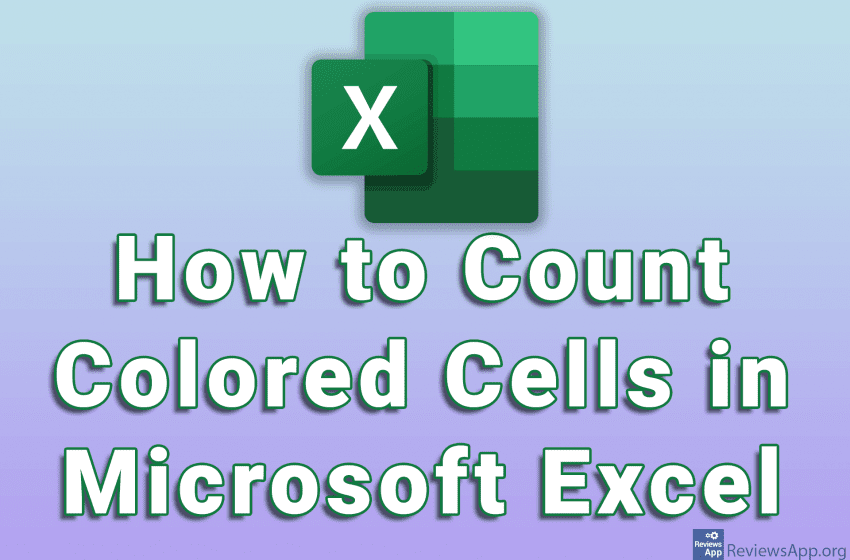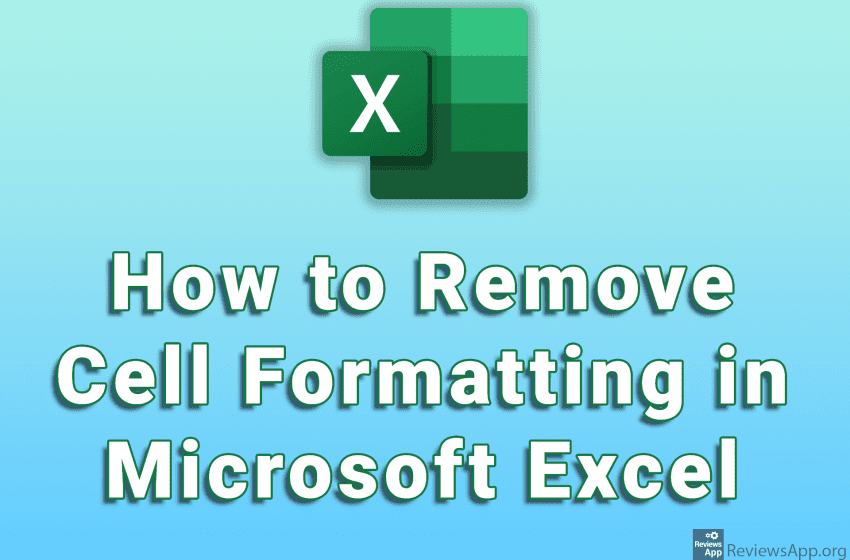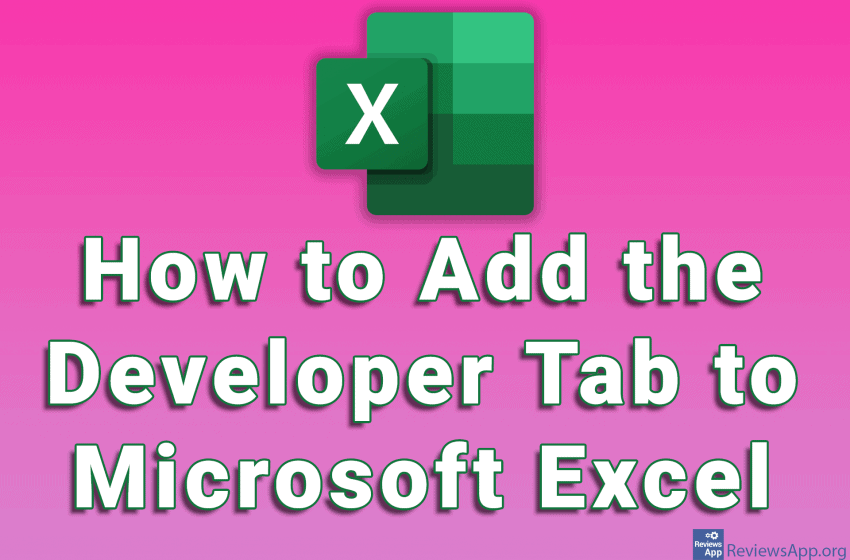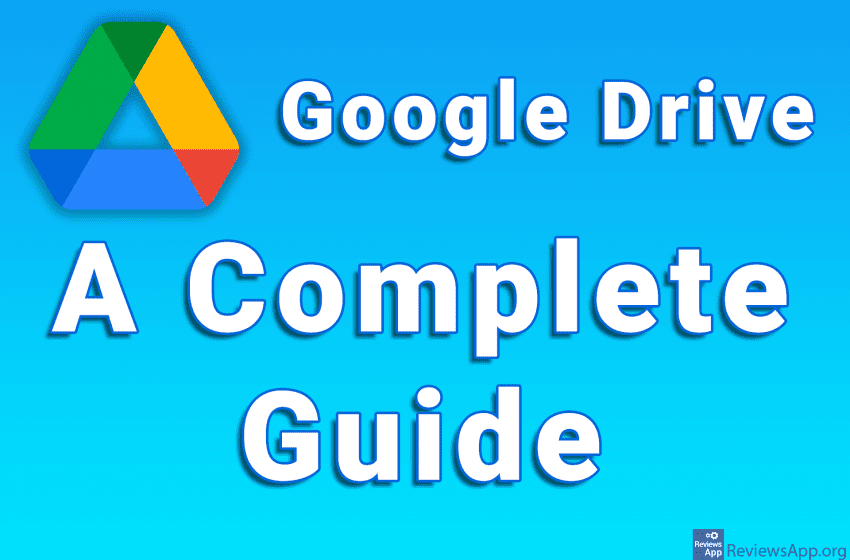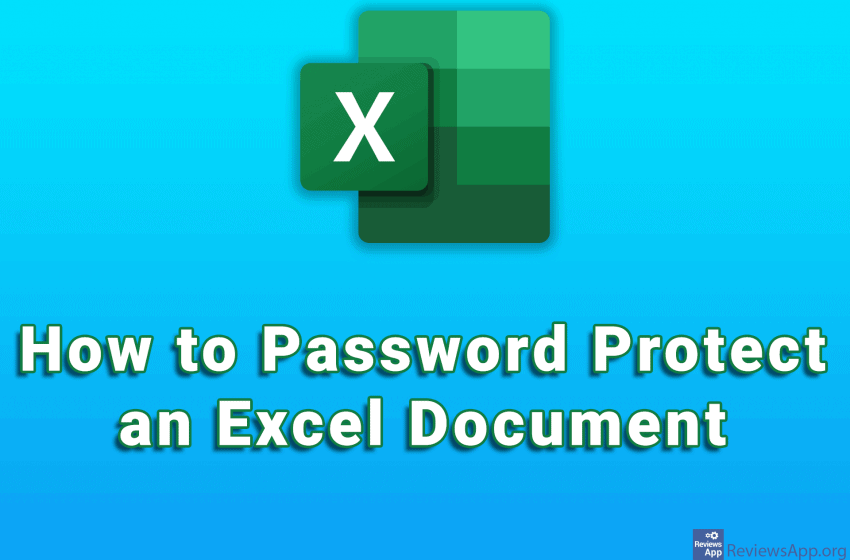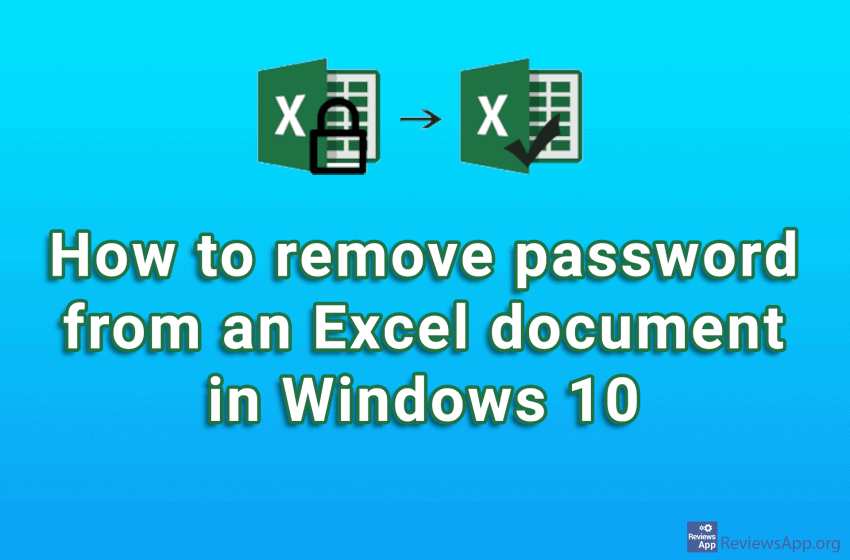Coloring cells with a specific color in Microsoft Excel can be a convenient way to highlight the data contained in those cells. This is most commonly used to highlight cells that contain data of the same type, such as zip codes, company names, or product prices. In Excel, it is possible to count all cells […]Read More
Tags : Excel
When you copy or import a spreadsheet into Microsoft Excel, all table cell formatting will also be copied. If you want to remove the formatting of an individual cell or an entire table, the good news is that this is possible in just a few clicks. Watch our video where we show you how to […]Read More
Microsoft Excel contains a Developer Tab option for programmers. This option allows you to work with XML commands, forms, create programs that use Excel, and much more. This option is disabled by default and you must enable it before you can use it. Watch our video where we show you how to add the developer […]Read More
Google Drive is a Google Cloud Service that every user who creates a Google Account automatically gets for free. The free version of Drive gives users 15 GB of space, and more space can be purchased. You can use this space to store your documents such as pictures, videos, or any type of file. Keep […]Read More
Microsoft Excel is one of the most popular spreadsheet programs on Windows. We wrote about how to remove a password from an Excel document in Windows 10. The data in these spreadsheets is often sensitive, so it’s a good idea to password protect it. An Excel document can be password protected in two ways. The […]Read More
If you have a document in Excel that is protected by a password you don’t know or have forgotten, unfortunately, there is no way to get that password. However, there is a way to remove the password and use that document normally. Watch our video where we show you how to remove a password from […]Read More