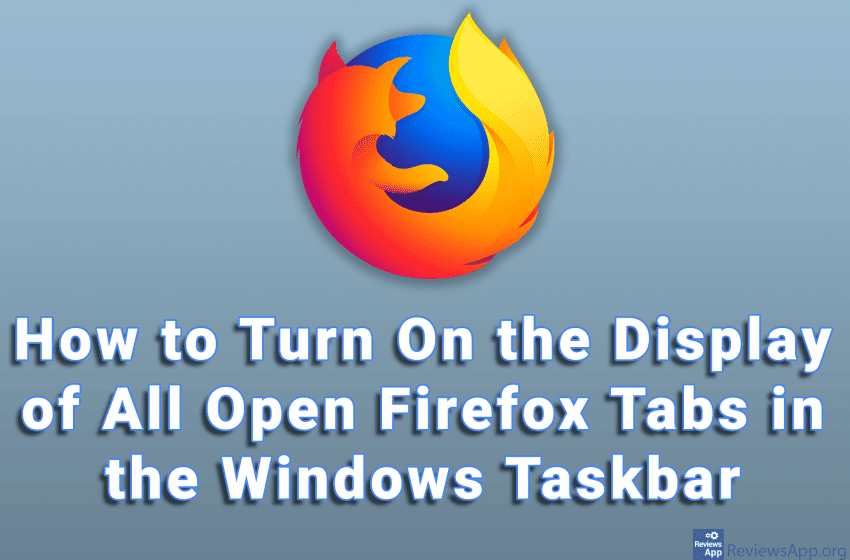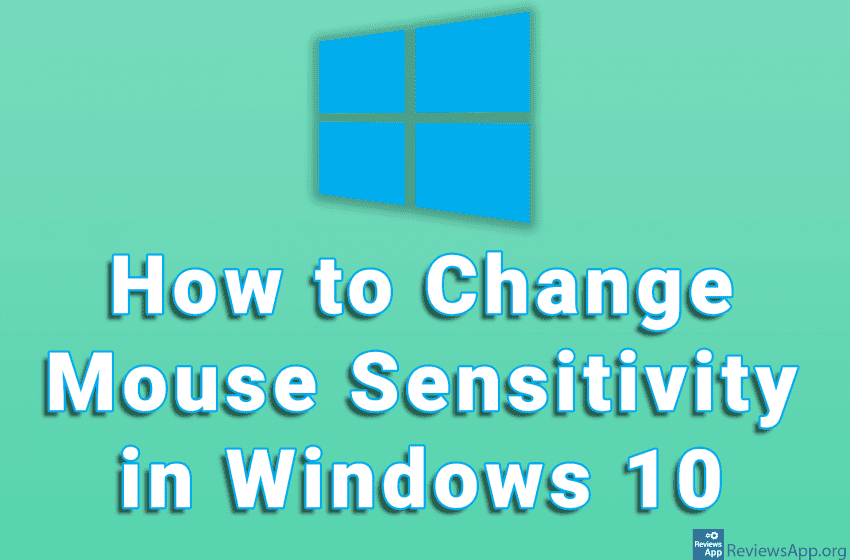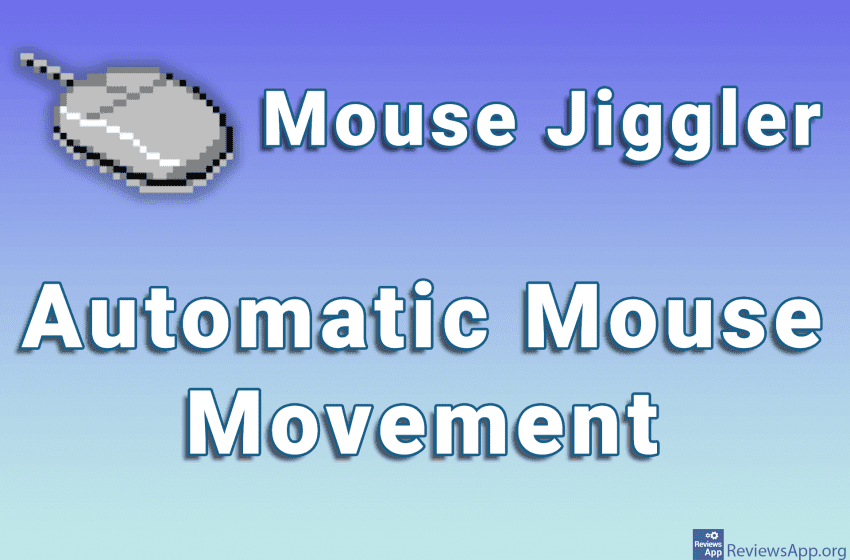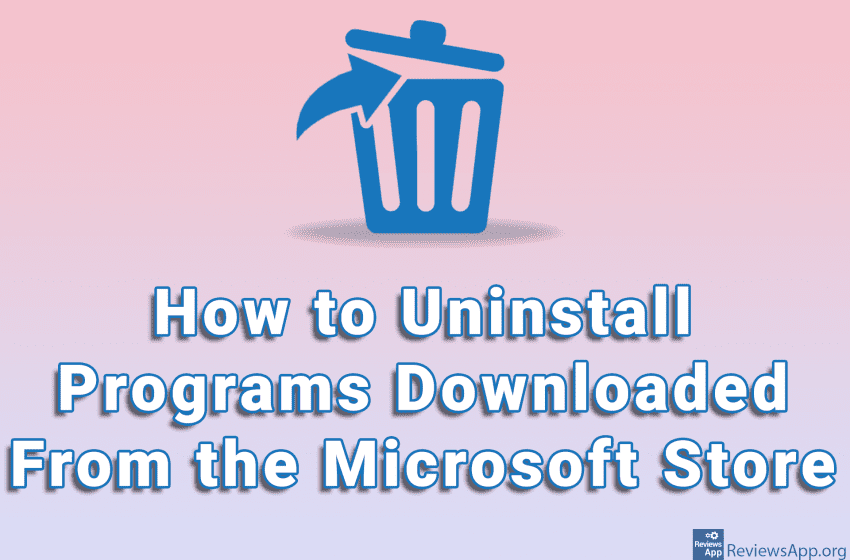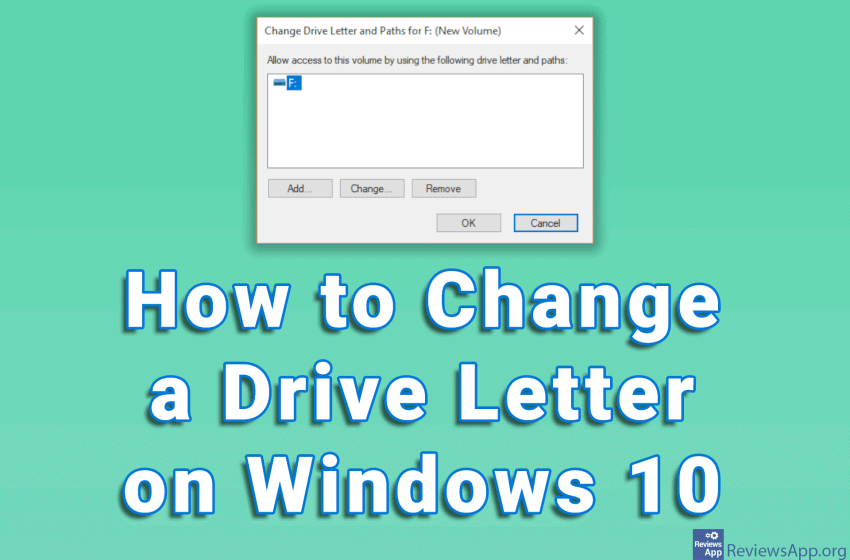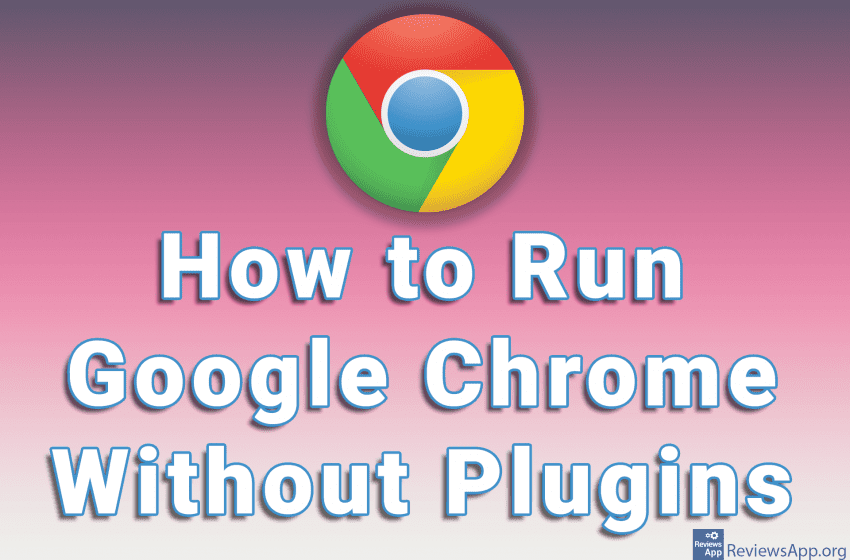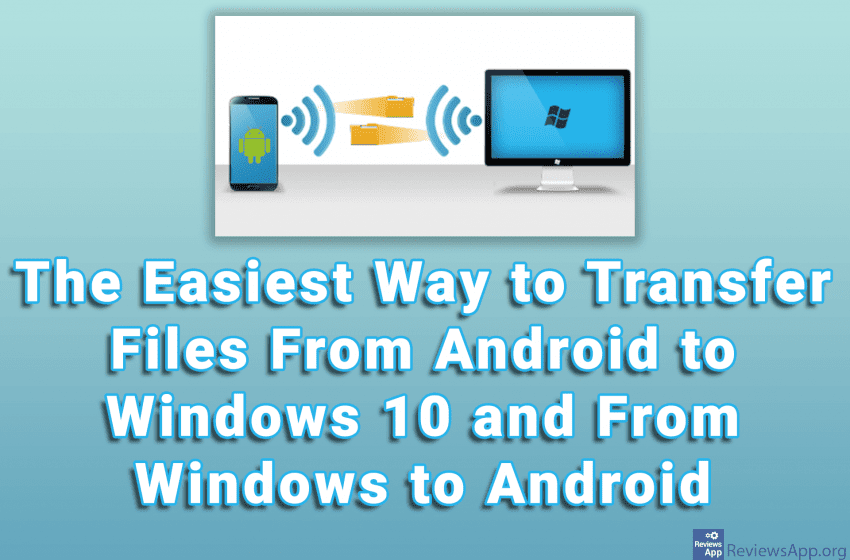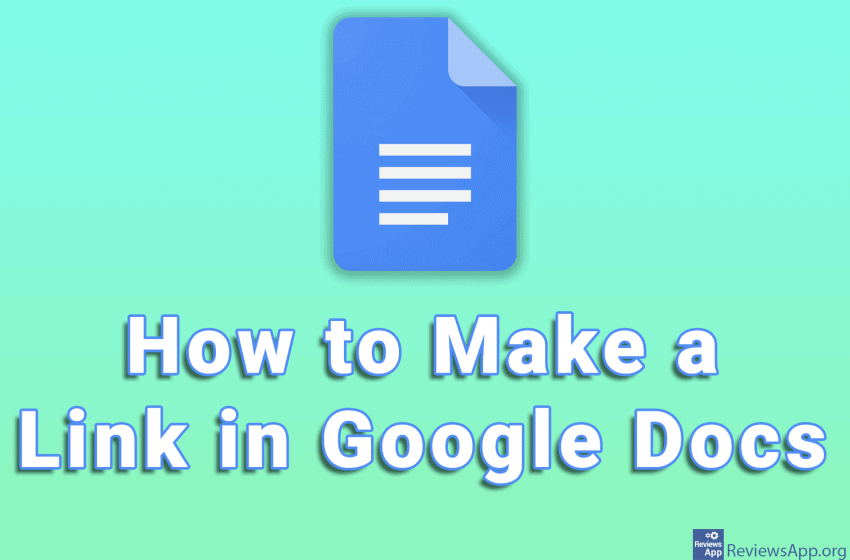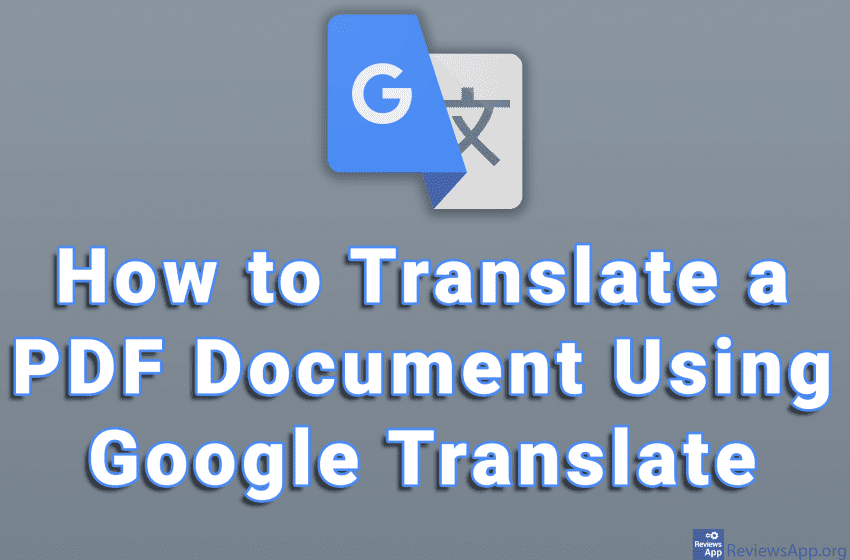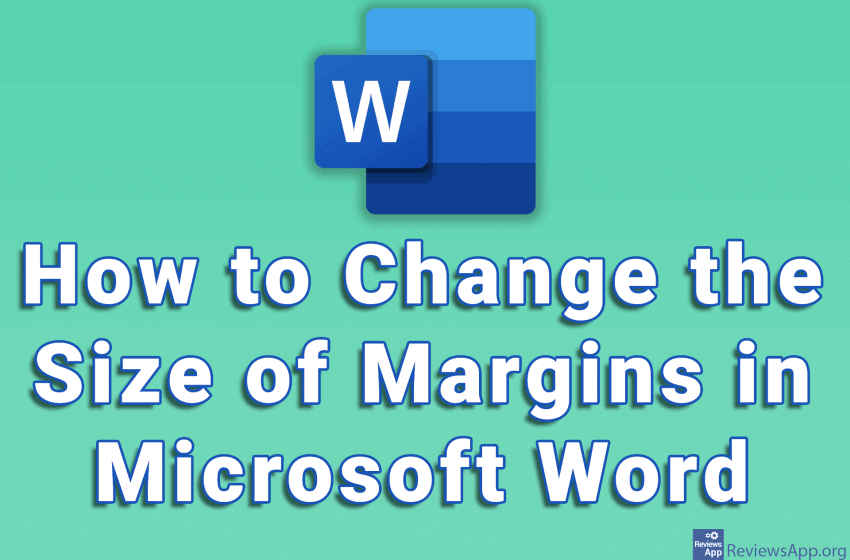When we do something in an internet browser, we often have a bunch of open tabs. When you hover over the tab in the taskbar, the display that appears will show only the contents of the currently open browser tab. It would be convenient if all open tabs were displayed here. This was also noticed […]Read More
Tags : Windows 10
If the sensitivity of your mouse is too low or too high, this can be very frustrating, and it can make working on a computer unbearable. Fortunately, adjusting mouse sensitivity in Windows 10 is easy and you can do it in just a few moments. Watch our video tutorial where we show you how to […]Read More
One of the main ways the operating system decides whether a user is active is by tracking whether the mouse is moving or not. If the user is not active, the monitor may turn off, the screensaver may start, or the computer may go to sleep. This can be a problem when watching a movie […]Read More
When you install a program using the Microsoft Store, it will not appear in the Control Panel under the Programs and Features option, so it cannot be uninstalled from there. However, do not despair, these programs can be uninstalled. The procedure is a little different, but it is very simple. Check out our video tutorial […]Read More
Windows assigns letters to the hard disk partitions in alphabetical order. These letters are changeable and it’s easy to do. If you decide to change the hard disk partition letter, we suggest that you do so as soon as you install Windows and before you install programs on that partition. Failure to do so may […]Read More
If Google Chrome is running slowly on your computer or you are experiencing bugs with this browser, the reason for both of these problems may be the plugins you have installed. For this reason, it’s best to run Chrome without plugins. Before you start uninstalling them, it’s best to start Chrome without plugins first and […]Read More
There are many ways to transfer data from your phone to your computer. We can connect the phone and computer with a USB cable or send files by email, as well as use some of the many data transfer services such as Filemail. However, with a free Android app Total Commander, we can make this […]Read More
When typing in Google Docs, it often happens that you want to link a word or phrase to a website. The good news is that this is easy to do, and you can link to any website. When you link a word, it will be underlined and highlighted in blue. To open a link, all […]Read More
Google Translate is one of the best free online translators we have. With it, we can translate words, phrases, sentences, and even entire documents. When translating documents, the supported formats are .doc, .docx, .odf, .pdf, .ppt, .pptx, .ps, .rtf, .txt, .xls, .xlsx and HTML, and the maximum file size you can upload is 10 MB. […]Read More
Margins in Microsoft Word represent empty space on the left, right, above, and below the edges of a document. When printing a document, margins represent the distance between the edges of the paper and the text. Properly set margin sizes are very important, especially when preparing a document for printing. It is very easy to […]Read More