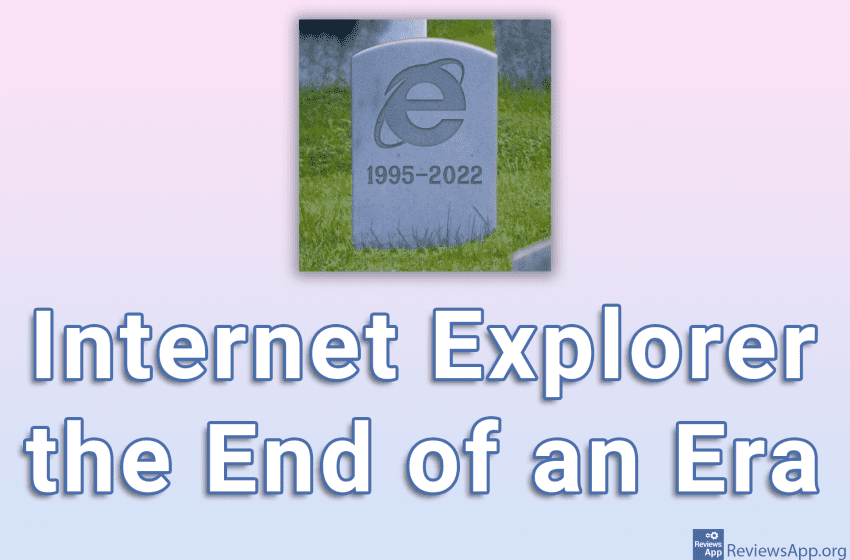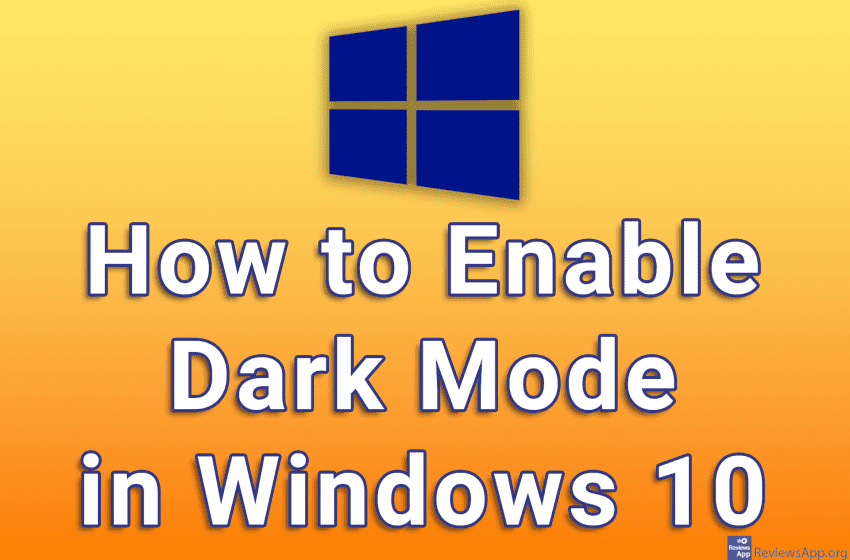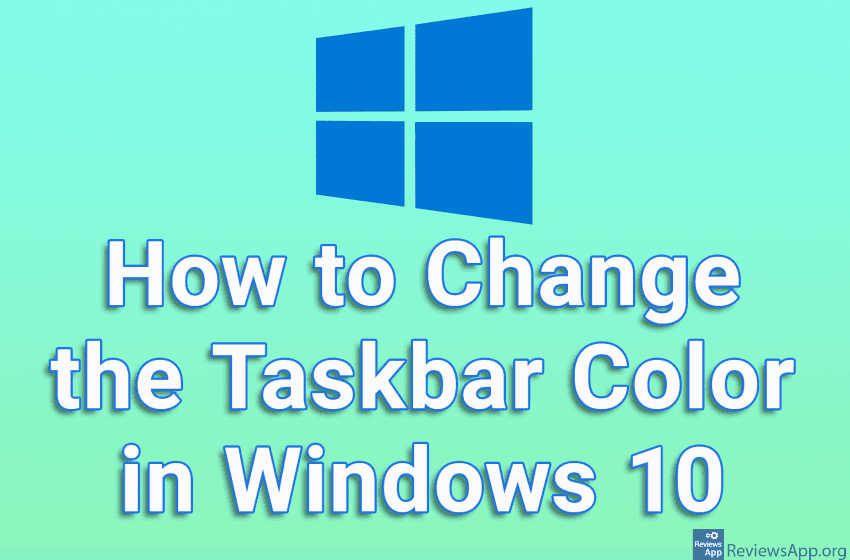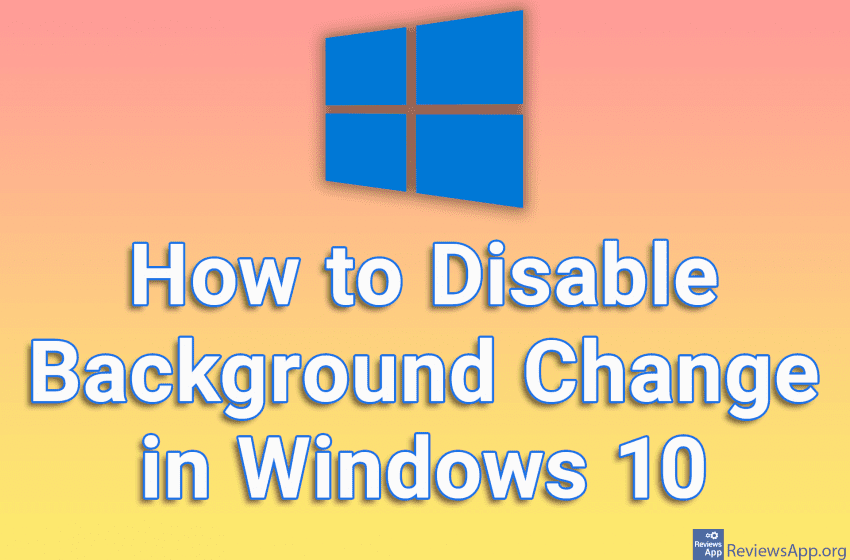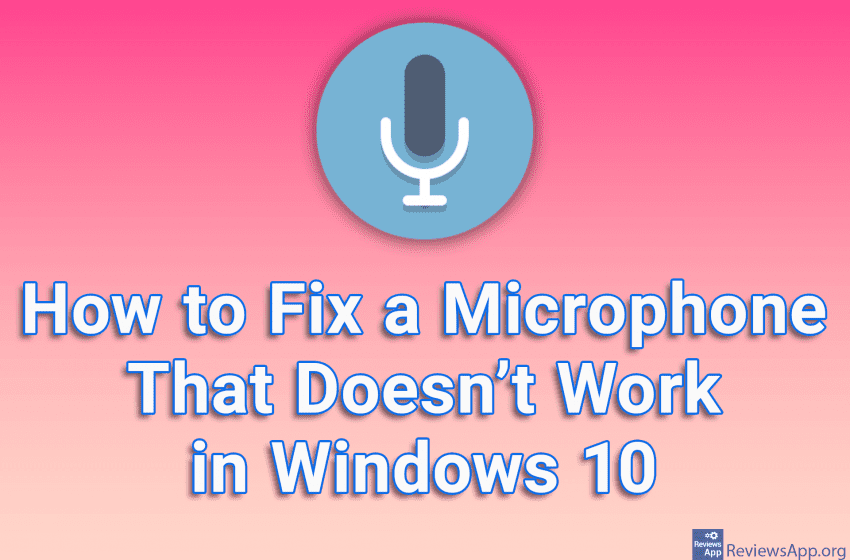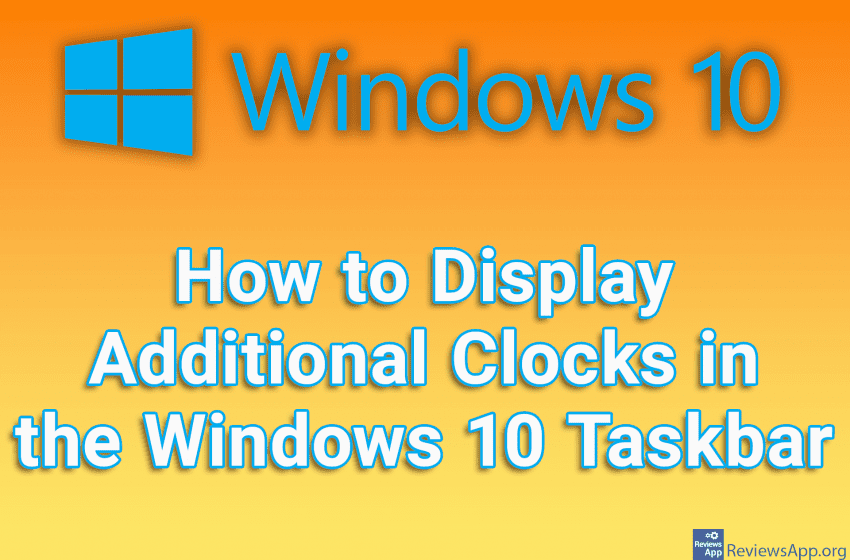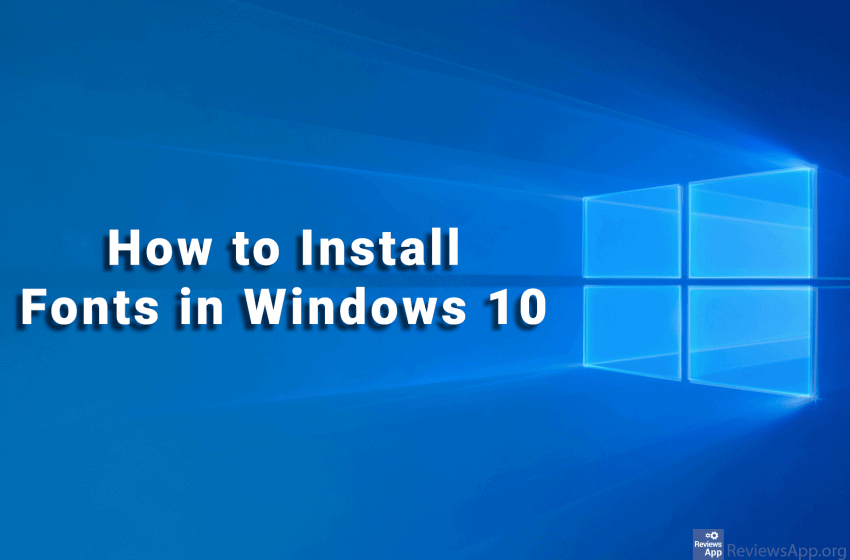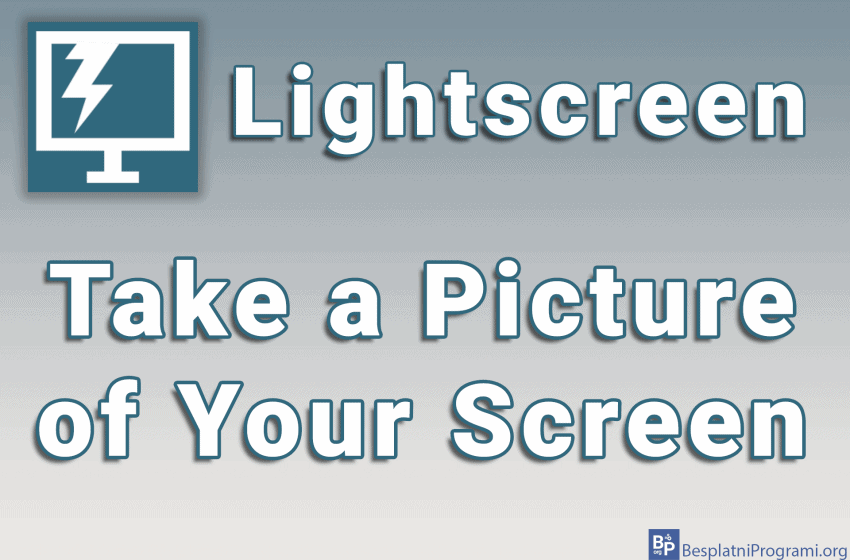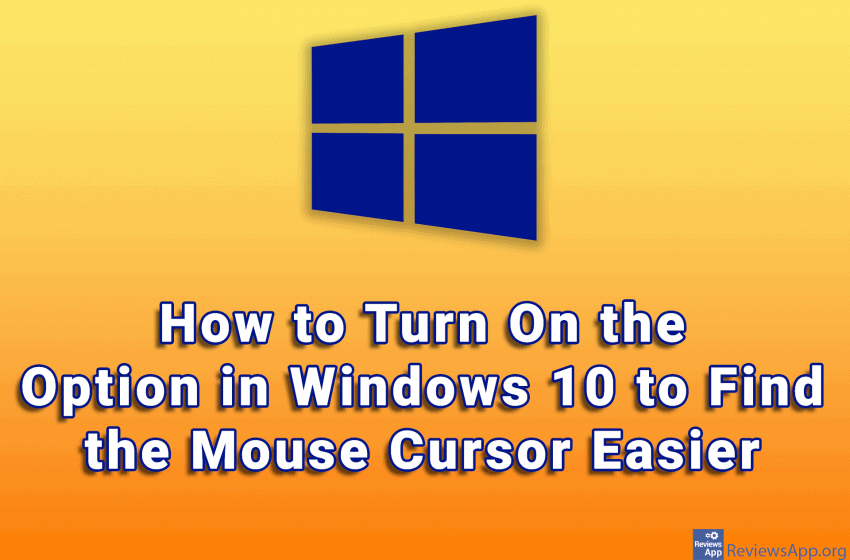Windows 11 does not include Internet Explorer, and the only way to access this browser is through the “IE mode” option in Microsoft Edge, which allows you to load websites as in Internet Explorer. On June 15, 2022, Microsoft removed Internet Explorer from Windows 10, and this update will be available to all users using […]Read More
Tags : Windows 10
In Windows 10, as in Windows 11, you can turn on Dark Mode. This option will change all the colors of this operating system to dark ones. Many users like to use this option because they prefer this look of Windows. However, Dark Mode helps to make your eyes less tired when you look at […]Read More
Windows 10 offers options for changing the color of the taskbar. It is possible to turn on a Light or Dark theme, which will color the taskbar white or black. However, it is also possible to set the taskbar to be any color. Check out our video tutorial where we show you how to change […]Read More
A desktop full of icons not only looks ugly, but it is almost impossible to find your way around. However, how to resist when access to programs is by far the easiest and most convenient here? We have a solution that will help you better organize your desktop. Astounding Dock is a free program for […]Read More
If you share a computer with someone or have a company and want the wallpaper to be your logo and you don’t want anyone to change that wallpaper, Windows 10 offers the option to disable Background changes. When you enable this option, none will be able to change the currently active background. Check out our […]Read More
If the microphone on your Windows 10 PC doesn’t work, the first thing you need to do is make sure it’s properly connected. If you’ve checked this and the microphone still doesn’t work, the problem is probably with Windows settings. Check out our video tutorial where we show you how to fix a microphone that […]Read More
If you work with colleagues who live in countries that are not in the same time zone as you, it would be convenient if you could see, directly from Windows, what time it is in their country. The good news is that Windows 10 has the option to set two extra clocks in the taskbar […]Read More
If you want to use a font that you don’t have installed on your computer, the good news is that this is easy to do in Windows 10. One good place to find a lot of free fonts is fonts.google.com. Check out our video tutorial where we show you how to install a font in […]Read More
Anyone who often needs to take a screenshot knows how time-consuming such a simple task can be. When you use the usual method for this, using the Print Screen button on the keyboard, you get a screenshot of your whole screen, which you then have to open in an image processing program, and if you […]Read More
Do you sometimes have a hard time locating the mouse cursor on your screen? If your answer is yes, we are happy to inform you that you are not the only one. Microsoft has also recognized this problem, so it has built an option into its operating system that will help users find the mouse […]Read More