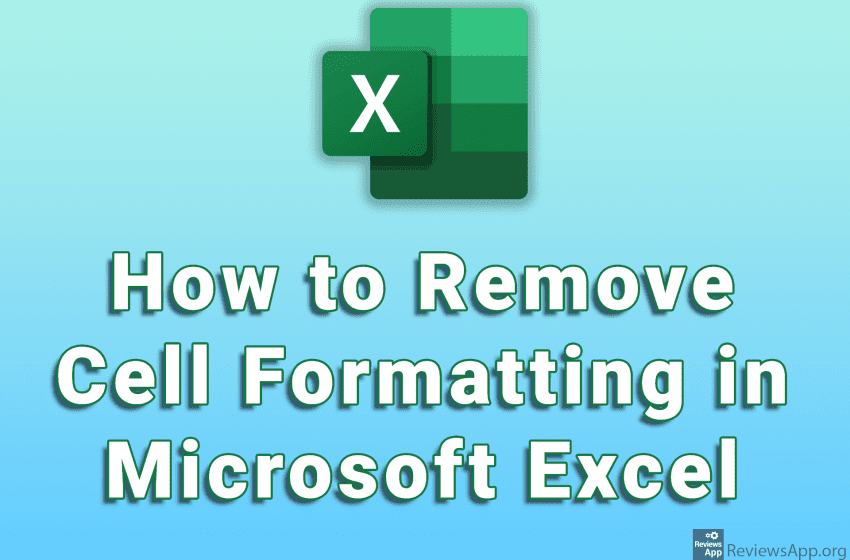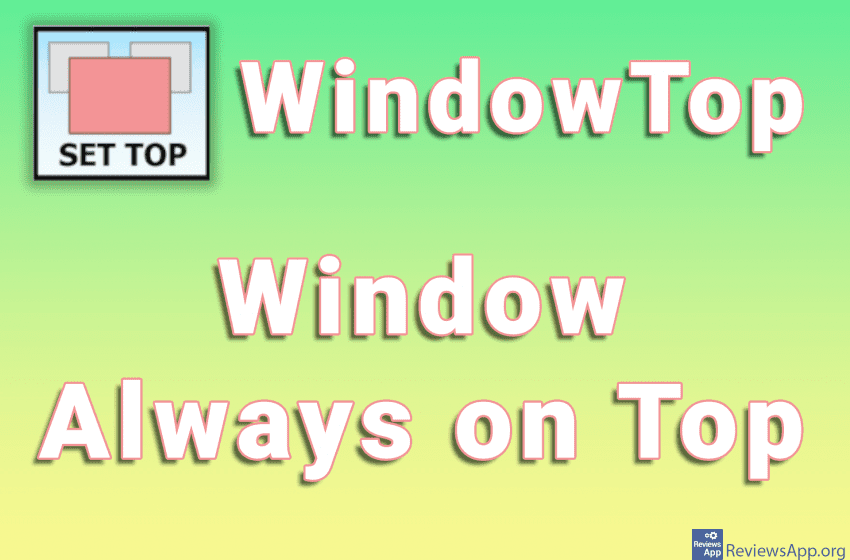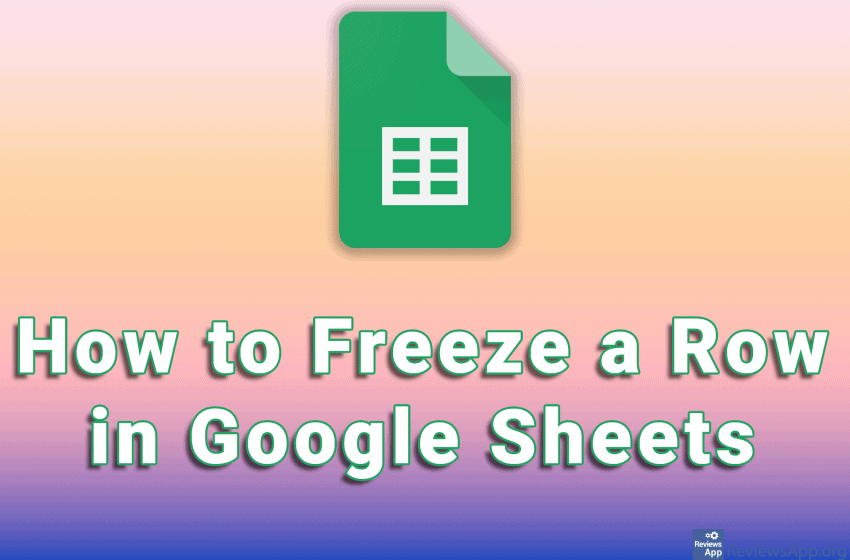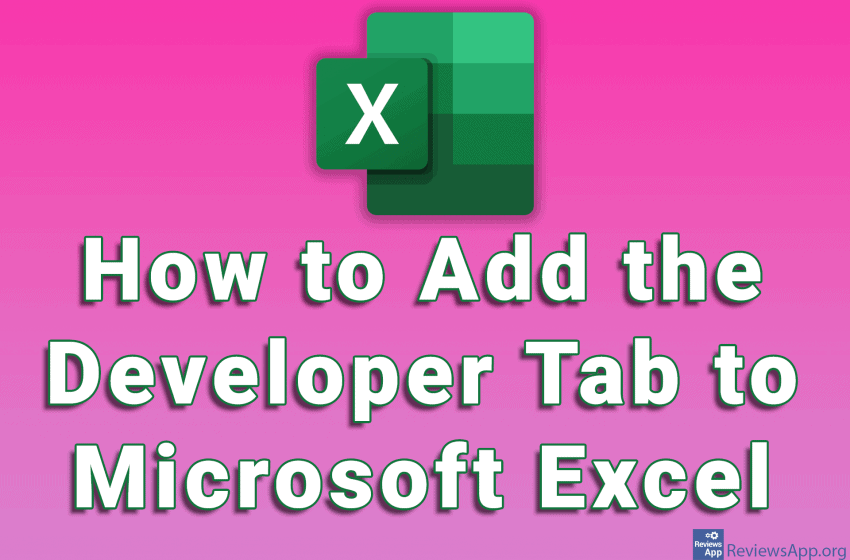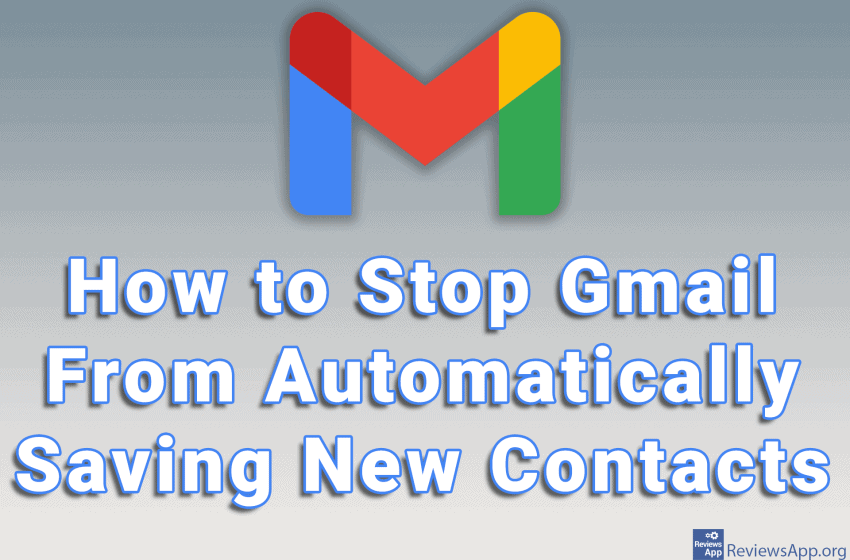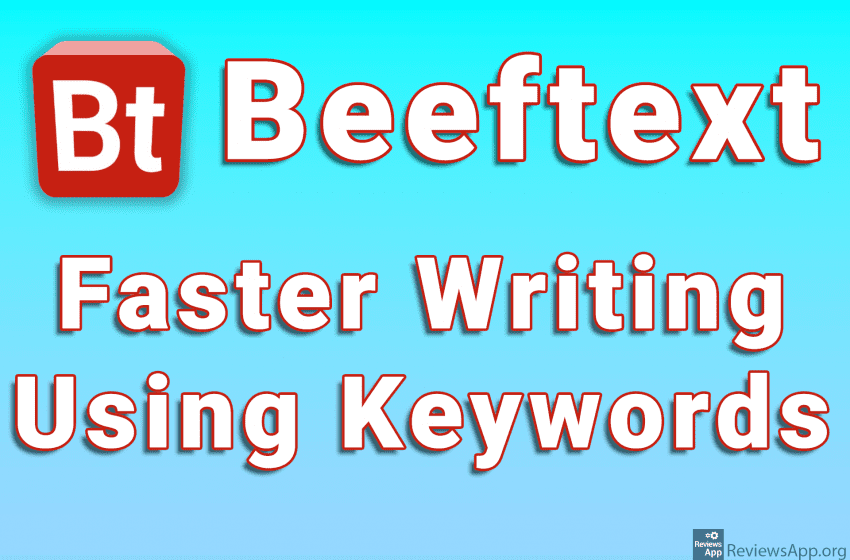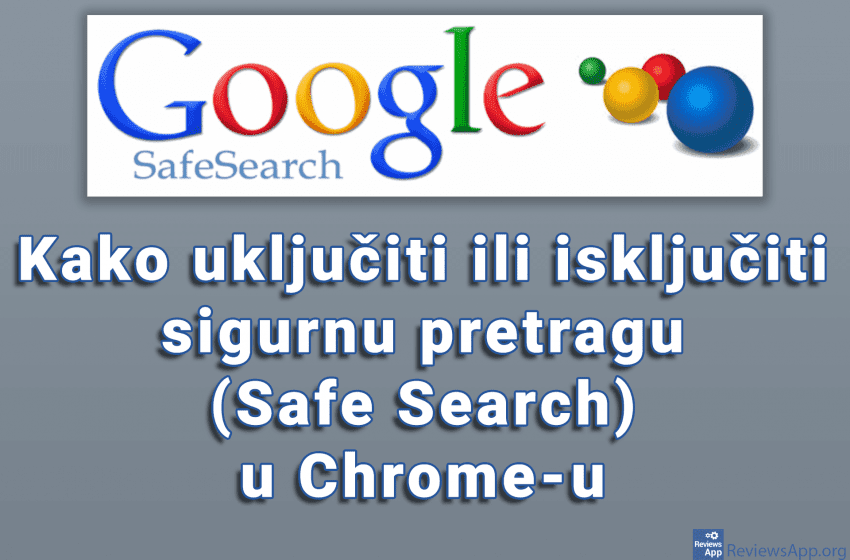If you want to stop using Pinterest, it is possible to delete your account. Keep in mind that this will delete all your Pins and Boards. When you delete an account, it takes 14 days for Pinterest to fully delete your whole account. If you change your mind in the meantime, all you have to […]Read More
Tags : Windows 10
Not so long ago, it was not uncommon to see a desktop full of icons. It’s easy to look at this and make fun of those who had such a messy desktop, but keep in mind that we didn’t have as many different options for running programs then as we do today. Fortunately, things have […]Read More
When you copy or import a spreadsheet into Microsoft Excel, all table cell formatting will also be copied. If you want to remove the formatting of an individual cell or an entire table, the good news is that this is possible in just a few clicks. Watch our video where we show you how to […]Read More
Imagine a situation where you are working on a computer and you have multiple opened windows. One of these windows contains data that you must constantly monitor and, depending on it, do something in other windows. In this case, it would be best to always keep that window above the other windows, and even if […]Read More
When working with large tables in Google Sheets, the entire table is never visible. In this case, it would be convenient for the row in which it says what each column represents is always visible for easier navigation. To achieve this we need to freeze the row. When we freeze a row, that row will […]Read More
Microsoft Excel contains a Developer Tab option for programmers. This option allows you to work with XML commands, forms, create programs that use Excel, and much more. This option is disabled by default and you must enable it before you can use it. Watch our video where we show you how to add the developer […]Read More
Cookies that websites place on your computer can be useful. They are used to store login data so you do not have to log in every time you visit the website. They also store your website settings, so if, for example, you turn on a dark theme, you won’t have to turn it back on […]Read More
When you send or receive a message from a new email address in Gmail, that email will be saved as a contact, and you can find these contacts at contacts.google.com. If you don’t want every new email to be saved automatically, the good news is that this can be turned off. Watch our video where […]Read More
Office work often requires writing repetitive emails and messages. An introductory greeting, contact information, or personal signature are just some of the examples. Constantly writing this information can be tedious as well as time-consuming. A good solution would be a program that automates these actions. Introducing Beeftext, a free program for Windows 7, 8, 10, […]Read More
When the Safe Search option is enabled in Google’s search engine, all explicit content will be removed from the search results. This is great if you have a child who uses a computer or if its an office computer. Watch our video where we show you how to turn Safe Search on or off in […]Read More