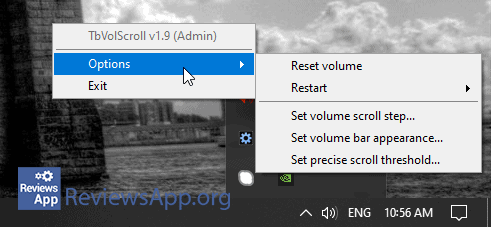TbVolScroll – An Easier Way to Adjust Volume on PC
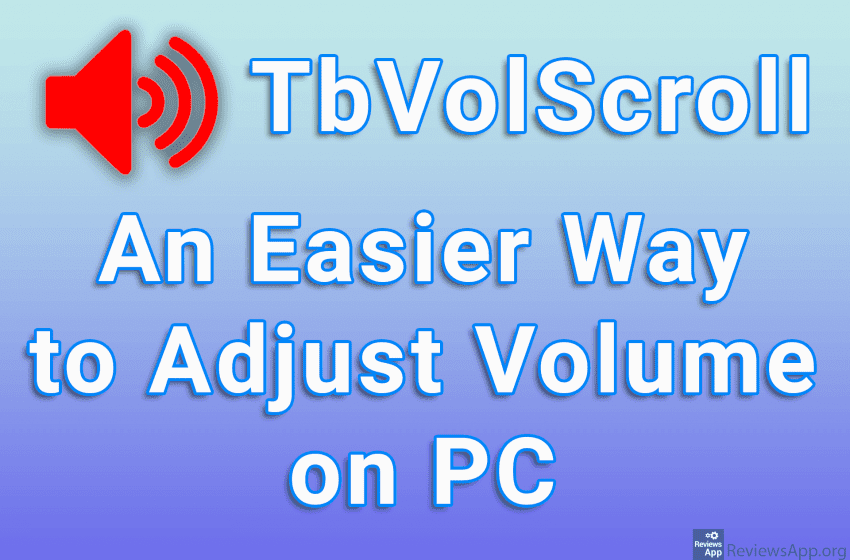
In Windows, we can adjust the volume in a million different ways. That being said, in order for a volume control program to grab our attention, it has to offer something we haven’t seen before.
TbVolScroll is a free program for Windows 7, 8, 10, and 11 that will allow you to adjust the volume in an easier way than we do in Windows.
How Does TbVolScroll Work?
TbVolScroll is a portable program. This means that there is no installation, and all you need to do is download and run it. When you run it, according to the author, it’s best to run it with administrator privileges, because otherwise, problems may occur.
TbVolScroll is a simple program and does only one thing. That is, it allows us to change the volume when we place the mouse cursor over the taskbar, without having to click on the volume control icon that we have in Windows.
We can adjust the volume by moving the mouse wheel, up to increase the volume, and down to decrease it. The sound increases, that is, decreases, in steps of 5 percent, and if we hold the ALT key on the keyboard, the change will be 1 percent. Also, in the settings, we can set exactly how many percentages each step will amount to.
Apart from this, there is not much in the settings, which is expected from such a simple program. One option that is missing is the ability to run the program together with the operating system. We sincerely hope that it will be added to one of the next versions. Currently, we have to start the program manually every time we turn on the computer, and we can also set the program to start automatically along with Windows.
TbVolScroll Is a Simple but Excellent Program
TbVolScroll is a simple program that does only one thing, but a very useful thing. We’re surprised this option doesn’t already exist in Windows because controlling volume this way is by far the most convenient. During use, we did not encounter any problems or bugs, so TbVolScroll gets our recommendation.
Platform:
Windows 7, 8, 10 and 11