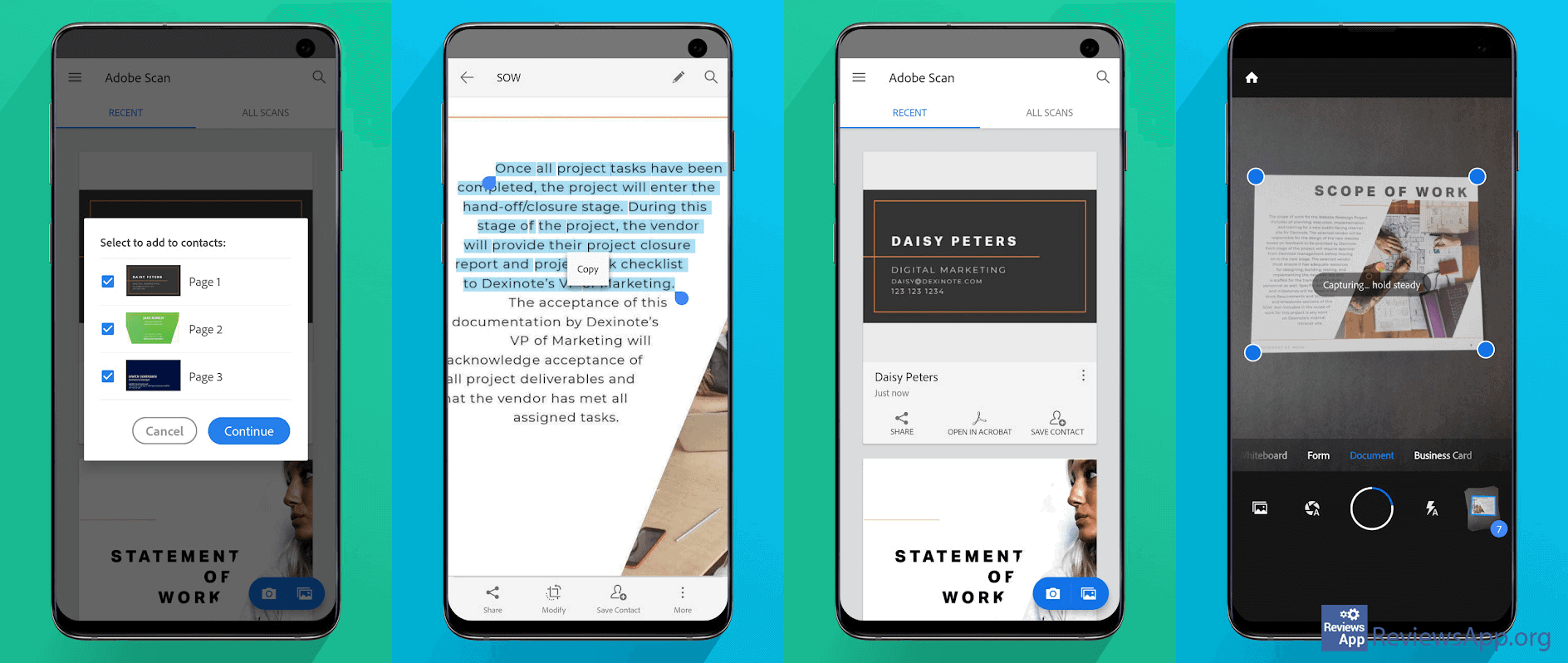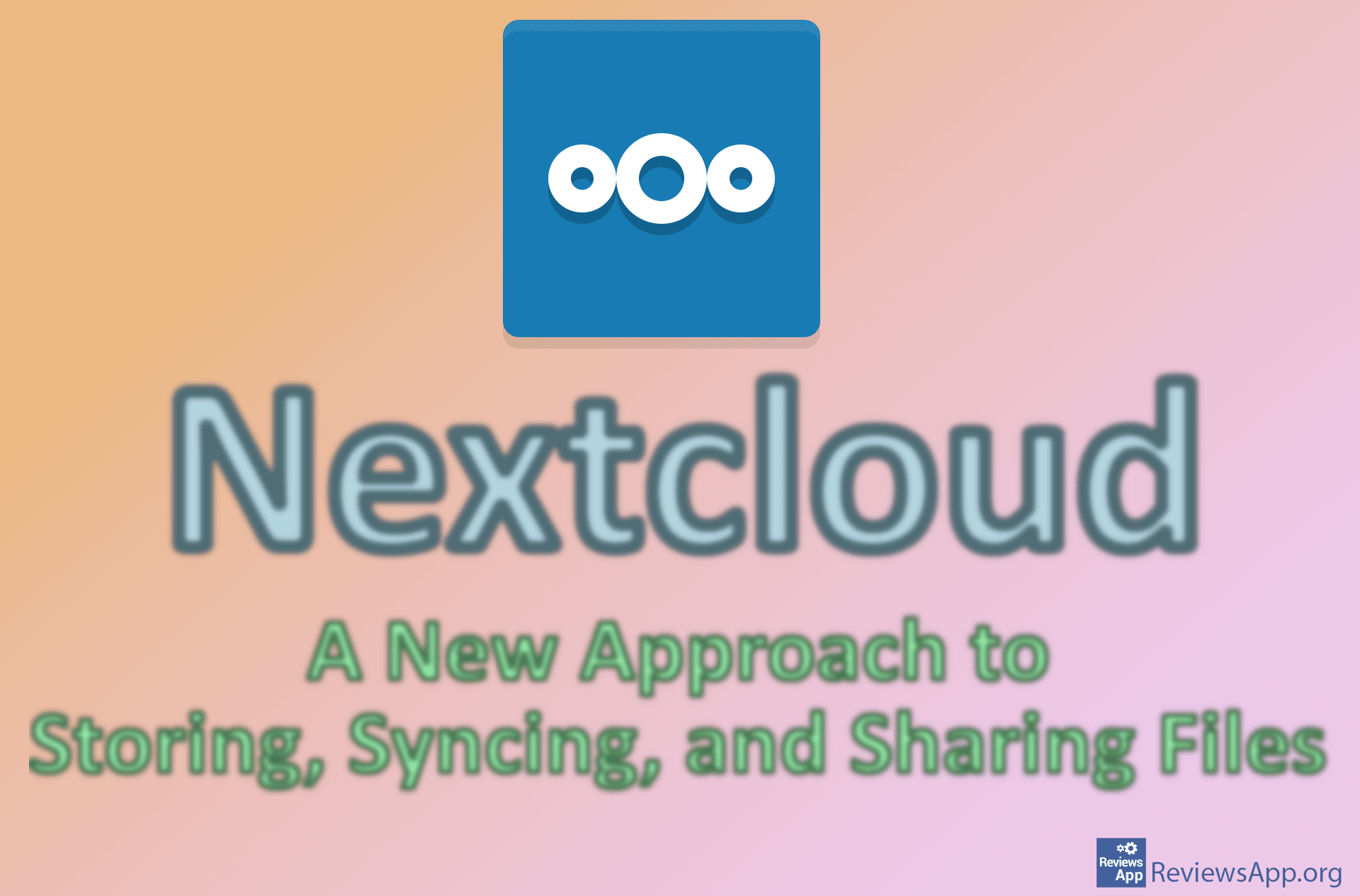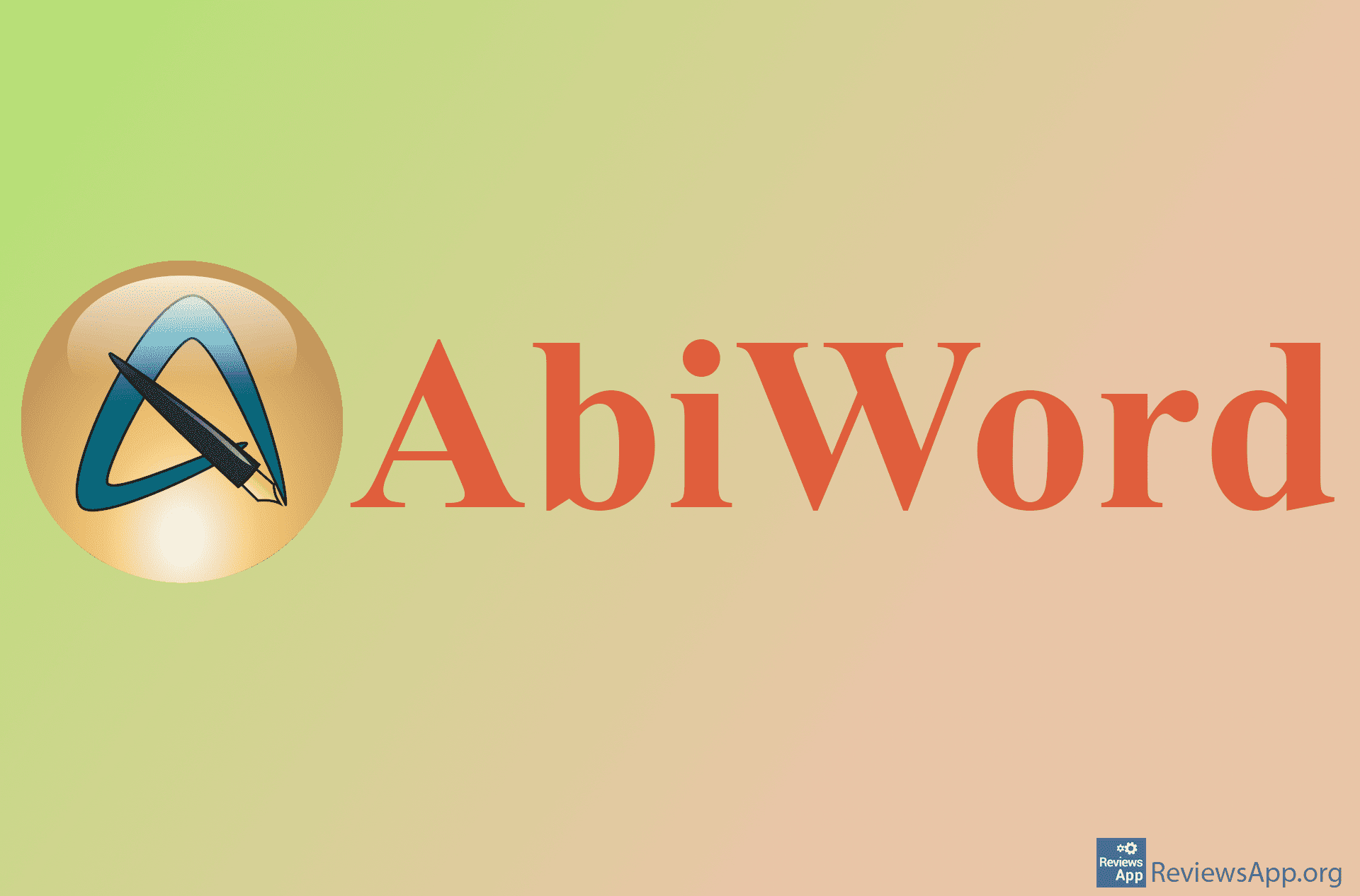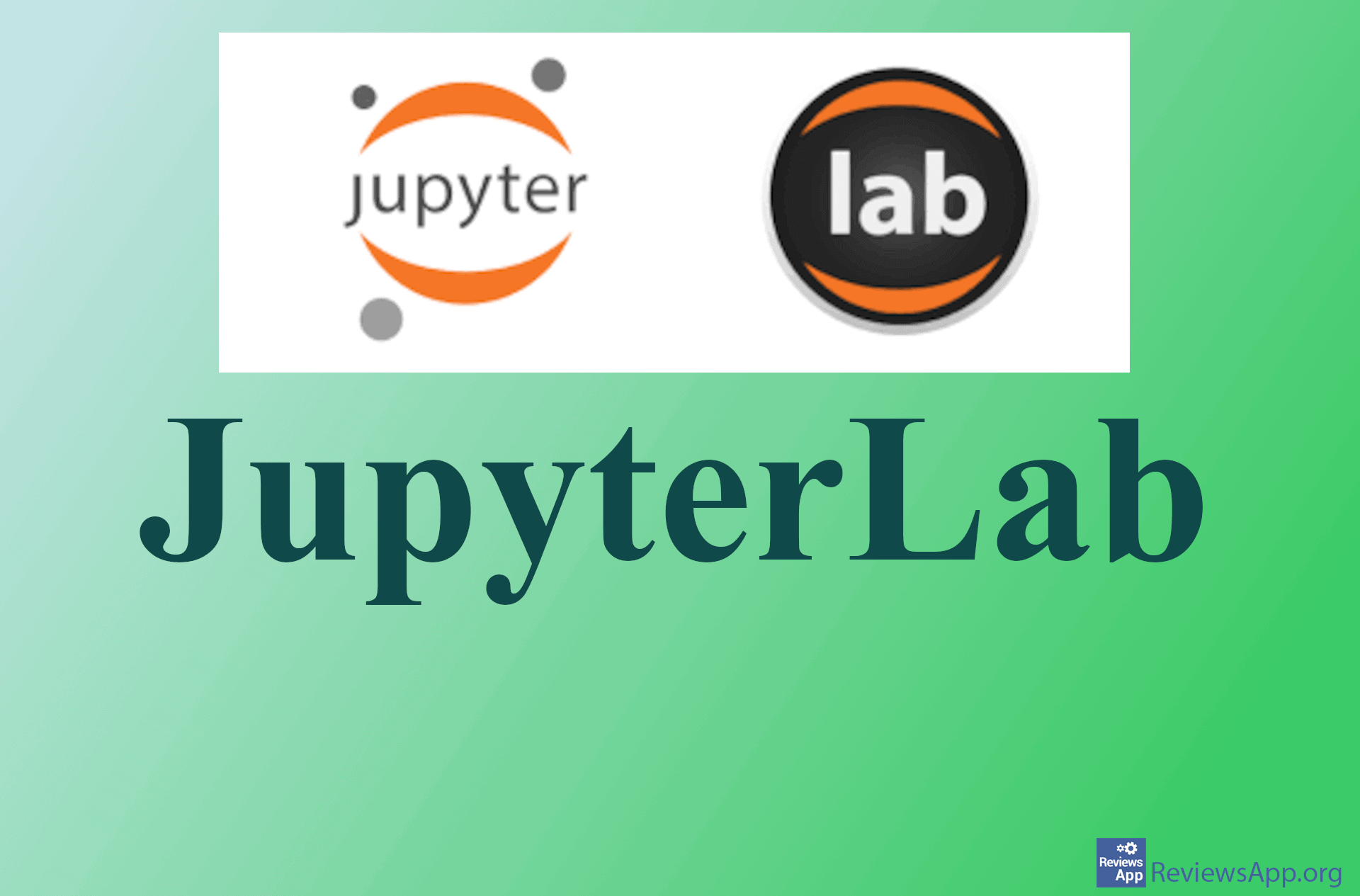Top 3 Best Free Android and iOS Apps for Scanning Documents

If you have a document that you want to scan, you can use the camera of your smartphone or tablet. Scanning applications offer great options, as well as tools for editing scanned documents. It is important to keep in mind that the quality of the scanned document will mostly depend on the quality of the camera. The better the camera, the better the scan you make with it.
When we started researching this topic, we were pleasantly surprised by the fact that the scanning applications are of exceptional quality and that we easily found a few of them that do not display ads at all, while offering all the necessary options in the free version. In our list of the top 3 best free Android and iOS apps for scanning documents, we’ll introduce you to the ones we liked the most.
Adobe Scan
Adobe Scan is a free document scanning application available for Android and iOS. We will immediately admit that in our opinion, this is the best free application of its kind. It allows you to scan notes, forms, documents, receipts, images, and you can save everything you scan in PDF and JPEG format.
It is very easy to use. Launch the app, point your phone’s camera at a document, and Adobe Scan will automatically recognize and scan the document. After scanning, you can edit the resulting image, reorganize the pages, and the application also has an option for text recognition. You can also scan multiple documents and put them all in one PDF file.
The best thing about Adobe Scan is the fact that the application is completely free and there are no ads at all. You can send scanned documents via email, save them on your phone or a cloud service. This is without a doubt the best app for most users.
Platform:
Android and iOS
Download Adobe Scan for Android.
Download Adobe Scan for iOS.
Google Drive
Google Drive is a cloud service from Google and is available for Android and iOS. If you are surprised that this application is on the list of the best applications for scanning documents, we assure you that there was no mistake. Namely, Google Drive contains an option to scan documents.
The scanning options offered by Google Drive are much poorer than Adobe Scan. It’s easy to use, but there are no options for “smart” document recognition, and when you scan something, you can edit the resulting image, but only basic options such as image cropping, color adjustment, and image quality selection are available.
The reason why we chose this application is the fact that a large number of users already have Google Drive installed on their phones. Also, if you rarely scan documents, you probably don’t need advanced options, and here you don’t have to install an additional app.
It’s easy to use, and like Adobe Scan, the app is completely free and has no ads at all. If you occasionally need to scan something and you don’t want to edit the image you get, this is probably the best option for you.
Platform:
Android and iOS
Download Google Drive for Android.
Download Google Drive for iOS.
PhotoScan by Google Photos
PhotoScan by Google Photos is a free document scanning app available for Android and iOS. Since we have already named Adobe Scan the best document scanning app and Google Drive the most convenient to use, the last application on our list, although it can be used to scan documents, is intended for scanning old photos.
It’s easy to use, but not immediately obvious. Point the camera at the photo you want to scan, press the button to start scanning and the app will automatically recognize the photo, after which four circles will appear over the photo. Point the center of the camera (which is marked) over any circle and wait for the indicator to show that the scan is complete. Then repeat the process for each of the four circles.
This process may seem strange, but the reason is to remove the glare that occurs when you take a photo of an old photograph. This way the image looks clean and without any glare. When it comes to image editing, only the basic options are available, and the app doesn’t show ads at all, which we especially liked.
Platform:
Android and iOS
Download PhotoScan by Google Photos for Android.
Download PhotoScan by Google Photos for iOS.