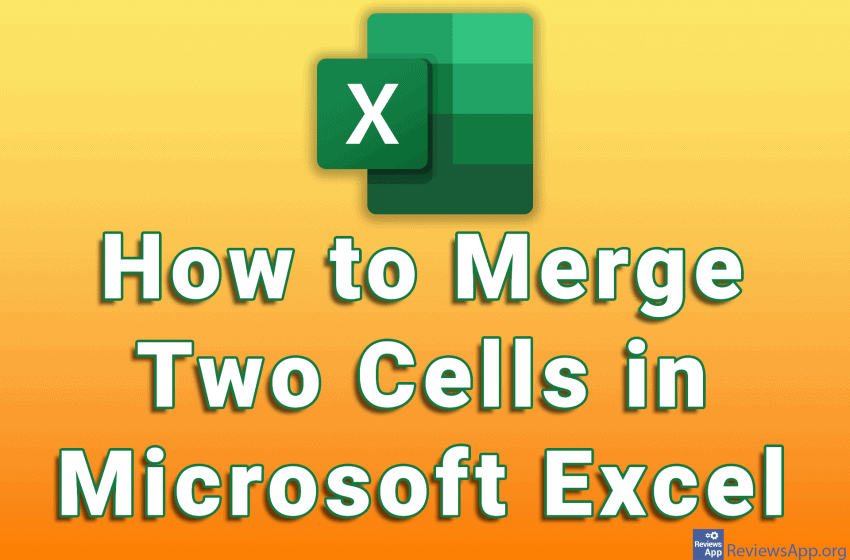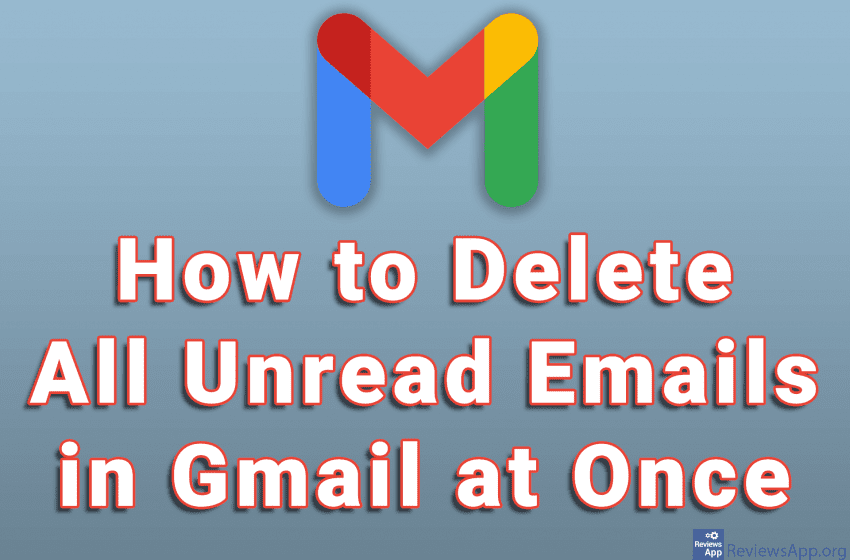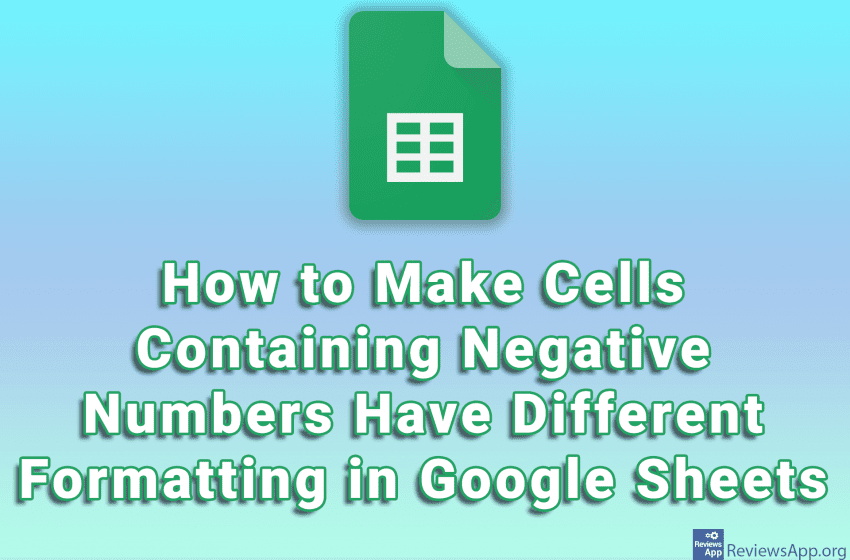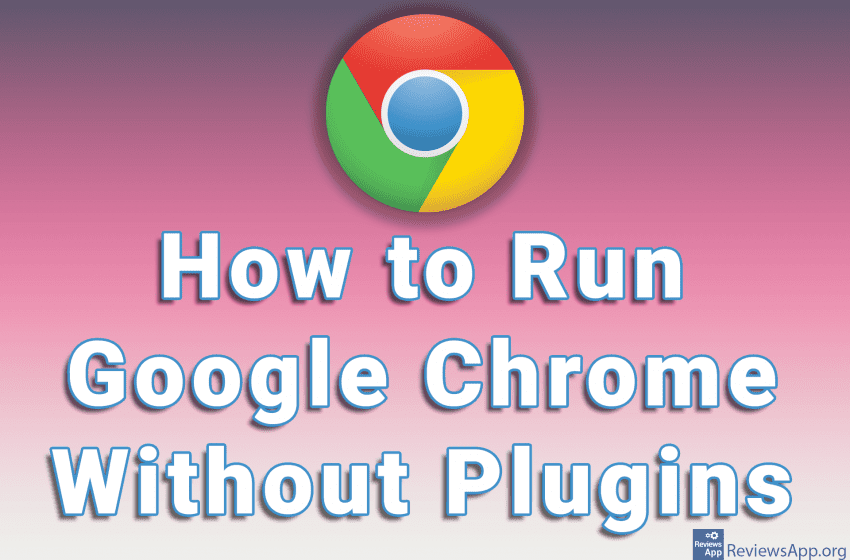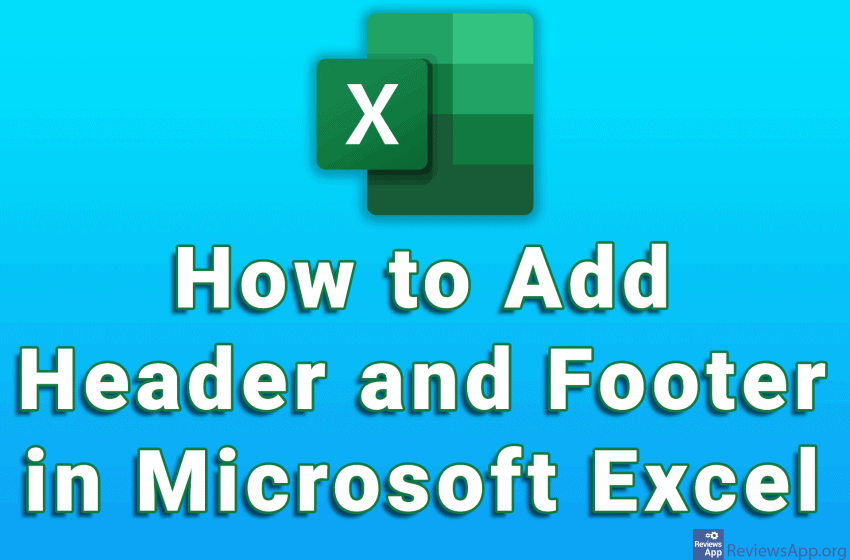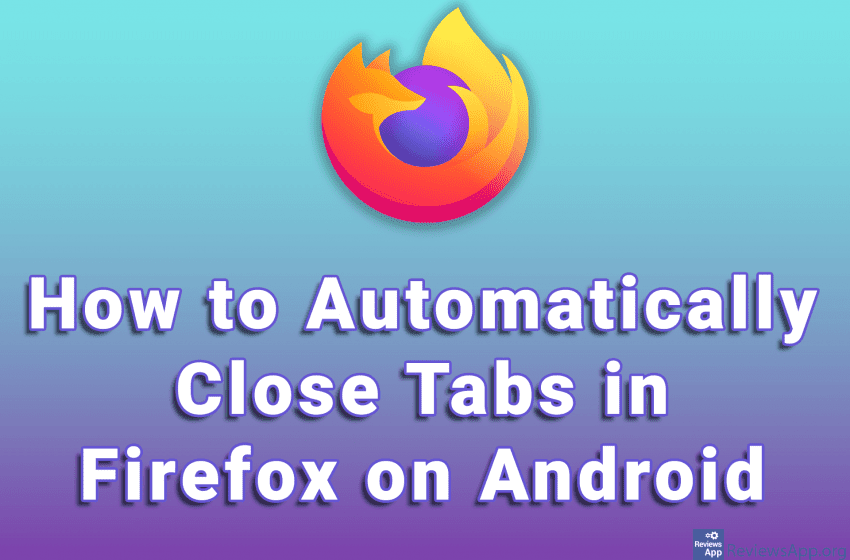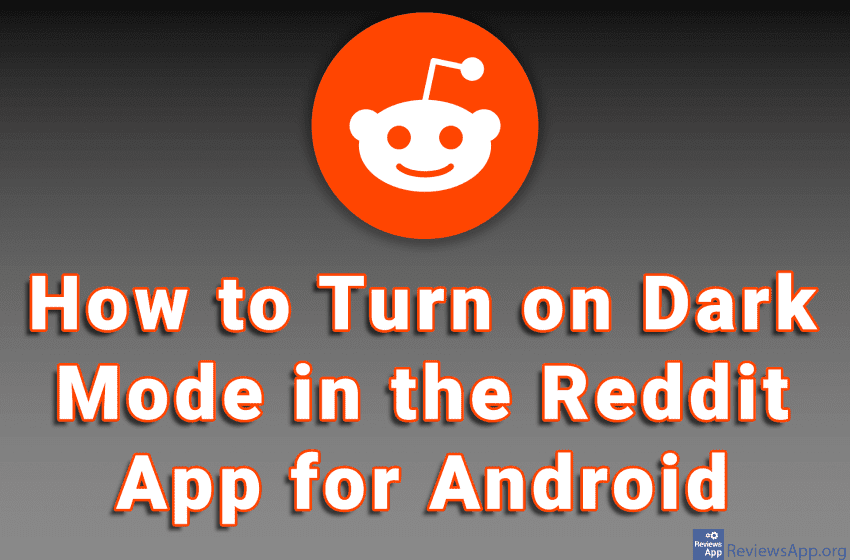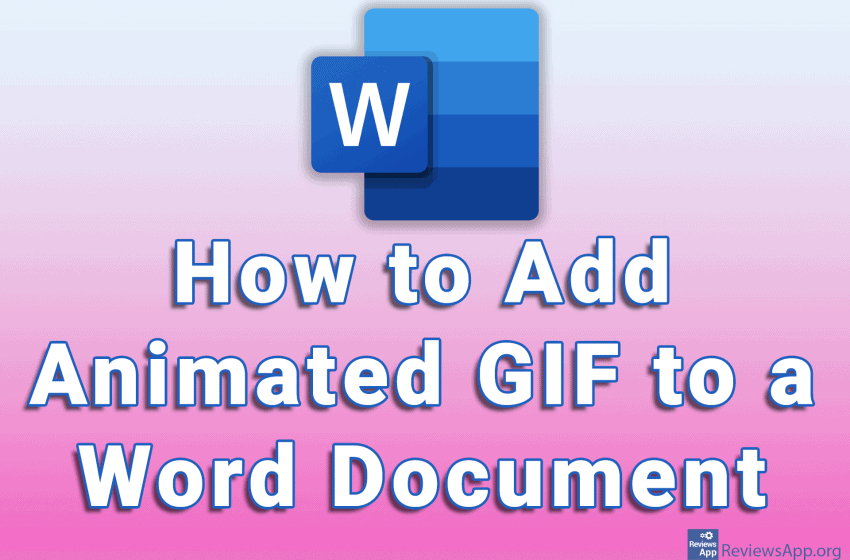Data contained in multiple Microsoft Excel cells often need to be merged and displayed in a single cell. There are several ways to do this, but the best way is to use a function. Other methods may be a bit simpler, but with the function, you will have the most flexibility, so we suggest you […]Read More
How to fine tune up your PC, mobile phone or tablet? Learn how to setup safe environment on your devices. We will teach you how do this and much more.
Did you know that the average person gets 121 emails every day? Since we receive such a large number of emails every day, we do not even open most of them, so unread emails accumulate in our account. It’s best to delete these emails, but doing it every day can be tedious. A much better […]Read More
When you have a lot of cells with numbers in the table in Google Sheets, it would be convenient if certain cells had special formatting so that they are easier to spot. We’ll show you how to set cells that contain negative numbers to have special formatting, but we encourage you to learn the Conditional […]Read More
If Google Chrome is running slowly on your computer or you are experiencing bugs with this browser, the reason for both of these problems may be the plugins you have installed. For this reason, it’s best to run Chrome without plugins. Before you start uninstalling them, it’s best to start Chrome without plugins first and […]Read More
Google Play Store updates automatically so manual updates are generally not required. However, some issues may occur, so a manual update is necessary. This usually happens when you are connected to the mobile internet, and the device is set to update apps only when connected to WiFi. Check out our video tutorial where we show […]Read More
Microsoft Excel has the option to add a Header and Footer to the document. This way you can add page numbers, date and time, plain text, and more. The best thing is that you can do this in just a few clicks, as well as set it to, for example, automatically add a page number […]Read More
It is very easy to have a huge number of tabs opened on the mobile internet browser. In addition to forgetting to turn them off, links can often open in a new tab without us even noticing. Having a large number of open tabs is not good, because it can slow down the browsers, as […]Read More
It is common knowledge that a large number of users prefer Dark Mode, so the good news is that most applications have this option. Reddit has had this option for a long time, but it has long called it Night Mode. That has recently changed and now the name of this option is Dark Mode. […]Read More
In addition to images, you can add videos and GIFs to a Word document. We’ve already shown you how to add a video to a Word document, and now we’ll show you how to add a GIF. This is easy to do, but it’s a bit unintuitive because the procedure is exactly the same as […]Read More
It often happens that we want to send the same message to more than one person, but we do not want to create a group, but to get the message to everyone as a normal message. This can be done with the Broadcast List option on Viber. The message we send like this will look […]Read More
Search
Most popular
- How to turn off Program Compatibility Assistant in Windows 10
- Brave browser – Spotify with No Ads and Youtube on the Locked Screen
- How to show FPS in games using NVIDIA GeForce Experience
- How to Add, Show and Delete Section Breaks In Google Docs?
- Custom Cursor – a fun extension for Google Chrome
- Battery charge alarm – free app for Android
- How to Unlock Google CAPTCHA on Windows and Android
- How to Make YouTube Videos Always Fill the Phone Screen on Android
- How to Add Animated GIF to a Word Document
- How to Translate a Message and How to Change the Language in Which Messages Are Translated on Viber for Android