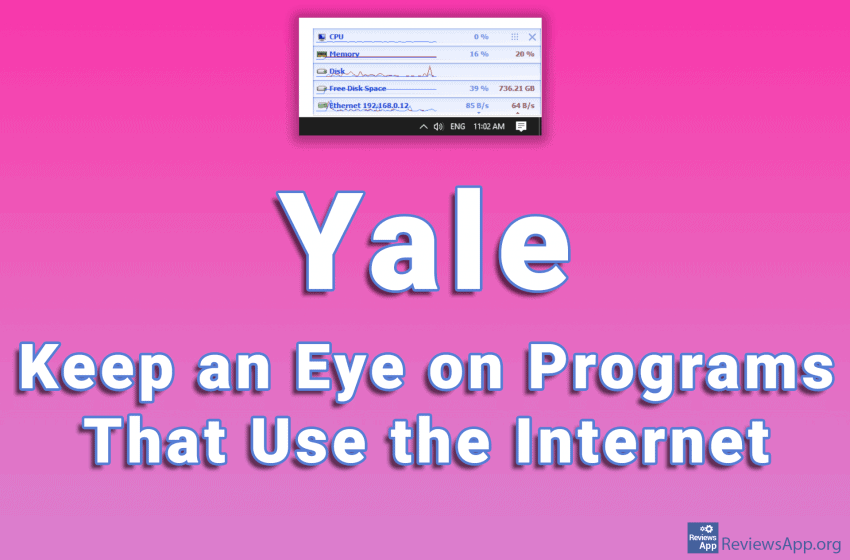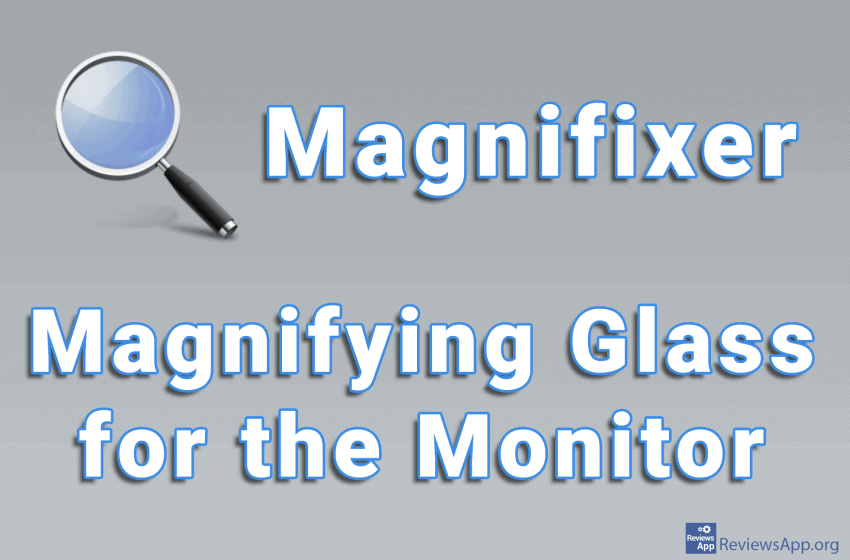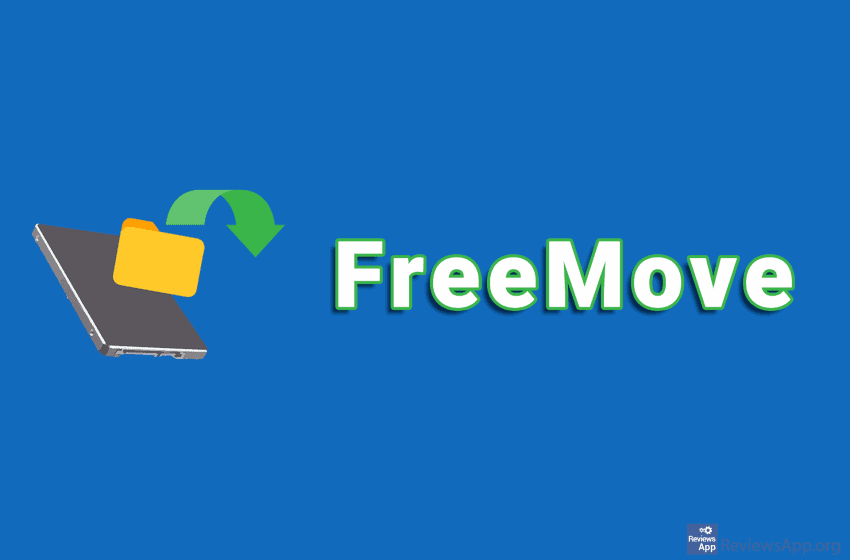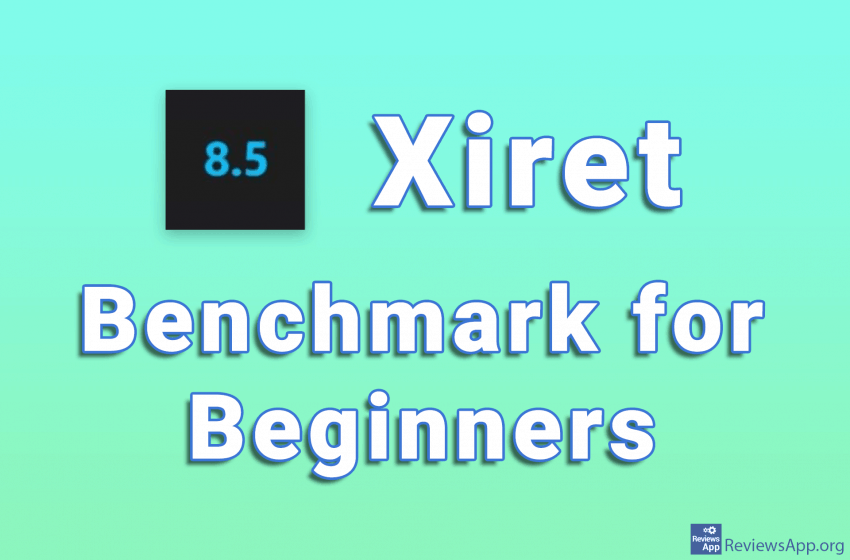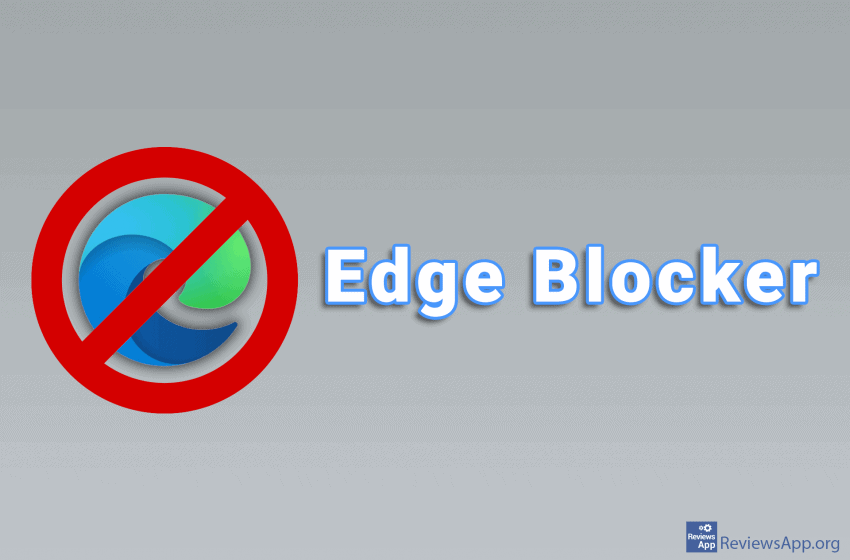It often happens that several programs running on the computer all use the Internet at the same time. In this case, it can happen that one of the programs takes up a large percentage of internet traffic that can lead to a slow down of the entire system. The problem is that it is difficult […]Read More
Utilities should always be in your toolbox. Updates, cleaning junk files, backups, better performance, we will help you achieve all this and more.
From year to year, mobile phones are getting better. Whether it’s the bigger display, better camera, the larger amount of memory, or the general phone speed, we are witnessing constant progress. However, when we talk about the battery, this is not the case. Battery-making technology made the least progress compared to all other components of […]Read More
If you’ve ever played an online game where you used a microphone to communicate, you’ve probably heard your teammates talk to their family, because they forgot to turn off the microphone. There is a good chance that something like this happened to you too. In Windows, muting a microphone can be done in several ways. […]Read More
Magnifixer is a free program for Windows 7, 8, and 10 that magnifies everything near the mouse cursor and displays it in a new window. This tool is intended for both designers and people with sight problems, which, you will admit, is a somewhat unusual combination. How does Magnifixer work? The very principle of operation […]Read More
We are big fans of small and simple programs that easily solve a big problem. This category includes FreeMove, a free program for Windows XP, Vista, 7, 8, and 10 that allows us to move an installed program to another folder or partition on the hard disk without having to reinstall the program. How does […]Read More
Windows Vista is not remembered as a good operating system. It was a version of Windows, which aimed to test the new technology. One of Vista’s innovations was the Windows System Assessment Tool, a computer benchmarking tool. We remember that users were, for the most part, dissatisfied with this tool, but it survived in versions […]Read More
If you want to use the Android application on a Windows 10 computer, you need an Android emulator. As the popularity of the Android operating system grows, so do emulators for it. Today we have a large selection of really good and free emulators, and we have made a list of the top five free […]Read More
Have you ever tried to delete a file and Windows reports that a program or process is using that file, so it’s impossible to delete it? Who uses that file, what process and why exactly that file? We generally don’t get an answer to these questions, and unless we understand how Windows works at the […]Read More
Computer code written by a programmer is not something a computer can understand. Because of this, each code must be translated into machine language, which the computer can understand. Special programs called Compilers are used for this. Each programming language has its own Compiler, a program that translates a computer language into a machine language. […]Read More
The Windows desktop is divided into an invisible grid. Icons on the desktop are organized by arranging them in the fields of this grid. In Windows settings, you can change the size as well as the way icons are organized on the desktop. However, the spacing between the icons cannot be changed in the settings, […]Read More
Search
Most popular
- How to turn off Program Compatibility Assistant in Windows 10
- Brave browser – Spotify with No Ads and Youtube on the Locked Screen
- How to show FPS in games using NVIDIA GeForce Experience
- How to Add, Show and Delete Section Breaks In Google Docs?
- Custom Cursor – a fun extension for Google Chrome
- Battery charge alarm – free app for Android
- How to Unlock Google CAPTCHA on Windows and Android
- How to Make YouTube Videos Always Fill the Phone Screen on Android
- How to Add Animated GIF to a Word Document
- How to Translate a Message and How to Change the Language in Which Messages Are Translated on Viber for Android