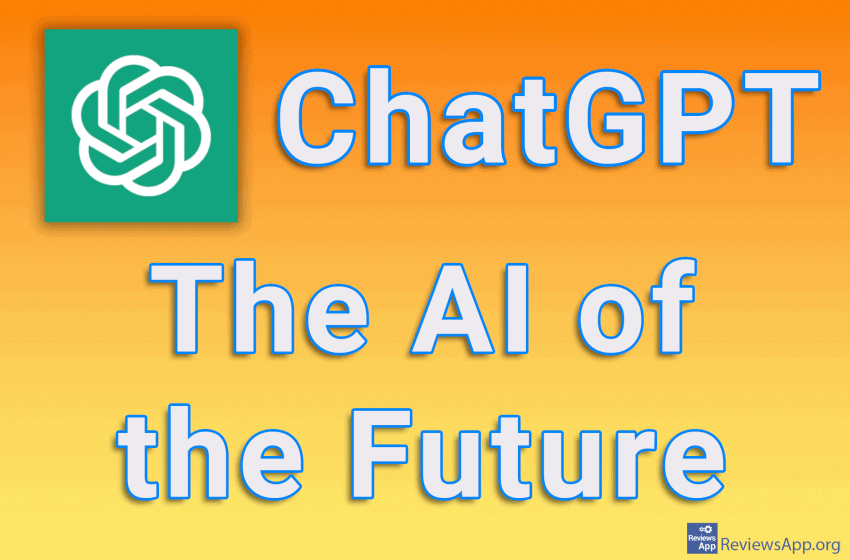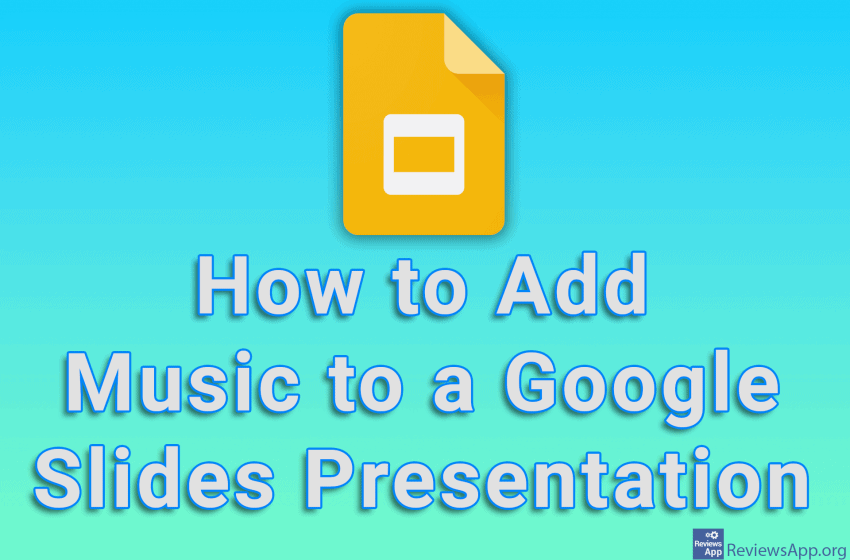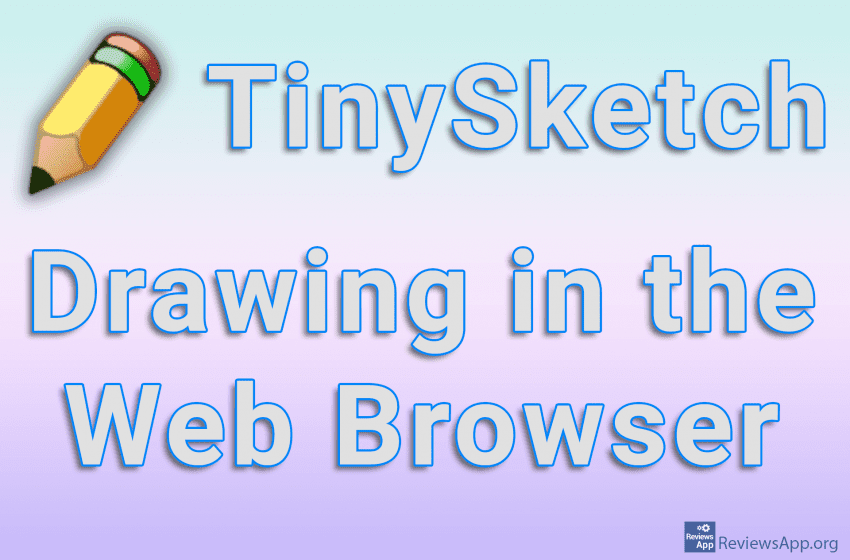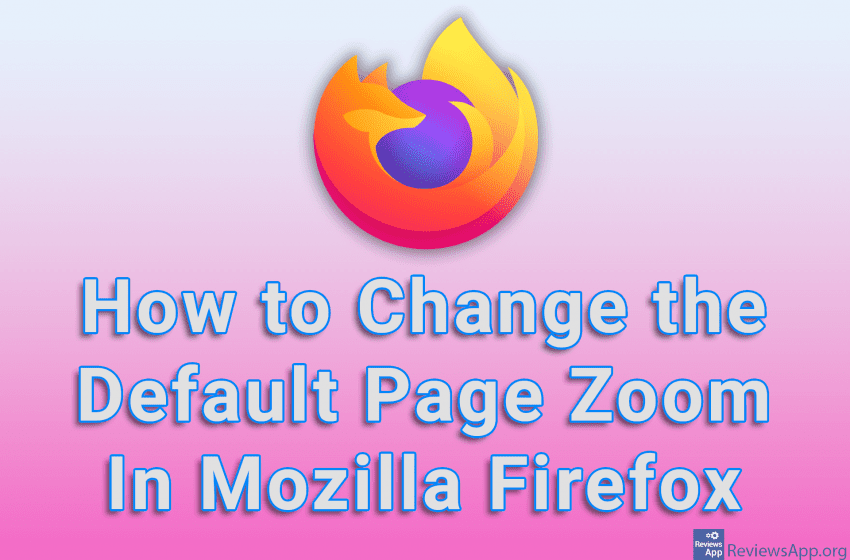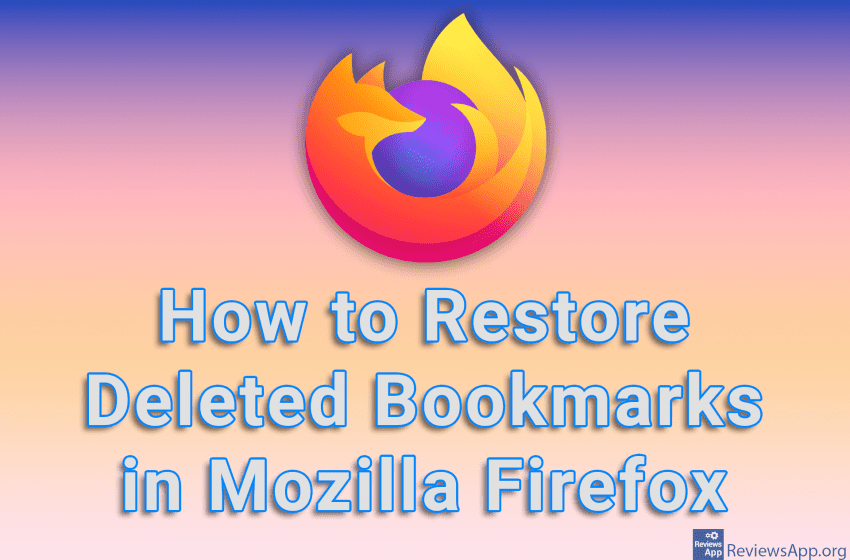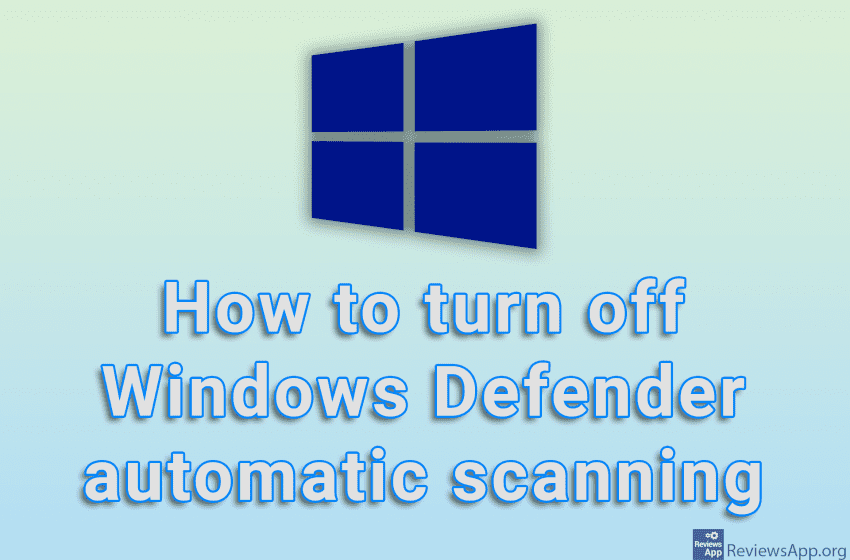In the last few years, we have witnessed the accelerated development of artificial intelligence and today we hear every day how AI drew a picture, wrote a song or did something that we believed was the domain of humans. ChatGPT is a free AI program that you access through a website and that stands out […]Read More
When you copy a Microsoft Excel spreadsheet from one document to another, or when you load an Excel file that was not created in the same version of Excel as the version you’re using to run the file, the formatting of the spreadsheet can get messed up. The text in the table may be in […]Read More
Music makes every presentation better and more interesting. However, when you’re playing a presentation from a company computer or a laptop borrowed from a colleague or friend, you may not have access to the music you wanted to play. A much better solution is to add music directly to the presentation, and Google Slides includes […]Read More
TinySketch is a very simple drawing program that comes in the form of a free plugin for the Google Chrome web browser. It’s easy to use, looks a bit like Paint, and offers only a few options. It is precisely because of this simplicity that it is excellent for children who are just learning to […]Read More
One of the reasons why Google Chrome is so popular are plugins, programs that you can easily install in this internet browser and that expand its capabilities. When you install the plugin, its icon will appear in the upper right corner of the internet browser, and this icon is usually used to manage the plugin. […]Read More
If you use a larger monitor, you probably encounter the problem that the content on websites is too small, so reading the text is difficult and tiring. On the other hand, those who use a smaller monitor or laptop have the problem that the sites are too large, so only a small part of the […]Read More
An easy way to enhance your presentation is to add a video to it, and PowerPoint includes a handy option to add a YouTube video to any slide. This is easy to do, and once you add the video you can freely adjust its size and position within the slide. Note: When you add a […]Read More
YouTube is one of the best examples of how a once great platform can become, to put it mildly, disastrous and how, when that platform has a monopoly, we are forced to use it, even if we would replace it with any other option. It is impossible to list all the bad sides of YouTube, […]Read More
If you accidentally deleted your bookmarks in Mozilla Firefox, the good news is that you can get them back and it’s quite easy to do. Namely, Firefox automatically creates backups of your bookmarks, so you can always restore them from here. Note that when you restore Bookmarks from Backup, your currently active Bookmarks will be […]Read More
Windows Defender will periodically automatically scan your system and notify you if it finds anything. However, even though this is set to scan only when you are not using the computer, it often happens that the scan starts and after that, you start using the computer while the scan is running. This can cause the […]Read More