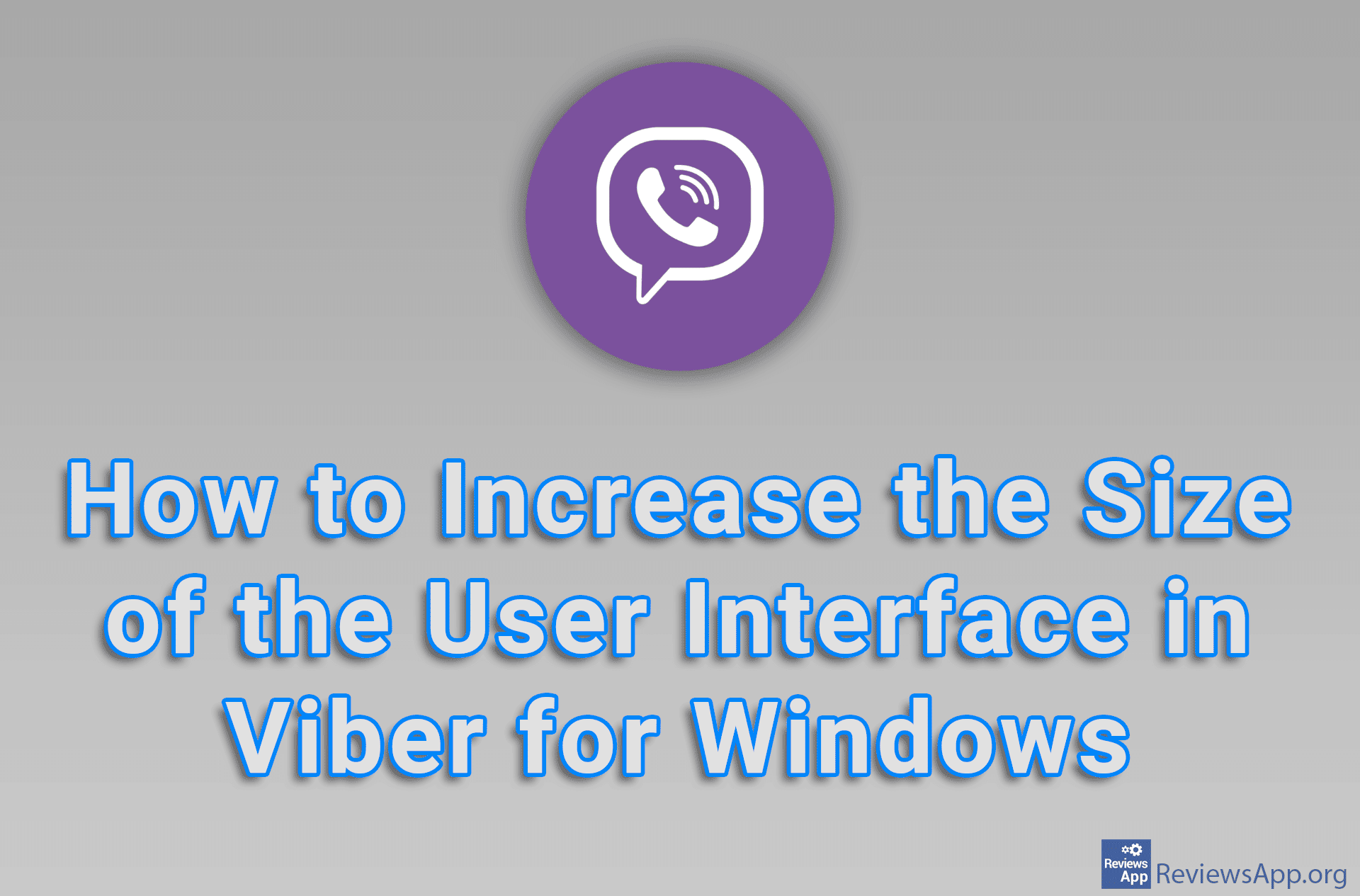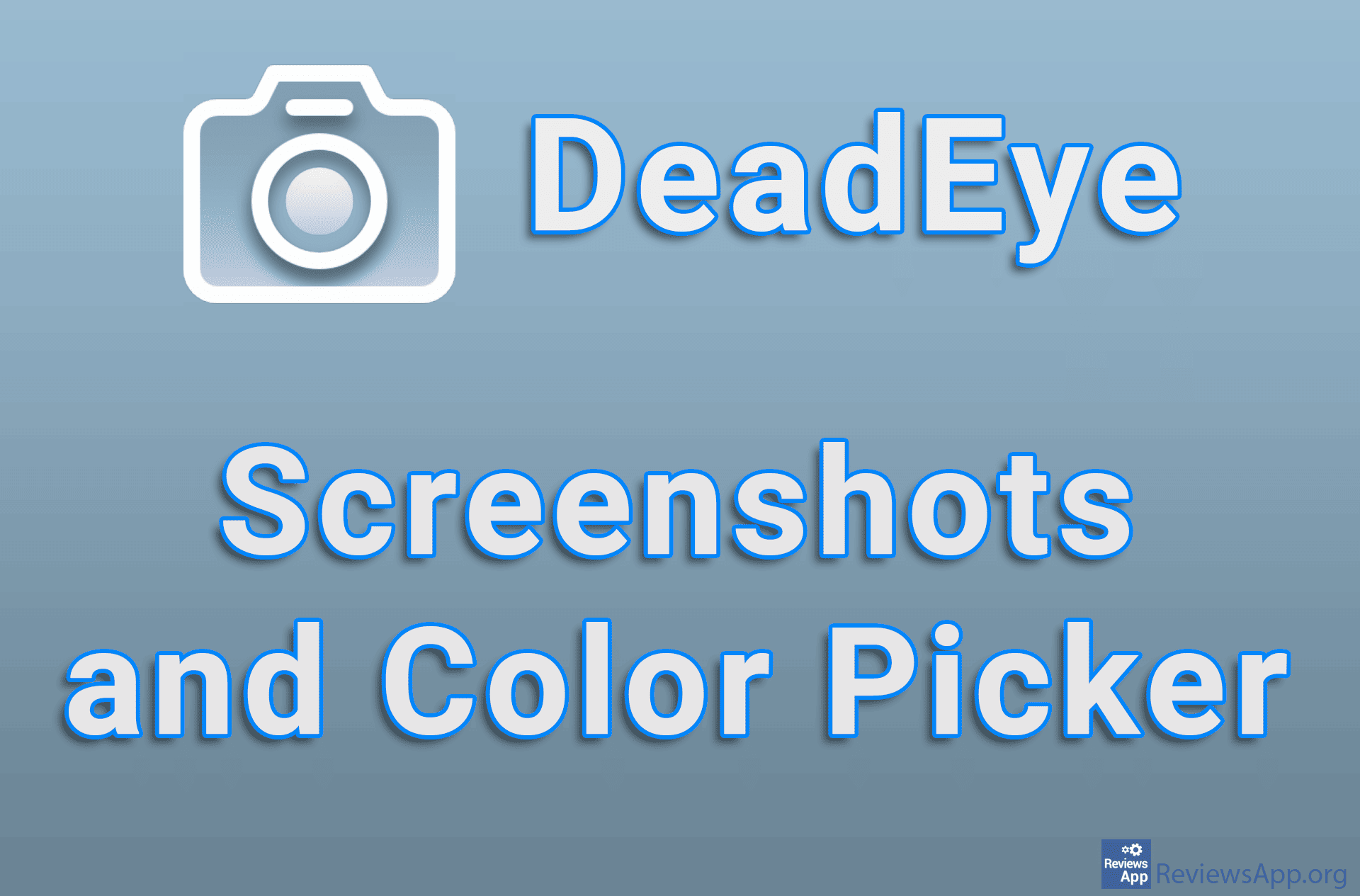How to change the size and color of the mouse cursor on Windows 10
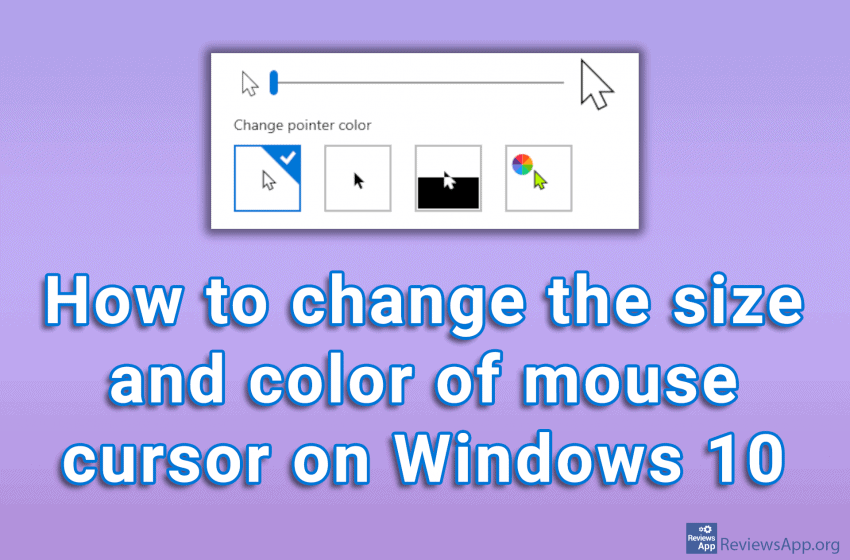
The computer mouse was invented in 1963 and was originally considered a completely useless invention. This is hard to imagine, considering that today the computer mouse is the main way we interact with our PCs.
To understand why people had such a misconception about this invention, we must keep in mind that the graphical user interface, in which the mouse is so good to control, was created seven years later in 1970. Until then, commands to the computer were given via console commands, so it is easy to see why in such an environment the mouse was considered useless.
Interestingly, Xerox, a company that created the graphical user interface, also did not recognize the value of its invention and did nothing with it until Steve Jobs visited the company and was given the right to use this invention on Apple’s Macintosh computer.
Since the mouse cursor is the main way when we give commands to the computer, the good thing is that the look and size can be changed and adjusted to our needs. Check out our video tutorial where we show you how to change your mouse cursor’s size and color on Windows 10.
Video transcript:
- In the search box, type mouse settings and click on the first result
- Click on Adjust mouse & cursor size
- Adjust the size and the color of the mouse cursor