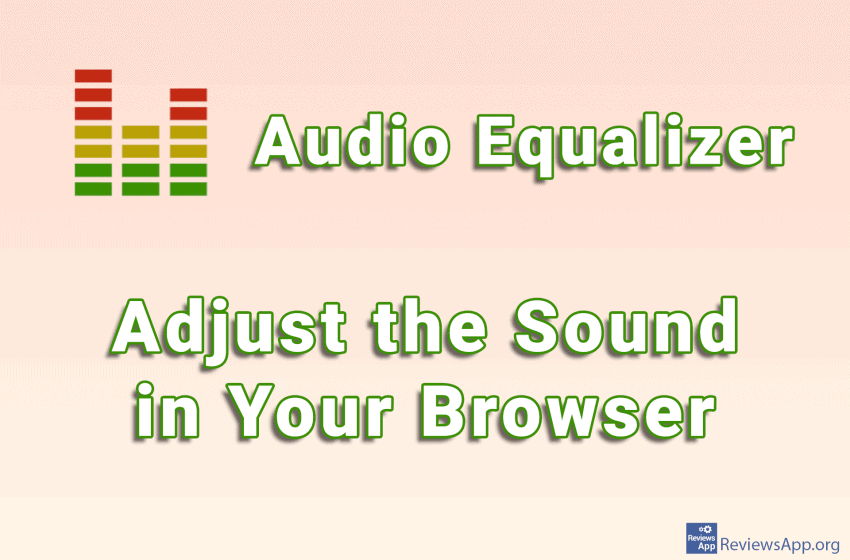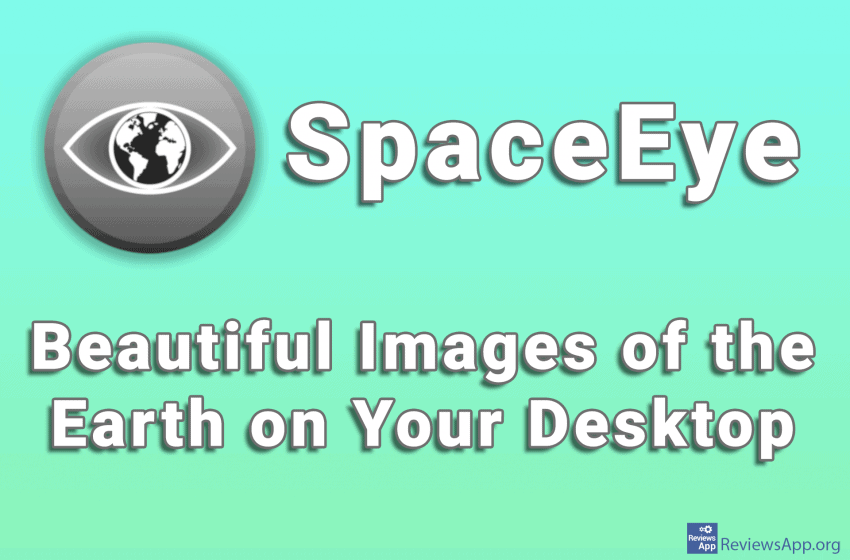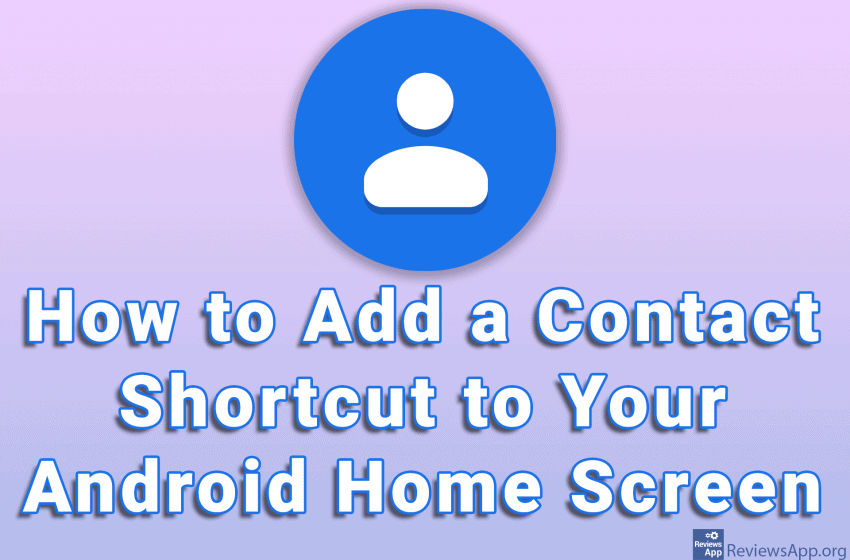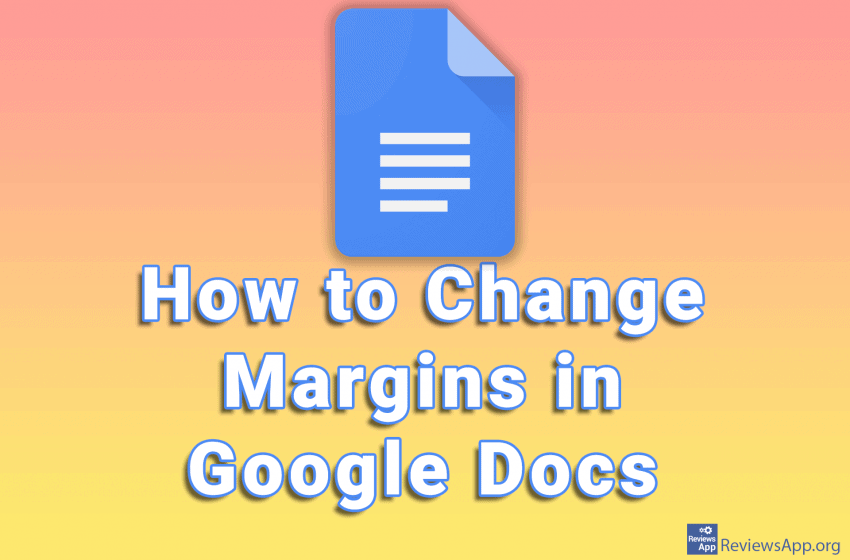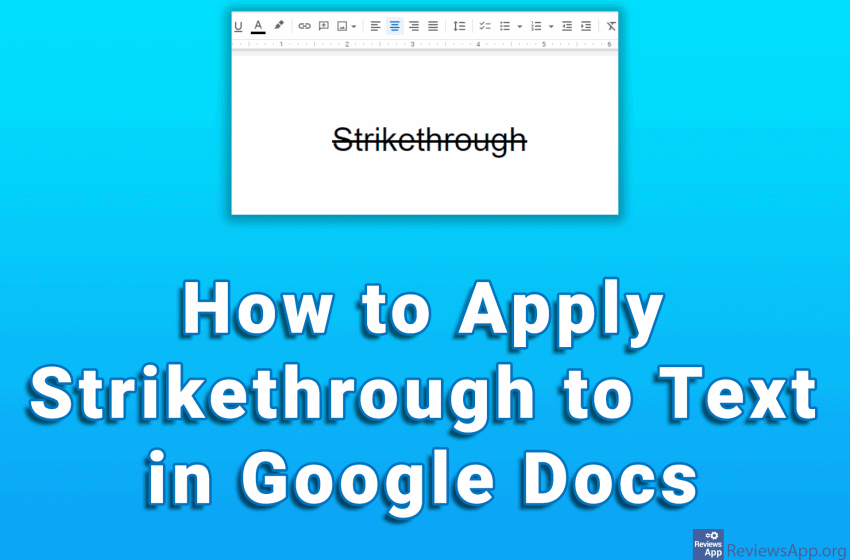For some reason, sound equalizers in the form of plug-ins for internet browsers are quite rare, and the ones we have are of questionable quality. It is true that there are plenty of equalizers that work as a program within the operating system, and they, of course, control the sound that comes from the Internet […]Read More
If you mistakenly entered the wrong date of birth when you created your Facebook account, you can very easily correct this. One thing to keep in mind is that when changing your date of birth, be careful not to make a mistake again because you will have to wait a few days before you can […]Read More
Steam allows you to change the default skin of the client. To change the skin, you first need to go to the website steamskins.org and download the desired skin, then in Steam’s folder create a new folder called skins, then unzip the downloaded file to that folder and finally change the skin in Steam client. […]Read More
Modern technology helps us in all aspects of life, and with its help, cooking has never been easier. No, we don’t mean the stove and the microwave, but the cooking applications. For now, unfortunately, cooking apps do not cook for us but offer us recipes and tutorials, which help us prepare food. With thousands of […]Read More
WhatsApp has the option to send pictures and videos that will disappear after viewing the media once. This option should help with security and privacy, but not everything is so great. Although the image or video is deleted from the user’s phone once viewed, it is possible to screenshot or screen capture the media during […]Read More
The blue planet we live on is, you will agree, beautiful, and the view of it from space is breathtaking. If you, like us, are fascinated by the beauty of our Mother Earth and want it to always be in front of your eyes, we have a phenomenal program for you. Introducing SpaceEye, a free […]Read More
Do you want to have a shortcut to a contact that you often use on the home screen of your Android phone, for quick and easy access? If your answer is yes, then you will be glad to know that this is possible. All you have to do is take advantage of an existing widget. […]Read More
The most common method of listening to online radio stations is through a website. However, there is a better way. Introducing Tray Radio, a free program for Windows 7, 8, and 10. The main reason we liked this program is that it stands unobtrusively in System Tray (lower right corner of the screen, next to […]Read More
Each document in Google Docs has a default margin of one inch on each side of the document. These margins represent the empty space above, below, left, and right of the document. When you print a document, the margins represent the distance between the edge of the paper and the text. In Google Docs, margins […]Read More
Strikethrough is an important formatting option. When you use this option, a line will appear through the middle of the word, but the word behind the line will be legible. Whether you want to mark a completed task or highlight something in the text, this is the best option to use. Watch our video where […]Read More