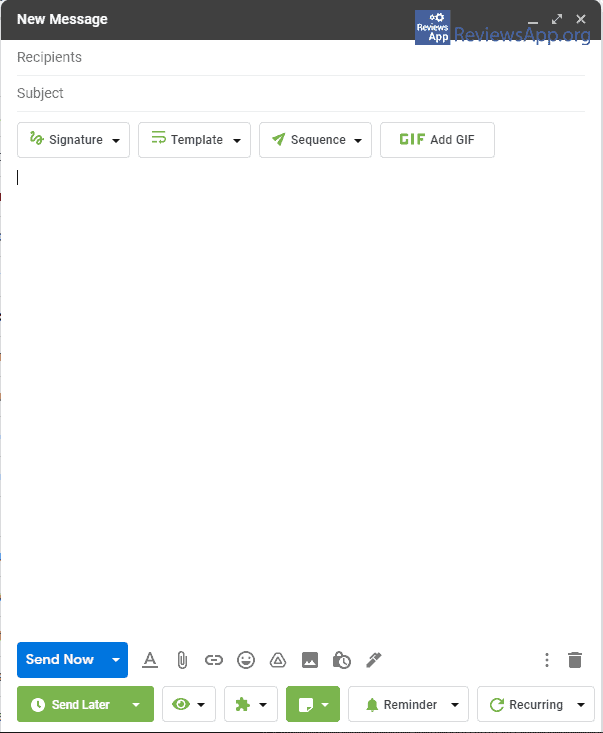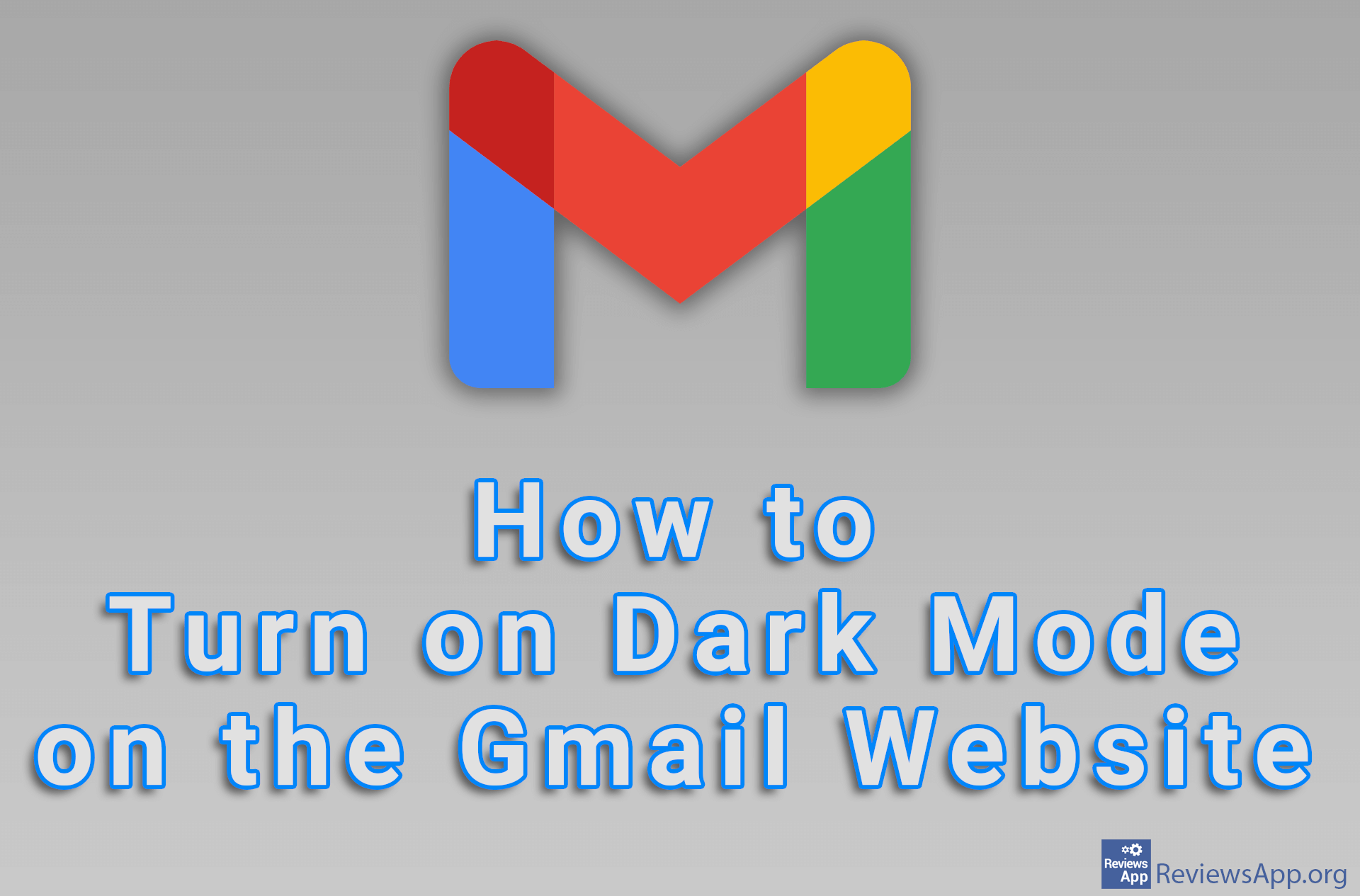RightInbox – upgraded Gmail
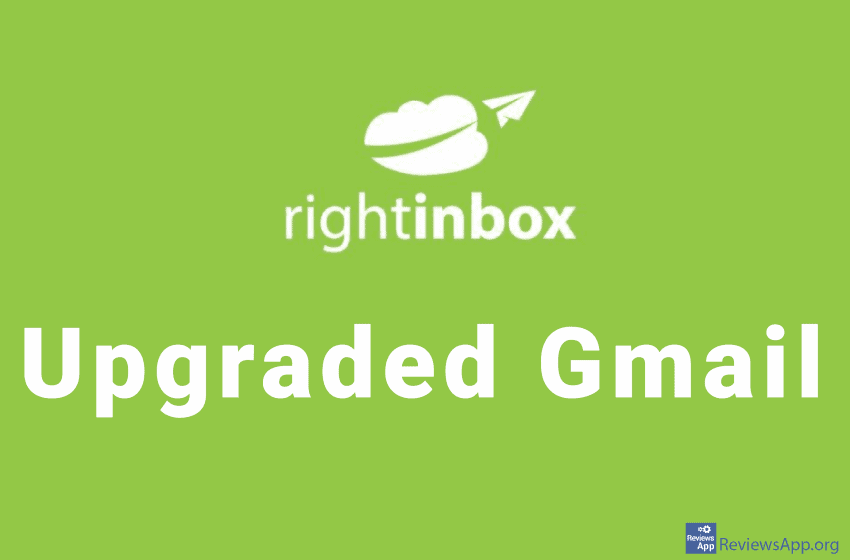
Whatever opinion you have about Google as a company, and ours is not so good, the fact is, some of their products are of very high quality. Gmail is one such product. It works great, and the options it has will easily satisfy most users’ needs.
Even better is the fact that if you need an option but is not supported in Gmail, you can install an extension and get that option. One plugin that extends the capabilities of Gmail is RightInbox.
What is RightInbox?
RightInbox is a free extension for Google Chrome that extends the capabilities and functions of Gmail. It runs on Windows XP, Vista, 7, 8, 10, and Android. We really liked the user interface. When you start writing a new email in Gmail, a new toolbar with RightInbox buttons will appear at the bottom, which looks nice and fit perfectly into Gmail’s design.
The first option we will talk about mention is scheduling when an email will be sent. This is an option that also exists in Gmail, and it works almost the same here. You can select one of the predefined options or choose the exact date and time when the email will be sent. When you schedule sending, you don’t have to be online. The email will be sent automatically.
An additional option for scheduling emails, which does not exist in Gmail, is to set email to be sent repeatedly. Namely, if there is an email that you have to send to one or more addresses more than once, you only need to choose when and how often the email should be sent, and everything will take place automatically.
The next option is for RightInbox to remind you of an email. It can do this by returning the archived email to the Inbox or marking it as unread, and you can choose under what conditions this will happen. Also, there is an option to receive a notification when the email is open. RightInbox does this by adding a small, invisible image embedded in the email so it can use to detect when the email is open. Unfortunately, this only works if the recipient has enabled the display of images included in the email, which is often not the case.
Another interesting option is to add private notes to the email, which only you will be able to see. This is very handy when you want to put a note that should remind you of something, but you can’t just write it in an email, because in that case, the other side will see it as well.
RightInbox is free, but…
Of all the extensions that add functionality to Gmail, RightInbox is probably the best one. However, there is one huge problem. You have probably already concluded from the subtitle what it is about.
The free version is almost unusable. The restrictions are so drastic that it seems to us that it is only there as a demo and not to be actually used. To show you this, suffice it to say that you only receive ten emails per month for each option we have described.
This is especially annoying due to the fact that when you visit the RightInbox website, you will be bombarded from all sides with their slogan, “Add to Gmail, it’s free.”
Conclusion
RightInbox looks beautiful, is phenomenally integrated into Gmail, and has excellent options that all work perfectly. However, we cannot recommend it from the simple fact that for any more heavy use, this is not a free program.
Anyone who needs the functionalities offered by RightInbox for work can pay for an annual license that costs $ 72, and then you get all the listed options for an unlimited number of emails.
Platform:
Windows XP, Vista, 7, 8, 10, and Android