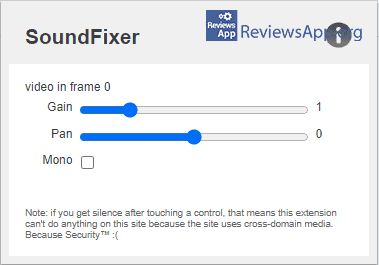SoundFixer – sound regulator for browsers
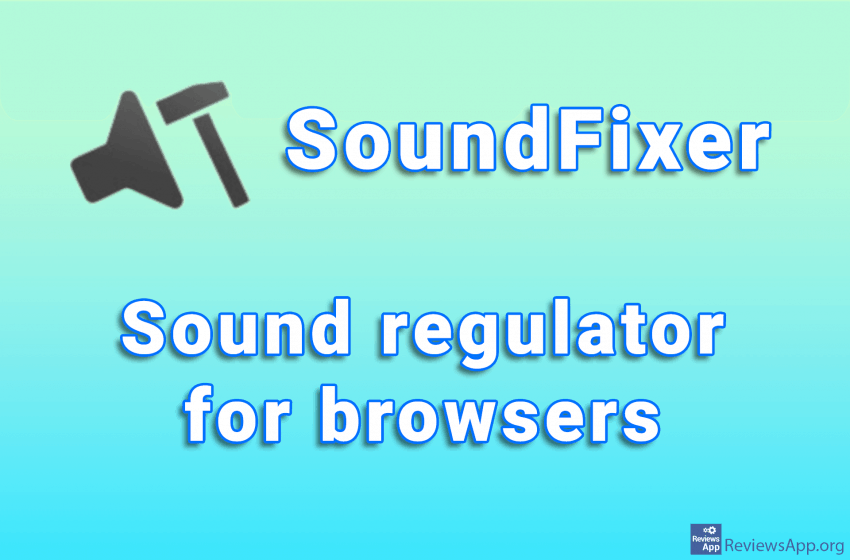
On YouTube, almost always, we will find a song we want to hear, often in multiple versions. We can also create a playlist with our favourite songs, use pre-made playlists, or turn on the option for YouTube to select songs from the recommended section.
However, there is one problem. There is often a big difference in sound quality, and therefore in volume, between recordings. So one song can be heard too quietly, which is why we have to turn up the volume, only to come back running to turn down the volume so that the neighbours would not call the police.
To solve this problem, we need a volume regulator, which will maintain the sound at the same volume, regardless of the difference in the quality and volume of the file. We get this when we install SoundFixer, a free plugin for Mozilla Firefox and Google Chrome.
How to use SoundFixer?
SoundFixer works on all websites where we can play audio or video, not just on YouTube, with one caveat. If a website contains audio or video recordings that are not on that website’s server but are “pulled” from another website, the plugin will not work.
If we take our website as an example, the videos we have are on YouTube, and we “insert” them from there on our website. In this case, SoundFixer will not work. On the other hand, on websites like Twitch or YouTube, the plugin will work without a problem.
SoundFixer is a very simple plugin with only three options. The first two are jokingly called Pain and Gain, while the third option is Mono. When you turn on Mono, it will try to fix poor monochrome sound reproduction.
Pain and Gain are the names for the two sliders found in the plugin. Slider Pain adjusts the volume. When you adjust the volume with this slider, that volume will be maintained on all recordings.
Slider Gain is responsible for separating the left and right speakers. If it is in the middle, the sound comes in the same volume from the left and right speakers. If it is moved left or right, the sound will be louder on the speaker from the side to which the slider is moved.
In addition to equalizing the volume between different recordings, the program also serves to correct poor sound quality. If you come across a recording where the sound is very quiet, even when you turn up the volume or vice versa, SoundFixer will solve this problem.
Conclusion
If you often encounter the problem that the sound on websites is too loud or quiet, as well as large differences in volume on different audio and video recordings, we recommend that you try SoundFixer.
Platform:
Mozilla Firefox, Google Chrome
In the download link we offered SoundFixer for Google Chrome but if you want to download the version for Mozilla Firefox, please click HERE.