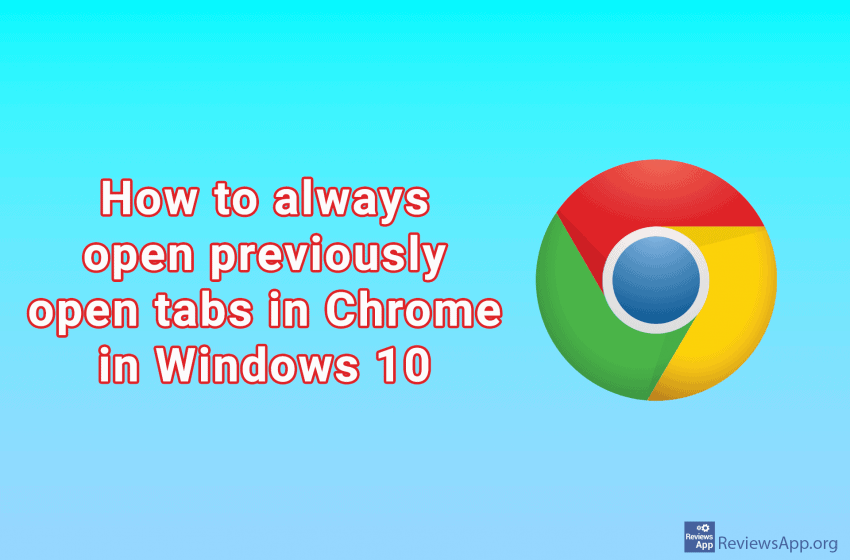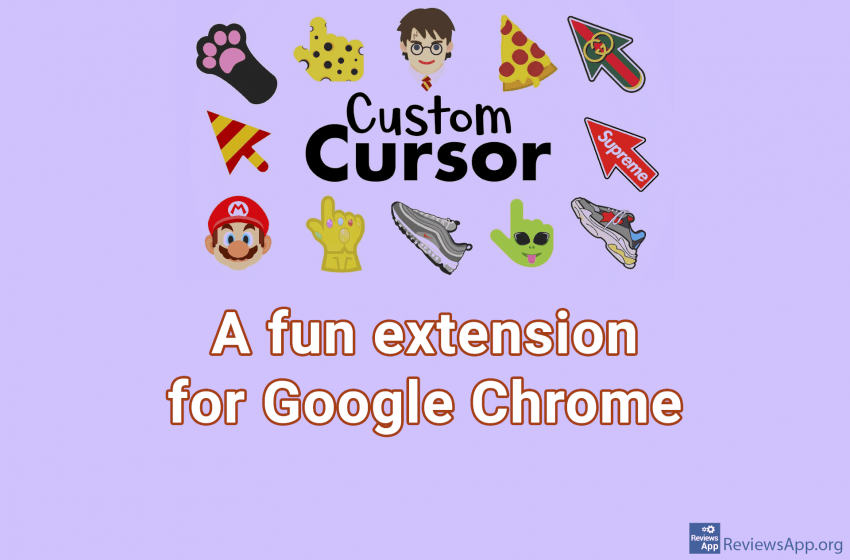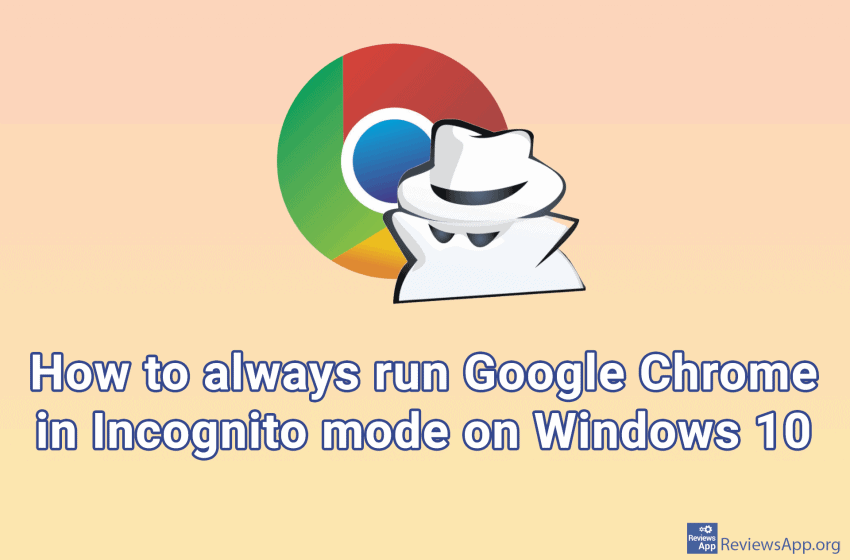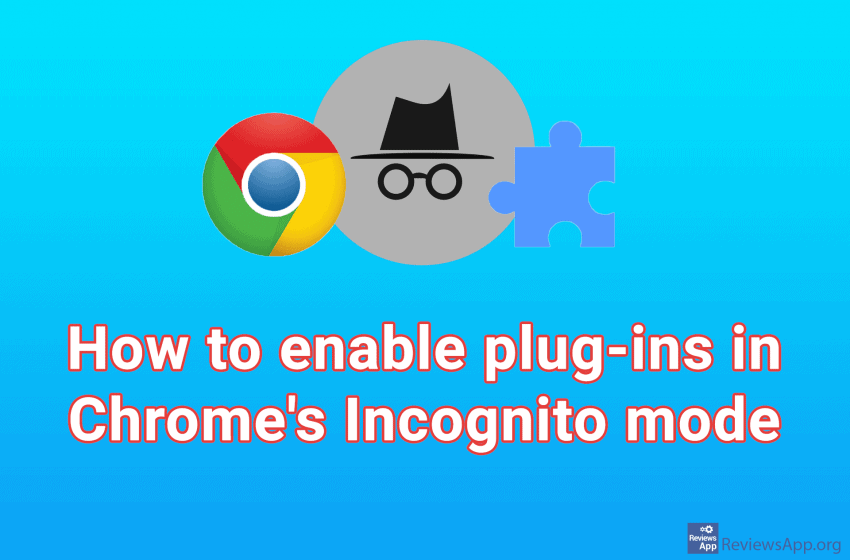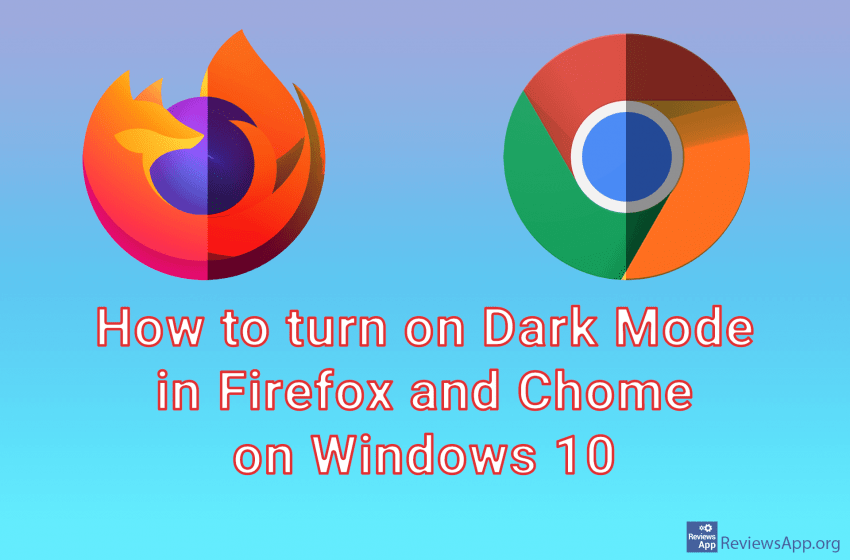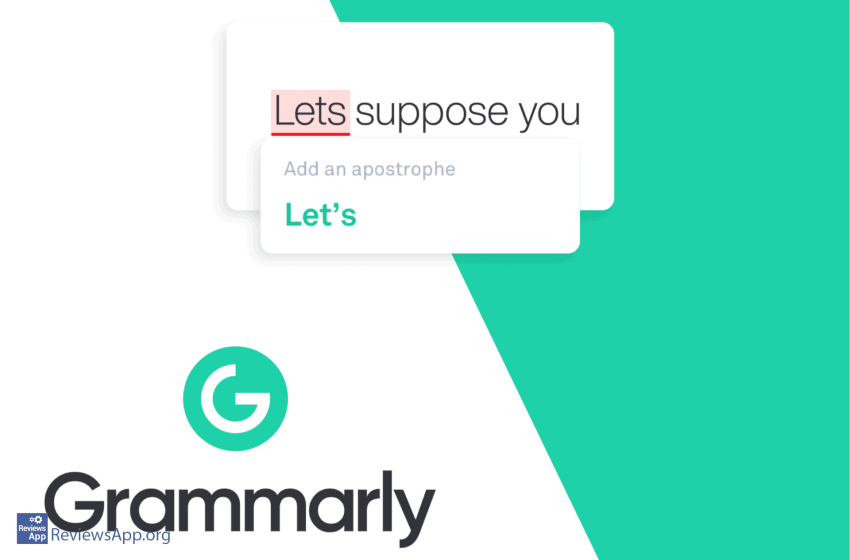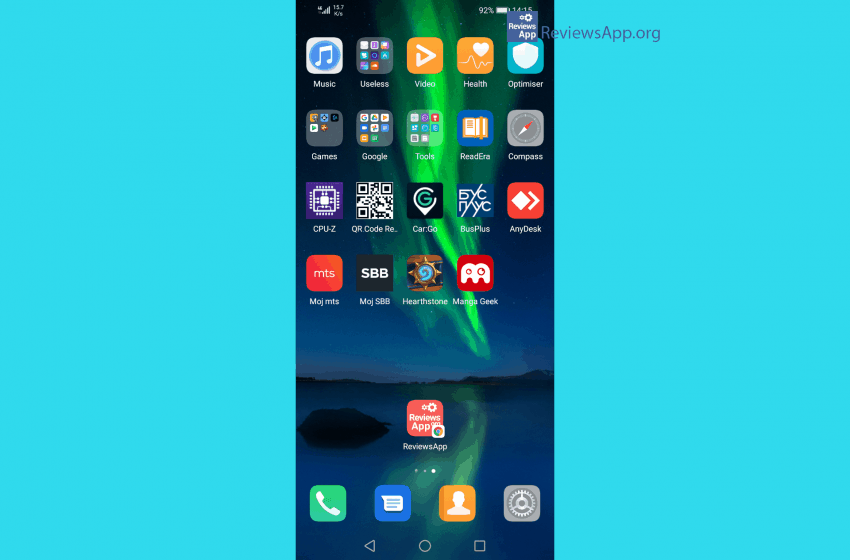Web browsers are among the most used programs on our computers and as such, at least when we talk about the most well-known brands, they are all very good. However, there are differences. Speed, customization, and battery life are, in our opinion, the most important aspects of a browser. So we decided to compare browsers […]Read More
Tags : Chrome
Let’s remember, for a moment, how pleasant it is to go out on a clear and sunny day and look at the beautiful blue sky. How soothing it is to observe this blue infinity and how much that look rests our eyes. It is amazing that when we look at the monitor, it is the […]Read More
Today, we can’t even imagine browsing the Internet without tabs in the browser. The older ones among us remember the time before this revolutionary discovery, and to tell you the truth, it was not pleasant. By default, every time you start Google Chrome, a blank tab opens. Did you know that there is a setting […]Read More
If you want to add some liveliness and fun while browsing the internet, we have the perfect thing for you, Custom Cursor free extension for Google Chrome for Windows 7, 8, and 10. This simple extension allows you to change the look of your cursor while using Chrome. In other programs, it will not work. […]Read More
Incognito mode in Google Chrome is a private web browsing mode. When using incognito mode, your history, cookies, website data, and any information you enter on the web sites you visit will not be stored on your computer. Anything you download or bookmarks you create will be saved unless you delete them manually. It is […]Read More
Plug-ins (Extensions) are automatically turned off when you use Incognito mode in Google Chrome. The reason is to protect your privacy. Namely, when you use Incognito mode, Chrome tries to preserve your anonymity on the Internet as much as possible. One way to achieve this is to turn off all plug-ins as they can potentially […]Read More
In working from the home era, we are constantly looking for better and better tools to help us. While we have programs that solidly perform individual functions like Viber for chatting, Google Keep for creating lists, and Zoom for video conferences, there are few that combine multiple functionalities and do it well. We found one […]Read More
Dark Mode is a feature that allows you to switch the color of the application or the entire operating system to black or something close to it and thus reduce eye strain. Many mobile applications offer a Dark Theme, but on the web on a PC, the color choice of each web page is set […]Read More
Grammarly is a great writing tool to help you check for text errors in the English language. It detects grammatical and punctuation errors in two modes – basic and advanced. It also provides suggestions on how to correct these errors. This application is useful both for those with advanced and basic knowledge of English. Program […]Read More
We all have websites that we visit on a daily basis, and it would be nice to have a shortcut to them on our Android or iOS phone or tablet Home Screen, so we don’t have to type in the address or go to bookmarks all the time. Here’s how to create a shortcut for […]Read More