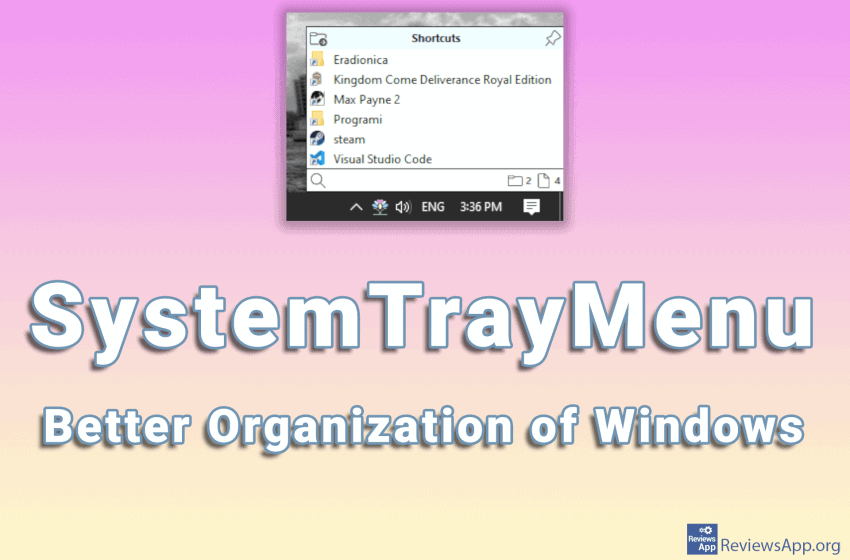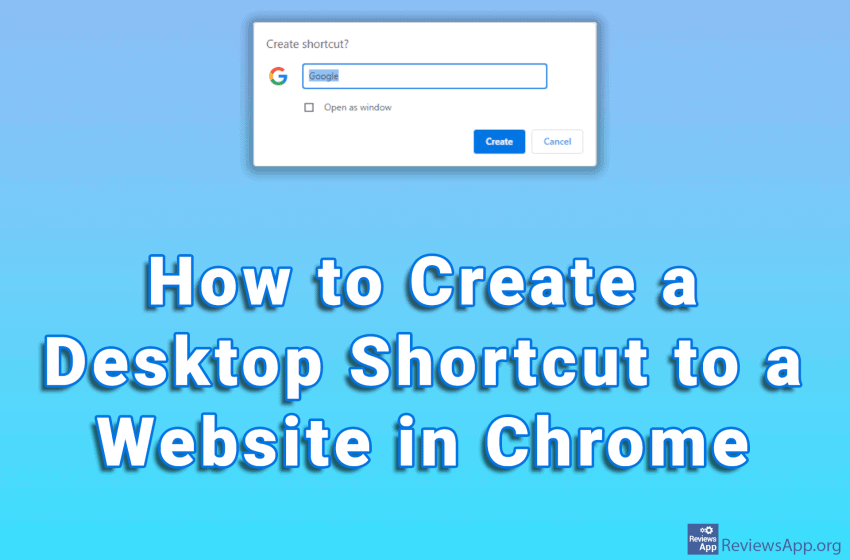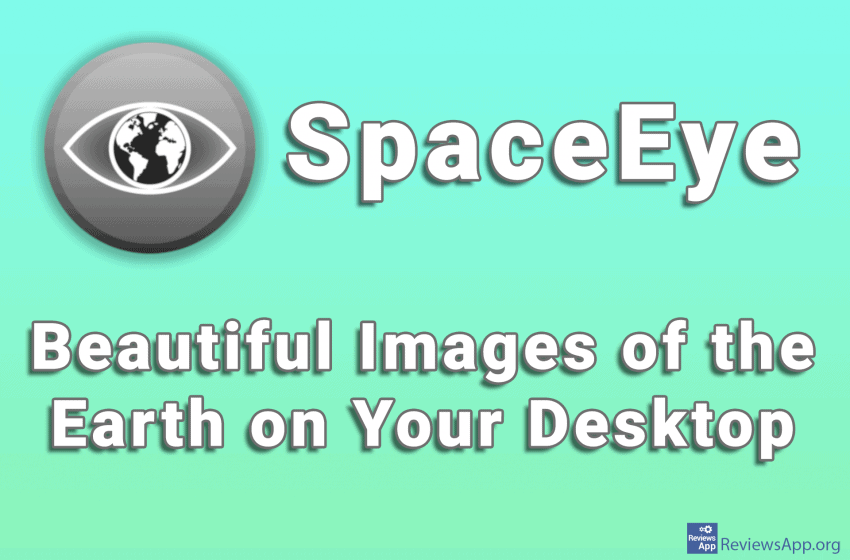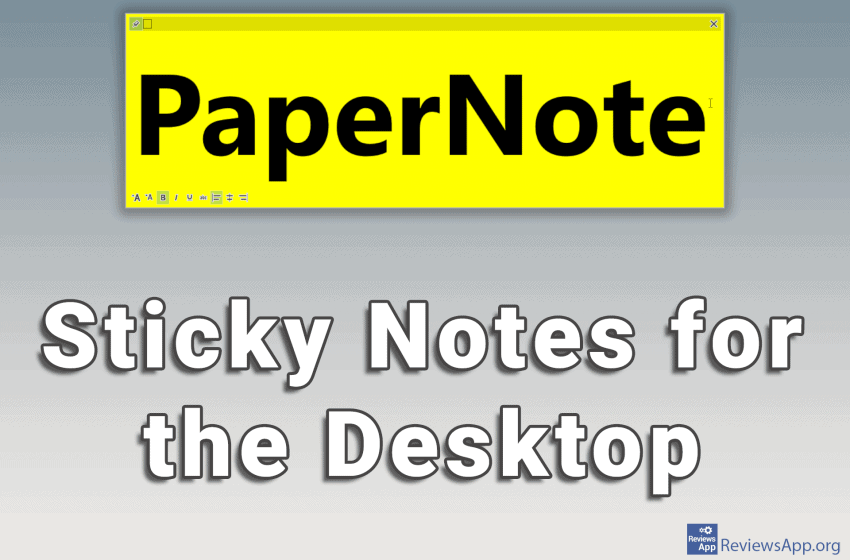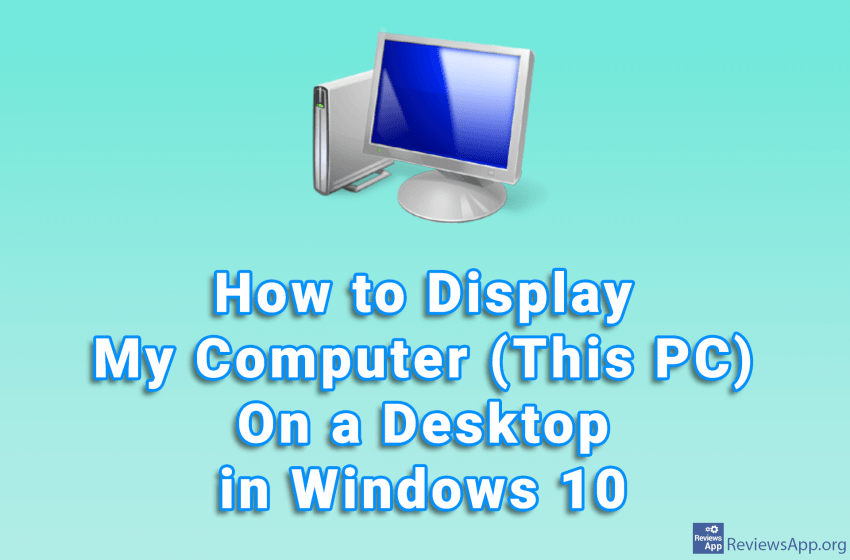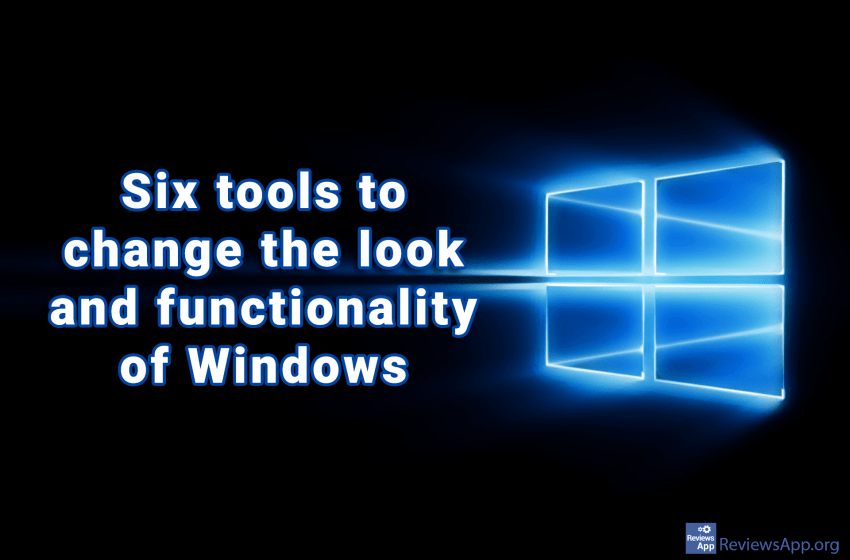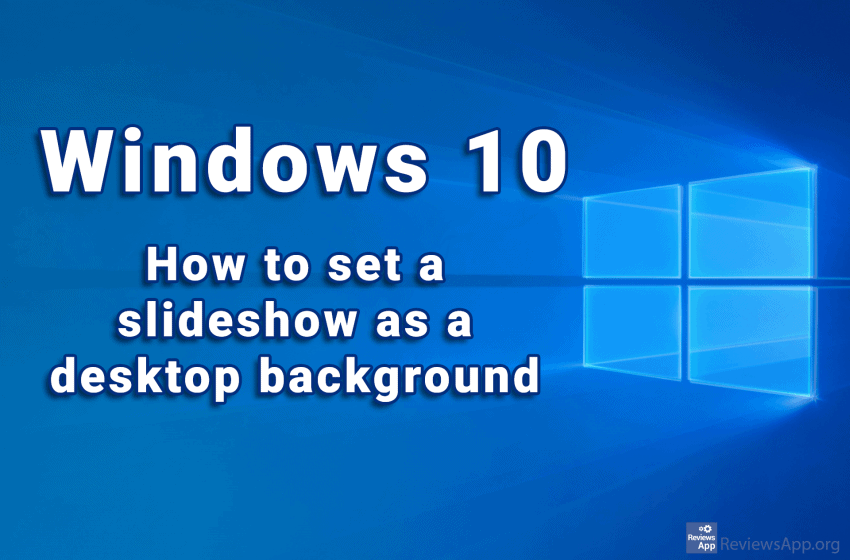Accessing installed programs on Windows is most convenient using desktop shortcuts. However, the space on the desktop is limited and it is easy to overload it with icons and make navigating very difficult and slow. The purpose of the Start menu is to take some of the work from the desktop and provide another way […]Read More
Tags : desktop
We recently did a tutorial in which we showed you how to create a desktop shortcut to a website in Chrome, however, there is an even simpler method. But not only that, this method works in all internet browsers and on all operating systems, and the shortcut will open a webpage in the browser that […]Read More
Everyone has a web page that they open as soon as they launch the internet browser. Whether it’s YouTube, a social network or a news portal, we all have one or more pages that are more important to us than others. Google Chrome has a handy option that allows us to create a shortcut on […]Read More
The blue planet we live on is, you will agree, beautiful, and the view of it from space is breathtaking. If you, like us, are fascinated by the beauty of our Mother Earth and want it to always be in front of your eyes, we have a phenomenal program for you. Introducing SpaceEye, a free […]Read More
Do you often write messages to yourself on sticky notes and stick them on the monitor, table, shelf, or who knows what, with the hope that you will notice them and remind yourself to complete the chore written on the message. A much better solution is to use a program instead of paper notes. Introducing […]Read More
PC users tend to install many programs as well as cover the desktop with icons. This is completely understandable because when program shortcuts are on the desktop, access is quick and easy. However, navigating in the sea of icons can be very inconvenient. Super Launcher is a free program for Windows 7, 8, and 10, […]Read More
The Windows desktop is divided into an invisible grid. Icons on the desktop are organized by arranging them in the fields of this grid. In Windows settings, you can change the size as well as the way icons are organized on the desktop. However, the spacing between the icons cannot be changed in the settings, […]Read More
By default, Windows 10 does not display My Computer (This PC) on the desktop. However, this is very easy to solve. In the same way, you can also display User’s Files, Network, Recycle Bin, and Control Panel icons on the desktop. Watch our video where we show you how to display My Computer (This PC) […]Read More
Don’t like the way your Windows 10 looks? You are not the only one who thinks so. Windows 10 has come under sharp criticism when it comes to user interface setup options. The problem here is not only in the appearance but also in the functionality of many parts of the operating system. We’re writing […]Read More
Are you tired of looking at the same image on your computer desktop? Even the most beautiful pictures can be boring when you look at them for weeks or months. We suggest you try the slideshow option. When you turn on the slideshow option, the images in the folder you selected for the slideshow will […]Read More