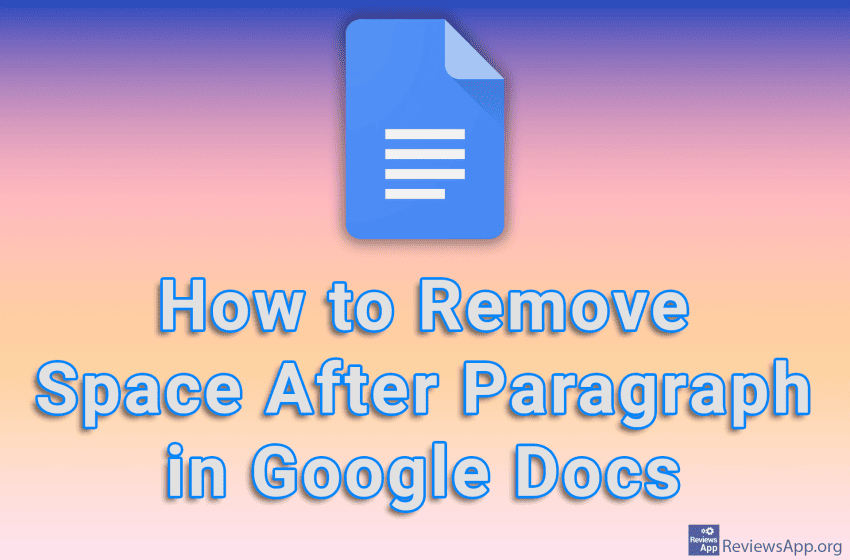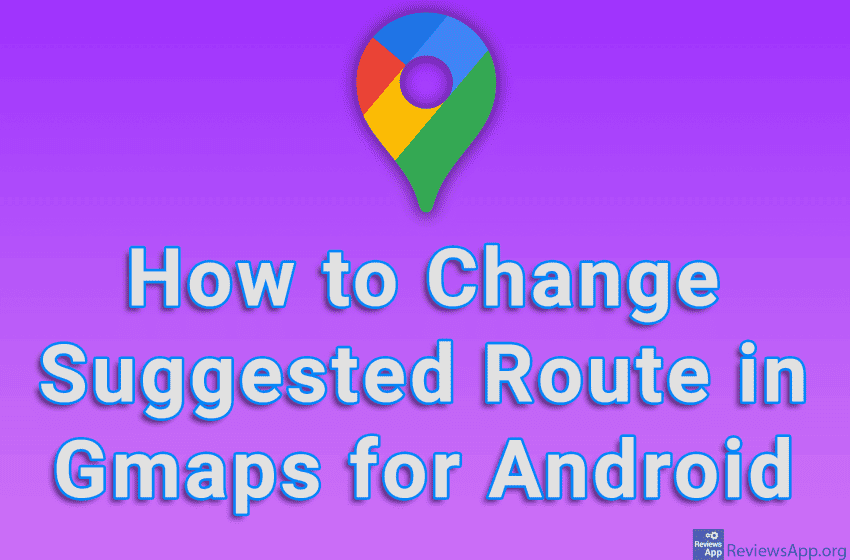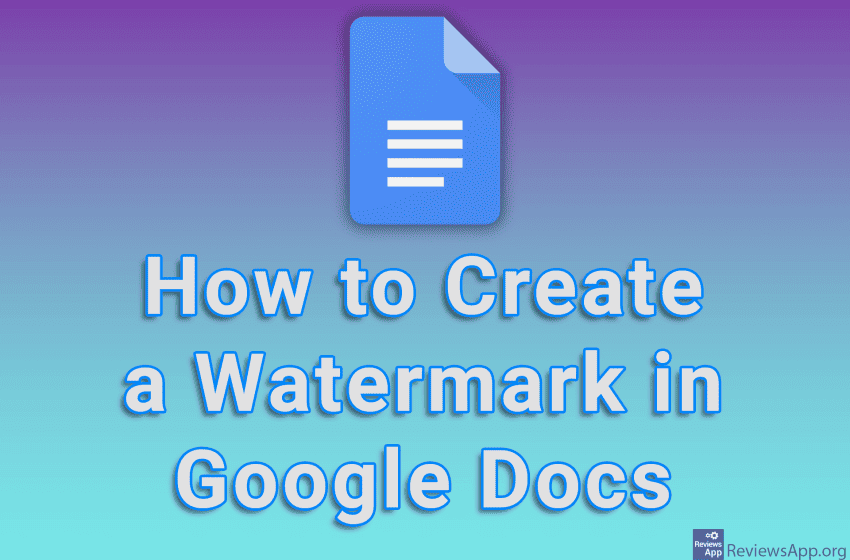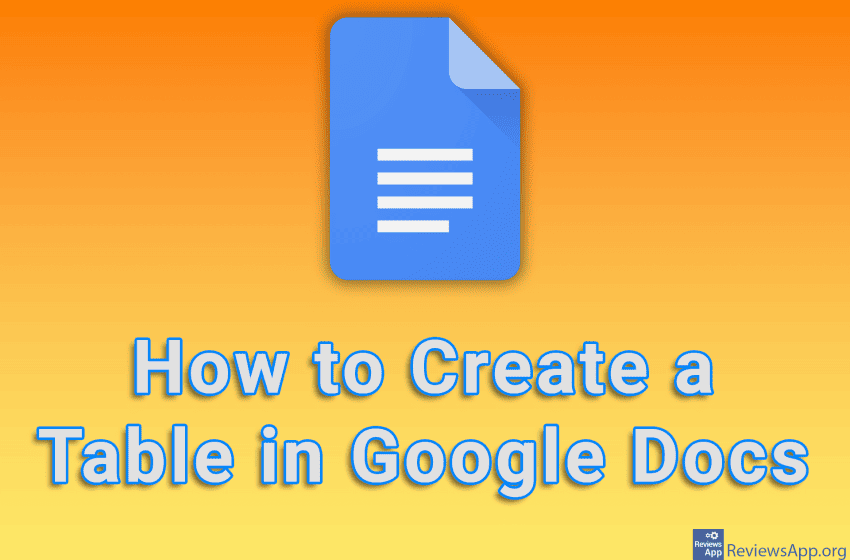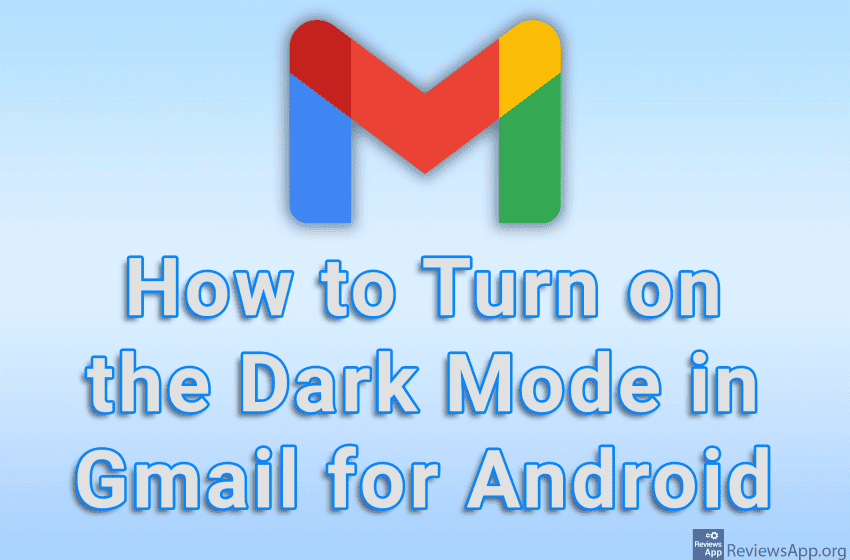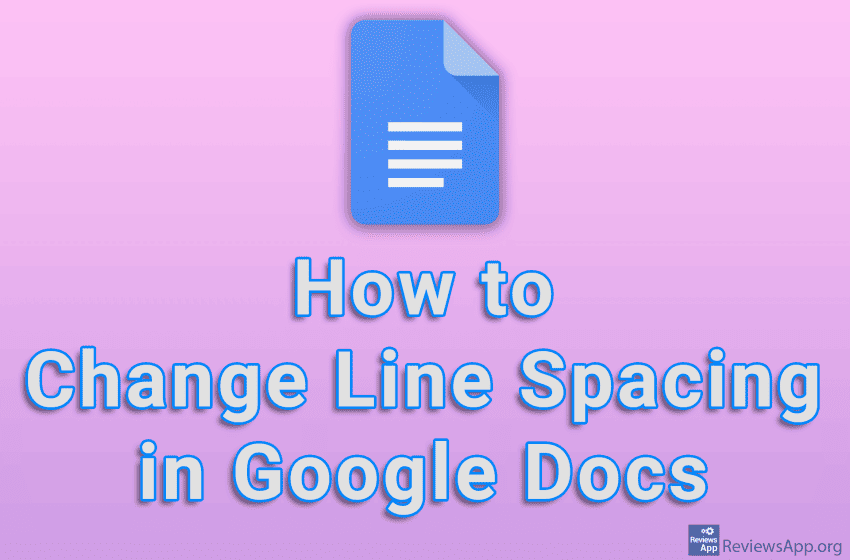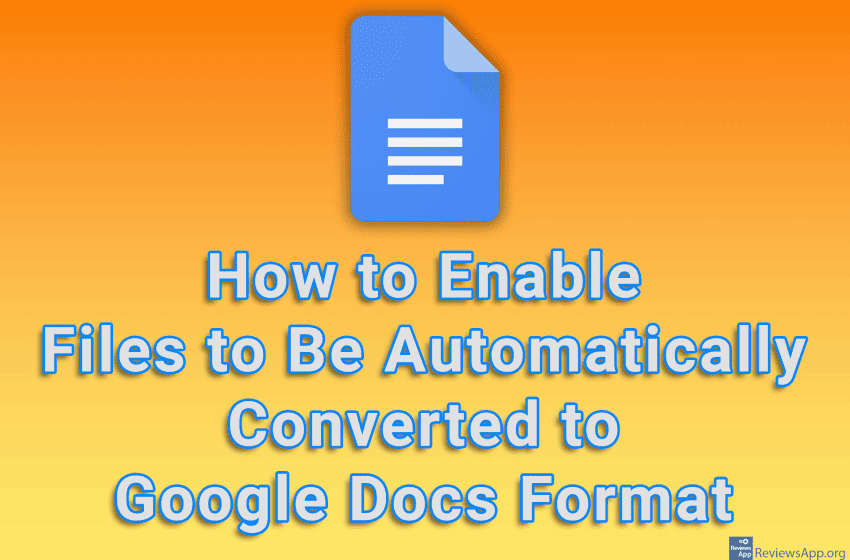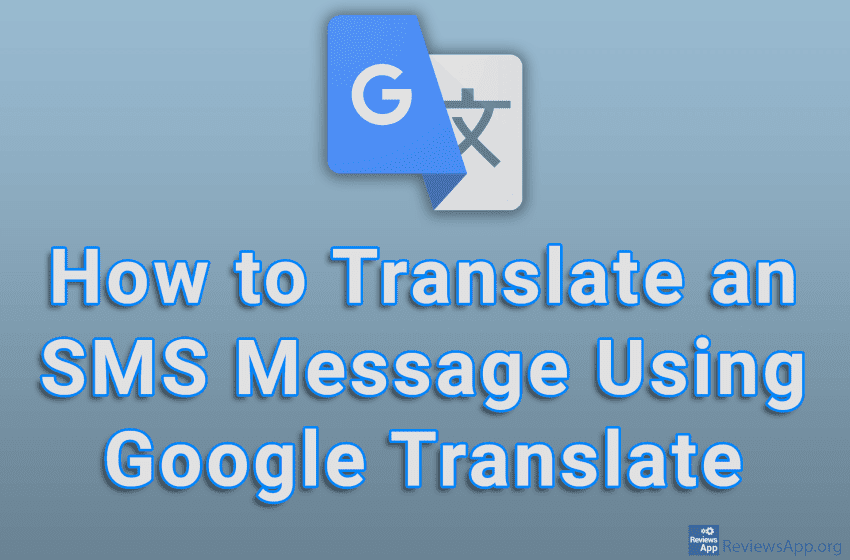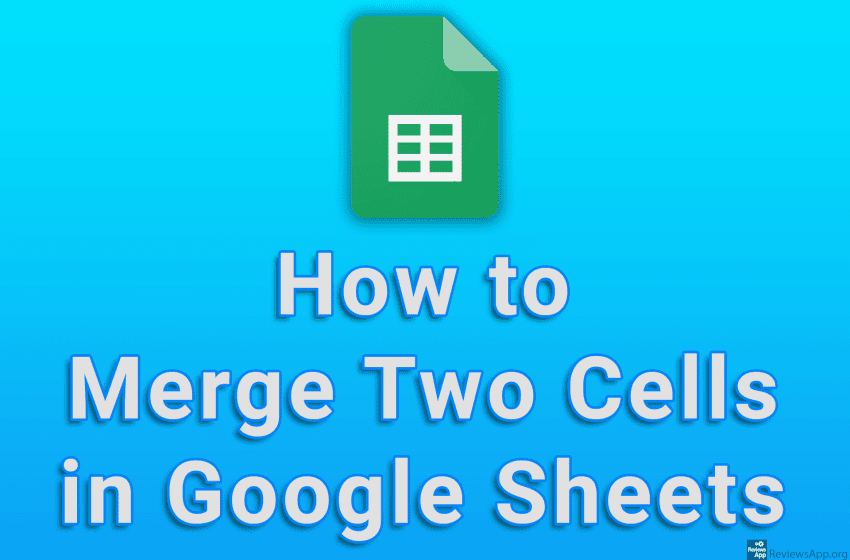By default, when you write a document using Google Docs, each paragraph will have a space. If you want to format the document differently and need to remove this space, you can do it in just a few clicks. Watch our video tutorial where we show you how to remove space after paragraph in Google […]Read More
Tags : Google
When you want to see how to get to a certain location using Gmaps, in addition to choosing the type of transportation, you can also choose the route you want to use. By default, the shortest route will be automatically selected, but that may not always be the best choice. If you expect a traffic […]Read More
A watermark is used to inform others that, for example, a document is a draft, that it contains confidential information, or that the document should not be copied. Google Docs allows us to create a watermark and for this, we can use an image or text. Watch our video tutorial where we show you how […]Read More
When you need to present certain data in a way that is easy to see and understand, a good solution is to put it in a table. Google Docs allows you to create tables, and you can do this in just a few clicks. Watch our video tutorial where we show you how to create […]Read More
Until recently, Gmail did not include an option to turn on the dark mode. Fortunately, this is no longer the case and now there is an option for this in the settings and all you have to do is turn on the option Dark. If you are using a dark theme on Android, you can […]Read More
Giving your document proper line spacing is important because this way you achieve good readability. Also, if you use different fonts, the line spacing may not always be the same, so you need to change this to make the document look better. Watch our video tutorial where we show you how to change line spacing […]Read More
Most of the documents that many of us write on the computer will never be printed. However, documents written on a computer are often printed, and in that case, it is very important what size of paper is used during writing. If you use the wrong size, the text will not look good when you […]Read More
If you often upload files that are in, for example, Microsoft Office or some other format to Google Drive and run them using Google’s office programs, it would be convenient if those files were automatically converted to Google Docs format. The good news is that there is an option for this and all you have […]Read More
If you have data that are in different cells, and you want to have them all in one, Google Sheets has a solution. You can do this in a number of ways, and while there are simpler methods, the best is by using a function. This way you will have the most flexibility, and the […]Read More