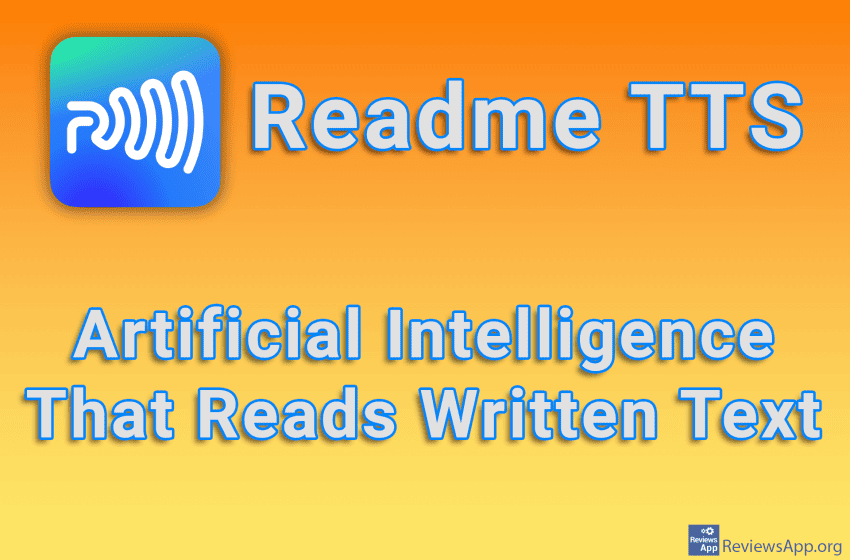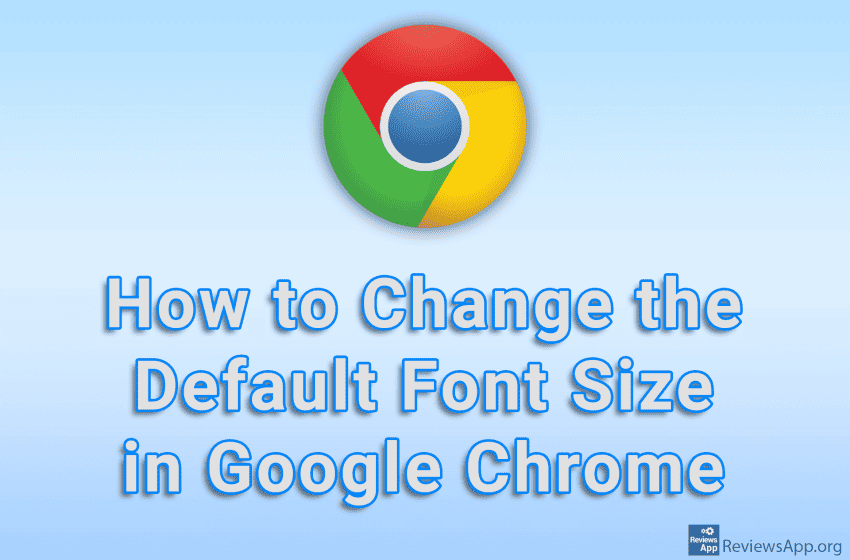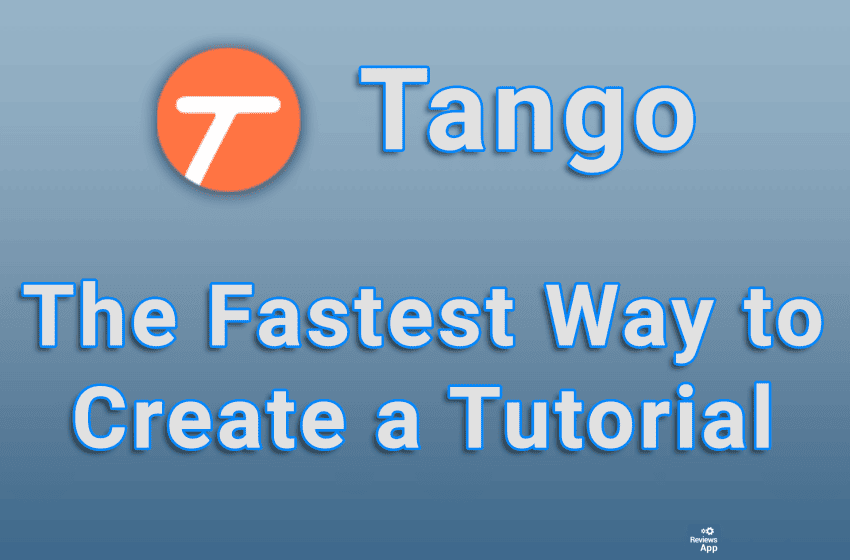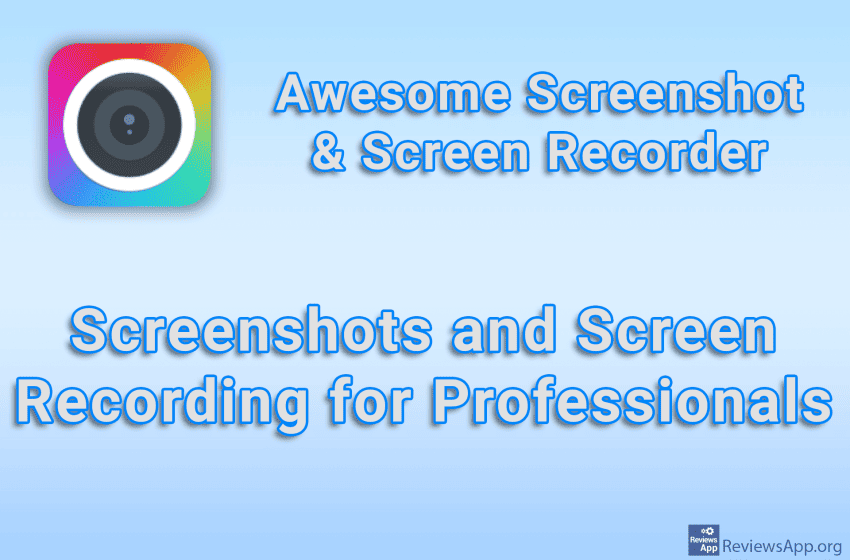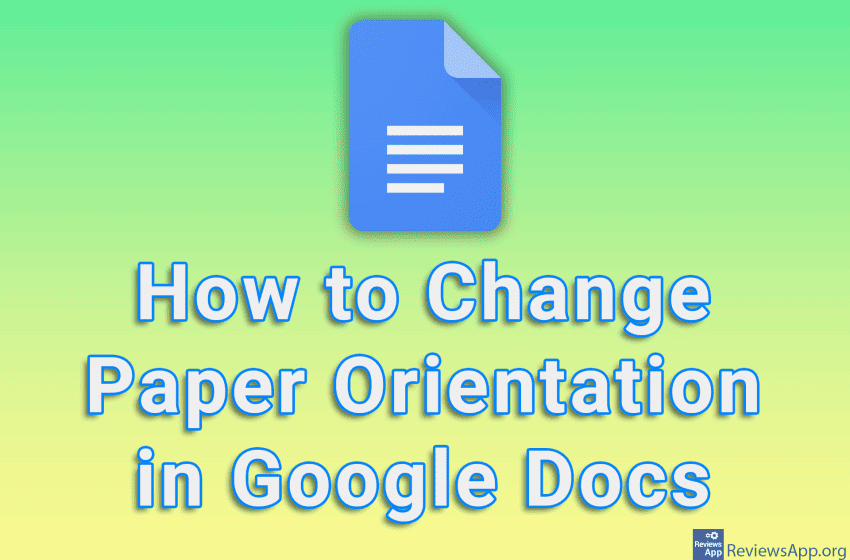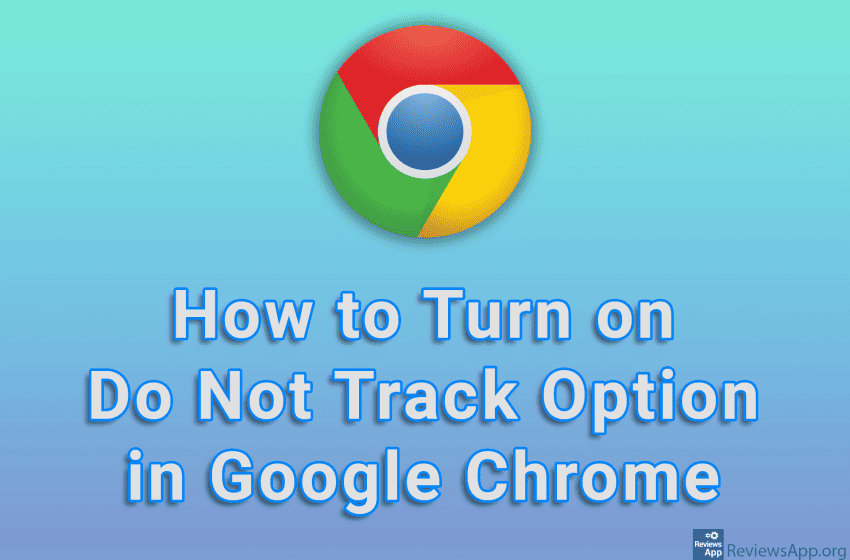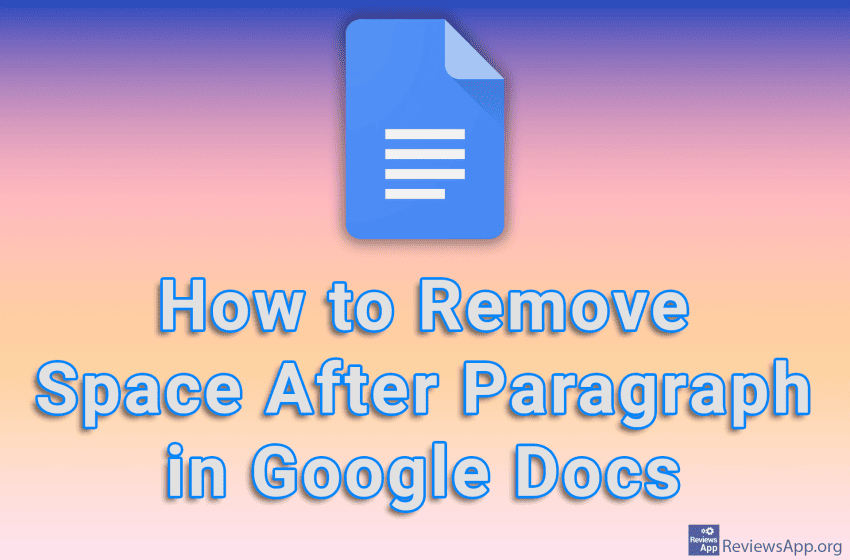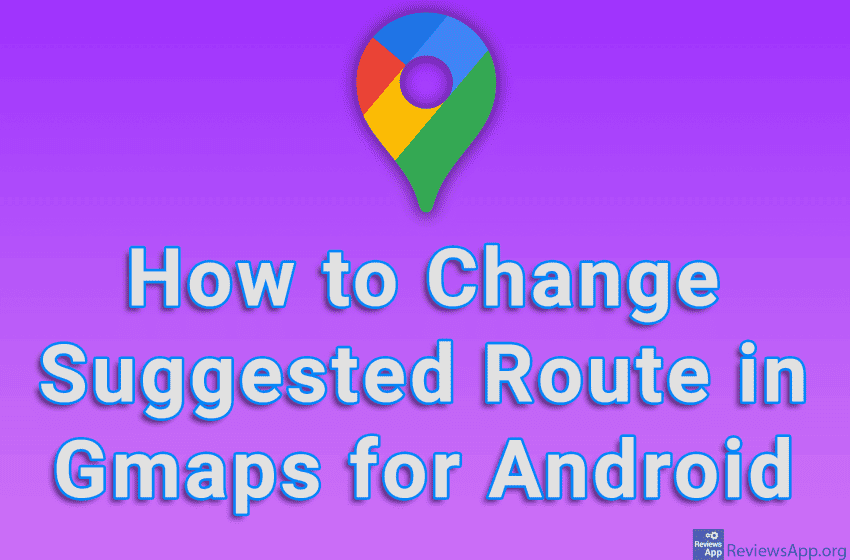All in One SEO or AIOSEO is a popular WordPress plugin that helps website owners properly optimize their website so that it ranks as well as possible on search engines such as Google. The reason for the popularity of this plugin is the ease of use, as well as a handful of options that help […]Read More
Tags : Google
Every day we notice more and more programs using ChatGPT to improve their functionality. Today, AI is used to improve the quality of old photos, edit videos, search the Internet, and more. Readme TTS is a free plugin for Google Chrome that will allow you to enter text, and artificial intelligence will read that text […]Read More
If you find it difficult to read the text in Google Chrome because the letters are too small, you have two solutions. The first is to change the default Page Zoom, and the second is to increase the default font size. You can do this in the settings, and in addition to increasing the font […]Read More
If you often need to explain one and the same thing to friends or colleagues, believe us that we sympathize with you. However, there is a simple solution, make a tutorial, and then when someone asks you for an explanation, just send them the tutorial, and the job is done. Tango is a free plugin […]Read More
Awesome Screenshot & Screen Recorder – Screenshots and Screen Recording for Professionals
Everyone who works on a computer and needs to coordinate their work with colleagues regularly needs to make screenshots or record their screen. That’s why we have a pretty large selection of quality programs in this area, both paid and free. For this reason, in order for a product to attract our attention, it must […]Read More
When you create a new Google Docs document, it will have a vertical paper position (portrait) by default. However, it will happen that you will often need the horizontal position of the paper (landscape). Google Docs has an option with which you can change the orientation of the paper very easily. Watch our video tutorial […]Read More
The Do Not Track option in the Google Chrome Internet browser is used to send a message to websites that you do not want them to track you and collect your private information. The problem is that websites don’t have to comply with this request and are free to continue to steal your data, but […]Read More
Most SEO (Search Engine Optimization) professionals, that is, those who are involved in optimizing websites in order to position them as well as possible on internet search engines, use expensive programs such as Ahrefs. Such programs offer a huge number of options and ways to explore the Internet, which is necessary for the quality performance […]Read More
By default, when you write a document using Google Docs, each paragraph will have a space. If you want to format the document differently and need to remove this space, you can do it in just a few clicks. Watch our video tutorial where we show you how to remove space after paragraph in Google […]Read More
When you want to see how to get to a certain location using Gmaps, in addition to choosing the type of transportation, you can also choose the route you want to use. By default, the shortest route will be automatically selected, but that may not always be the best choice. If you expect a traffic […]Read More