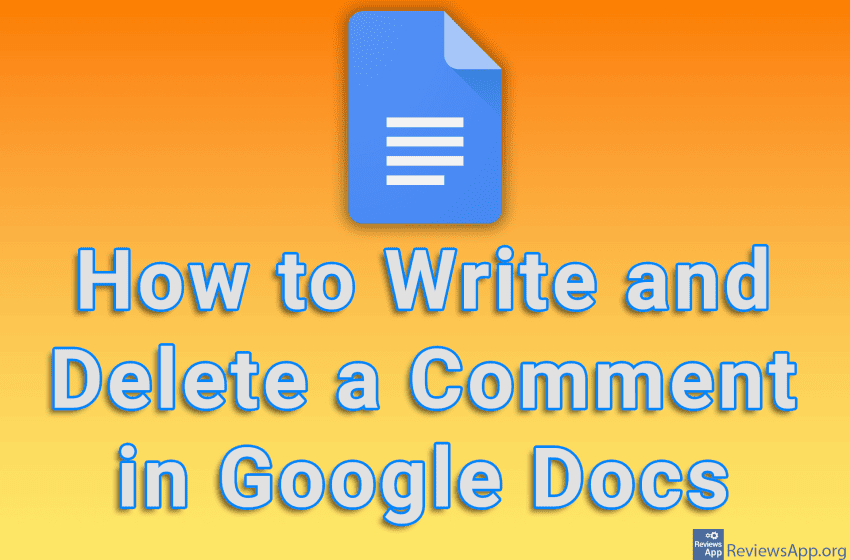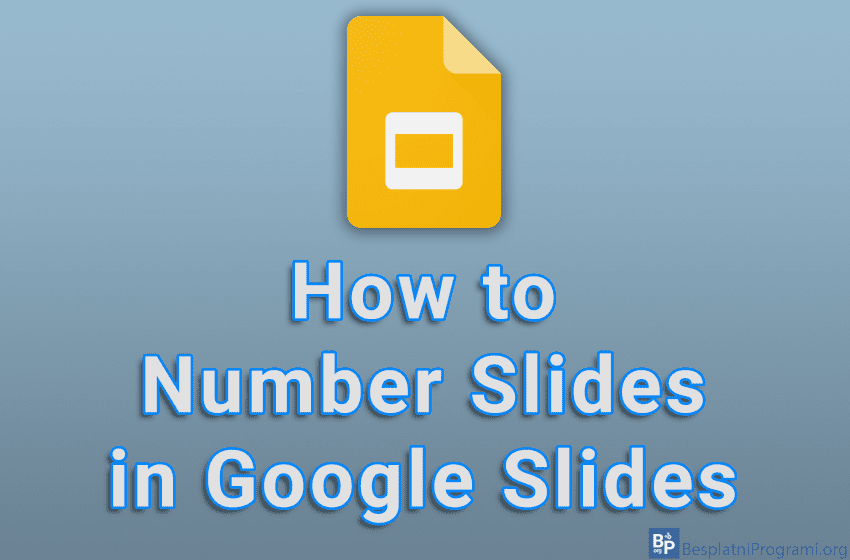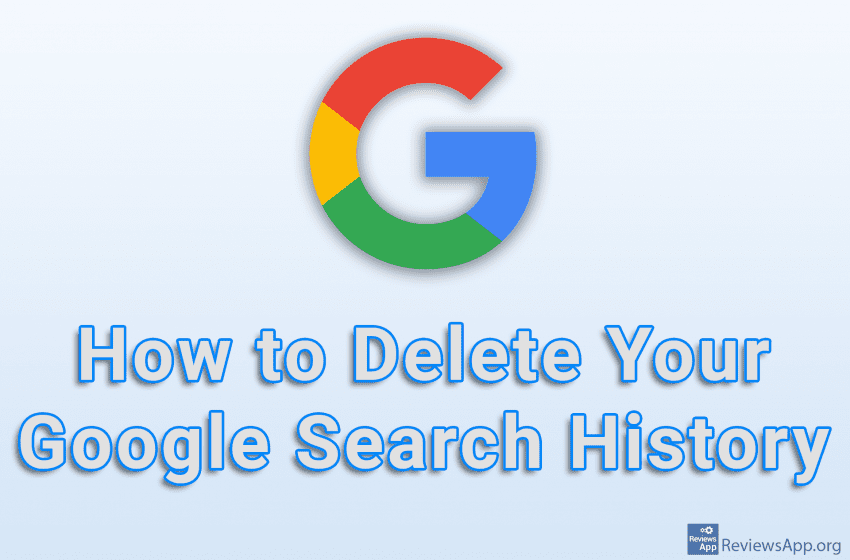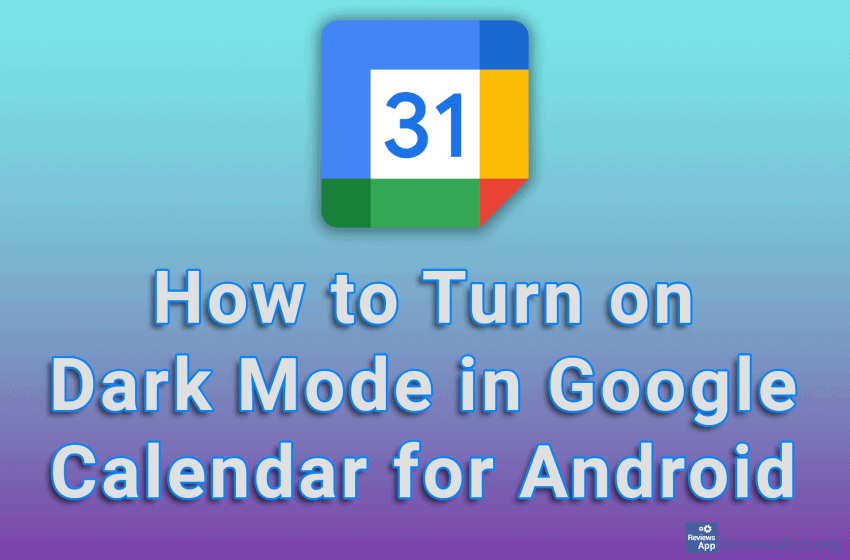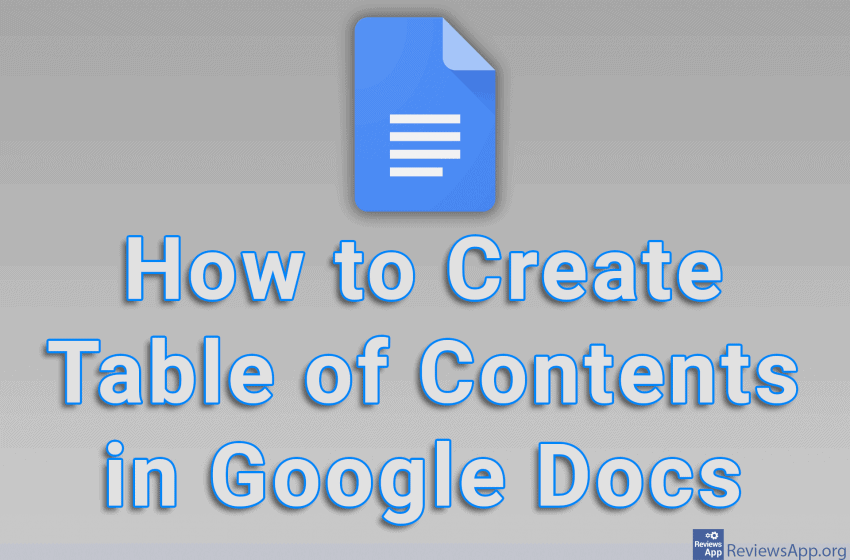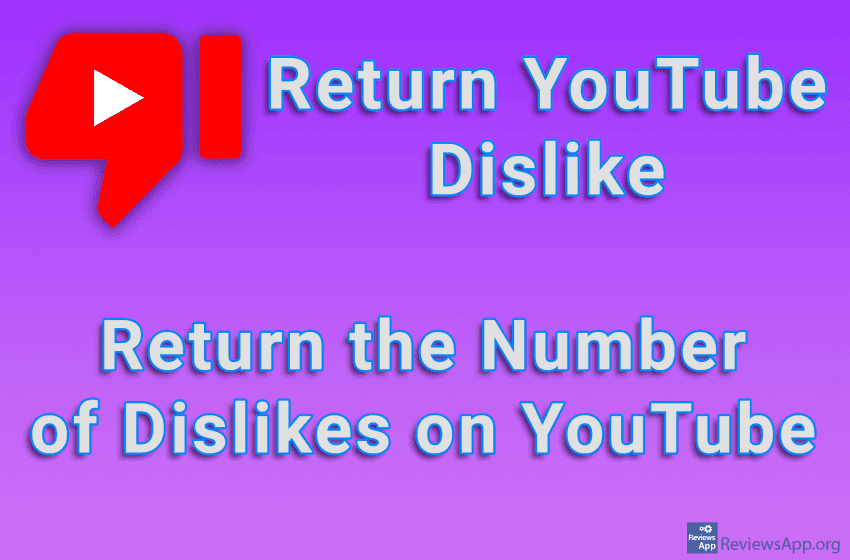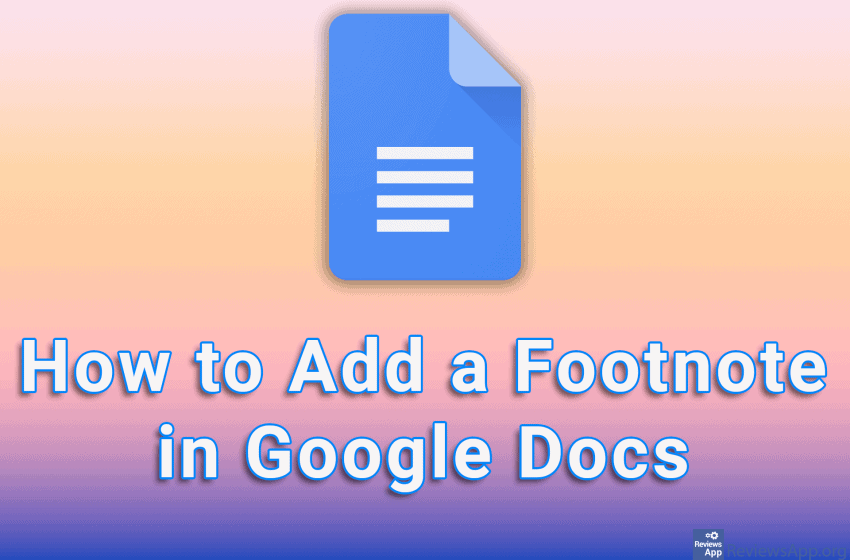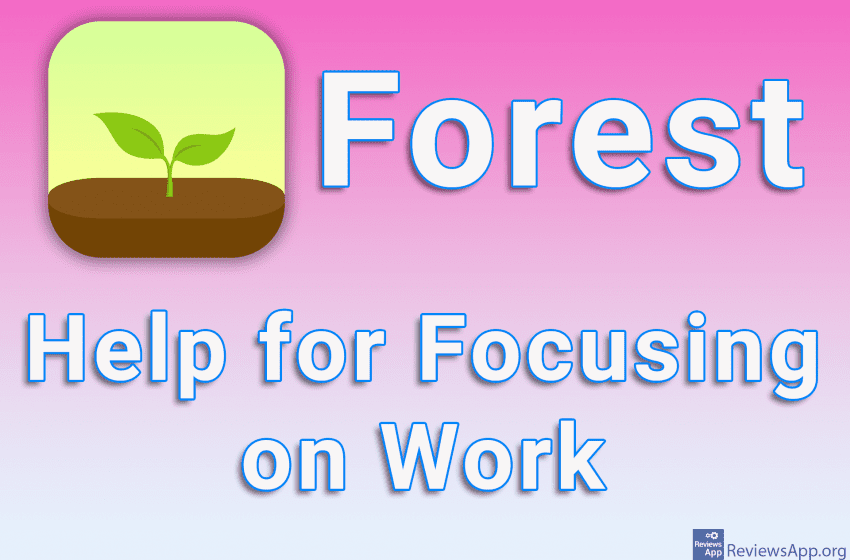We can all agree that the job of a programmer is not easy and requires great knowledge and constant learning and improvement. For this reason, there are numerous tools that help in this work in different ways, and Internet services such as Stackoverflow are places where developers can ask a question and get a quick […]Read More
Tags : Google
Google Docs includes an option to leave a comment inside a document that your colleagues can read, respond to, or delete. This is convenient because in this way you can suggest corrections or changes to the document without having to change the document yourself, thus avoiding confusion with your colleagues. Watch our video tutorial where […]Read More
Google Slides includes an option to number your slides. This is handy because if you’re giving a big presentation and you need to go back to previous slides frequently during the presentation, you’ll always know which slide you’re currently on. Watch our video tutorial where we show you how to number slides in Google Slides, […]Read More
When you search for something using Google Search, search terms will be remembered. Google uses this data to show you personalized advertisements. Fortunately, Google offers an option that allows you to clear your search history at any time and using any internet browser. Watch our video tutorial where we show you how to delete your […]Read More
In applications Dark Mode is an option that turns all bright colors into dark ones, thus reducing eye strain. If you’re a fan of Dark Mode and you use the Google Calendar app, the good news is that it, unlike the website, supports Dark Mode. Watch our video tutorial where we show you how to […]Read More
If you search the Internet often, it probably happens to you that you cannot find something with one Internet search engine, only to find it immediately when you try another one. We will introduce you to a tool that will help you in this work. Giraffe Search Tools is a free plugin for Google Chrome […]Read More
When you have a large document in Google Docs, it’s not a bad idea to create a table of contents. In this way, you will make navigating the document much easier. Google Docs includes an option that, once you’ve set up the document properly, will automatically create a table of contents. You will be able […]Read More
Last year, YouTube removed the number next to the Dislike button that represents how many negative reactions a video has received. Many interpreted this as just another type of censorship, which we are increasingly seeing on the Internet in recent years. However, there is a way to get your dislikes number back, like before YouTube […]Read More
Footnotes are a convenient way to further clarify a particular term or phrase, without the need for that explanation to be part of the text. When you create a footnote in Google Docs, an indicator will appear at the bottom of the page with a number attached to the word or phrase that the footnote […]Read More
Forest is a free plugin for Mozilla Firefox and Google Chrome, and it also has an app for Android and iOS that will help you focus more easily on your work. In this review, we will focus on the plugin version of the program. If you are interested in the version for mobile devices, we […]Read More